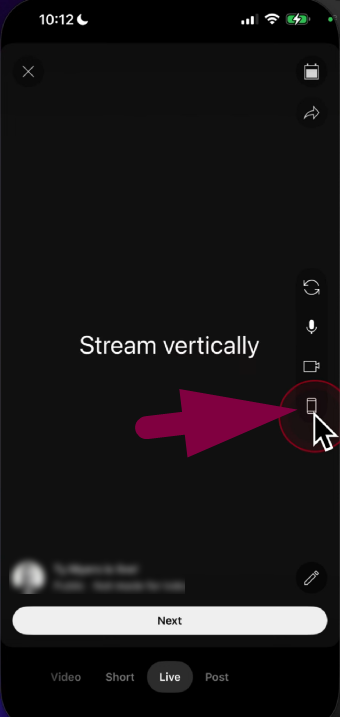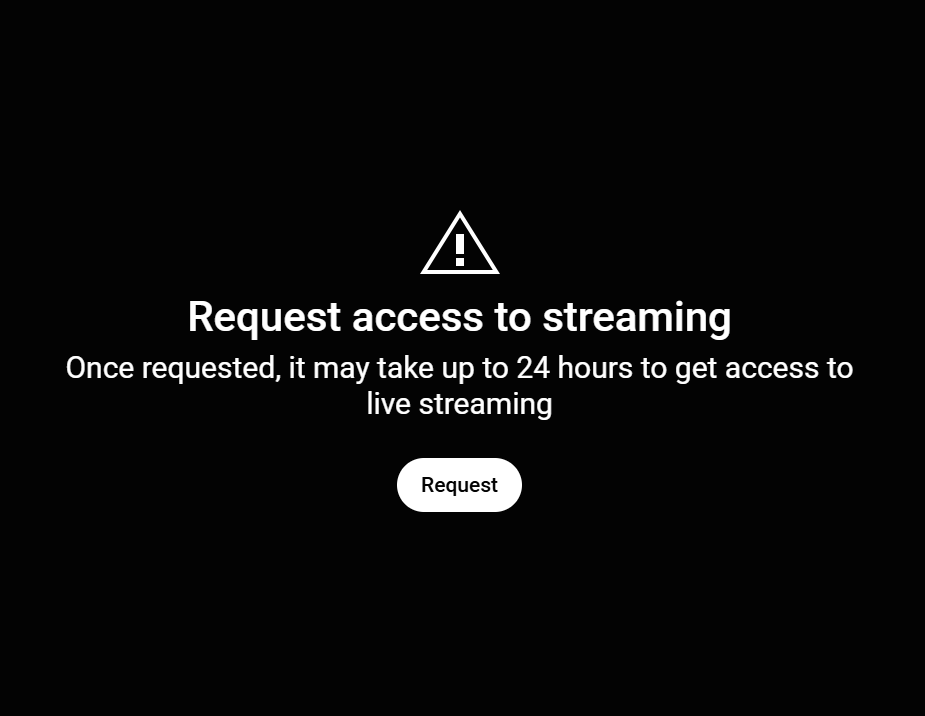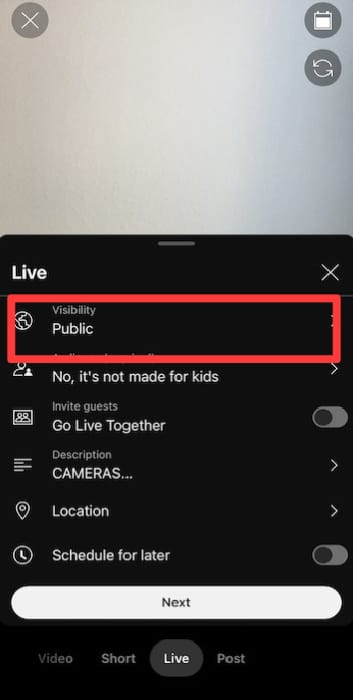YouTube TV used to offer MLB.TV as an add-on for $20 per month, providing access to Major League Baseball’s streaming service. With YouTube TV streaming services, viewers can watch most games for teams outside their local area. However, many baseball lovers were shocked to know that YouTube TV and MLB.TV failed to renew their contract.
This led to the unavailability of MLB games on YouTube TV. In this article, we will try to familiarize you with MLB.TV streaming services. Moreover, we will see if there is still a way to watch the MLB Network on YouTube TV.

MLB TV – A General Overview
MLB.TV stands out as an excellent streaming service suited for baseball enthusiasts. It provides the unique advantage of allowing viewers to watch games not broadcasted in their local area, making it especially appealing for fans supporting teams from different cities. With access to over 250 training games, fans can catch all the action leading up to the regular season.
Additionally, MLB.TV ensures comprehensive coverage by offering access to all regular and postseason games from the previous season. Even during the offseason, subscribers can stay informed about the latest baseball news. The platform goes beyond game broadcasts, offering exclusive shows such as Baseball Zen, Carded, and Inside Stitch alongside a diverse library of on-demand videos.
To cater to various preferences, MLB.TV provides pricing plans to suit different needs. Have a look at these different pricing plans to pick the best one for you.
| Services | Monthly Plan | Yearly Plan |
| MLB.TV All Teams | $24.99/month | $69.99/season |
| MLB.TV Single Team | $19.99/month | $59.99/season |
| Padres Single Team | $19.99/month | $54.99/season |

Can You Watch MLB.TV on YouTube TV?
No, you cannot watch MLB.TV on YouTube TV right now. However, it was previously possible for baseball lovers to watch their favorite games on this platform. Nevertheless, YouTube TV no longer has MLB.TV because the two companies couldn’t agree to sign a contract. This led to MLB.TV’s removal on January 31, 2023.
Several factors contributed to this, including an exclusive deal between MLB.TV and Hulu for live TV streaming. The clash between MLB.TV’s subscription model and YouTube TV’s pay-as-you-go structure also played a part.
If you’re eager to watch MLB games, there are other options. You can subscribe directly to MLB.TV for live and on-demand baseball. Alternatively, check out other streaming services like Hulu, Sling TV, or FuboTV—they also cover MLB games. Another choice is to watch your favorite team on local Fox or NBC affiliates if they broadcast the games.
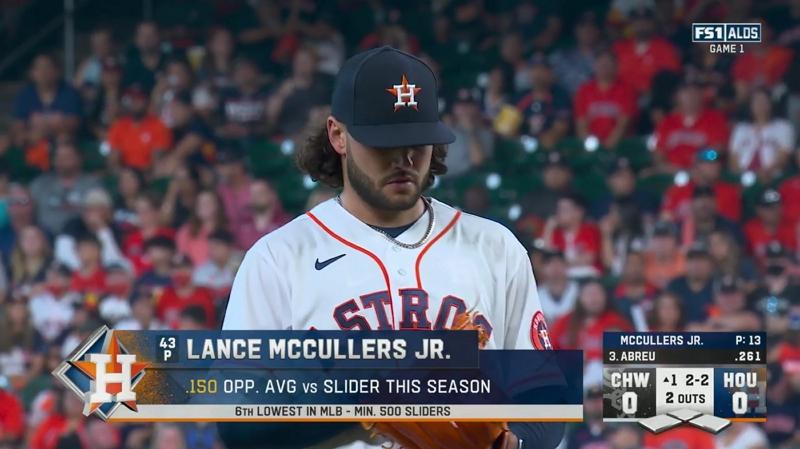
Why the Deal Between MLB.TV and YouTube TV Ended?
As mentioned, YouTube TV stopped offering MLB Network in 2023. It happened due to unsuccessful negotiations between Google’s YouTube TV and Major League Baseball for a renewed deal. The agreement expired on January 31, resulting in the removal of MLB Network from the YouTube TV lineup. After that, subscribers are no longer able to access past recordings from the channel, impacting baseball fans who initially subscribed to watch games.
MLB.TV Executives Stance on This Issue
While clarifying their stance, the MLB channel released a statement expressing their regret that YouTube TV has been unwilling to engage in negotiations as spring training was about to commence. Also, emphasizing the significant demand and value for live baseball content, MLB Network considered the league will progress even more presently and in the future. That’s why they wanted to get more out of the deal.
However, YouTube failed to give them what they demanded, so the deal broke out. MLB.TV executives further stated that the network remained open and committed to reaching an agreement with YouTube TV at any given opportunity.
YouTube TV Point of View on this Matter
YouTube TV also issued a statement to assure users that YouTube TV is committed to continuing discussions to resolve the current stalemate and reinstate MLB content on its platform. They further said that despite dedicated negotiations, an agreement had proven elusive, leading to the unfortunate outcome. Moreover, they reassured the audience that they would retain the option to enjoy MLB games through coverage on FOX, ESPN, and TBS as part of the Base Plan.
How Did Viewers Use to Add the MLB.TV to YouTube TV Before Their Contract Expired?
When YouTube TV had a contract with MLB.TV in place, viewers had a straightforward process for integrating MLB content into their subscriptions. They used to follow these steps to add MLB.TV to YouTube TV before the contract between the two parties expired
Step 1: Start by navigating to the YouTube TV website through your chosen web browser to initiate the customization of your membership. Afterward, hit your profile photo, which is located in the top right corner of the webpage. From the dropdown menu, select “Settings” to proceed to the YouTube TV settings page for purchasing the MLB.TV add-on.
Step 2: Within the Settings menu, find and click on “Membership” to explore options related to your YouTube TV membership. Now, look for the available add-on networks, including MLB, Fox, or Sports Plus. Afterward, hit the checkbox next to the network you want to add to your membership.
Step 3: As you select an add-on network, the corresponding price will be displayed next to it. Once you’ve chosen the desired add-on networks and reviewed their prices, proceed by clicking the “Purchase” button.
Best Alternatives of YouTube TV to Access MLB.TV
In this section, we will explore various free and budget-friendly options to enjoy MLB without cable. All these streaming platforms offer affordable YouTube TV alternatives for catching all the baseball action on your TV screens.
- Sling TV: It offers live sports on Fox Sports 1, TBS, and ESPN, with an optional MLB Network add-on. It is a flexible and affordable alternative to YouTube TV for MLB.TV access.
- FuboTV: Viewers can watch MLB live with FuboTV and catch all the action throughout the season. They can stream games effortlessly from your TV, phone, and more with FuboTV.
- MLB.TV: You can watch the games on the league’s official streaming service, offering plans to watch all teams and out-of-market matches. Baseball fans can immerse themselves in the baseball season with this streaming platform.
- Apple TV+: It provides a sophisticated alternative for accessing MLB.TV, offering a seamless streaming experience across Apple devices.
- DirecTV Stream: This platform offers a comprehensive solution for streaming MLB games, with access to channels broadcasting live sports events. Consider it as a viable alternative to YouTube TV for baseball fans.
- Peacock Premium: With an extensive content library, it stands as a potential alternative for MLB.TV access. Viewers can unlock MLB games on Peacock’s premium tier and enjoy a diverse streaming experience on their TV.

If you’re looking for alternative ways to stream baseball games without MLB.TV integration, consider setting up your own streaming camera. A reliable streaming camera can capture live action clearly, letting you experience the excitement of baseball games online from wherever you are.
FAQs
Q1. What is the most cost-effective method to watch MLB games?
The most cost-effective method for viewing MLB games involves buying an antenna to access regional games. Afterward, utilize a transmitter locater tool to assess channel availability with the antenna. For broader access to multiple games, your top choices should be Peacock Premium or MLB’s official streaming platform.
Q2. Can I watch MLB games for free on streaming platforms?
Yes, you can opt for free trials on platforms like Sling TV, Hulu Live, and FuboTV if you prefer not to pay. However, you have to make sure to cancel before these platforms automatically cut the charges. In addition to that, you can consider Peacock Premium or MLB.tv as budget-friendly options if you don’t mind spending a bit.
Q3. How can I watch MLB games on mobile?
MLB.TV provides dedicated apps for iPhones, iPads, and Android phones to give you easy access to the games. However, you have to pay some extra charges to watch games on this platform. Plus, if you’re a Sling TV subscriber, you can use their app to access and watch the games free of cost.
Conclusion
Throughout this article, we have discussed that MLB.TV is no longer accessible on YouTube TV. Moreover, you are now familiar with the reasons why the contract ends between both parties. No matter who was at fault, the viewers lost at the end. YouTube TV audiences now miss seeing their beloved MLB games on their TV screens. However, you can buy a subscription to the alternatives mentioned in this article to enjoy MLB live.


































.png)