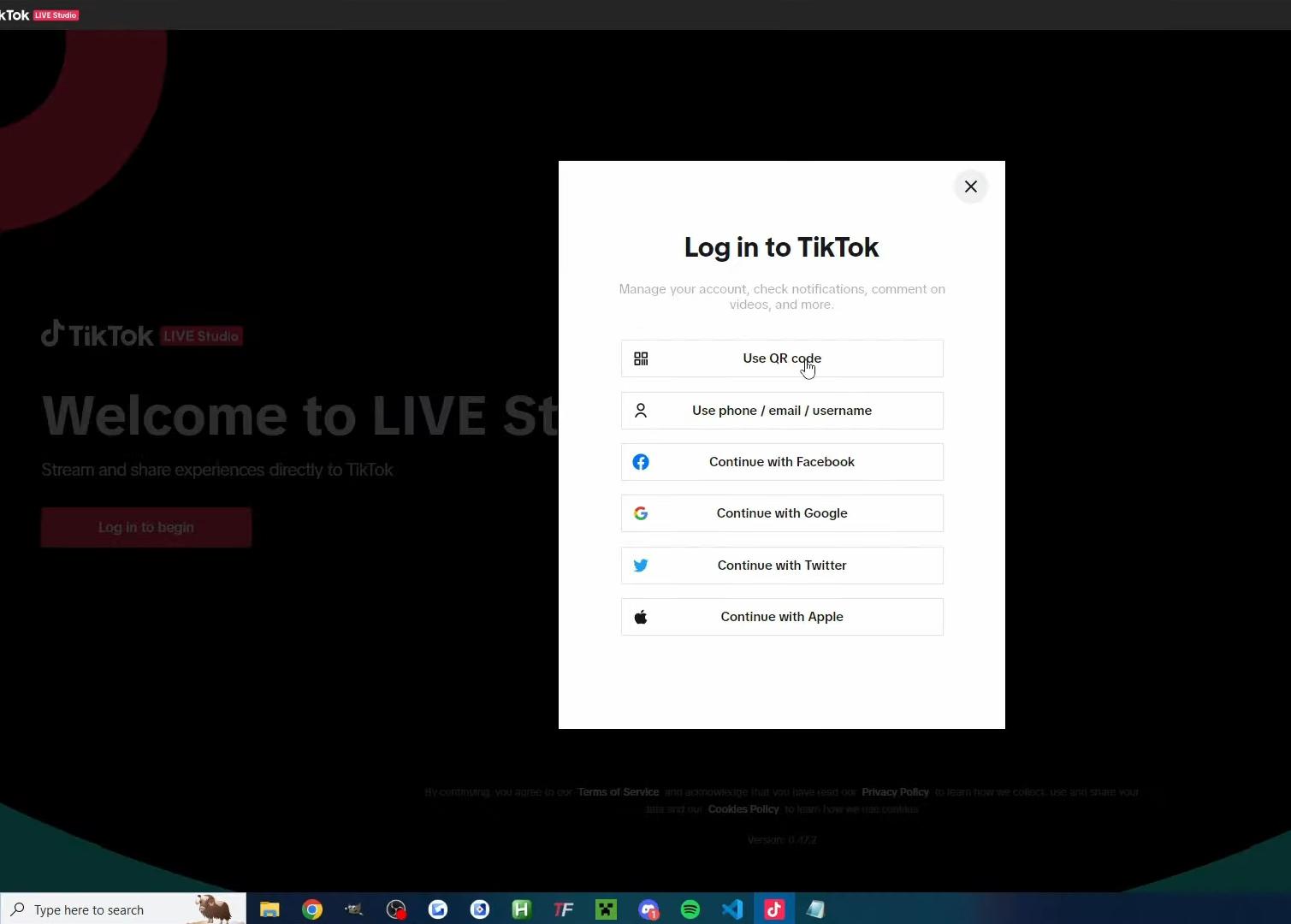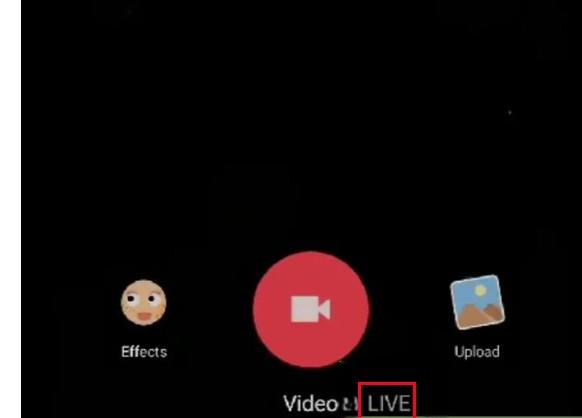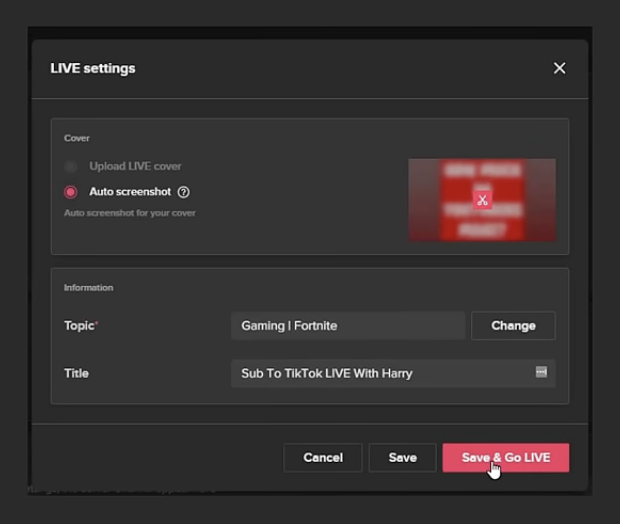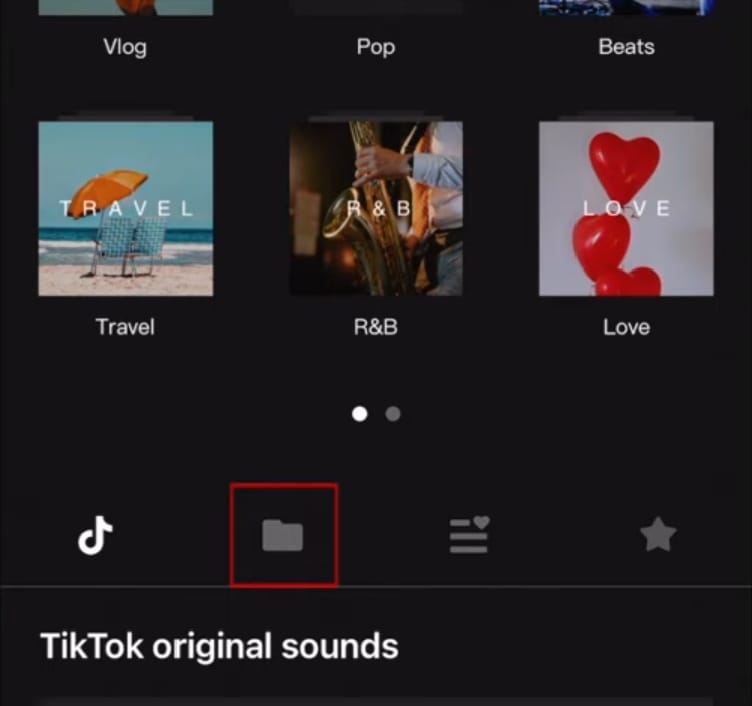Ever wondered how to elevate your TikTok videos with just the right visual effects?
Finding and using filters is a game-changer, enabling you to enhance your content with professional-grade aesthetics in seconds. Whether you’re a seasoned creator or new to the platform, mastering the art of selecting the perfect filter can significantly boost your video’s appeal.
In this article, we’ll walk you through the simple steps to search for TikTok filters, ensuring your videos capture attention and express your creative vision flawlessly. Let’s dive into the world of TikTok filters and discover how you can add that extra sparkle to your posts!
What are TikTok Filters?
TikTok filters are digital enhancements comparable to Instagram filters, designed to modify the aesthetic appeal of videos shared on the platform. With a simple tap, users can transform the color and mood of their video content, tailoring it to better suit their creative vision or the specific narrative they wish to convey. These filters are neatly categorized into four distinct groups: Portrait, Landscape, Food, and Vibe, each offering a variety of coloring options to choose from.

This organized system allows for easy navigation and application, enabling creators to elevate the visual quality of their videos effortlessly. It’s important to note that TikTok filters are distinct from effects; while both serve to enhance video content, they do so in fundamentally different ways.
How to Search Filters on TikTok?
TikTok offers a plethora of filters that can be applied to both videos and images, enhancing your content with unique touches that make it stand out. While the process of applying filters is straightforward, the steps differ slightly depending on whether you are editing a video or an image. Below, we outline the specific steps for each format, ensuring you can easily find and apply the perfect filter to create eye-catching posts.
Steps to Find Filters on TikTok for Videos
- Open the App: Launch your TikTok app.
- Create a Video: Tap on the ‘+’ sign to start creating a new video.

- Record Your Content: Press and hold the red record button to capture your video.
- Access the Filters: Once done, tap the ‘Filters’ button on the preview screen on the right side of the screen. This icon usually looks like three overlapping circles.

- Browse Through Filters: Swipe left or right to browse through the available filter options. Each filter will preview in real time as you select them.

- Select Your Filter: Tap on a filter to apply to your video. Some filters offer additional settings, like intensity adjustment, if you need more fine-tuning.

- Finalize Your Video: After selecting the desired filter, continue editing your video with other enhancements if needed, and then post it directly to your TikTok feed.
Steps to Find Filters on TikTok for Images
- Open the App: Start by opening your TikTok app.
- Tap on ‘+’ to Create: Click the ‘+’ icon at the bottom of the screen to begin.

- Switch to Image Mode: Choose the ‘Upload’ option and select the image tab to upload a pre-existing image from your gallery.

- Select the Image: Choose the image to which you want to apply the filter and proceed.

- Choose Your Filter: Browse through the filter options on the right side. Swipe through the filters and tap on any of them to see how it looks on your uploaded image.

- Apply the Filter: After selecting the desired filter, you can adjust its intensity if the option is available.
- Save and Share: Finalize the edits, then post your image on TikTok or save it to your device.
By following these steps, you can effectively search and apply filters on TikTok, enhancing both your videos and images to better engage with your audience. Whether you aim for a subtle enhancement or a dramatic feel, TikTok’s diverse range of filters has something to suit every creator’s style and vision.
Benefits of Using Filters on TikTok
Leveraging filters on TikTok is not just about adding fun elements to your videos and images; it’s a strategic move that can enhance viewer engagement and content aesthetics. Here’s how using filters can significantly benefit TikTok creators:
a. Videos Become Aesthetic
Filters can transform ordinary videos into visually appealing works of art. They add color corrections, mood settings, and thematic elements that make content more attractive. For example, a sunset filter can enhance the warm tones of your video, making everyday scenes look magical and appealing. This aesthetic enhancement is key to capturing and holding the audience’s attention.
b. Filters Hide Flaws
Environmental flaws in a video, such as a dull room or cluttered space, can distract viewers from the content itself. Filters help mask these imperfections subtly and effectively. For instance, a black-and-white filter can turn an old, worn-out room into an artistic, vintage setting, focusing attention on the subject rather than the surroundings. Similarly, a vibrant filter can brighten up a dimly lit room, making the environment more lively and engaging.
c. They Make You More Presentable
Filters are incredibly useful for personal improvement. They can soften skin tones, brighten eyes, and even give a natural makeup look, making the creator appear more polished and camera-ready. This boost in appearance can increase confidence while recording, leading to better performance and a more engaging presence in videos.
d. Increased Engagement
Videos with enhanced visual appeal are more likely to get noticed in a sea of content. Filters can make your videos stand out, enticing users to stop scrolling and watch. Engaging content often leads to higher interaction rates — such as likes, comments, and shares — which are crucial for growing your presence on TikTok.
e. Enhanced Content Sharing
Visually appealing or uniquely filtered videos are shared more often. They catch the eye, making users more likely to share them across their networks and other social media platforms. This helps increase your visibility and drives more traffic to your profile, potentially increasing your follower count and online influence.
Overall, using filters wisely on TikTok can transform the quality and reception of your content, making it more aesthetically pleasing, engaging, and shareable.
5 Best Filters You Must Try on TikTok
TikTok offers a plethora of filters to make your videos and photos stand out, enhancing aesthetics and mood with just a few taps. Here, we delve into five must-try filters that can transform your content into something truly special.
Portrait F2

The F2 filter works magic on portrait shots by illuminating the frame and sharpening the dark areas. It gives your photos a clear, vibrant look without losing depth, making it perfect for highlighting facial features and expressions in portrait images.
Portrait S5
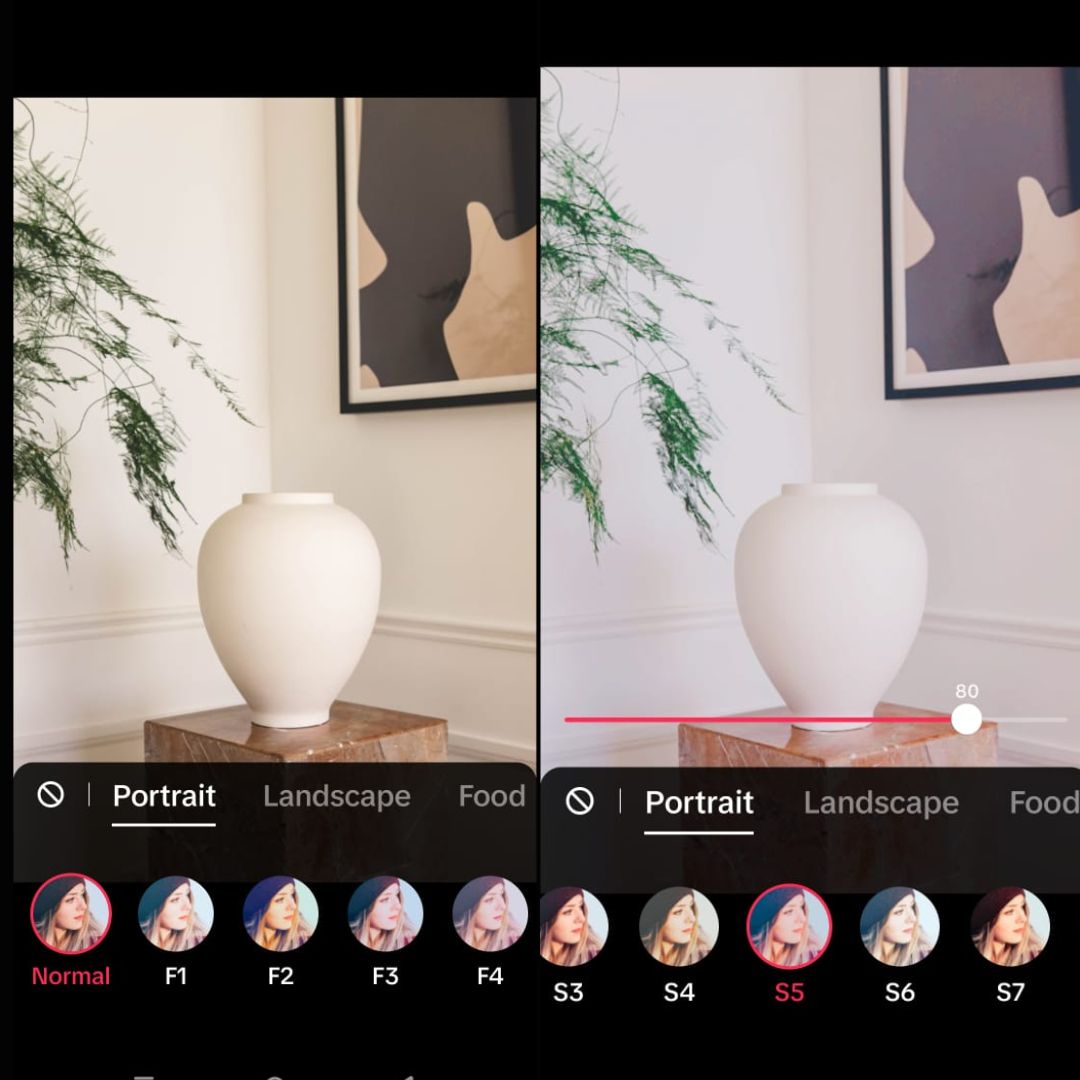
For those aiming to give their videos a more intense and captivating look, the S5 filter is the go-to choice. It enhances contrasts, deepens shadows, and saturates colors, adding a layer of drama and emotion to your content that instantly catches the eye.
Food G6

Ideal for food influencers and culinary enthusiasts, the G6 filter adds a subtle yet appetizing red hue to your delicious cuisines, making them look even more irresistible. It’s specifically designed to make your culinary creations pop and tantalize viewers’ taste buds.
Vibe V2

Invoke the charm of the early 20th century with the V2 filter. This filter applies a timeless quality to your videos, mimicking the classic film look of the 1900s and transporting viewers back in time with its nostalgic essence.
Vibe V6

Dive into the realm of vintage cinema with the V11 filter. It overlays your videos with a soft pink tint, reminiscent of old movies, setting a quaint, cinematic mood. This filter is excellent for storytelling or when aiming to evoke a sense of warm, nostalgic sentimentality.
TikTok Filters vs Effects – What’s the Difference?
TikTok filters and effects are both tools that enhance videos, but they serve different functions.
Filters alter the overall look of your footage by changing the color, brightness, or contrast, much like applying a preset to a photo. They provide a quick way to improve the visual tone and mood.
Effects, on the other hand, are more dynamic and include features like animations, stickers, split screens, and AR (augmented reality) features that can change your appearance or environment. They are used to add creative flair and interactivity to content.
Conclusion
In wrapping up, mastering the search for suitable TikTok filters can greatly amplify the appeal of your content, offering a seamless path to creating visually captivating videos. The platform’s rich array of filters means that perfecting your posts is only a few taps away, provided you know how to find them. Embrace the creative journey of exploring TikTok’s vast library, and don’t shy away from experimenting with new and trending filters. With this skill under your belt, each video is an opportunity to showcase your enhanced creative flair.
Want to make your TikTok videos truly stand out once you’ve found that perfect filter? Elevate your content quality and viewer engagement by using a high-quality streaming camera designed specifically for creators.
Frequently Asked Questions
Q1. Why does the filter button disappear from my TikTok?
The filter button may disappear if TikTok encounters a glitch or an update modifies the interface. Checking for updates or restarting the app often resolves this issue.
Q2. Why did my TikTok stop showing what filters people use?
TikTok may update its interface or privacy settings, which can result in filters used by people no longer being displayed. Altering your settings or updating the app may help.
Q3. Can you use TikTok filters without posting?
Absolutely, you can use TikTok filters while creating content and choose to save your video as a draft instead of posting it to your profile.
Q4. Can you use multiple filters on TikTok?
TikTok limits users to one filter per video, so while you can switch between them, you cannot apply multiple filters to a single segment simultaneously.

































.png)