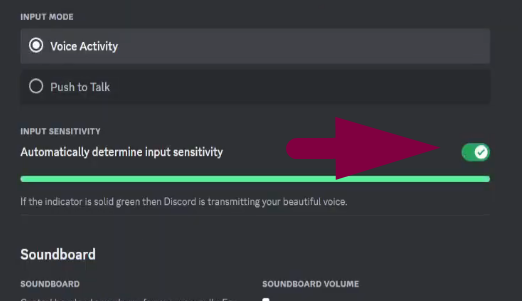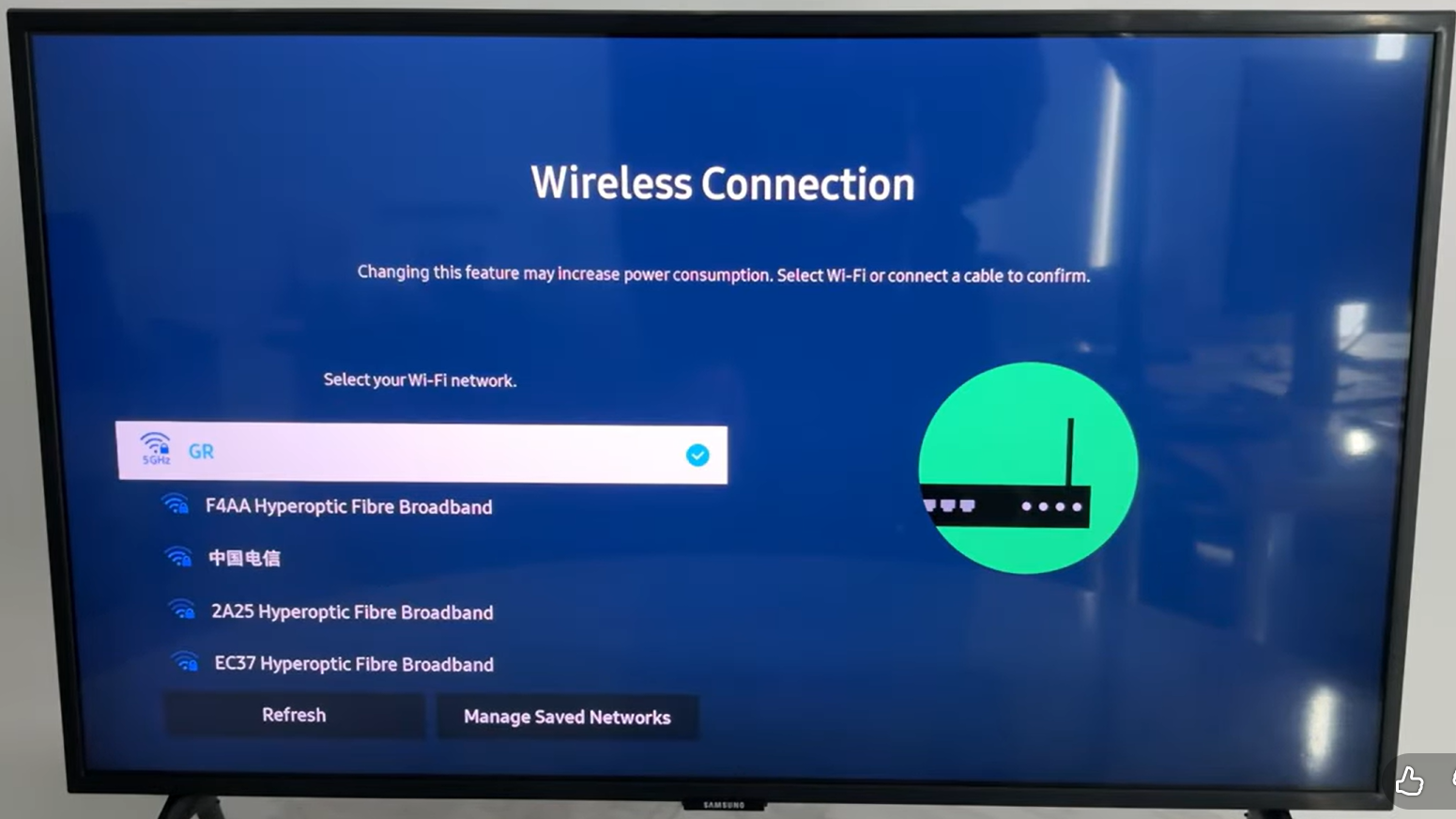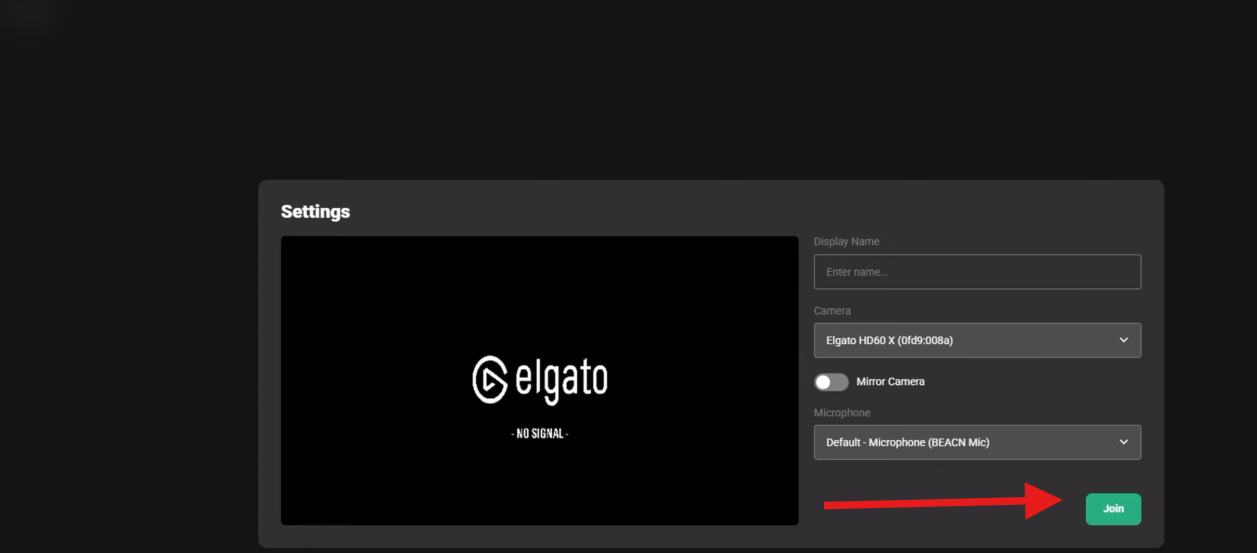Did you know TikTok creators earn from $15,000 to $25,000 a year on average, while the top stars make millions? A big reason for this success is TikTok Live, which allows creators to connect with fans in real time and even earn gifts.
The exciting part is you don’t have to be a celebrity to start. With just your phone, you can go live, grow your followers, and open the door to new income opportunities. In this guide, you’ll learn step-by-step how to stream on TikTok using your mobile.
What Are the Requirements for TikTok Live Streaming?
Before you hit that “Go Live” button, it’s important to make sure your account qualifies. TikTok has a few rules to keep the platform safe and engaging. Here’s what you’ll need:
- You must be at least 16 years old to start live streaming.
- To receive gifts, you need to be 18 or older.
- Your account must have at least 1,000 followers.
- Your account should be in good standing with no community guideline violations.
Once you meet these requirements, going live becomes simple and straightforward.
Step-by-Step Guide to Going Live on TikTok from Your Phone
Before hitting the Go Live button, preparing your setup and environment is key. Here’s a quick checklist before you start streaming:
Prepare Your Setup Before Going Live
- Choose a quiet and well-lit location so viewers can see and hear you clearly.
- Use a stable Wi-Fi connection instead of mobile data for smoother streaming.
- Consider external gear like microphones or Bluetooth devices for better sound quality.
The Hollyland VenusLiv Air comes with built-in AI tuning to automatically adjust lighting and color for a professional-looking stream, plus 24/7 continuous streaming support so you can go live for longer without interruptions.


Hollyland VenusLiv Air - Compact 4K Streaming Camera
A compact, all-in-one 4K live streaming camera with a large sensor and fast lens, featuring AI-powered tools.
Key Features: 4K30 | 1/1.3″ CMOS | AI Tuning | 24/7 Streaming
Step-by-Step Instructions to Go Live on TikTok
- First, open the TikTok app. Make sure you’re signed into the account you want to stream from and that the app is updated to the latest version.
- At the bottom of the screen, you’ll see the plus (+) button. Tap it to open the camera.

- Swipe to the Live option to set up your stream. If you don’t see it, your account may not meet TikTok’s live requirements (minimum 1,000 followers and age 16+).
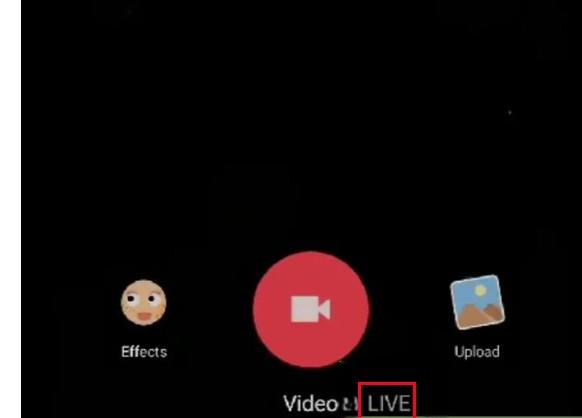
- Once you tap Live, a setup screen will appear. TikTok will ask you to ADD title to your LIVE. Keep it short, clear, and catchy so people know what your stream is about.

- When you’re ready, tap Go Live to start streaming. Viewers can now join, comment in real time, and send virtual gifts during your broadcast.

- When you want to finish, tap the X in the corner and confirm to end the stream. TikTok will then show you a summary with your total viewers, gifts received, and any new followers gained.


Conclusion
Going live on TikTok is simple once you know the rules and steps. Stay real, plan your sessions, and interact with your viewers. With practice, you’ll feel confident and build a strong community. Grab your phone, start streaming, help your audience connect with you, and start earning.
FAQs
Do I need special software to go live on TikTok?
No, you don’t need extra software to go live on TikTok if you’re using your phone. The app has a built-in Live option. But if you want to stream from a computer with better quality, you can use streaming tools like OBS or Streamlabs.
How long can a TikTok Live last?
TikTok allows each live stream to run for up to 60 minutes. Once your session ends, you can immediately start another one. This way, you can keep streaming back-to-back without long breaks. The time limit helps TikTok maintain video quality and keep the app running smoothly for all users.
When is the best time to go live on TikTok?
The best time to stream on TikTok is usually early morning or late evening. Data shows that 6–11 am and 7–11 pm work well. Good days to go live are Tuesday, Thursday, and Friday, since more users are active and engagement tends to be higher during these times.
Can I earn money from TikTok Live?
Yes, TikTok Live helps you earn money. Viewers can send you gifts and coins during your stream, which you can later turn into real money. To get these earnings, you must follow TikTok’s rules and have an account that meets the platform’s payout requirements.


































.png)