Curious about the lifespan of your Canon camera? The camera’s shutter count is like a heartbeat counter that tracks every snap you’ve ever taken. Each time you press that shutter button to capture a moment, your camera logs another actuation, gradually approaching the mechanical limits of its design. The shutter count measures the total instances your camera’s shutter has been engaged to snap pictures. It is a key factor that helps you in predicting the maintenance or replacement needs. If you are considering reselling or buying a second hand camera, it can help you in understanding the resale value.
Apps to check Canon camera shutter count:
MacOS: ShutterCount by DIREstudios (Tested, works well)
iOS: ShutterCount Mobile by DIREstudios
Windows: Canon EOS DIGITAL Info
Method 1: Using Third-Party Software
Several third-party applications can read the shutter count information from Canon camera files more reliably than Canon’s own software.
EOSInfo (Windows)
EOSInfo is a complimentary application that allows you to view the shutter count on Canon EOS cameras.
- Download EOSInfo from its website.
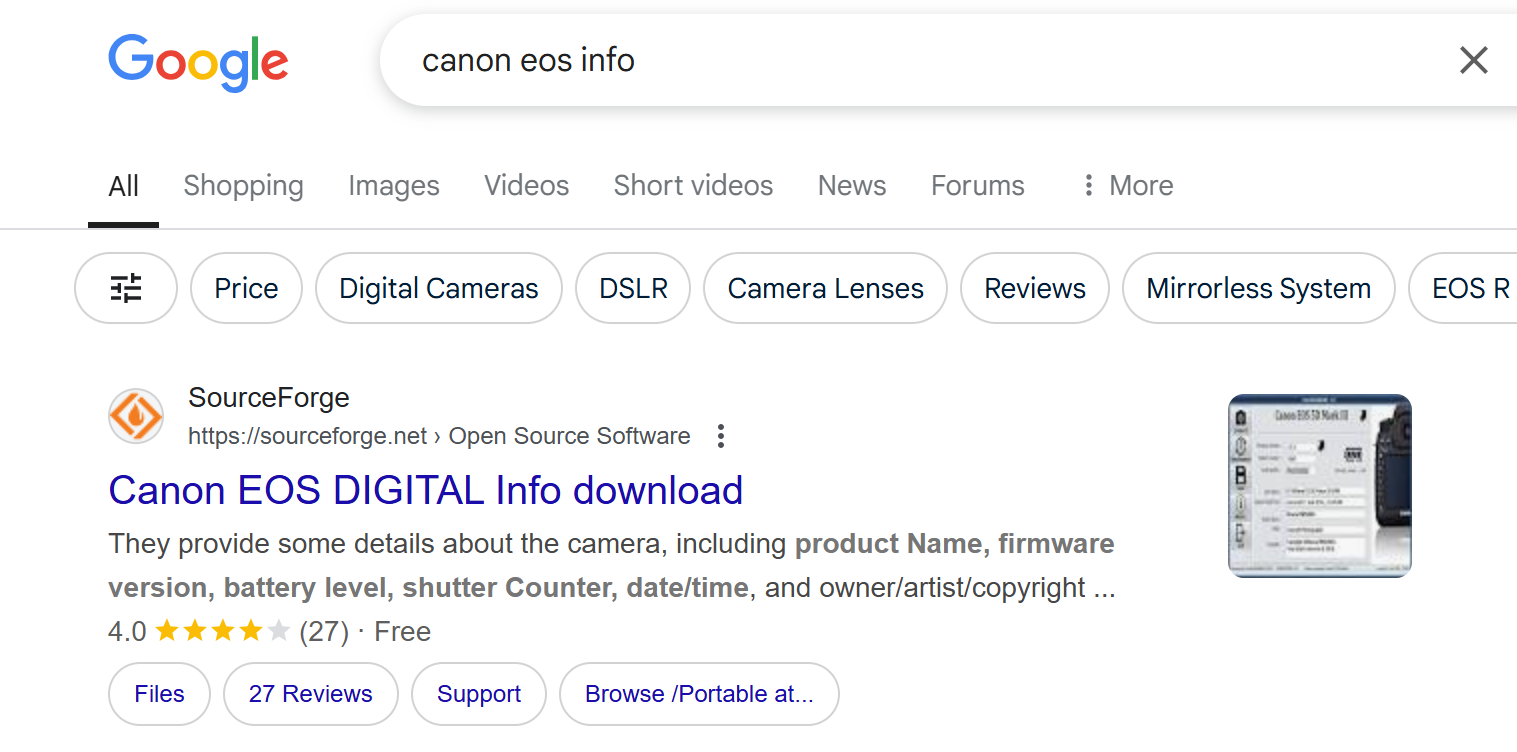

- Activate the camera and connect it to your PC.

- Run EOSInfo. The application will detect your camera and display its shutter count along with other information.


ShutterCount (Mac)
This paid application (around $3.99) is available on the Mac App Store and provides an easy way to check shutter counts for most Canon cameras.
- You can buy and download ShutterCount directly from the Mac App Store.
- ShutterCount is available for purchase and can be downloaded from the Mac App Store.

- Get your camera, make sure you turn it on and then connect it with your Mac.
- Launch ShutterCount to know the shutter count
Method 2: Using EXIF Data from Images
This method works by examining the metadata embedded in photos taken with your camera.
Steps:
- Take a new photo with your Canon camera. Save it in RAW format if possible, as some cameras store shutter count information in RAW files but not JPEGs.
- Transfer the image to your computer.
- Use an EXIF viewer, such as Jeffrey’s EXIF Viewer (online), ExifTool (cross-platform), or another free EXIF data viewer. For online viewing:
- Visit Jeffrey’s EXIF Viewer
- Upload your image
- Look for fields like “Image Number,” “Shutter Count,” or “Total Number of Shutter Releases”

- Locate the shutter count information. Depending on your Canon model, look for fields labeled:
- “Image Number”
- “Shutter Counter”
- “Total Number of Shutter Releases”
- “Shutter Count”
Note: Not all Canon cameras store the shutter count in EXIF data, particularly newer models where Canon has made accessing this information more difficult.
Method 3: Using Camera-Connect Apps
Several smartphone apps claim to be able to read the shutter count when connected to your camera via Wi-Fi or USB. Results vary significantly by camera model.
Popular options include:
- Camera Connect & Control (Android)
- DSLR Controller (Android)
- Canon Camera Connect (iOS and Android) – Canon’s official app, though it doesn’t show shutter count directly
Method 4: Professional Service Check
If all else fails, Canon service centers can provide you with the exact shutter count during a service or check-up of your camera.
- Contact your local Canon service center to inquire about shutter count checking.
- Schedule an appointment or send in your camera.
- Request precise shutter count information, as it may not be included in typical service reports.
This method may involve a fee unless your camera is already in for other service work.
Popular Canon models and their projected shutter life
| Camera Name | Expected Shutter Life |
| Canon EOS R5 | 500,000 actuations |
| Canon EOS R6 | 300,000 actuations |
| Canon EOS R7 | 200,000 actuations |
| Canon EOS R | 200,000 actuations |
| Canon EOS RP | 150,000 actuations |
| Canon EOS 5D Mark III | 150,000 actuations |
| Canon EOS 1D Mark IV | 300,000 actuations |
| Canon EOS 80D | 100,000 actuations |
Extended Tips for Canon Shutter Count Management
Estimating Remaining Lifespan
Different Canon models have different expected shutter lifespans:
- Entry-level Rebel/xxxD series: ~50,000-100,000 actuations
- Mid-level xxD series: ~100,000-150,000 actuations
- Professional xD series: ~150,000-300,000+ actuations
Many cameras continue to function well beyond their rated limits, but knowing where you stand can help plan for potential future replacement needs.
When Buying Used Cameras
The shutter count serves as the most revealing indicator of a camera’s true condition. Consider these guides for your purchase decision:
- Low shutter count (<10,000): Like new
- Medium count (10,000-50,000): Normal use
- High count (>50,000): Heavy use for consumer cameras
- Very high (>100,000): Heavy use for professional cameras
Conclusion
For photographers, Cameras are the extensions of their creative vision, reliable partners in capturing life’s special moments. That’s why understanding the shutter count history of your camera matters so much. While Canon hasn’t exactly made it easy for us to check this, the digital pathways we’ve explored together can help you uncover your camera’s true lifespan.
The truth is, while these numbers offer valuable guidance, they’re just one chapter in your camera’s story.
FAQs
Is there any feasible solution to reset my Canon camera’s shutter count?
No, the shutter count cannot be reset because Canon designs their cameras to store it in permanent memory that can’t be modified. When buying a used camera, if you see a professional-grade body with suspiciously low numbers (like a 5-year-old 5D with only 2,000 clicks), your alarm bells should ring. Trust your instincts and maybe look for another seller.
Will the shutter count increase when using Live View or recording video?
No, since these features rely on the electronic shutter system and not the physical system so these don’t add to the mechanical shutter count. However, photos taken even in the Live View mode will raise the count depending upon the specific mirrorless camera model.
My Canon camera has exceeded its rated shutter count. Should I be concerned?
Not necessarily. Exceeding your shutter count doesn’t mean immediate failure, but rather that you’ve entered a period where mechanical issues are more likely to arise. While your camera may continue to work perfectly, this milestone serves as a reminder to ensure proper backup, whether to consider a repair or not, etc.


































.png)
.png) Français
Français .png) Deutsch
Deutsch .png) Italiano
Italiano .png) 日本語
日本語 .png) Português
Português  Español
Español 



