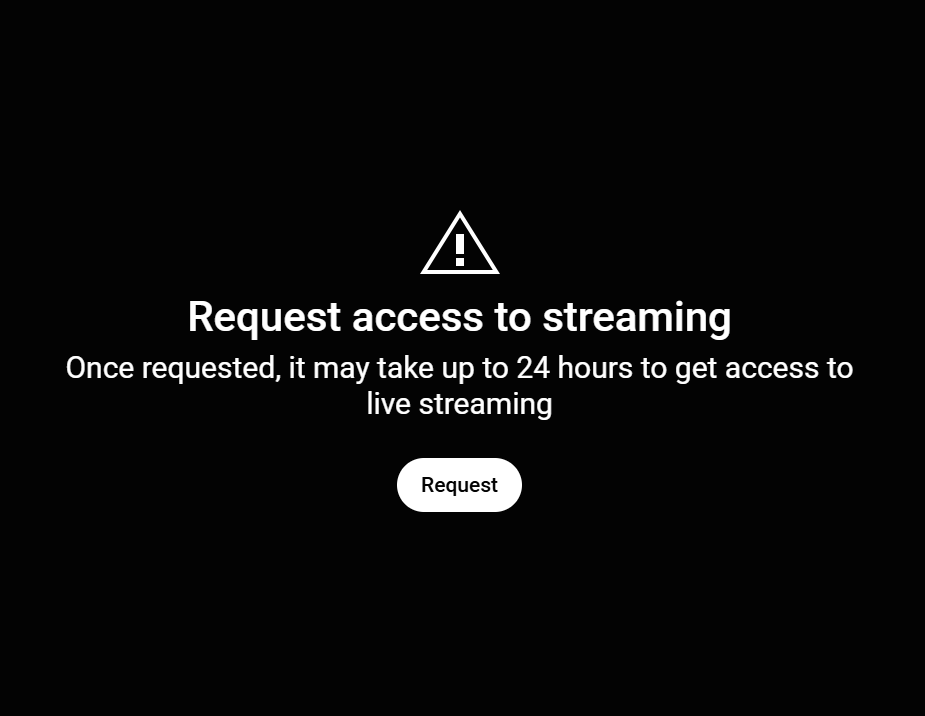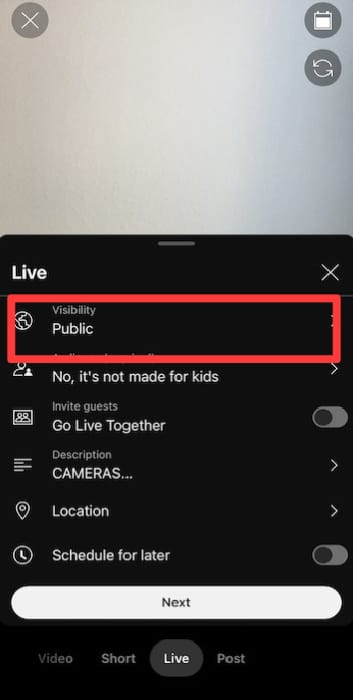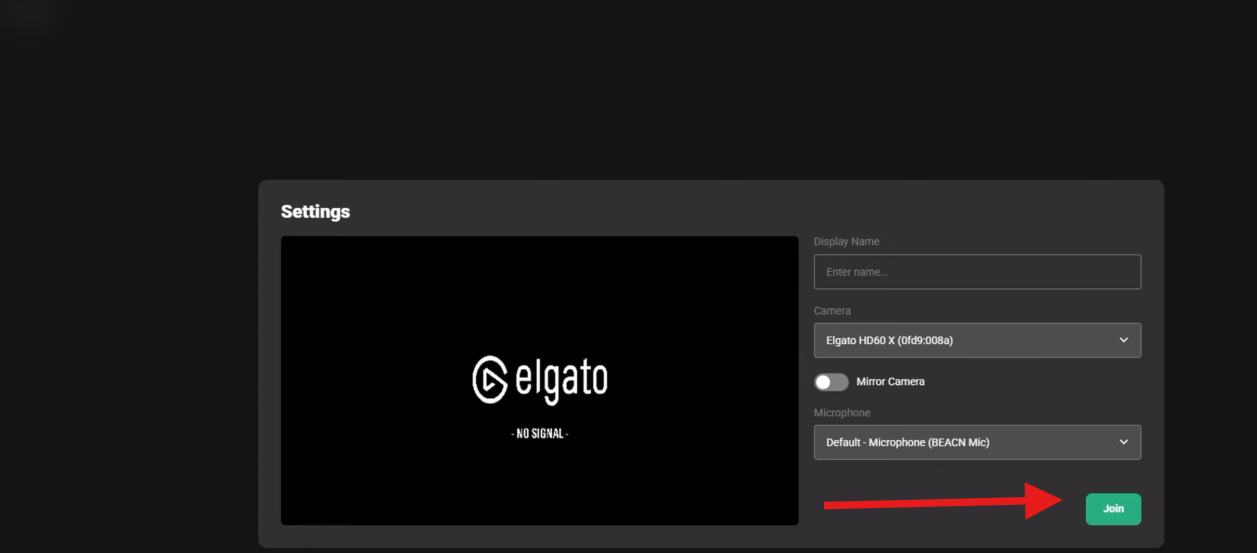If your Return YouTube Dislike extension has stopped displaying dislike counts, no need to worry. Many users rely on this tool to view public dislike data, but since it’s not an official YouTube feature, it occasionally breaks. Most issues are related to browser conflicts, outdated versions, or settings that block it from working properly. This guide walks you through clear, actionable methods to fix the problem and get the dislike count working again.

Understand What “Return YouTube Dislike” Is
Return YouTube Dislike is a browser extension that restores visible dislike counts on videos, something YouTube officially removed. It estimates dislikes using archived data and user input. Since it doesn’t pull data from YouTube directly, it can stop working due to browser issues, updates, or conflicts. Knowing how it works helps you troubleshoot when the count suddenly disappears.
Method 1: Check If the Extension Is Still Installed and Enabled

Sometimes, the Return YouTube Dislike extension gets disabled without warning, after a browser update, crash, or manual settings change. It can’t display the dislike count if it’s not actively running.
To check in Chrome:
- Click the three-dot menu (top right)
- Go to Extensions > Manage Extensions
- Find Return YouTube Dislike
- Make sure it’s enabled (the toggle should be blue)
In Firefox or Edge, follow similar steps under Add-ons or Extensions.
Also, confirm the extension has permission to run on YouTube. If restricted to “only on click,” it won’t activate automatically. Click “Details” and ensure it’s allowed on all sites or specifically on YouTube.com. After enabling it, refresh the video page.
If it’s enabled but still not working, move on to the next method—your browser or the extension version may be out of sync.
Method 2: Update Your Extension to the Latest Version

If the extension is installed but not working, it may be outdated. YouTube frequently updates its site layout and code, and older versions of Return YouTube Dislike might not be compatible.
To check for updates in Chrome:
- Go to chrome://extensions
- Enable Developer Mode (top right)
- Click “Update” to refresh all installed extensions
- In Firefox, visit about: addons, find the extension, and check for available updates or reinstall it from the Firefox Add-ons store.
You can also compare the version number by visiting the extension’s listing on the Chrome Web Store or GitHub.
If no update is available, uninstall and reinstall the extension. This ensures you’re running the latest build with a clean setup.
Once updated, refresh YouTube and check again. If it still doesn’t show the dislike count, another extension or browser issue may be blocking it, which we’ll handle using the next method.
Method 3: Clear Browser Cache and Restart
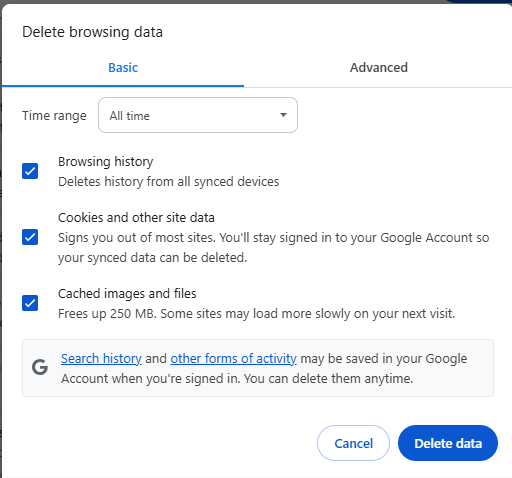
A corrupted or outdated browser cache can prevent extensions like Return YouTube Dislike from working correctly. Clearing your browser cache may fix the issue if the dislike count still doesn’t appear after checking installation and updates.
In Chrome:
- Go to Settings > Privacy and Security > Clear browsing data
- Select Cached images and files
- Set the time range to All time
- Click Clear data
In Firefox:
- Open Settings > Privacy & Security
- Scroll to Cookies and Site Data
- Click Clear Data and choose only Cached Web Content
- Avoid clearing cookies or passwords unless needed.
After clearing the cache, restart your browser completely—not just the tab—and revisit YouTube. Extensions sometimes rely on freshly loaded scripts, and clearing the cache forces the browser to fetch the latest page elements.
If the dislike button still hasn’t been restored, proceed to checking for extension conflicts in the next method.
Method 4: Disable Conflicting Extensions
Other extensions, especially ad blockers, script blockers, or privacy tools, can interfere with Return YouTube Dislike’s function. These tools may block the API calls or scripts that the extension relies on to display dislike counts.
To identify a conflict:
- Open an Incognito (Private) window
- Enable Return YouTube Dislike in Incognito via your browser’s extension settings
- Open up a YouTube video and check if the dislike count appears
- If it works in Incognito, another extension is likely causing the issue.
To troubleshoot:
- Disable all other extensions except Return YouTube Dislike
- Refresh YouTube and check the results
- Re-enable each extension one by one to identify the culprit
Common conflicting extensions include uBlock Origin, Privacy Badger, and some VPNs or security suites. Once identified, try adjusting its settings or whitelisting YouTube.
Resolving extension conflicts is often the key to restoring full functionality, especially when everything else seems correctly configured.
Method 5: Try a Different Browser
If the dislike count isn’t showing, the issue may be browser-specific. Some users report that Return YouTube Dislike works better in Chrome than in Firefox, or vice versa. Extension performance can vary depending on how each browser handles scripts and updates.
To test this:
- Open a different browser (Chrome, Firefox, Edge, or Brave)
- Install the Return YouTube Dislike extension from the official source
- Open up a YouTube video to see if the dislike count loads
If it works in one browser but not the other, the problem likely lies in your browser’s settings, cache, or conflicting extensions, not the extension itself.
Using an alternative browser can also be a temporary fix if you’re short on time and want to quickly verify dislike stats.
Keep both installations updated so you can switch when one platform has compatibility issues after a YouTube change.
Method 6: Ensure You’re Logged Into YouTube
Some features of the Return YouTube Dislike extension work better, or only activate when you’re logged into a valid YouTube account. You might not see any dislike count if browsing while signing out.
Start by checking your status in the top-right corner of YouTube. If it shows “Sign in”, you’re currently logged out. Click it and log into your account.
Method 7: Wait for Backend Fixes or Server Sync
Even if everything is set up correctly on your end, the Return YouTube Dislike extension can still stop working temporarily due to backend issues. Since it relies on community-submitted data and a public API, any downtime or sync problem on their server can cause the dislike count to disappear.
You can check the status by visiting the extension’s GitHub page or official website. The developers often post updates about known bugs, outages, or YouTube code changes that require adjustments.
If a widespread issue is confirmed, there’s nothing you need to do except wait. These interruptions are usually resolved quickly with a patch or update.
Avoid reinstalling repeatedly if the issue is on their side—it won’t fix anything and may just waste your time. Just check back after a few hours or the next day.
Knowing when to wait saves you from chasing fixes that won’t work while the problem is outside your control.
Method 8: Use the API-Free Version (If Available)
If the standard version of Return YouTube Dislike isn’t working reliably, consider using an API-free fork of the extension. These versions estimate dislike counts locally or pull data from alternative sources without relying on the public API, making them less likely to break when YouTube changes its structure.
You can often find API-free versions shared by trusted developers on GitHub. However, caution is critical—only install forks or scripts from verified sources with strong reputations and active user communities. Malicious extensions disguised as “fixes” can harm your browser or steal data.
To install:
- Visit the fork’s GitHub page or developer site
- Follow installation instructions (often via manual ZIP upload)
- Restart your browser and test the dislike count on YouTube
API-free tools usually have fewer features but are often more stable during outages or major changes.
This option is best for users who value reliability over extras and are comfortable experimenting with open-source tools.
When Return YouTube Dislike stops working, the issue usually involves browser conflicts, outdated versions, or temporary server problems. You can often restore dislike counts quickly by checking your extension settings, clearing cache, updating your browser, or switching to a different version.
FAQs
Why did Return YouTube Dislike stop working suddenly?
It could be due to a YouTube update, an outdated extension version, browser conflicts, or temporary issues with the extension’s servers.
Is Return YouTube Dislike accurate?
Not exactly. It uses user-submitted data and archived stats to estimate dislikes. It’s useful, but it does not perfectly reflect actual YouTube numbers.
Can I use Return YouTube Dislike on mobile?
No. The extension works only on desktop browsers like Chrome, Firefox, Edge, or Brave. There’s currently no support for YouTube mobile apps.
Is it safe to reinstall or use alternative versions?
Yes, if you’re downloading from trusted sources like GitHub. Avoid unknown sites—some extensions may contain malicious code or data trackers.

































.png)