Discovering two Facebook accounts on your phone can be perplexing, to say the least. You might wonder: How did this happen? Is my account compromised? Rest assured, you’re not alone. In this blog post, we’ll unravel the mystery of why you might find yourself with two Facebook accounts on your phone and provide guidance on how to address this situation.
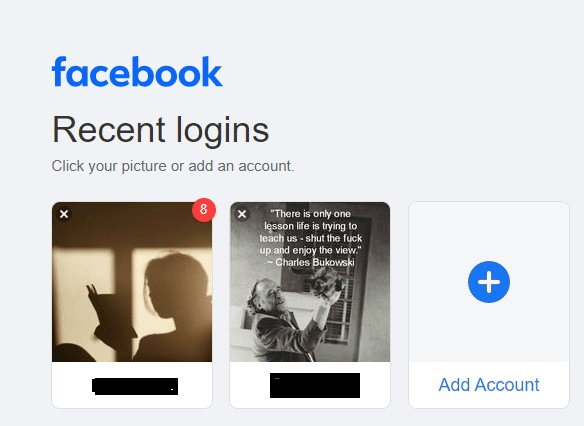
Reasons Why You Might Have 2 Facebook Accounts
Here are some genuine reasons why you might find yourself with two Facebook accounts on your phone.
1. Accidental Account Creation
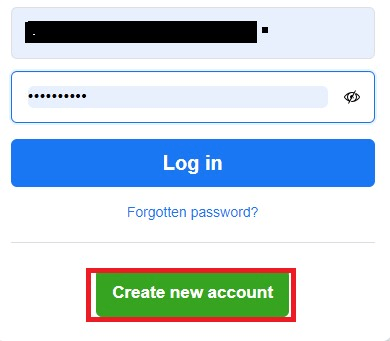
Imagine you’re using Facebook on your phone, and you want to log in to your existing account to check your messages, posts, and updates from friends. You open the Facebook app, and, at first glance, it might not be immediately obvious where to enter your login information.
In your attempt to log in, you might click on a button or link that seems like it would lead you to your account. However, due to the design or layout of the app, this action could unintentionally lead you to a page that prompts you to create a new account.
This can be particularly confusing for users who may not be entirely familiar with the layout or the specific steps involved in the login process. They might think they’re on the right track to accessing their original account, only to find themselves unintentionally setting up a new one.
This can happen to anyone, especially if they’re not accustomed to the specific steps required to log in on the Facebook app. The process can be a bit tricky to navigate, especially for those who are not as tech-savvy. Let’s move on to the second reason.
2. Separate Personal and Business Accounts
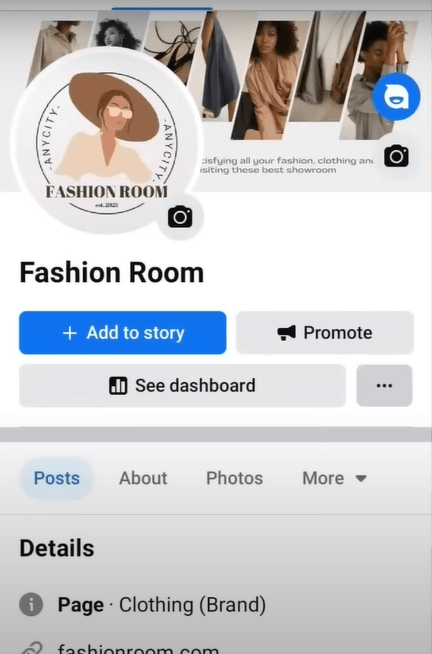
If you’re wondering why you find yourself with two Facebook accounts on your phone, one of the common reasons could be because you’re trying to strike a balance between your personal life and a small business or side hustle. You have your regular Facebook account, where you connect with friends and family, share personal updates and photos, and engage in conversations about your everyday life.
Imagine you’re also running a small business or side venture. You’d want a dedicated space to promote your products or services, connect with potential customers, and share updates related to your business. This is where a separate Facebook account for your business comes in handy.
So, if you’ve found yourself with two Facebook accounts on your phone, it could be because you’re taking this approach to effectively manage your personal and professional interactions on the platform. This way, you can maintain a healthy balance between your personal connections and your business endeavors.
3. Sharing a Phone

If you have a phone that you sometimes share with a family member, Just like how different people have their own keys to their own rooms, they might want to use their own Facebook account on the shared phone.
So, when they use the phone, they log in to their own Facebook account. This is like them using their own special key to enter their room. This can lead to having multiple Facebook accounts on the same device, just like there might be different keys for different rooms in a house.
It’s a bit like having different sections in a library for different kinds of books. Each person gets their own space on the shared device, just like each type of book has its own section in the library.
4. Backup Account
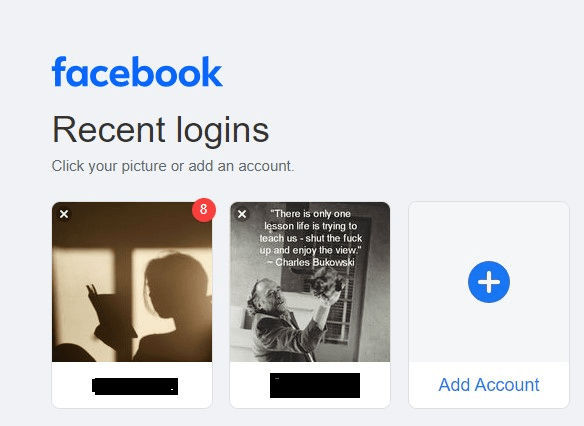
Some people create a second Facebook account just in case something happens to their original one. It’s like having a spare key in case you accidentally misplace the first one. This way, they have a backup to make sure they don’t lose access to their Facebook world, which is important to them. So if you have a backup account,then that might be a reason why you see 2 Facebook accounts on your mobile.
5. Testing or Trying a New Account
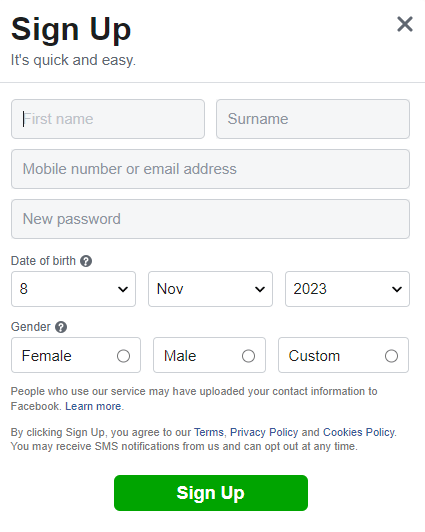
Imagine you’re curious about some new features on Facebook, or you just want to explore how things work without any pressure. It’s like having your own little testing ground where you can freely experiment.
So, you might decide to create a new Facebook account for this purpose. It’s your own personal space to play around and learn without worrying about making any changes or causing any trouble to your main account. It’s like having a dedicated area for exploration, just for you.
It’s important to manage your accounts responsibly and be cautious about who you accept friend requests from. If you ever feel unsure about having two accounts, it’s a good idea to seek advice from someone you trust or Facebook’s support team.
5 Fixes To the Issues of 2 Facebook Accounts on Your Mobile
Now that we’ve explored the various reasons for having two Facebook accounts on your mobile, let’s delve into the solutions or fixes for each scenario:
Fix 1: Accidental Account Creation
If you accidentally created a new account, don’t worry. Log out of the new account.
Log in to your original account using the correct login details.
To prevent future accidental creations, be careful when logging in and ensure you’re using the right credentials. Follow the step by step guide to fix accidental account creation:
Step 1: Open the Facebook app on your phone.
Step 2: Tap on the three horizontal lines in the bottom-right corner for the menu.
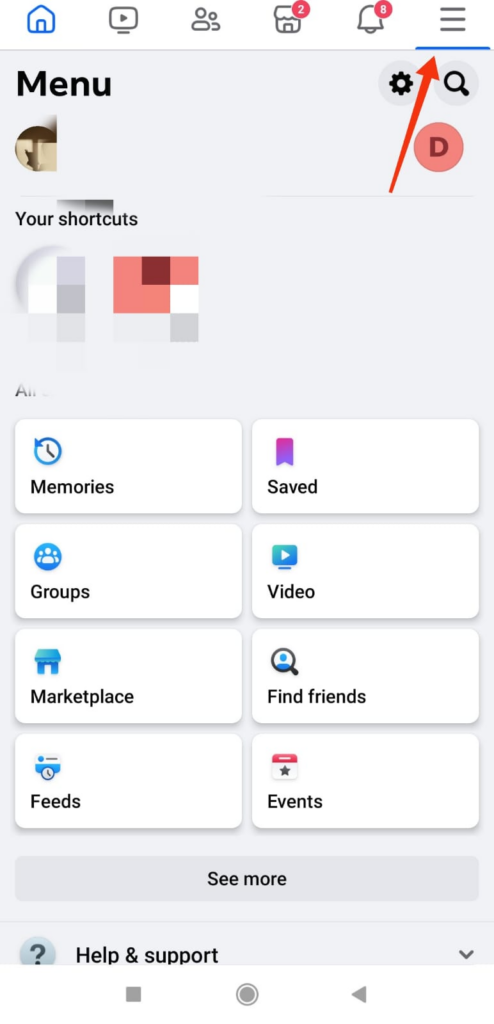
Step 3: Scroll down and tap on “Log Out.”
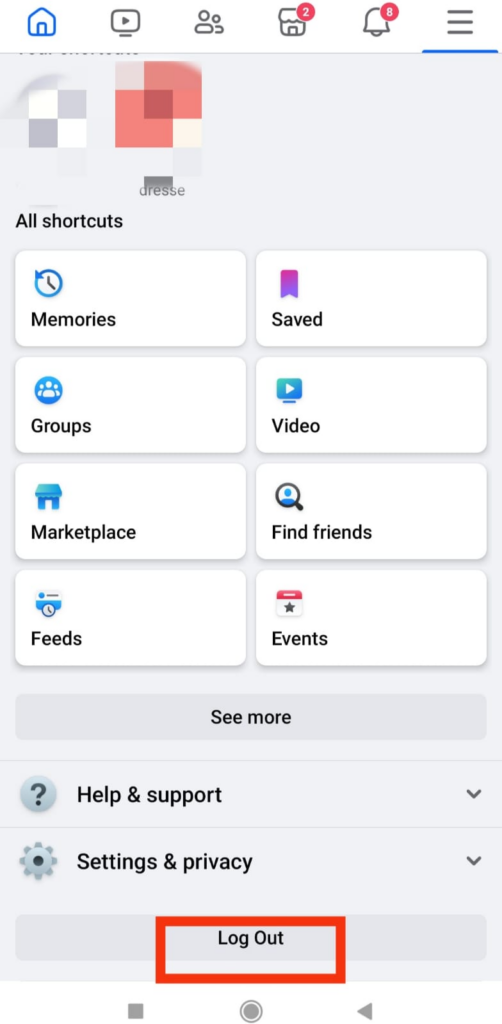
Step 4: Once logged out, tap on “Log In” and enter the credentials for your original account.
Fix 2: Separate Personal and Business Accounts
If you have separate personal and business accounts, make sure you’re logged in to the right one for each purpose. If wondering how to do that then take below mentioned steps:
Step 1: Ensure you’re logged in to the correct account for the intended purpose (personal or business).
Step 2: If needed, use the account switching feature by tapping on the three horizontal lines, scrolling down, and selecting the desired account.
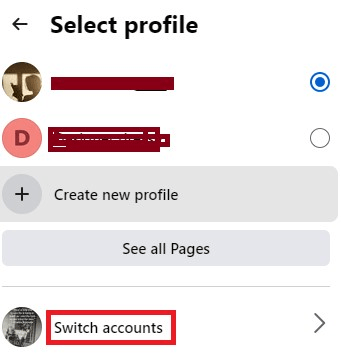
Fix 3: Sharing a Phone Fix
If you share your phone, ensure that each person logs in to their own respective account and logs out when they’re done.
Step 1: When someone else uses the phone, make sure they log in to their own Facebook account.
Step 2: After use, they should log out by going to the menu, scrolling down, and selecting “Log Out.”

Fix 4: Backup Account Fix
If you created a backup account, it’s good to have, but make sure you’re primarily using your main account.
Use the backup account only if you can’t access your main account due to login issues.
Step 1: Use your backup account only if you can’t access your main account.
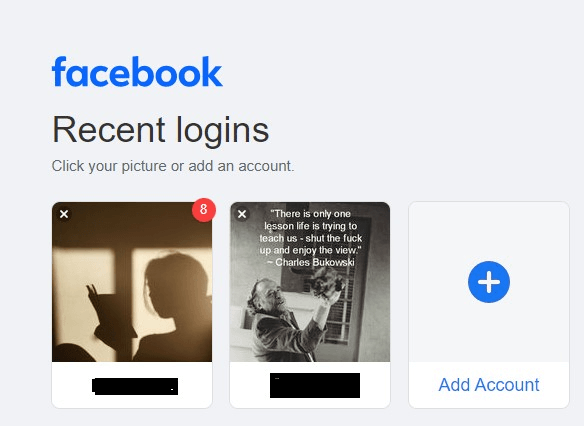
Step 2: To switch between accounts, log out of the current account and log in to the backup account.
Fix 5: Testing or Trying a New Account Fix
If you created a new account for testing purposes, use it only for experimentation.
Be cautious not to mix up your main account with the test account.
Step 1: Use the new account solely for testing purposes.
Step 2: Be cautious not to mix up the new account with your main account. Always log out after testing.
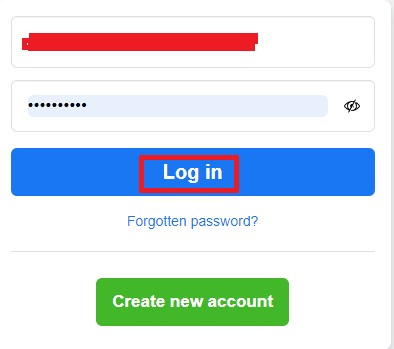
Maintaining multiple accounts can be complex, so always prioritize security and avoid accepting friend requests from unfamiliar or duplicate profiles. If you’re unsure, seek advice from someone you trust or contact Facebook’s support team.
Conclusion
Discovering two Facebook accounts on your phone can be puzzling, but it’s more common than you might think. Accidental creations, the need for separate personal and business accounts, and other practical reasons can lead to this situation. The key is to understand why it happened and take appropriate steps to resolve it.
By following the provided fixes and being mindful of account security, you can easily manage your Facebook experience. Remember, you’re not alone in this, and with a little guidance, you’ll navigate this situation with confidence.
If you’re actively managing multiple social media accounts, having quality video content is essential to stand out clearly across platforms. A reliable streaming camera can significantly enhance your live sessions on Facebook, making your broadcasts crisp, engaging, and professional.
FAQs
Q: I forgot my login details for my original account. What should I do?
A: If you’re having trouble accessing your original account, use the “Forgot Password” option on the login screen to reset your password. Follow the prompts, and check your email or phone for a reset link or code.
Q: Can I use both accounts simultaneously on the same device?
A: No, you can only be logged in to one Facebook account at a time on a single device. If you want to switch between accounts, you’ll need to log out of one and log in to the other.
Q: Is it safe to have a backup Facebook account?
A: Having a backup account can be useful, but it’s important to primarily use your main account. Only use the backup account if you can’t access your main account due to login issues.


































.png)





