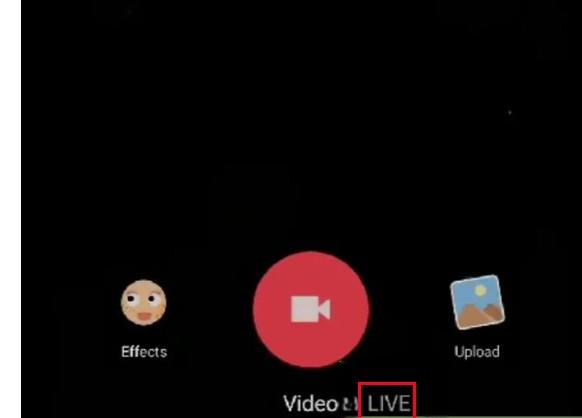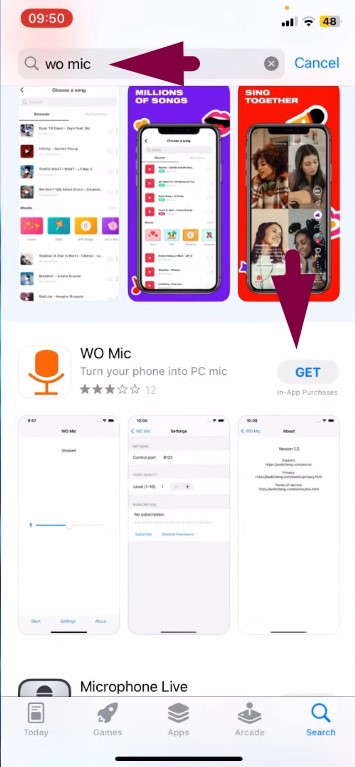More and more people in 2025 are watching TV on their phones. And honestly, it just makes sense. Whether you’re on the move, traveling, or just don’t feel like sitting in front of the TV, being able to watch your favorite shows or live sports wherever you are isn’t a bonus anymore; it’s something people expect. That’s where Comcast comes in.
If you’re an Xfinity TV subscriber, their Xfinity Stream app lets you watch live channels, recorded shows, and even on-demand content straight from your phone. The app works smoothly on both iPhones and Android phones, turning your screen into your own mini entertainment center.
In this guide, I’ll walk you through everything you need to know about watching Comcast on your phone, from what you need to get started to how to set it up and a few handy tips for the best streaming experience, no matter where you are.
The Comcast & Xfinity Relationship
Comcast is one of the largest media and technology companies in the U.S., originally founded in 1963 as a cable provider. Over the decades, it expanded into the internet, phone, and digital services, and now owns major brands like NBCUniversal.
The name you’ll see as a customer, though, is Xfinity, Comcast’s consumer-facing brand launched in 2010 to reflect its modern, tech-driven services. If you’re using the Xfinity Stream app to watch TV on your phone, you’re still using Comcast services, just under the Xfinity label.
Xfinity includes:
- Xfinity TV (cable and streaming)
- Xfinity Internet (home broadband and Wi-Fi)
- Xfinity Mobile (wireless plans)
- Xfinity Home (smart home and security)
What You Need to Watch Comcast on Your Phone
Before we get into mobile streaming, make sure you meet these basic setup requirements to get the most out of the Xfinity Stream app.
- Active Xfinity TV Subscription
To use the Xfinity Stream app, you need an active Xfinity TV subscription. This includes access to live channels, DVR recordings, and on-demand titles. If you only have Xfinity Internet without a TV package, you’ll have limited access.
- Compatible Mobile Devices
The app works on most iOS and Android smartphones. For iPhones, make sure you’re running iOS 16 or newer. For Android, version 7.0 (Nougat) or later is recommended. Older devices may not support all features or may have performance issues.
- Strong Internet Connection
Streaming Comcast on your phone requires a stable internet connection. While you can stream over mobile data, it’s best to use Wi-Fi to avoid buffering and data overages. HD content especially benefits from a strong connection.
How to Stream Live TV, DVR Recordings, and On-Demand Content with Comcast on Mobile
Take full advantage of your Comcast Xfinity TV subscription by watching live channels, recorded shows, and on-demand movies right from your smartphone. Here’s how to do it all with the Xfinity Stream app.
Step 1: Get Started With Xfinity Stream
- To get started, install the Xfinity Stream app from the Apple App Store, Google Play Store, or Amazon App Store. If you prefer using a computer, you can also stream directly at tv.xfinity.com.
- Once the app is installed, launch it on your device.
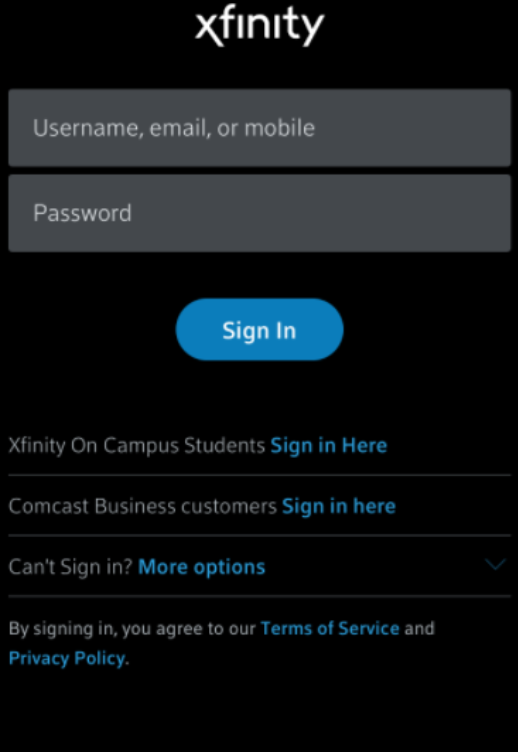
- Tap on the option to sign in as a Comcast Business user, then enter your My Account username and password. Press Continue to proceed. You’ll only need to complete this setup once, after that, the app will remember your device and sign you in automatically.
- If you’ve forgotten your login credentials, head to business.comcast.com/myaccount to recover or reset your username or password.
- To complete activation, simply confirm by selecting “Yes” when prompted to accept the terms.
- If you’re using an Android device, you’ll be asked to enter a name for your device, then tap Continue to proceed.
- On an Apple device, the app will automatically use your iPhone or iPad’s existing name, no input required.

- Tap Continue to begin streaming your favorite shows right away, or swipe right to explore additional features and learn more about how the Stream app works.
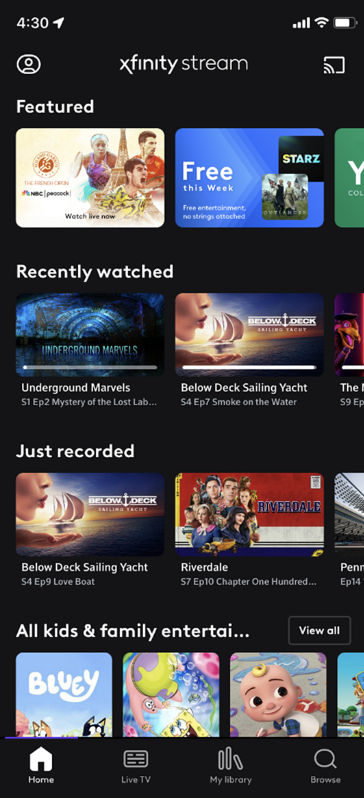
Step 2: Access Live TV
- Open the menu at the bottom of your screen and choose Live TV to browse available channels.

- To start watching, simply tap the title of the show or program you want to stream.

- If you’re outside your home network and select a channel that’s restricted to in-home streaming, the app will automatically switch to that channel’s TV Go version, if available. Just tap Watch to continue.

- To narrow your results, use the Filter icon in the top-left corner. You can filter by options like Available Out of Home, High Definition (HD), Audio Description, and more.

In the All Channels section of the Xfinity guide:
- You can pick a date and time to view the schedule for a specific day.
- Swipe left or right to move forward or backward through the timeline.
- Tap on a channel name to start live viewing.
- Tap on a program to see its full description, find links to stream it, or view upcoming air times.
Look for symbols like HD, CC (Closed Captioning), SAP (Secondary Audio), and Video Description to identify accessibility and video quality features.
How to Stream Live TV, DVR Recordings, and On-Demand Content with Comcast on Computer
- Launch your preferred web browser and go to xfinity.com/stream by typing the URL into the address bar and hitting Enter.

- Once the page loads, click on Sign In; you’ll find this option available in multiple places on the screen.

- Next, enter your Comcast username and password, then click Sign In to access your account.
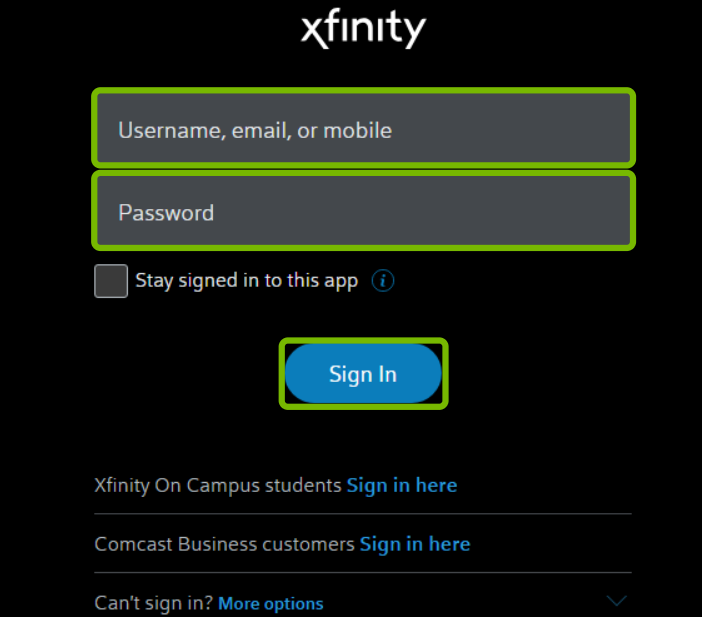
What You Can Do After Signing In
- Browse and purchase a TV package if you don’t already have one
- Watch live TV directly from your browser
- Stream on-demand content, including popular movies and TV shows, from your Xfinity subscription
Xfinity Stream App Features That Enhance Mobile Viewing
The Xfinity Stream app makes it super easy to watch Comcast on your phone, no matter where you are. It’s simple to use, runs smoothly, and gives you a lot of flexibility. Here are some of the best features that make watching on your phone even better.
- Download for Offline Viewing
No internet? No problem. The app lets you download shows and movies straight to your phone. So even if you’re on a flight or in a place with no signal, you can still watch your favorite stuff anytime.
- Watch on Multiple Devices
You can use your Xfinity Stream account on multiple devices, so everyone can watch their own shows.
- Personalized Recommendations
The more you watch, the smarter the app gets. Xfinity Stream uses your viewing history to offer personalized content suggestions, helping you discover new movies, trending series, and live events you might otherwise miss.
- Streaming Quality Control
To help manage data usage or adapt to weak connections, the app allows you to adjust streaming quality manually. Choose lower resolutions when you’re on mobile data, or switch to HD when you’re on a strong Wi-Fi network for the best experience.
- Casting via AirPlay or Chromecast
Want to watch on a bigger screen? You can easily cast from your phone to a TV using AirPlay (iPhone) or Chromecast (Android). This makes it easy to start on your phone and finish on the TV, no extra devices or setup needed.
Troubleshooting: Comcast App Not Working on Phone?
Experiencing issues with the Xfinity Stream app on your phone can be frustrating. Here’s a concise guide to common problems and their solutions:
Login Issues
Forgot Password: Use the Xfinity password reset tool to regain access.
2FA Challenges: If you’re unable to receive or enter the verification code, ensure your contact information is up-to-date in your Xfinity account settings. Some users have reported difficulties accessing the code generator within the app itself.
App Crashes or Buffering
App Crashes: Ensure the app is updated to the latest version. If issues persist, uninstall and reinstall the app.
Buffering Issues: Buffering can result from network connectivity problems. Ensure a stable internet connection and consider restarting your router.
Poor Video Quality
Streaming Quality: The Xfinity Stream app typically streams content at 720p. For higher quality, ensure you’re connected to a strong Wi-Fi network and that your device supports higher resolutions.
Uninstall/Reinstall Tips
Uninstalling the App: On iOS, press and hold the app icon and select “Delete App.” On Android, go to Settings > Apps > Xfinity Stream > Uninstall.
Reinstalling: Download the latest version from the App Store or Google Play Store.
Contacting Xfinity Customer Service
Phone Support: Call 1-800-XFINITY (1-800-934-6489) for assistance .
Online Support: Visit the Xfinity Support Center for live chat and additional resources.
Xfinity Stream App Tips for Better Comcast Streaming
Your mobile viewing experience can be greatly improved with these practical tips for using the Xfinity Stream app:
Use Wi-Fi for HD Content
Streaming over Wi-Fi ensures better video quality and reduces data usage. The Xfinity Stream app typically streams content at 720p, but a strong Wi-Fi connection can provide a more stable and higher-quality viewing experience.
Enable “Download Only on Wi-Fi”
To avoid unexpected data charges, enable the “Download Only on Wi-Fi” setting. This ensures that content is downloaded only when connected to Wi-Fi, preventing large downloads over mobile data.
Customize Closed Captions
Personalize your viewing experience by customizing closed captions. You can adjust the font size, color, and background to suit your preferences. Access these settings through the app’s accessibility options.
Keep the App Updated
Regularly updating the Xfinity Stream app ensures you have the latest features and bug fixes. Updates can improve performance and resolve known issues, providing a smoother streaming experience.
Can You Use Comcast Without the Xfinity Stream App?
Yes, you can access Comcast content without using the Xfinity Stream app, but there are limitations to consider.
- Watching via Mobile Browser
You can stream live TV and on-demand content directly through your mobile browser by visiting xfinity.com/stream. This option is convenient if you prefer not to install the app or are using a device where the app isn’t available. However, some features, such as downloading content for offline viewing, may not be supported in the browser version.
- Using Third-Party Apps with Comcast Credentials
Certain third-party streaming services allow you to authenticate using your Comcast credentials. For example, apps like NBC, ESPN, and CNN offer access to their content when you log in with your Xfinity account. This is part of the “TV Everywhere” initiative, enabling subscribers to watch content across various platforms. Keep in mind that availability varies by network, and not all channels may support this feature.
- Limitations of Non-Xfinity Options
While alternative methods exist, they come with restrictions. The browser version may lack certain functionalities present in the app, such as DVR management and offline downloads.
Third-party apps might not offer the full range of channels included in your Xfinity subscription, and streaming quality or availability can vary. For the most comprehensive experience, the Xfinity Stream app remains the recommended choice.
Conclusion
These days, most people watch TV on their phones, and the Xfinity Stream app makes that really easy. You can take all your shows, live news, sports, DVR, and on-demand content with you wherever you go.
Sure, you can stream in a browser or use other apps, but they usually don’t work as smoothly or offer as many features as the Stream app. If you want to get the most out of your Xfinity subscription, using the mobile app just makes sense.
With it, you’re not stuck to the couch or a TV schedule. You can watch what you want, whenever and wherever you want.
Frequently Asked Questions (FAQs)
How do I stream Comcast from my phone?
To stream Comcast content on your phone, download the Xfinity Stream app from the App Store or Google Play Store. After installing, sign in with your Xfinity ID and password. The app allows you to watch live TV, on-demand content, and DVR recordings directly from your mobile device. Note that some content may have restrictions based on your location or subscription package.
Does Comcast have a phone app?
Yes, Comcast offers the Xfinity Stream app, which enables Xfinity TV customers to watch live TV, on-demand shows, and DVR recordings on their mobile devices. The app is available for both iOS and Android platforms and is included with your Xfinity TV subscription at no additional cost.

































.png)