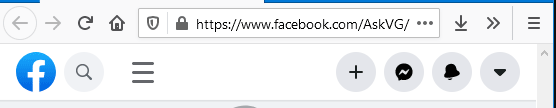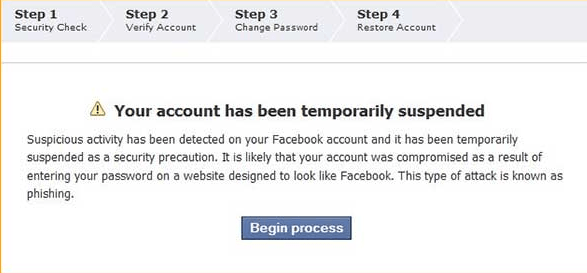Facebook Marketplace has become a popular platform for buying and selling a wide range of products, from furniture to electronics and more. However, sometimes you may encounter the issue of not being able to offer shipping as an option for your listings. In this blog post, we will explore the reasons behind this limitation and provide insights on how to navigate it.
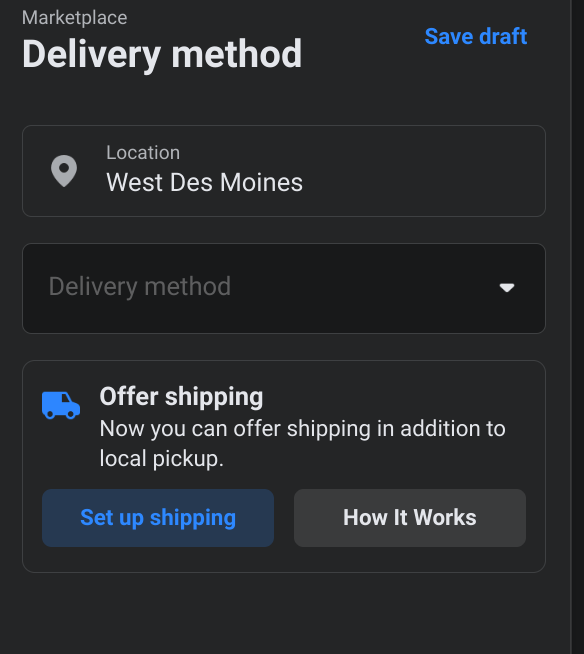
Limitations on Offering Shipping in Facebook Marketplace
Let’s address the reasons why you might not be able to offer shipping on Facebook Marketplace:
1. Location-Based Limitations

Sometimes, you might not be able to offer shipping on Facebook Marketplace because of where you live. You see, Facebook Marketplace has a special feature that lets you ship items to buyers, but this feature isn’t available everywhere. It depends on the rules and policies set by Facebook, and these rules can be different depending on where you are in the world. So, if you can’t find the shipping option, it might be because of where you’re located.
2. New User or Low Activity
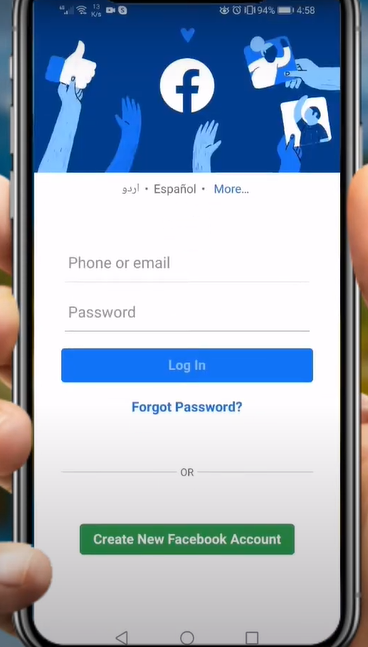
If you’re a new user on Facebook Marketplace or have low activity, you may not initially have access to the shipping option. Facebook Marketplace often requires users to establish a history of successful transactions before enabling shipping as an option for their listings. This is a measure taken to ensure the reliability of sellers using the platform.
3. Category Restrictions
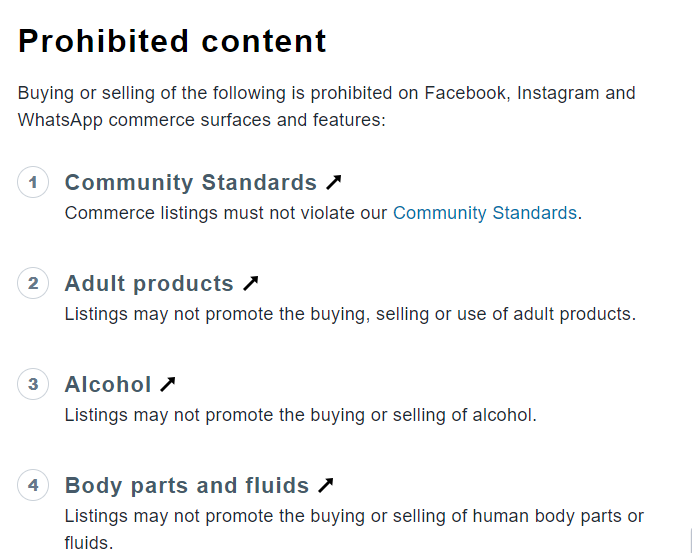
Certain categories on Facebook Marketplace may not support shipping as an option. For example, items that require special handling, are prohibited for shipping by Facebook’s policies, or fall under restricted categories may not be eligible for shipping. It’s essential to be aware of the specific guidelines for each category.
4. Compliance with Facebook’s Policies

To offer shipping on Facebook Marketplace, it’s crucial to adhere to the platform’s policies and guidelines. This includes providing accurate product descriptions, using clear images, setting reasonable prices, and ensuring compliance with all applicable laws and regulations.
5. Age Restrictions on Facebook Marketplace Delivery Services

When utilizing delivery services on Facebook Marketplace, it’s crucial to be aware of any potential age restrictions that may apply. These restrictions are put in place to ensure a safe and secure experience for all users.
Users who fall below 18 years of age may encounter limitations or face additional requirements when using delivery services. These measures are in place to ensure that younger users have a protected experience while utilizing the Marketplace.
Facebook may require users to verify their age to access certain features, including delivery services. This process helps confirm that users meet the platform’s age criteria and can use these services safely and responsibly.
By understanding and adhering to these age restrictions, users can contribute to a secure and trustworthy online marketplace environment on Facebook. It’s important for both younger users and their guardians to be aware of these measures for a positive experience on the platform.
6. Troubleshooting Across Devices

The inability to offer shipping on Facebook Marketplace could be rooted in the device you are currently using. Certain devices may pose compatibility challenges or encounter technical limitations when configuring shipping options. The intricacies of the platform may not align seamlessly with the specifications of the device, resulting in a barrier to activating shipping features. Delving into the device-specific dynamics can shed light on why this functionality might be elusive, allowing users to better understand and navigate the complexities associated with offering to ship on Facebook Marketplace.
7. Technical Issues
At times, technical hiccups may hinder your use of delivery services on Facebook Marketplace. If you face any technical difficulties, consider the following steps:
- Outdated App Version
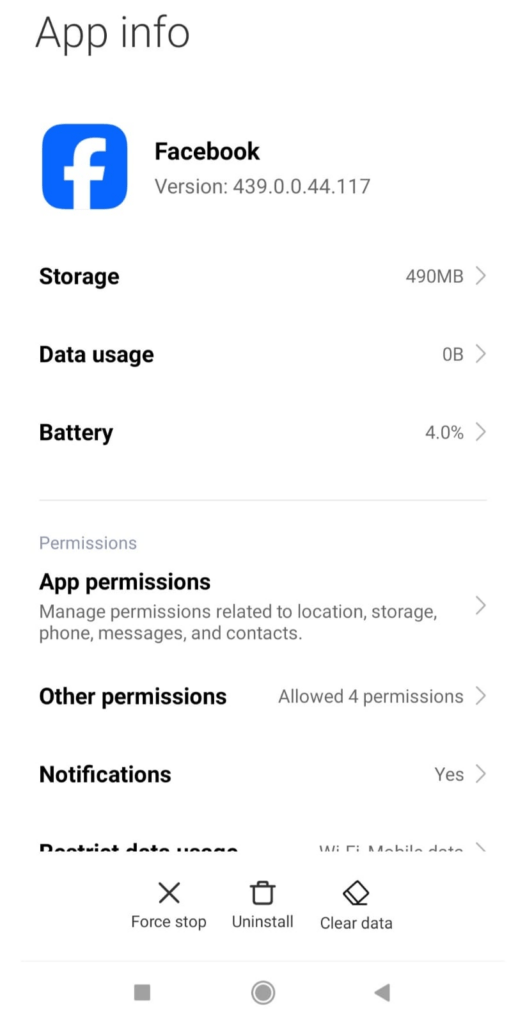
An outdated Facebook Marketplace app may lack essential updates, leading to compatibility issues and hindering the smooth operation of delivery services.
Regularly update the app to access the latest features, bug fixes, and improvements.
- Unstable internet connection
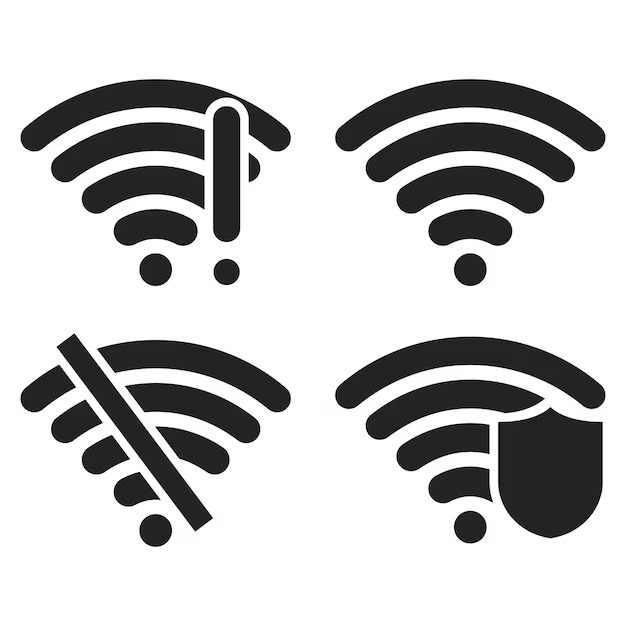
A shaky or unreliable internet connection can disrupt seamless navigation on the Facebook Marketplace platform, impacting the performance of delivery services. Ensure a stable internet connection by troubleshooting Wi-Fi or mobile data
- Cached Data Or Corrupted Installation
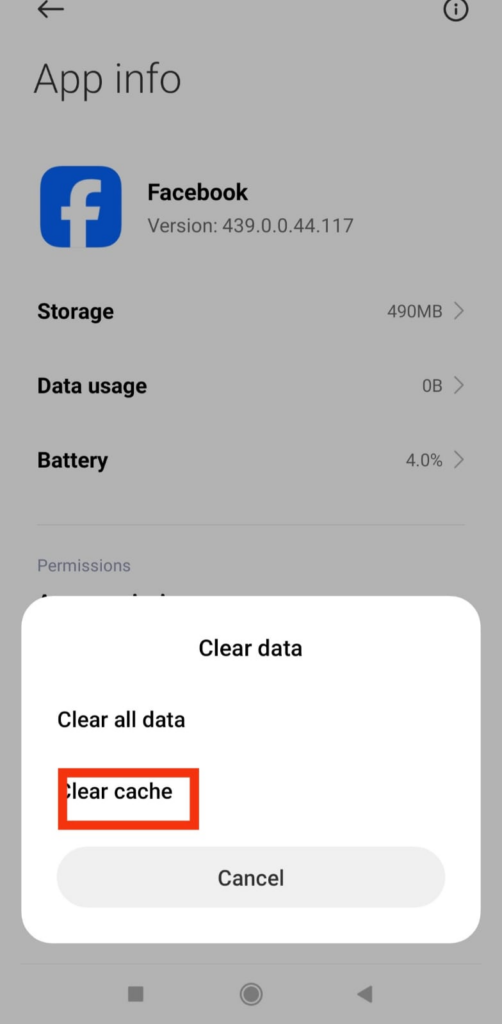
Accumulated cache data or a corrupted app installation can impede the proper functioning of delivery services on Facebook Marketplace. Clear the app’s cache or, if needed, reinstall the application to refresh and resolve any technical glitches affecting your experience.
- Technical Gliches Beyond User Control
Some technical issues may extend beyond user control, requiring assistance from Facebook support to address specific concerns. Reaching out to Facebook support can provide personalized assistance. The support team can address specific concerns and offer guidance tailored to your situation.
By following these steps, you enhance the likelihood of resolving technical hurdles and optimizing your use of delivery services on Facebook Marketplace. If challenges persist, reaching out to the Facebook Help Center ensures that you receive dedicated support to address any lingering issues.
8. Understanding Delivery Performance on Facebook Marketplace
Delivery performance on Facebook Marketplace is crucial for a smooth buying and selling experience. Here’s how it works:
- Identity Verification: Building Trust and Security
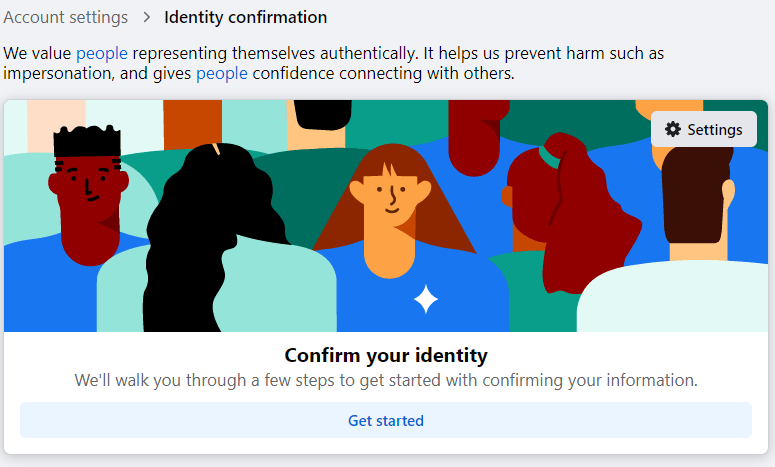
To foster trust and security, Facebook Marketplace mandates sellers undergo identity verification. Pending or rejected verifications may lead to restrictions on providing delivery services.
- Documentation Upload: A Vital Step
Uploading required identity documents is crucial for a seamless delivery experience. To upload your identity documentation, follow these steps:
Step 1: From Marketplace, tap the three horizontal lines in the top right corner.
Step 2: Below “Selling,” select “Your payouts.”
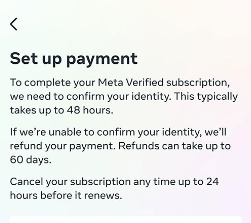
Step 3: Choose the appropriate option for uploading your documentation.
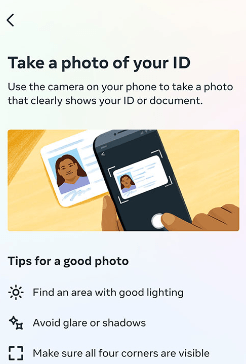
- Support for Unresolved Issues: Prompt Action is Key
In case you’re unable to use delivery services despite documentation submission, reaching out for support is essential.
Step 1: From your News Feed, click on “Marketplace.”
Step 2: Click on “Your account.”
Step 3: Under “Sending orders,” select your most recent order.
Step 4: Click “Contact Facebook Support” to get the assistance you need.
Ensuring a smooth delivery process not only benefits sellers but also provides a positive experience for buyers on Facebook Marketplace.
How to Enable Shipping (When Available)
If you meet the criteria and shipping is available in your location, enabling it on Facebook Marketplace is an easy process. Here are the general steps:
Step 1: Log in to your Facebook account and go to Marketplace.
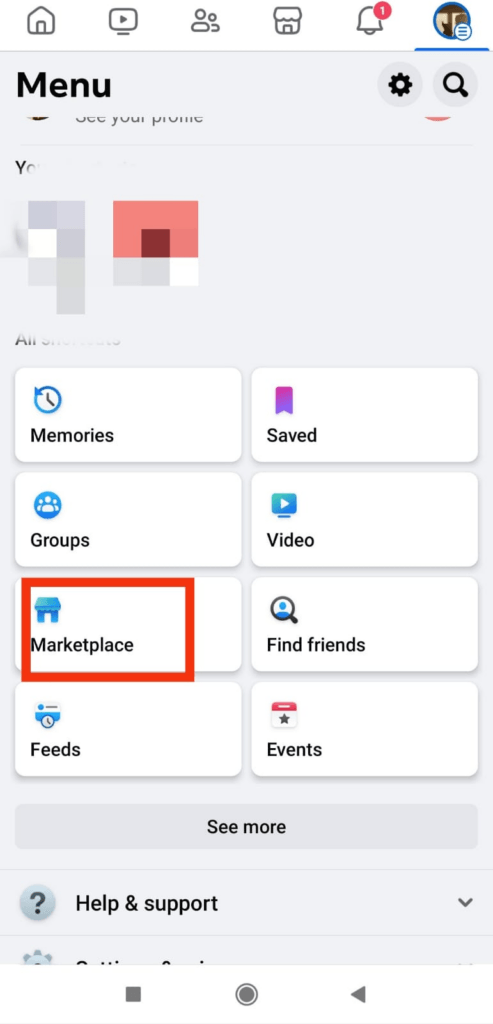
Step 2: Click on “Create Listing” and select the item you want to sell.

Step 3: Fill in the required details, including title, price, category, and description.
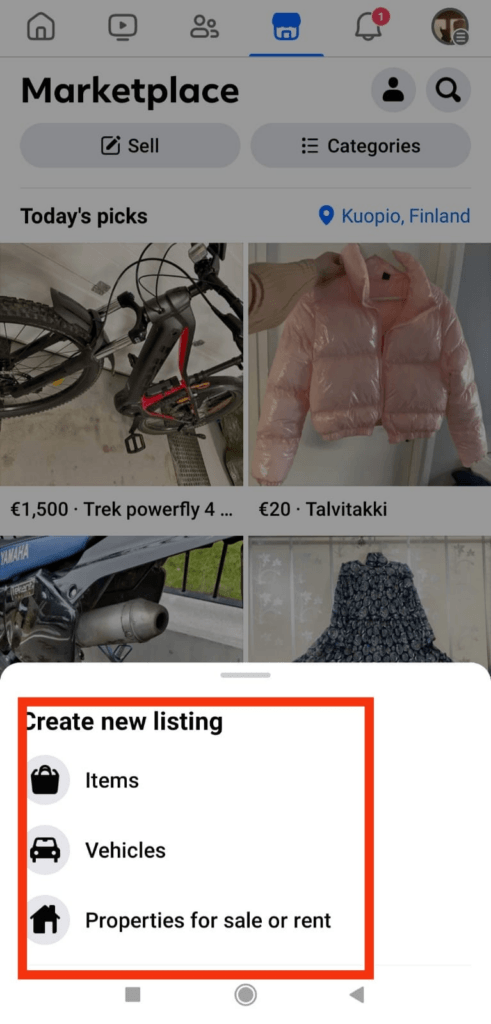
Step 4: In the “Delivery method” section, select “Offer shipping.”
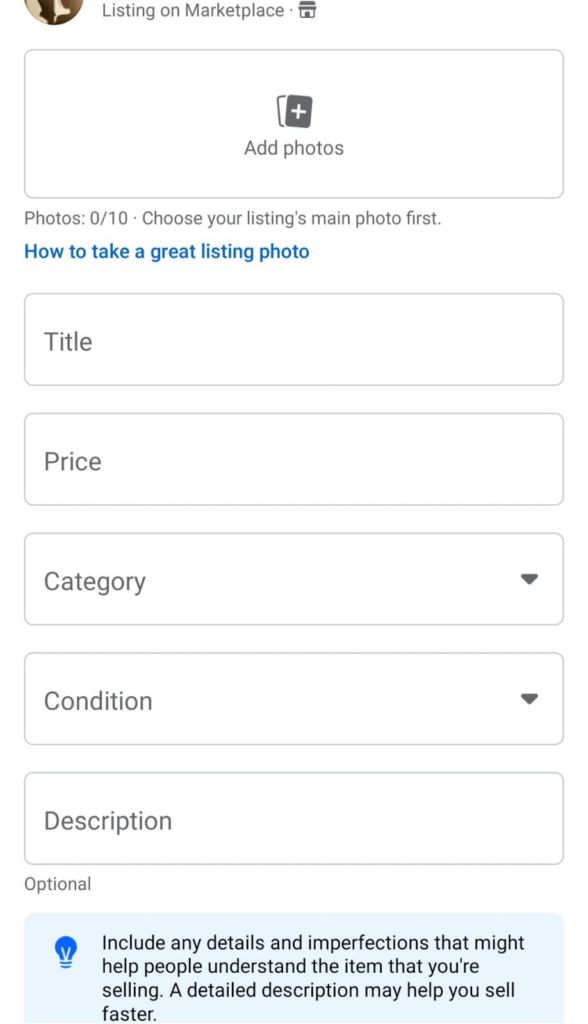
Step 5: Provide accurate shipping details, including package dimensions and weight.
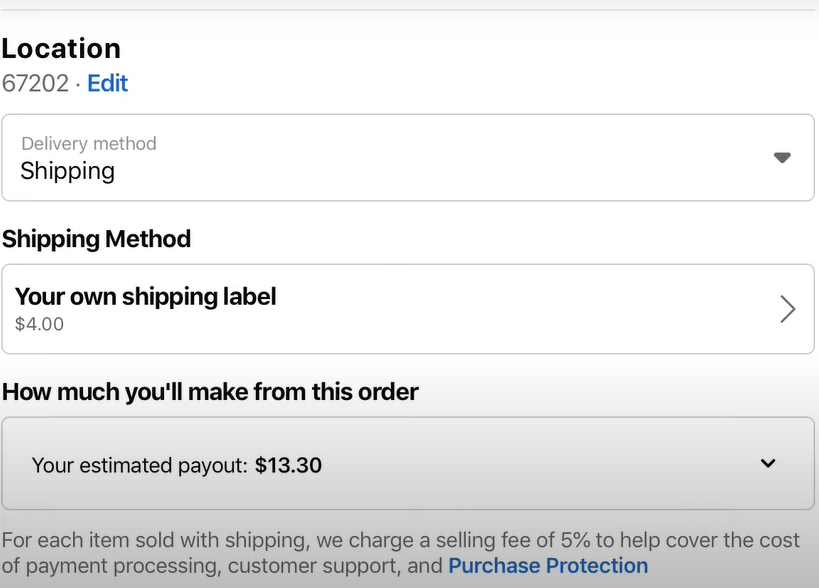
Step 6: Set the shipping cost and choose the courier service you prefer to use.
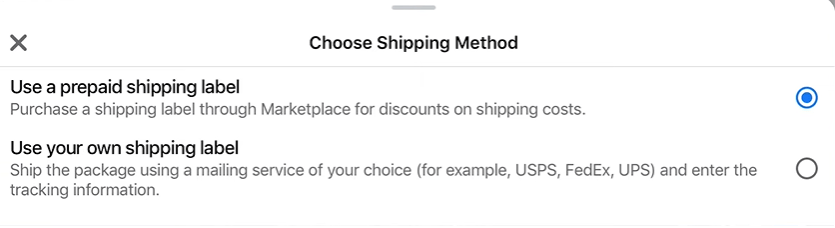
Alternative Options
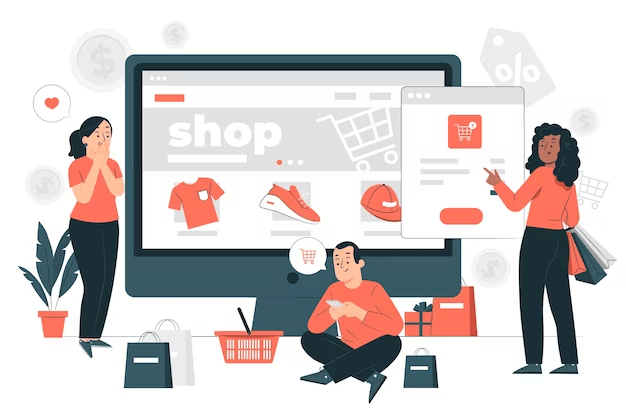
If offering shipping on Facebook Marketplace proves to be a challenge, there are alternative avenues to explore. One practical option is local pickup, which is especially convenient for buyers and sellers in close proximity. Moreover, you might want to consider utilizing other e-commerce platforms or marketplaces that provide a wider range of shipping options to suit your needs. This way, you can still connect with potential buyers and conduct transactions effectively.
Conclusion
While not all users may have the option to offer shipping on Facebook Marketplace due to location-based restrictions or other factors, understanding the reasons behind this limitation can help sellers navigate the platform more effectively. By adhering to Facebook’s policies and exploring alternative options, sellers can still maximize their opportunities for successful transactions.
If you’re regularly selling products online, enhancing the quality of your product visuals can attract more interested buyers. Using a streaming camera helps create crisp, professional-looking photos and videos, building trust and credibility on marketplaces like Facebook.
FAQs
Q: I’m a new user. When will I be able to offer shipping on Facebook Marketplace?
A: New users or those with low activity may need to establish a history of successful transactions before gaining access to the shipping option. This is to ensure the reliability of sellers on the platform.
Q: Are there age restrictions for using delivery services on Facebook Marketplace?
A: Yes, there may be age restrictions in place to ensure a safe and secure experience for users. Younger users may encounter limitations or additional requirements when using delivery services.
Q: What should I do if I encounter technical issues with delivery services on Facebook Marketplace?
A: If you face technical difficulties, make sure your app is up-to-date, check your internet connection, and consider clearing your app’s cache or reinstalling it. If the issue persists, contact Facebook support for further assistance.


































.png)