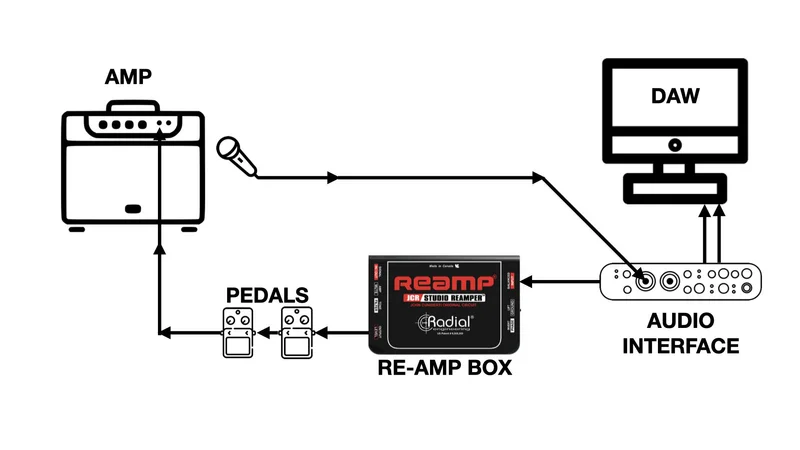Nothing can be more frustrating for a guitarist than dealing with cable clutter, which hinders movements. So, no matter if you’re a live performer, recording artist, or just love using a guitar in family gatherings, selecting a suitable wireless microphone is the solution to discard all these issues.
But with so many options available in the market, how do you find the best fit? Fear not. This guide will walk you through all the crucial factors to consider while looking for a wireless guitar microphone. Following all the instructions in this guide will help you make an informed decision.
Understanding Wireless Guitar Microphones

Wireless guitar microphones allow guitarists to amplify sound without getting caught up with wires. The kit usually comes with a mic to capture guitar sounds. In the package, there is also a transmitter for sending wireless signals to a receiver. The receiver is then connected to a mixer, amp, or sound system.
This setup provides freedom of movement whenever you give performances. Some systems have clip-on mics, while others come with electric guitars and transmit the signal directly.
Key Factors to Consider When Choosing a Wireless Guitar Microphone
Before purchasing any random wireless guitar microphone, you must research the market to find the microphone that best suits your audio needs. Below, we’ve listed all the key factors you must consider for your new microphone.
- Sound Quality & Frequency Range
A good wireless guitar microphone delivers clear sound without distortion and unwanted noises. So, choose a mic with a wide frequency response. This functionality helps the microphone capture the full range of your guitar’s tones.
- Wireless Connectivity & Range
If you’re a live performer, get a microphone with a wide operating range of at least 100 feet and multiple frequency channels. These capabilities ensure stable connectivity without dropouts and signal interference.
- Battery Life & Power Options
Long battery life is crucial, especially for long hours of performance. So, invest in a microphone equipped with rechargeable lithium-ion batteries. They last longer, are more cost-effective, and are reliable. Some models also offer USB charging for convenience.
- Compatibility with Your Equipment
Even if you compromise on other factors, don’t compromise on compatibility. Understand your sound system functionalities and then look for the microphone system. Choose one that is not only compatible with the system’s output connections but also seamlessly operates with your guitar, amplifier, or audio interface.
- Latency & Signal Stability
During performances, any delays in audio transmissions can be frustrating. That’s why low latency and strong signal stability capabilities are crucial. So, choose a wireless guitar microphone with near-zero latency and strong signal stability.
- Durability & Build Quality
A sturdy, well-built microphone can withstand frequent and long use. So, invest in a microphone with a minimal design and lightweight, sweat-resistant properties, as this is ideal for stage performances.
- Portability & Comfort
If you perform frequently, a lightweight and compact design could be a good-to-go choice. Wireless guitar microphones with minimal designs stay hidden and make movements easier on stage.
- Advanced Features & Customization Options
Some wireless guitar microphones include additional features such as EQ adjustments, noise reduction, and multiple frequency presets. These options help you fine-tune your sound for different performance environments.
Considering all these factors will help you find the best-fit wireless guitar microphone for your existing audio system.
Types of Wireless Guitar Systems
Wireless guitar systems come in various types. Each type caters to different needs, preferences, and performance scenarios. Understanding each type is crucial for choosing the right setup. Below, we break down the main types of wireless guitar systems:
1. Digital vs. Analog Wireless Systems
| Digital Systems | Analog Systems |
| Use digital signal processing (DSP) | Use radio frequencies (RF) to transmit |
| Generally more affordable. | More expensive than analog systems. |
| Simple to use and set up. | Require more technical knowledge to set up. |
| Superior sound quality and lower latency. | More susceptible to interference and high latency |
| Best For: Professional musicians, studio recording, and performances in crowded wireless environments. | Best For: Musicians or those playing in smaller, less crowded venues. |
2. Bodypack vs. Pedalboard Systems
| Bodypack Systems | Pedalboard Systems |
| Include a transmitter clipped onto your guitar strap or belt, while the receiver is a standalone unit. | The transmitter and receiver are integrated into a pedalboard-friendly unit |
| Lightweight, portable, and easy to set up. | Less portable compared to bodypack systems. Requires time for setup. |
| Requires battery management for the transmitter. | Often includes extra features like tuners or effects. |
| Best For: Guitarists who move around a lot during performances. | Best For: Guitarists who prefer a stationary performance style. |
3. Multi-Channel Wireless Systems
These systems are extraordinary. They allow multiple transmitters to connect to a single receiver and enable multiple users to operate on separate frequency channels without interference.
Although it’s more expensive than single-channel systems, it minimizes the need for multiple receivers. It is best for high-end bands, multi-instrumentalists, or guitarists who have a big budget and prefer to use both a wireless microphone and a guitar system.
4. Plug-and-Play Wireless Systems
This is the simplest, most hassle-free, and most user-friendly option. If you are a beginner or want a concise system, this is for you. These systems have a compact transmitter that plugs directly into the guitar. They also contain a small receiver that connects to the amp—no bodypacks or extra cables are needed.

Some advanced plug-and-play systems, like Hollyland LARK MAX, go a step further by offering features like auto-recording. It captures the audio seamlessly without any dropouts up to 820ft. With noise cancellation and various other features, Lark Max makes a suitable microphone for both music and vocal recordings.


Hollyland LARK MAX - Professional Wireless Microphone
A professional wireless microphone system featuring studio-quality audio with advanced noise cancellation.
Key Features: Studio-Quality Audio | Magnetic Attachment | 8GB Internal Recording
Tips for Maintaining Your Wireless Guitar Microphone
- Store Properly – Always keep the microphone, transmitter, and receiver in a protective case or a clean environment. Especially when not in use and placed outside, dust or debris builds up that can affect its performance and reduce its longevity.
- Clean Regularly – After every use, wipe the microphone mesh and bodies of other gadgets with a soft and dry cloth. Be careful while doing this, as harsh cleaning or the use of water can damage your gadgets.
- Check Batteries – Always keep track of your microphone, transmitter, and receiver charging, especially before performances. For systems that use disposable batteries, keep extras on hand to avoid interruptions and unnecessary hassle.
- Avoid Signal Interference – When using the system, keep the receiver far from other wireless devices, even your smartphone. Plus, maintain a straight line of sight between the transmitter and receiver. It helps avoid signal interference and audio dropouts.
- Monitor Connections – You should inspect your entire system. Inspect the cables, jacks, and battery compartments for loose connections or wear.
- Test Before Use – Last but very important, test the system before every performance. Always conduct a test performance using your wireless system. Doing so before your main performance will help identify any issues beforehand.
Conclusion
In conclusion, finding a best-fit wireless guitar microphone can be a never-ending search for you if you don’t consider your audio needs and preferences. That’s why this guide is prepared for you. From understanding what a wireless guitar microphone is and key factors to consider before purchasing to discussing practical tips, this guide covers it all. Following all the instructions will help you make the right decision and find a suitable microphone.
Looking for versatility beyond instrument microphones? A wireless lavalier microphone can provide high-quality, hands-free sound capture for vocals and guitar alike, giving performers greater freedom on stage.
FAQs
- What type of wireless guitar microphone is best for a guitar?
Well, it depends on one’s guitar system, audio preferences, budget, and other factors. In all cases, choosing a compatible and compact microphone featuring several functionalities could be the best fit for you.
- Can you play guitar wirelessly?
Absolutely! Even wireless guitar systems are more reliable and durable compared to traditional guitar systems. Plus, they replace the hassle of cables. Besides this, these systems let musicians move freely on stage without being tethered to their amp or pedalboard.
- What is a guitar wireless system?
A guitar wireless system is a cable-free audio setup. No cable is used to connect the guitar and amplifier.
- Does a wireless microphone affect the guitar tone?
Well, it does sometimes. Most modern and high-quality wireless systems preserve the guitar’s tone with a very minimal chance of signal degradation. However, using a cheaper or low-quality system may often cause latency, compression, or frequency loss, which can slightly alter the tone.
- Is a wireless or cable microphone better for a guitar?
Both wireless and cable microphones have their advantages. But, the answer to your use case depends on your audio needs:
- Wireless Microphone: Ideal for live performances. Plus, it gives full freedom of movement without cable restrictions.
- Cable Microphone: Provides consistent sound quality with zero latency and no risk of signal dropouts. However, it limits mobility.
- How do I prevent interference in a wireless guitar system?
To prevent interference in a wireless guitar system, follow these tips:
- Choose the right frequency band
- Keep the transmitter and receiver close
- Avoid other wireless devices
- Invest in a reputable wireless system
- Check battery levels more often

































.png)