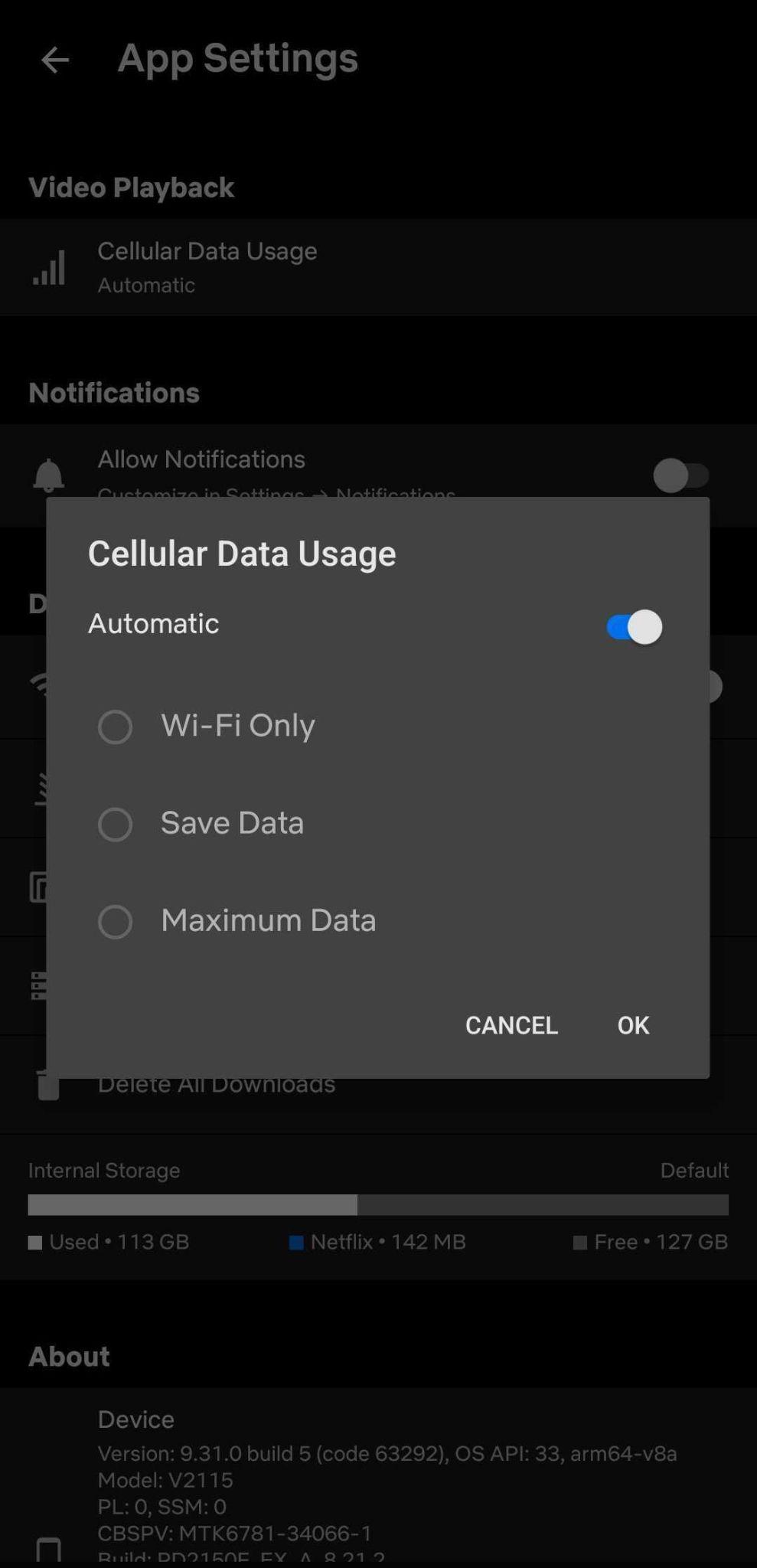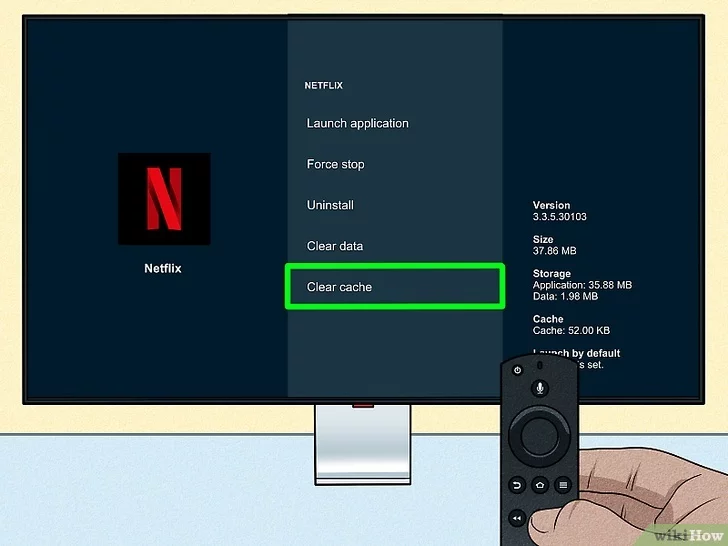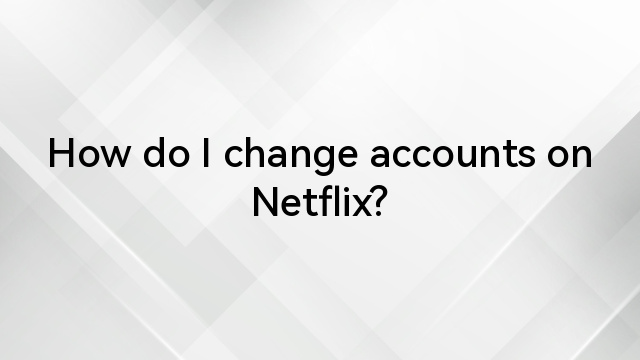Many Netflix users are frustrated with the darkness of the platform. From dim lighted scene that make it hard to see details for some to dark UI that is hard to navigate for others, this issue has sparked many complaints. In this article, we will discuss why Netflix have these dark visuals, the challenges they create for viewers and what can be possible solutions.
The “Dark” Aesthetic: An Overview
In the context of Netflix, the term “dark” can be referred to for different elements that are discussed below.
Content Darkness
Content darkness is the visual and cinematic choices made by the shows and movies. It can be low lighting, overuse of shadows and scenes that are intentionally made hard to see. Shows like Stranger Things and The Witcher use these methods to improve the mood and make a more eerie atmosphere. In genres like horror, thriller, fantasy etc., dim lighting and high contrast between light and dark are made to set the tone.
Interface Darkness
Interface darkness is the user experience (UX) design of the Netflix platform itself. Netflix has been using a dark theme for its UI with black backgrounds and dim colors. This dark interface is set to reduce the strain on eyes during late night use, while keeping focus on the main content. This minimalist and dark interface moves the focus to images and videos. This makes the visual experience of watching shows and movies stand out much clearly.
The Impact of Dark Visuals on Viewing Experience
Visibility and Detail in Shadowy Scenes
One of the challenges of dark visuals viewers face is the difficulty in seeing details during scenes that have heavy shadow or dim lighting. In shows like Dark or Stranger Things, where scenes are recorded in poorly lit environments, some details get lost. This makes it harder for users to follow the action or catch important details. This can cause frustration as key moments can be missed and cause interruption.
Impact of Screen Calibration and Ambient Lighting
The quality of a screen of viewer and the lighting in their environment also play a role in how well they can experience dark visuals. Poor calibration of the screen with low contrast can make it harder to see details in shadowed scenes. Watching in a highly lit room can also cover the darker areas on the screen which make the content look boring. Netflix recommend watching in a dimly lit room and adjusting screen settings for the best experiences.
Complaints About Brightness and Color Saturation
Viewers usually face issues with brightness, pixelation and color saturation. Some users complain about the scenes being too dark to properly see on devices that have lower quality display. While some face issues like pixelation or loss of details in low lighted scenes. Netflix has made efforts to adjust its content for different screen types, but these issues are still faced by some viewers.
Netflix’s Interface and Dark Mode
Netflix opted for a dark theme interface for both aesthetic appeal and user experience. Dark background is common choice for many streaming platforms as they allow the content to stand out.
Aesthetic Appeal and User Experience
The darker theme has a few practical benefits as well. It reduces stress on the eyes, especially in low light areas. For users who like to watch late at night, the dark UI is gentler on eyes as compared to brighter backgrounds. In dimly lit rooms, the contrast between a dark interface and the viewed media helps to improve visibility and reduce discomfort. This makes a comfortable and better viewing experience over longer periods.

Focus on Content
Netflix minimizes the distraction by using a dark interface. The pure black or dark gray backgrounds do not complete with the visuals displayed on screens. This allows users to focus on what they are watching. This is important for navigating the massive library of titles of the platform. This makes sure that viewer’s attention is kept on the show or movie rather than on the interface itself.
Potential Downsides
Netflix dark theme may not be ideal for all users. For people who have vision impairments or low contrast sensitivity, it may be difficult for them to navigate in dark theme. It may be difficult for them to read text and some details might be less visible which can lead to frustration. Therefore, some platforms offer lighter themes, but they are not widely used.
Technology Behind Netflix Streaming and Dark Content
HDR and Brightness Settings
Netflix takes the help of HDR technology to improve its image quality. It lets for a wider range of brightness which makes bright scenes clearer and shadows deeper. For some devices that are not calibrated quickly, images can appear darker. HDR content also looks darker on TV devices that have low brightness or improper settings. It is important to calibrate brightness and contrast settings for the best viewing experience. You must make sure that your TV or monitor supports HDR content to get the required visual effects of darker shows.
Adaptive Streaming
Netflix uses adaptive screening technology to adjust the video quality based on your internet speed and device compatibility. If you have slow or inconsistent internet connection, Netflix reduces the quality of the video that affects the brightness, contrast and sharpness of the images. Darker scenes can appear pixelated or lose details on devices that have limited graphic capabilities. This makes it harder to view any show on them. Sometimes poor streaming conditions can also affect darkness which make it difficult to enjoy.
Device Settings and External Factors
Netflix content is rendered in different ways on different devices. This can impact how dark or bright the visuals are displayed. A large 4K TV with high brightness displays content differently than a smartphone or a laptop. This may be due to lower contrast ratio or lack of HDR support. Ambient lighting of the room also decides how the content is displayed. If your room has dark lighting, you might get better contrast and clarity in the dark scenes. Brighter lighting can wash out the details and reduce the effectiveness of dark scenes.

Solutions to Fix the Darkness Problem
Adjust Netflix and Device Settings
While Netflix itself doesn’t have the option to adjust the brightness and contrast settings, you can adjust them in your device settings. Some devices let you adjust the HDR settings to make sure that brightness of dark scenes isn’t affected. Many TVs, mobiles and monitors have picture modes like “Cinema” or “Vivid” which can be adjusted to improve the visibility in dark scenes.

Calibrate Your TV or Monitor
It is important to calibrate your TV or monitor settings. Check the brightness and backlight settings to see if they are too low, because it can make dark scenes harder to see. Adjust the contrast so that the details in shadows and highlights are visible. Some advanced TVs have settings designed for HDR content, so always check if they are configured properly.


Switch to a Lighter-Themed Interface
If you find the dark interface / theme of Netflix unpleasant, you can switch to lighter themes. Netflix doesn’t itself have a lighter theme feature, but you can use third-party extensions to enable lighter themes. This might help you navigate the platform easily.

External Factors
You must also consider the lighting in your viewing environment. Watching in a dimly lit room can avoid the glares on the screen and improve contrast which make darker scenes clearer. Small adjustment in room lighting can improve the viewing experience.
Why Netflix Might Keep It Dark
Artistic Intent
The dark theme suits the type of content that is produced / available in Netflix, mainly in genres like sci-fi, thriller, horror, etc. These genres use shadows, dim lighting and muted colors to give the feel of mood, suspense and atmosphere.
UI Design and Focus
If we focus on the design, the dark UI improves the user experience by reducing distractions and keeping the focus on the content. Dark interface of Netflix makes sure that the extensive library doesn’t take away the focus of the viewer with its dark background and minimalistic design.
If you’re fascinated by the cinematic brilliance and captivating visuals of Netflix’s ‘Dark,’ creating equally compelling video content starts with the right gear. A high-quality streaming camera can help you achieve similar cinematic aesthetics and elevate your storytelling to the next level.
FAQs
Why does Netflix content look so dark?
Netflix uses dim lighting and shadows in many shows to create mood and atmosphere. This is mainly done in genres like horror and thriller.
How can I make Netflix brighter on my screen?
Adjust the brightness and contrast settings on your device or calibrate your TV or monitor for a better viewing experience.
Does the dark Netflix interface affect the content?
No, the dark UI is designed to minimize distractions and enhance focus on the content. It doesn’t impact the actual visual quality of the shows.
Why is Netflix’s dark interface used?
The dark theme reduces stress on the eye in low-light conditions and ensures a sleek, consistent user experience in various devices.
Can I change Netflix’s dark mode?
Netflix itself doesn’t have the option to change to dark mode. You can use third-party applications and extensions to change it to light mode.

































.png)