
Mars 4K Support

| 1 | Mars 4K Transmitter: Connect with CAM via HDMI/SDI cable |
| 2 | Mars 4K Receiver: Receive the Video from Transmitter via wireless networks |
| 3 | USB Capture Card: Convert HDMI signal to USB signal for laptop |
| 4 | Laptop: Push the video into the Stream Server |
| 5 | Stream Server: Youtube/Facebook/Twitter,etc |
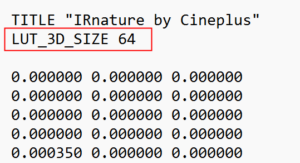
-
Download the LUT file to your computer.
-
Send the LUT file to the iOS device via an online chat (like WhatsApp) or AirDrop.
-
Open the LUT file using the HollyView app.
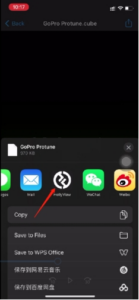

-
Download the LUT file to the Android device.
-
Open the HollyView app, choose the LUT option, and select Add a new file.
-
Choose the downloaded LUT file.

































.png)
.png) Français
Français .png) Deutsch
Deutsch .png) Italiano
Italiano .png) 日本語
日本語 .png) Português
Português  Español
Español