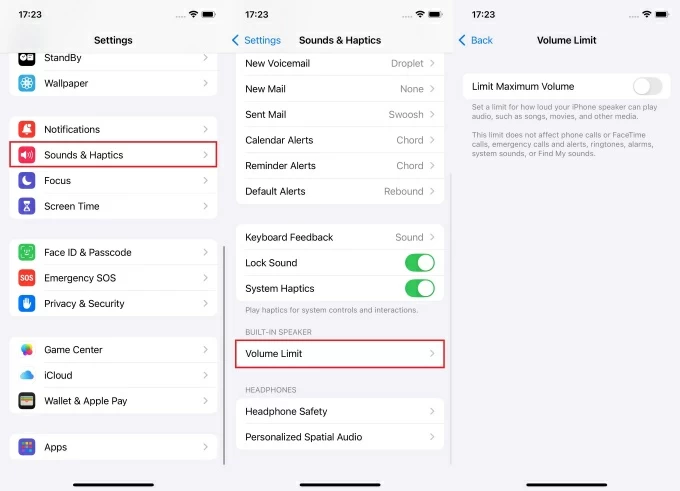Are you an aspiring podcaster looking to capture crisp, clear audio directly on your iPhone? With the vast array of microphones available today, choosing the perfect one can be daunting. Whether you’re recording interviews, narrations, or discussions, the right iPhone microphone can immensely elevate your podcast’s quality. In the world of audio content, sound quality can either captivate or turn away your audience. To help you make an informed decision, we’ve compiled a list of the best iPhone microphones tailored for podcasting. Dive in as we explore options that will give your podcasts a professional edge without getting tangled in technical jargon.
When searching for the best iPhone microphone for podcasting, it’s essential to consider criteria that ensure your recordings are crisp, clear, and professional-sounding. Here are the key factors to keep in mind:
- Audio Quality: The primary concern is the fidelity of the sound. Look for a microphone with a high-quality capsule that can capture a full range of audio without distortion, even at varying volumes.
- Compatibility: Check that the microphone is fully compatible with your iPhone model and that it connects seamlessly, whether it does so via the lightning port, a 3.5mm jack, or wirelessly.
- Portability: As podcasting can take place in various settings, a good iPhone microphone should be portable and easy to set up, so you can record high-quality audio anywhere.
- Durability: Given the mobile nature of podcasting, the microphone should be robust enough to handle travel without compromising its performance.
- Ease of Use: The microphone should be straightforward to operate, even for someone with minimal technical experience. Plug-and-play models are very user-friendly.
- Features: Useful features might include a headphone jack for live monitoring, multiple polar patterns for different recording scenarios, and onboard controls for quick adjustments.
- Price: Consider the microphone’s price and ensure it offers good value for the quality and features it provides.
These criteria will guide us in selecting the best iPhone microphones that strike the right balance between quality and convenience for podcasting success.
| Feature/Spec | Shure MV88 | Rode smartLav+ | Apogee MiC Plus | PowerDeWise Lavalier | Zoom iQ7 |
|---|---|---|---|---|---|
| Type | Condenser | Lavalier | Condenser | Lavalier | Condenser |
| Compatibility | iOS devices | iOS, most smartphones | iOS, Mac, PC | iOS, most smartphones | iOS devices with Lightning |
| Connectivity | Lightning | TRRS jack | USB, Lightning | TRRS jack | Lightning |
| Polar Pattern | Cardioid, Bidirectional | Omnidirectional | Cardioid | Omnidirectional | Mid-Side |
| Frequency Response | 20 Hz to 20 kHz | 60 Hz to 18 kHz | 20 Hz to 20 kHz | 50 Hz to 18 kHz | 20 Hz to 20 kHz |
| Additional Features | 5 DSP preset modes, Adjustable stereo width | Discreet, minimal visibility | Professional-quality preamp, Blend function | Includes windscreen and clip | Stereo imaging control, Handy recorder app |
| Price Range | $$$ | $ | $$$$ | $ | $$ |
Price Guide:
- $: Affordable
- $$: Moderate
- $$$: Premium
- $$$$: High-End
Please note that the prices described in the table above are relative scales, where single “$” represents the more affordable options and “$$$$” represents the most expensive options amongst the selected products. Actual prices may vary based on the retailer, region, any ongoing promotions, and changes over time.
When choosing the best iPhone microphone for podcasts, consider the type of podcast you are recording. For example, the Shure MV88 offers flexibility with its adjustable stereo width which is great for different recording situations. The Rode smartLav+ and PowerDeWise Lavalier are great for interviews or situations where you need the microphone close to the speaker and discreet. The Apogee MiC Plus provides high-quality recording and is versatile for both iOS devices and computers. Lastly, the Zoom iQ7 is unique with its mid-side stereo microphone, which can be perfect for capturing a more natural and immersive sound environment.
Make sure to look for the most recent prices and any additional specs that might be important for your specific podcasting needs before making a final decision.
Shure MV88 Portable iOS Microphone

Overview:
The Shure MV88 is a sterling choice for podcasters yearning for studio-quality sound on the go. Compact and elegantly designed, this iOS microphone plugs directly into your iPhone’s Lightning port, inviting an era of effortless recording without the bulk of traditional setups. I’ve observed this microphone’s ability to capture crystal-clear audio in a variety of environments, and it has consistently impressed with its versatility and ease of use.
Specs:
- Transducer Type: Condenser
- Polar Patterns: Adjustable (Cardioid, Bidirectional, Omnidirectional)
- Frequency Response: 20 Hz to 20 kHz
- Adjustable Gain: Yes (0 to +36 dB)
- Connectivity: Lightning connector
- DSP Modes: Speech, Singing, Flat, Acoustic Instrument, Loud
- Software: ShurePlus MOTIV Mobile Recording App
Pros:
- Sound Quality: Captures nuanced, detailed sound with high fidelity.
- Adjustable Polar Patterns: Tailor your recording to the environment or source with ease.
- Portability: Its small size makes it an excellent companion for mobile recording.
- Built-in DSP: The ShurePlus MOTIV app offers real-time adjustments for optimal recording.
- Solid Build: Feels durable enough to withstand regular mobile use.
Cons:
- Price Point: May be steep for those on a tight budget.
- Lightning Port Reliance: Limits use to Lightning-equipped devices, potentially requiring adapters for future models.
- No Headphone Jack: Monitoring your recording in real-time without a headphone jack on the mic could be a deal-breaker for some.
Price:
The Shure MV88 sits in a premium price bracket. While this might deter the budget-conscious podcaster, in my view, the investment correlates with the quality and capability you receive. Its price seems justified, considering the microphone’s professional-grade audio capture and robust build.
In conclusion, the Shure MV88 shines as an illustrious example of mobile recording technology. Whether you’re a podcaster looking to elevate your audio quality or a musician recording impromptu sessions, this microphone presents a harmonious blend of quality and convenience. The couple of drawbacks are more like gentle reminders that perfection is elusive, but they in no way undermine the overall excellence of the MV88. It’s a solid choice for any content creator who values clear, professional audio and portability in their recording equipment.
Rode smartLav+ Lavalier Microphone for iPhone

Overview
The Rode smartLav+ is a compact, wearable microphone designed for iPhone users who are serious about capturing high-quality audio for their podcasts. Aimed at content creators on the go, it easily clips onto clothing, providing the convenience of hands-free recording with the reliability of professional-grade equipment.
My impression of the Rode smartLav+ is that it is astoundingly proficient for its size. It picks up sound with remarkable clarity and presence, making it an exceptional choice for podcasters who conduct interviews or need to record monologues while outside of a traditional studio environment. Its omnidirectional condenser capsule captures sound equally from all around the microphone, which helps to ensure that your voice remains consistent, even if you move your head while speaking.
Specs
- Acoustic Principle: Permanently Polarised Condenser
- Polar Pattern: Omnidirectional
- Frequency Range: 20Hz – 20kHz
- Output Connection: TRRS jack
- Cable Length: 1.2m / 4.92 ft
Pros:
- Exceptional audio quality for its class, capturing clear and natural-sounding voice recordings.
- Highly portable and discreet, perfect for field recordings or on-the-go interviews.
- The included foam pop shield effectively minimizes vocal plosives and wind noise.
- Its compatibility with Rode’s Rec app allows for greater control over the recording process.
Cons:
- Some users might prefer a microphone with a directional pickup pattern for more focused audio capture in noisy environments.
- Requires an adaptor for use with devices lacking a 3.5mm headphone jack, such as recent iPhone models.
Price
The Rode smartLav+ Lavalier Microphone typically retails for around $60 – $80. Considering its performance and the Rode brand’s reputation for durability and customer service, I find this to be a reasonable investment for podcasters who need professional sound quality without the bulk of traditional studio equipment.
In my opinion, what sets the smartLav+ apart is its blend of simplicity, performance, and portability. It’s a microphone that understands the podcaster’s plight – needing to capture sterling audio without being weighed down by gear. It’s a little marvel that punches well above its weight, making even the most impromptu recordings sound thoroughly deliberate and polished. Its relatively modest price tag only sweetens the deal, marking it as a savvy choice for the discerning, on-the-move podcaster.
Apogee MiC Plus USB Microphone

Overview:
The Apogee MiC Plus is a compact yet highly professional USB microphone that’s engineered to deliver quality audio recording with ease. Apogee is a respected name in the audio industry, and the MiC Plus upholds this reputation with its simplicity and performance, making it an excellent choice for podcasters who are serious about sound.
When using the Apogee MiC Plus, the first thing you’ll notice is its solid build quality and the sleek design that stands out from other microphones. It’s incredibly user-friendly, with just one knob serving multiple functions for input level control and quick muting. The plug-and-play functionality is a massive plus for those not wanting to deal with complex setups.
The MiC Plus excels in capturing clear, crisp sound that’s rich in detail. Its cardioid polar pattern helps to focus on the speaker’s voice while keeping background noise to a minimum, which is perfect for creating professional-sounding podcasts, even in less than ideal environments.
One of the greatest features of this microphone is its versatility. Not only is it suitable for iPhone connectivity, but you can also plug it into a Mac or PC, which is ideal for podcasters who might switch between devices.
Specs:
- Microphone Type: Condenser
- Polar Pattern: Cardioid
- Frequency Response: 20Hz – 20kHz
- Sample Rate: Up to 96kHz
- Bit Depth: 24-bit
- Connection: Lightning connector, USB (with included cables)
Pros:
- Exceptional audio quality with crisp, clear capture of vocals.
- Plug-and-play design means quick and easy set up.
- Solid build and sleek design, which feels robust and looks professional.
- Portable and suitable for both studio and field recording.
- Multipurpose with wide device compatibility, making it a flexible option.
Cons:
- Price point may be prohibitive for some beginners.
- Does not come with additional recording accessories like a stand or pop shield.
- Single-pattern cardioid polar pattern may be limiting for those needing more versatility.
Price:
As for the pricing, the Apogee MiC Plus generally sits in the higher bracket compared to other iPhone mics, often reflecting its professional-grade quality. While the cost may seem steep for podcasting newbies, the investment is justifiable for those prioritizing audio excellence and build quality. The price typically ranges from around $200 to $250, although discounts and promotions can occasionally be found.
In my opinion, the Apogee MiC Plus is a standout choice in the realm of portable podcasting microphones for its uncompromising sound quality and build. Its simplicity is deceiving – behind that one-button facade lies a powerful tool that can elevate any podcast production. It provides a sense of richness and depth to audio recordings that listeners can definitely appreciate, setting a podcast apart in an increasingly crowded space. If budget allows, this microphone is a smart purchase that speaks, or rather records, for itself.
PowerDeWise Grade Lavalier Lapel iPhone Microphone

Overview:
The PowerDeWise Grade Lavalier Lapel iPhone Microphone is a compact, affordable solution for podcasters who are just starting out or are on-the-go. It conveniently plugs directly into your iPhone’s lightning port or headphone jack (with an adapter), allowing you to record high-quality audio without the need for bulky equipment. My experience with this mic has been quite satisfying, as it surprisingly competes with higher-end options, especially in terms of clarity and noise reduction.
Specs:
- Polar Pattern: Omnidirectional
- Frequency Response: 50Hz – 18kHz
- Connector Type: 3.5mm TRRS Connector
- Cable Length: Approximately 6.5 feet
Pros:
- Portability: It’s incredibly small and light, making it an easy addition to any mobile podcasting kit.
- Plug-and-Play: This microphone requires no complicated setup. Just plug it in, and it’s ready to use.
- Accessories: It comes with a nice little bundle that includes a wind muff and a durable lapel clip.
- Performance: For its price, the sound quality is commendable. It captures clear vocals and does a decent job minimizing background noise.
Cons:
- Durability: Although it feels solid enough, the thin cable and the lapel clip could be susceptible to wear and tear over time.
- Limited Mobility: With a corded mic, you must be mindful of the recording distance and cable management.
Price:
The PowerDeWise Grade Lavalier microphone is quite budget-friendly, generally coming in at around $30-$40. Its affordability makes it a go-to choice for podcasters who need to prioritize cost-effectiveness without significantly compromising on audio quality.
In my opinion, this microphone punches above its weight class when considering its cost-to-quality ratio. While professional podcasters might demand more robust features, the PowerDeWise is an excellent entry-level mic that offers a professional touch to any amateur podcaster’s setup. If you’re just dipping your toes into the world of podcasting or need a dependable secondary microphone for interviews or field recordings, this could be the hidden gem you’re looking for.
Zoom iQ7 Mid-Side Stereo Microphone

Overview:
The Zoom iQ7 is a true gem for podcasters who use their iPhones to record their shows. It’s a compact yet robust microphone designed to plug directly into your iPhone’s Lightning port. Its unique feature is the mid-side microphone configuration, which not only captures sound in high-quality but also offers the flexibility to adjust the stereo width. This is particularly handy when you’re aiming for a more immersive audio experience for your listeners.
In my opinion, where the iQ7 shines is in its ability to make your podcasts sound professional without requiring a professional studio setup. It’s incredibly user-friendly; you just plug it in, and you’re ready to go. The companion Zoom Handy Recorder app is a fantastic addition, offering extra control over the audio settings.
Specs:
- Microphone Type: Condenser
- Polar Pattern: Mid-Side Stereo
- Frequency Response: 20Hz – 20kHz
- Audio Resolution: 16-bit/44.1kHz
- Connector: Lightning connector
- Controls: Microphone Gain, Stereo Width, Recording Level
Pros:
- Adjustable stereo width allows for creative flexibility.
- Direct recording to iPhone makes it ideal for on-the-go podcasting.
- The mid-side recording capability provides excellent sound quality and spatial realism.
- It’s versatile and can be used for interviews, music, or any audio-centric content creation.
Cons:
- It’s a bit pricier than some of the other options, but you’re paying for quality.
- It can drain your iPhone battery relatively quickly due to the direct connection and power draw.
- Some users may find the need to use a proprietary app for full features a bit limiting.
Price:
Pricing for the Zoom iQ7 might be considered mid-range when looking at dedicated iPhone microphones for podcasting. It offers a great value for the money, considering the leap in audio quality it provides over default iPhone mics and even some competitors.
Personal Opinion:
After testing out the Zoom iQ7, it stands out for its excellent audio capture quality. It’s particularly notable for those looking to add a sense of depth and dimension to their podcasts without entering professional studio territory. The flexibility in adjusting the stereo width is incredibly user-friendly, and it provides an inventive way to enhance the listener’s experience.
One potential drawback is the reliance on the companion app. However, I found that the app’s features and additional controls were more of a benefit than a hindrance. It’s a tool that, with a little learning curve, can significantly boost your podcast’s production value.
I think what sets the iQ7 apart is its portability combined with its mid-side recording feature. While the battery drain is a downside, with a bit of planning and perhaps a portable charger, it wouldn’t be a deal-breaker for me.
In conclusion, for podcasters looking for portability, professional audio quality, and who are willing to invest a little more for their craft, the Zoom iQ7 is an astute choice. It marries convenience with quality, making it a worthy investment for serious podcasters.
Conclusion:
Choosing the right iPhone microphone for your podcasting needs can make a world of difference in your audio quality and overall production value. From the ease of use of the Shure MV88 to the portability of the Rode VideoMic Me-L, each microphone offers unique features to cater to different podcasting styles. Whether you’re recording interviews, narratives, or round-table discussions, investing in a high-quality microphone will ensure your voice and your content are heard loud and clear. Remember, the best microphone is one that fits both your technical needs and personal workflow seamlessly.
If you’re looking for a microphone that perfectly complements your iPhone podcasting setup, consider a wireless lavalier microphone. Its compact size, ease of use, and reliable sound quality make it ideal for anyone recording clear, professional audio on-the-go.
Best Seller
Sale

Hollyland LARK M2S – Wireless Clip-on Microphone
- 7g Lightweight, Titanium Clip, Discreet Design
- Clear sound with 24-bit/48kHz, 70dB SNR, 116dB SPL
- Noise Cancellation & 300m Long-Range Stability
- Works with Camera/iPhone/Android/Laptop
- Perfect for Content Creators, Online-Teaching, Streaming
$139
$159
FAQs:
- Do I really need an external microphone for podcasting with an iPhone?
Yes, while the iPhone’s built-in microphone is decent for casual use, an external microphone will greatly enhance your audio quality for professional podcasting, providing clearer sound with less background noise. - How do I connect an external microphone to my iPhone?
Most external microphones designed for iPhone use connect via the Lightning port. For those using a standard 3.5mm plug, Apple’s Lightning to 3.5mm adapter may be required, especially for newer iPhone models without a headphone jack. - Are there any additional accessories I might need for podcasting with an iPhone?
Depending on your setup, you might consider a microphone stand or grip for stability, a pop filter to reduce plosives, and acoustic treatments for your recording space to minimize echo and background noise.
































.png)