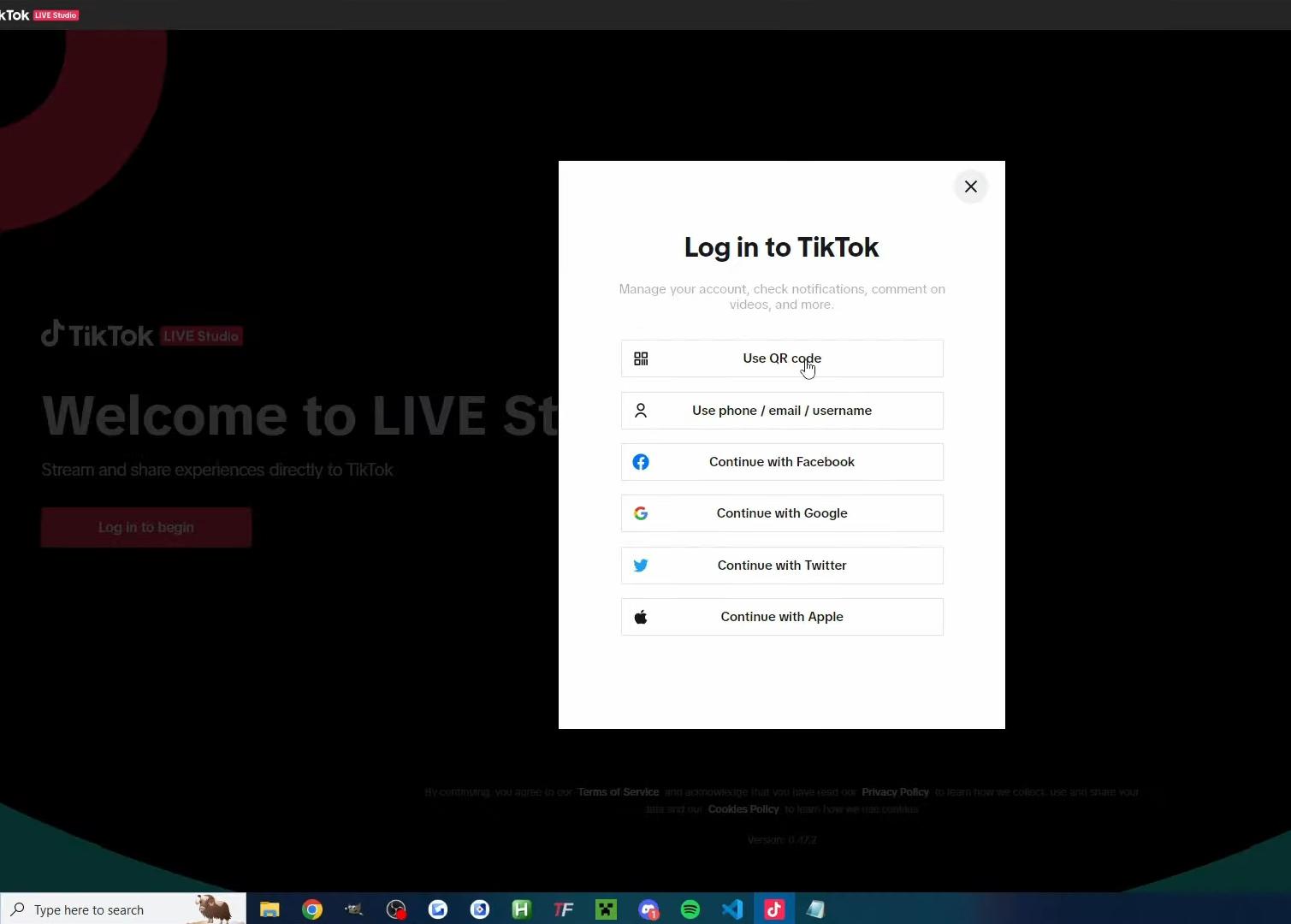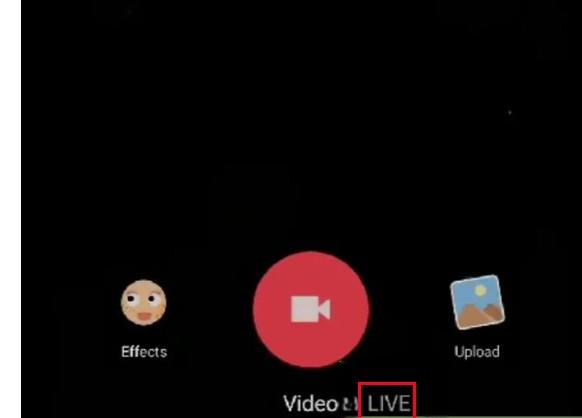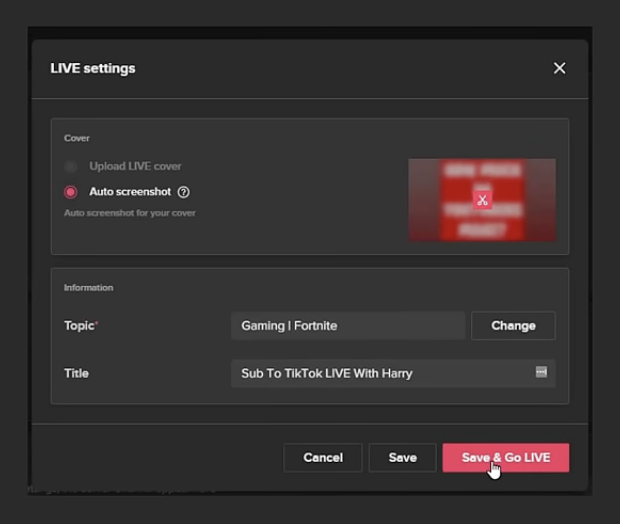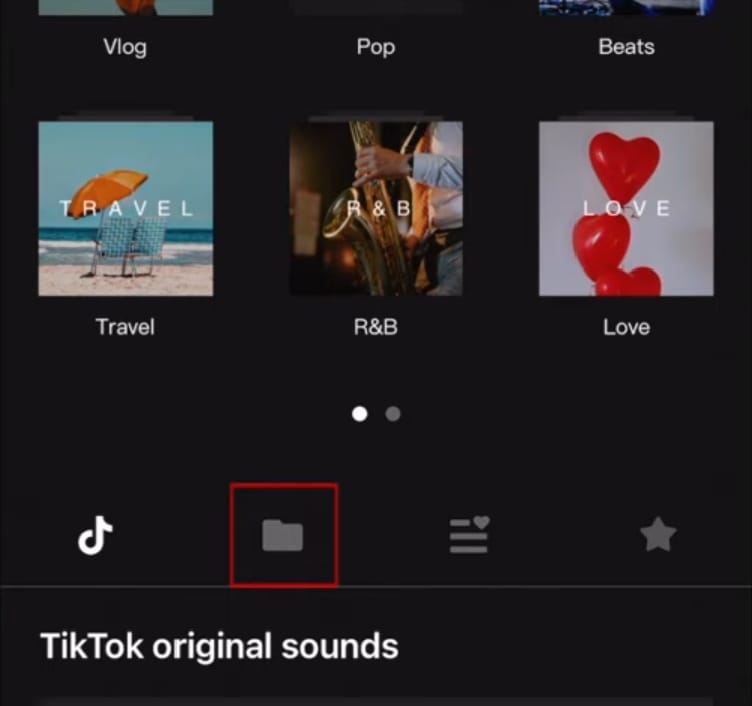TikTok is a popular short video-sharing application. The TikTok app receives a lot of entertaining films from a social media platform. Some users may be interested in registration. They only want trendy video viewings and look for the option not to sign up. There are ample resources and methods available to look through videos on TikTok without authorization.
One of these is visiting the TikTok website directly by using a laptop/PC or phone browser. You can view the videos. You can also watch videos that everybody shares on other social platforms. Some users also upload their videos to YouTube. Some other platforms, along with YouTube, allow you to watch public TikTok videos even without having an account. Let’s discuss whether you can use TikTok without creating an account or not.
Can You Really Use TikTok Without Creating an Account?
Yes, you can surf and use TikTok without creating an account. No registration is required to watch the entertaining clip. As such, it is perfect if you want to analyze an application.
There are some methods that you can use to watch TikTok videos, depending on their privacy preferences. By this, you can use TikTok via the website available on the PC or even the phone’s browser. Thus, you can watch videos without registration and entering any personal data.
Method 1: Use TikTok Without an Account from TikTok’s Website
It is important to note that all TikTok videos can be viewed without signing up for the website. You can simply open your computer or phone’s web browser. You can open the site TikTok.com and start watching videos. It is very convenient to use because there is no need to register or log in with your credentials.
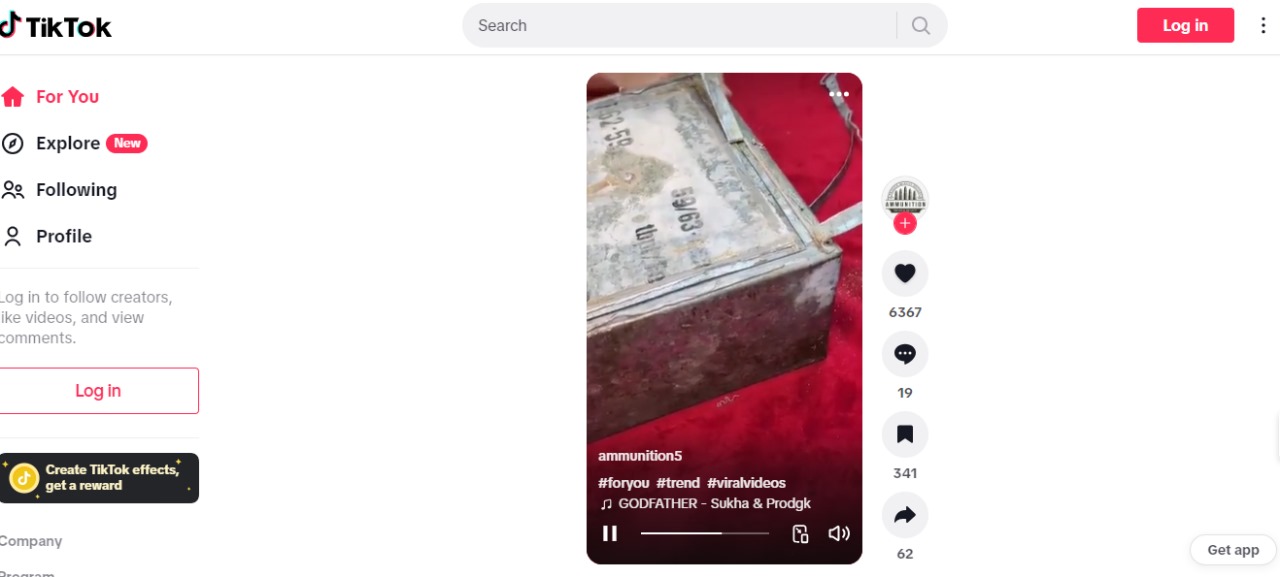
You can browse as many videos as you’d like without signing up. This is ideal if you’re looking for specific content quickly. Enjoy unlimited access to free educational and fun videos without needing an account. It’s quite easy for regular viewers.
Method 2: Use TikTok Without an Account with YouTube
Many people upload their TikTok videos on YouTube. For the most part, they share bundles or even single recordings from their TikTok profiles on their YouTube channels. Just look for “TikTok videos” on YouTube to see them. This way, you can watch TikTok content without opening the TikTok app.
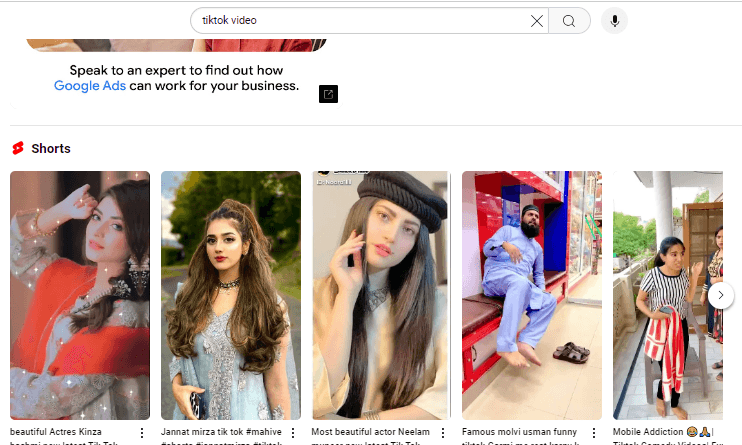
This is excellent for those who only use YouTube or prefer to avoid jumping from one app to another. It also allows people who don’t have a TikTok account to see the most popular and trending videos. If you really watch TikTok videos on YouTube, you will always catch the latest content. In simple terms, watching TikTok videos on YouTube is the easiest way for anyone to get and enjoy the fun content creators upload.
Method 3: Use TikTok Without an Account with Third-Party Viewer Sites
Third-party viewer sites can visit TikTok without signing into the account for access. Almost all of them have different capabilities, ranging from playing videos to downloading the content. Here comes a review and step-by-step guide on using some of the popular third-party TikTok viewer sites:
Urlebird
Urlebird is one way to watch TikTok videos without logging into the application. In this interface, a user can search for any TikTok username or hashtag and receive a set of videos in response. This website is helpful for people who want to see what’s trending or particular creators but intend to avoid joining TikTok.
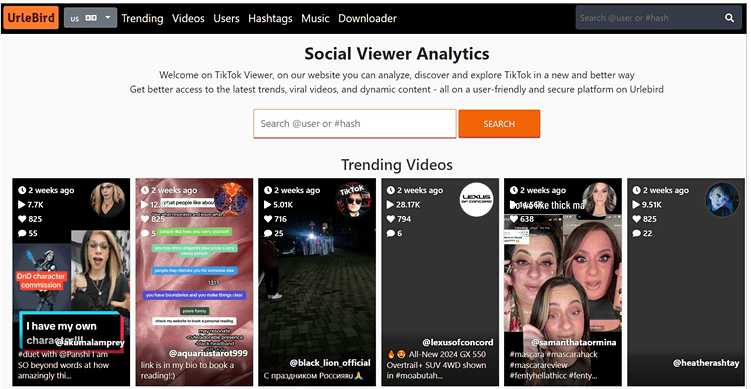
Steps to use:
- Go to Urlebird in your browser.
- Enter a username, hashtag, or video search term into the search bar.
- Scroll through the results, and watch or download videos.
Pros
- No logins are required, nor is a TikTok account required
- You can search by user and #hashtags
- You can download videos
Cons
- Advertisements are displayed.
- Only sometimes has the latest content updated.
- Privacy concerns since it indirectly accesses content from TikTok.
Xaller
Xaller is an anonymous way to gain access to videos on TikTok. It is simple in design and easy to use. There’s no registration. All content is viewable on the page. It is ideally suited for casual browsing and rapid access to viral content.
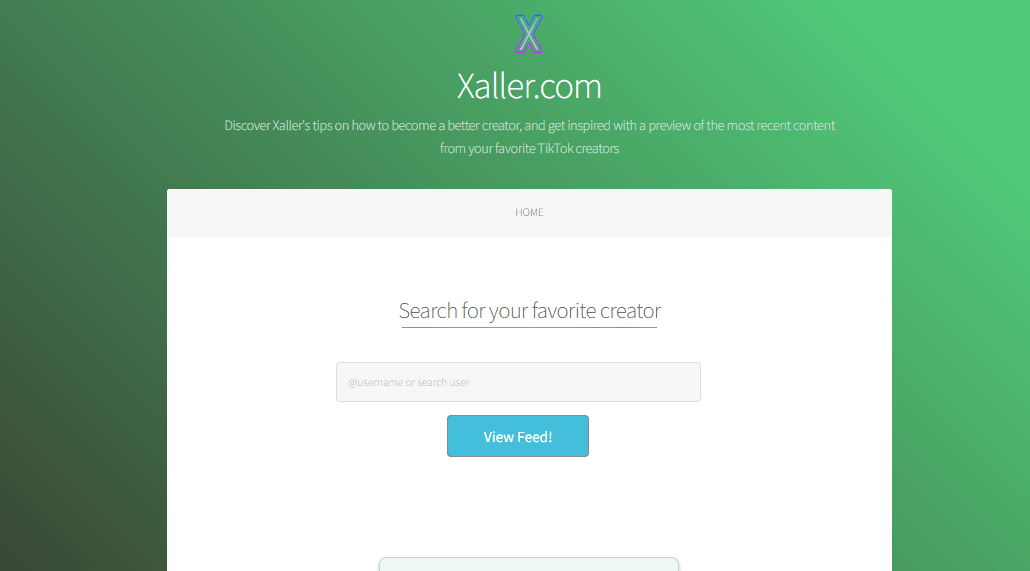
Steps to use:
- Search for the Xaller website.
- Find TikTok videos by user or hashtag.
- Scroll through and play videos from within the site.
Pros
- Friendly user interface
- No need for registration
- Can be accessed without tracking your activity
Cons
- Fewer features in comparison with the TikTok app
- Sometimes, they are slow at loading videos
- Fewer updates in terms of trending content
mSpy
Although this is mainly a monitoring tool, you can keep track of TikTok activities along with other social media interactions. This gives more comprehensive information about TikTok usage and its interactivity.
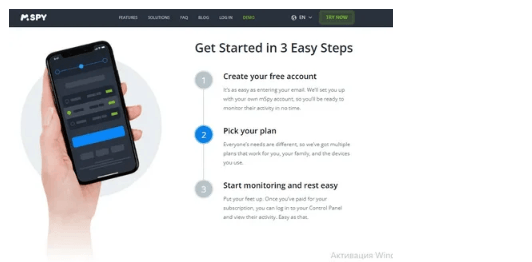
Steps to Use:
- Go to the mSpy’s site and get a subscription.
- Install it on the desired device to start monitoring.
- Login to your mSpy dashboard to the extent of interactions you are going to make on TikTok.
Pros
All-round monitoring features are present.
Working happens on multiple platforms, not just TikTok
Secure and comparatively private
Cons
- Paid service and is quite expensive.
- Target device installation may bring up some ethical issues
- More complicated to set up compared to simple viewers
mxtool
mxtool provides analytics and monitoring services for most social media platforms, including TikTok. It’s more about the metrics that can enable a person to want to know the activities on TikTok or how users interact with the content posted.
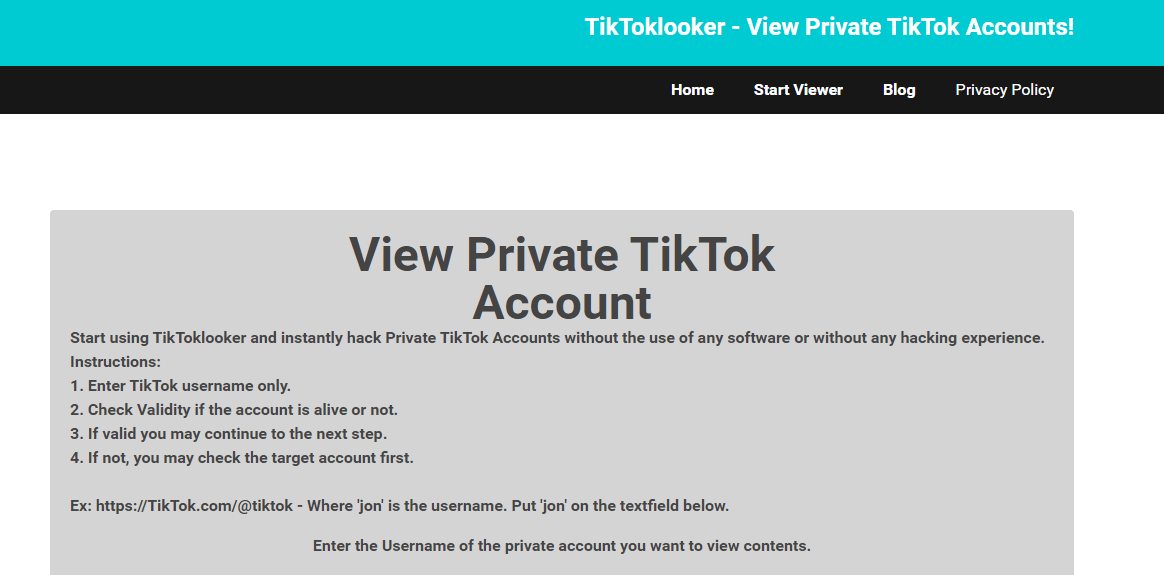
Steps to Use:
- Access the mxtool website.
- Complete the details of whatever is needed (username, hashtag)
- Find numbers connected with the user or content on TikTok
Pros
- Detailed analytics provided
- You do not need to have a TikTok account to use this feature.
- Useful for data analysis
Cons
- Not focused on TikTok specifically
- Lacks a lot in terms of entertainment for a recreational viewer
- Relatively difficult to understand or use
TikTok Online Viewer
TikTok Online Viewer is a website that helps one play TikTok videos even when one is not making an account. On this single site, you can note that several videos have been chosen with the help of links or hashtags only. Also, this website is targeted at its usage and fast access as a significant concept. Thus, it is most helpful for those users who do not want to have a complicated experience and watch the videos on TikTok.

Steps to use:
- Visit the TikTok Online Viewer website.
- Enter any TikTok video link or hashtag in the search bar on the homepage.
- Scroll through the results and see any video by clicking on it.
Pros
- Easy to use
- One can have TikTok content without signing up or logging into the website
- Search and play videos with the help of a link or hashtag within no time
Cons
- Can’t like, comment, or do anything else
- It does not offer you any individually tailored suggestions based on your viewing preferences.
- Ads can interrupt the experience.
SnapTik
SnapTik helps one have an overview and download videos without needing to log in to TikTok. It is highly well-known for downloading videos that do not bear a watermark. It is essential for users who need to keep and share content from TikTok elsewhere.
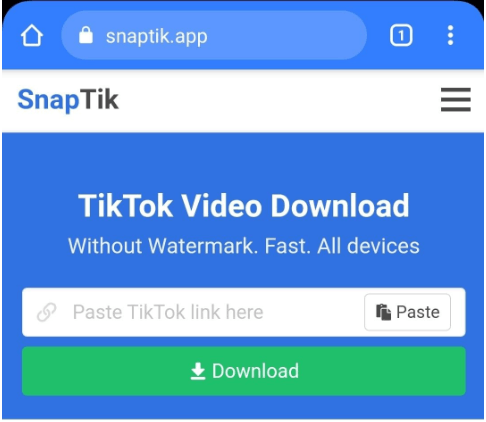
Steps to Use:
- Open the SnapTik website.
- Paste the link to the TikTok video you wish to download into the search bar.
- Click on the download button to download the video without a watermark on your device.
Pros
- Download Without Watermark
- Easy to Use
- The tool is accessed without any registration.
Cons
- You cannot browse the content directly on the site.
- Owning videos when downloading them raises moral or privacy concerns
- There is no extra feature for video browsing or content interaction
Honorable Mention: Kwai
Kwai is a stand-alone social media site similar to TikTok for viewing short-form videos. It’s not a TikTok viewer on its own; it serves that exact purpose. It can be helpful to those who want to use something other than TikTok. Specifically in their studies or work, but they want to get to know a TikTok-like platform with a host of fairly different communities and styles of content.
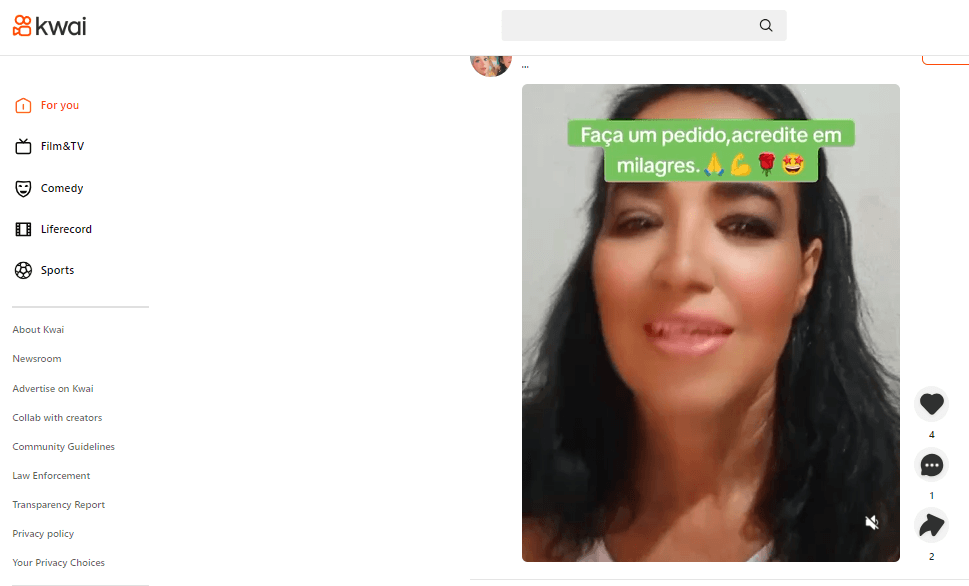
Steps to Use:
- Download the Kwai app.
- Start scrolling through content immediately.
- Browse videos based on specific topics with its search function.
Pros
- High content diversity
- TikTok-like experience
- Social interaction features are built into the app.
Cons
- Not a straight viewer of TikTok
- Have a variety of content outside the trends of TikTok
- Requires downloading an app, unlike other web-based viewers
Advantages of Using TikTok Without an Account
Using TikTok without an account has several advantages regarding privacy and reducing clutter. You will no longer be afraid of your account getting hacked since you are not logging into one. This setup is perfect for people who want a more private way to get their entertainment.
a. Reduced Information Collection
In case you are using TikTok without an account, it collects less information about you. That means less data on what to view or what to look for, which helps in guarding your privacy.
b. Less Targeted Ads
With an account, TikTok can keep an accurate record of your interests. This results in fewer ads being directly targeted at you. It may be less irritating when ads are less relevant to your interests.
c. Fewer Risks of Account Hacking
You aren’t creating an account, so there’s no account for hackers to try to break into. That makes your online experience much safer because there’s no personal information at risk.

d. Free from Notifications, Comments, or Likes
If you don’t have an account, you will not receive any notifications. You are also not able to like videos or comment on them. This makes your experience quieter and more straightforward. You are only watching videos, not getting any notifications, and not having to face the social pressures to comment and like videos.
Limitations of Using TikTok Without an Account
Some limitations exist to using TikTok without an account. This restricts how far you can use the platform for your purpose.
a. No Interaction
If you scrolled over TikTok and unlogged in, then you can’t like it, comment, or follow any creators. Such interactions are necessary for it to be closer to the community, and you miss being a part of the conversation.
Lack of Control Over For You Page
Using an account, TikTok can provide you with a For You page. It highlights more of your interests because it doesn’t keep track of your viewing preferences. Videos that are not more interesting to you appear sometimes.
No TikTok Watch History
Since you never log in to an account, there is no watch history stored if you go into TikTok. This can be difficult if you want to go back and watch a video you liked. You only have a way to find it again if you remember the specifics of the content or save the link elsewhere.

Conclusion
If you wish to browse the extensive collection of TikTok videos without having an account, using the platform without one gives you access to some privacy and simplicity. In this manner, the risk of account hacking is eliminated. Personal data is protected, and ad targeting is decreased. For consumers who prioritize their privacy more than anything else, this method of consuming content may be lovely.
Due to some restrictions, viewers cannot enjoy a more engaging TikTok experience. By creating an account, a user can offer a viewing history. Scrolling through TikTok is still possible without an account, but there are a few limitations. Those who wish to interact more with the platform’s community may find this to be problematic.
Planning to create engaging TikTok content without the hassle of complicated setups? A wireless lavalier microphone is the perfect accessory to deliver crisp audio and improve your video quality, even if you’re browsing or posting without an actual account.
Frequently Asked Questions
Q1. Is it still possible to use TikTok on mobile without an account?
Yes, you can use TikTok on your phone without an account by viewing videos. However, you cannot like, comment on, or follow any creators.
Q2. Can you use TikTok as a guest?
Yes, you can use TikTok as a guest. That means watching videos that come out without logging into an account. But you can’t like, comment, or even share anything.
Q3. Can someone see if I viewed their TikTok if I don’t have an account?
No, TikTok does not keep tabs on or share viewers if you do not have an account. You can view videos as a guest and remain anonymous.
Q4. Can I watch TikTok without the app?
Yes, you can watch TikTok without the app. You can visit their website on a computer or even your mobile browser to watch videos with limited features compared to an app.
Q5. How can I watch TikTok without being tracked?
Enabling a virtual private network and surfing in incognito mode or private browsing can help one stay anonymous while watching TikTok. This helps hide your location and browsing habits.

































.png)
.png) Français
Français .png) Deutsch
Deutsch .png) Italiano
Italiano .png) 日本語
日本語 .png) Português
Português  Español
Español