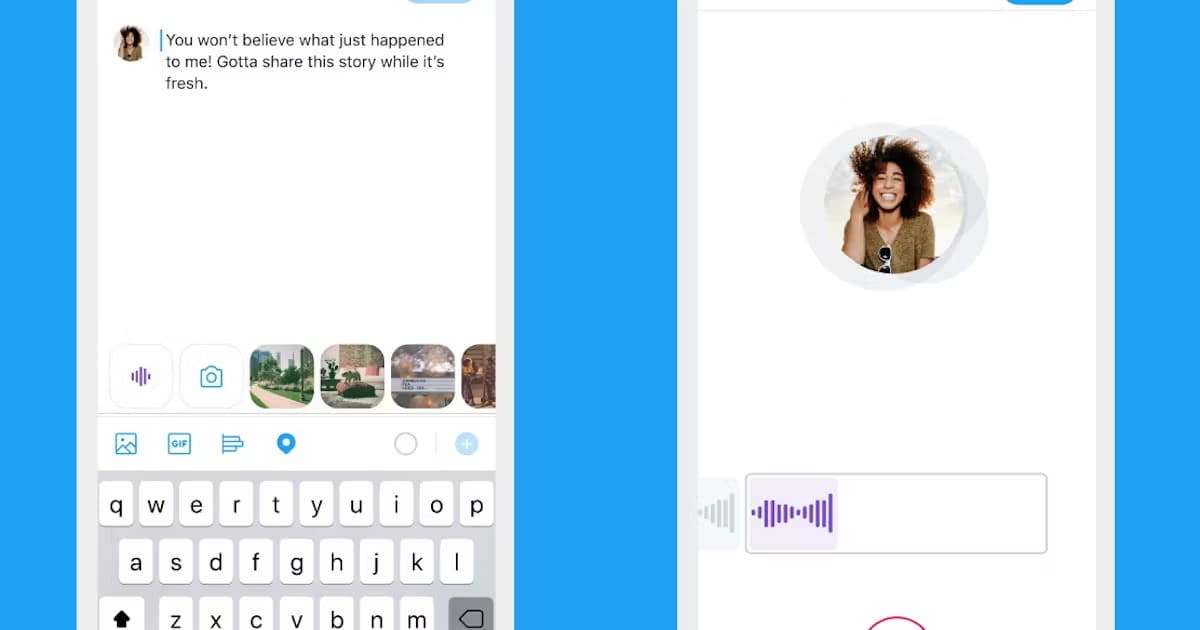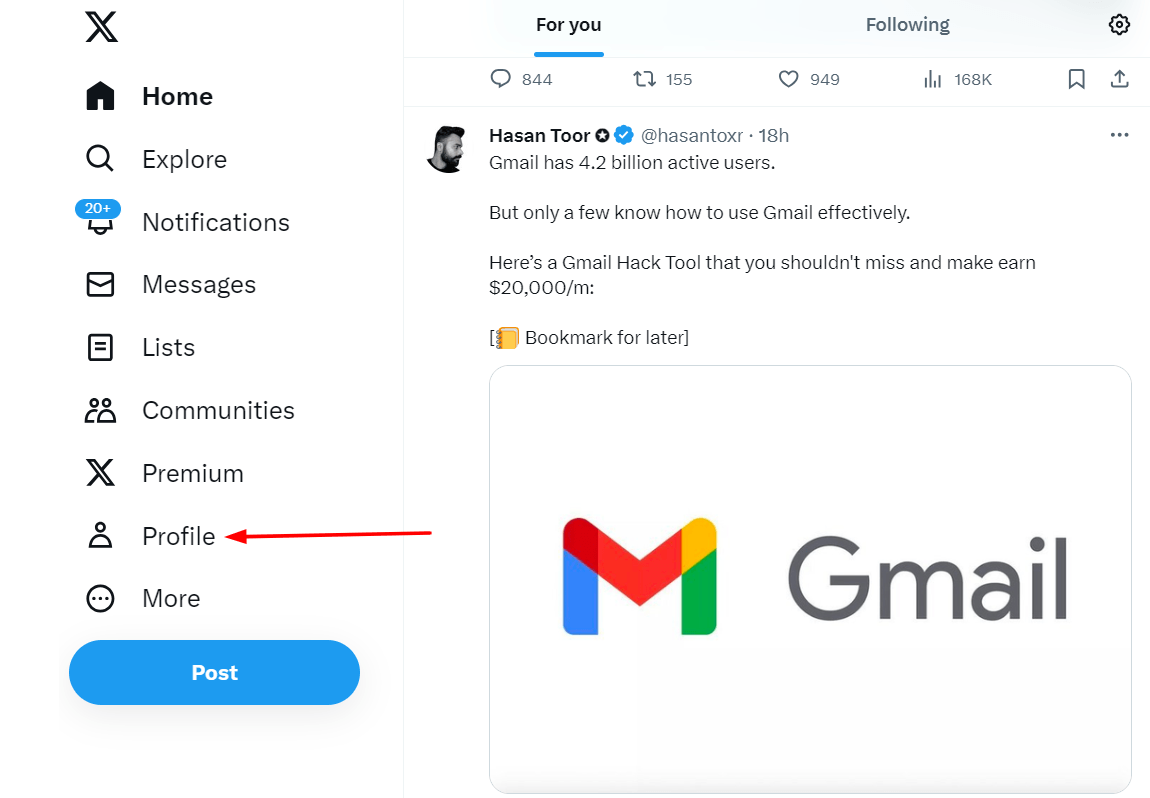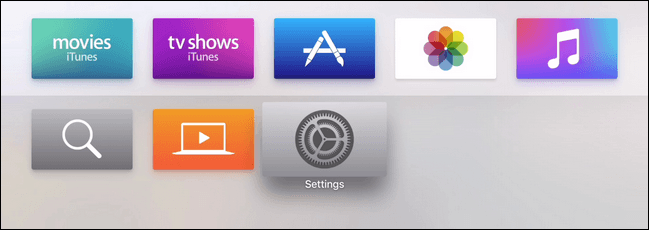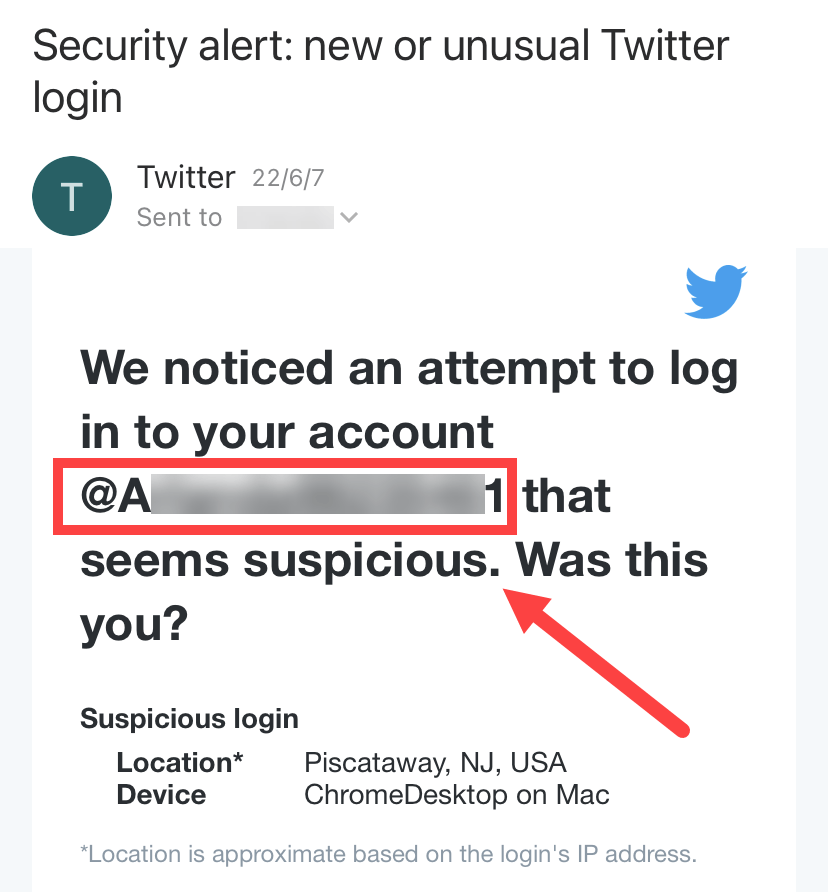If you are a business trying to rebuild your brand, you may want to change the social media account names for a new identity. Your business might also want to change the name on social platforms like Twitter to avoid copyright issues. However, you have to choose names that will not affect the discoverability of your brand. In this article, we will help you change Twitter names with all your devices to assist in your rebranding efforts.

What is the Difference Between Twitter Name and Username?
Most people get confused between the terms “Twitter Name” and “Username,” as they are used interchangeably in normal cases. However, both of these names have quite different functionality for Twitter users. Let’s analyze both of these names to get to know about their differences.
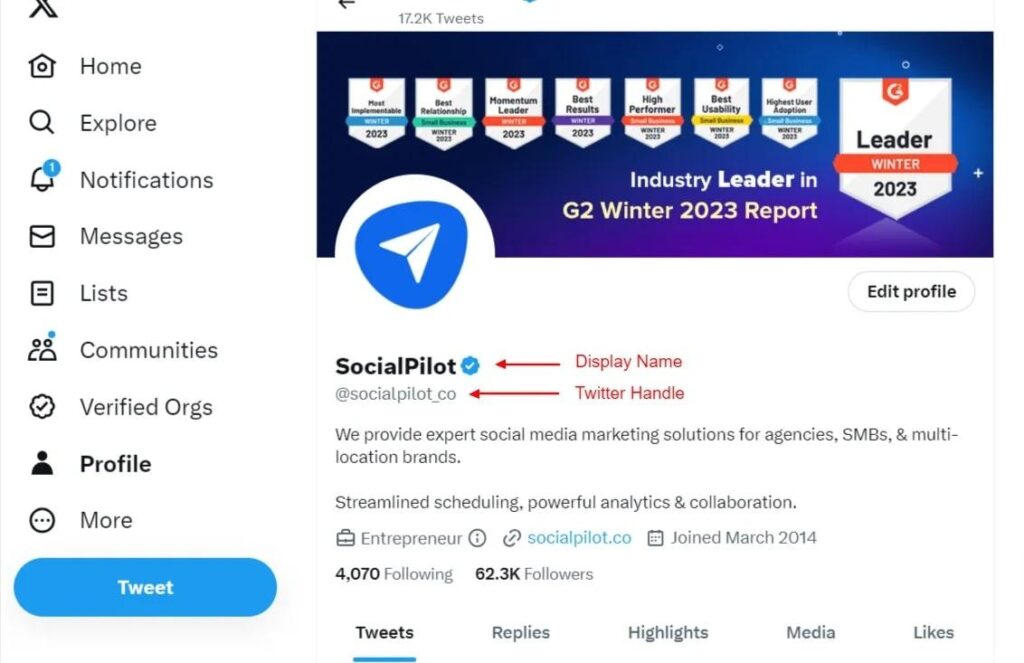
Twitter Name
Twitter name is the unique name you choose when you create your account. It doesn’t have the “@” symbol in front of it, so you don’t need to confuse it with a username. For example, if your chosen username is “ExampleUser123,” this is your Twitter name.
Username
On the other hand, a username includes the “@” symbol before the name you choose for your account or brand. When you mention someone on this social media platform, you have to use the username to ensure they see your message. Additionally, this name serves as a way to identify users on the platform, as they usually contain some numbers along with the name of the user.
Why Do People Want to Change Their Name on Twitter?
As discussed earlier, you may face certain legal or professional issues because of which you need to change your name on Twitter. The following are some of the common reasons people want to modify their Twitter names:
- Personal Preference: People may simply want a new username because they’ve outgrown their old one. As we know, people may change their personal preferences over time. So, it is quite possible that they want to have a different name or identity on Twitter.
- Rebranding: Individuals or organizations might change their Twitter handles to reflect a rebranding effort. Most businesses choose to do so when they want to undergo a name change or repositioning.
- Legal Issues: You may face a situation when you are legally required to change the name of your account to avoid copyright strikes.
How Can You Change the Twitter Name on Your Browser or Mobile?
You might want to hide from the public eye or save yourself from online bullies. All of this can easily be done by changing your name on social accounts. No matter if you use Twitter on your browser or mobile, these methods will help you change your Twitter name from anywhere.
Method 1: Steps to Change the Name on Twitter via Browser
If you like to stay connected to the Twitter world through your laptop screen, we have a solution for you to change names without going to the mobile screen. You just have to follow these steps to get the desired solution to the problem.
Step 1. After logging into your Twitter account, click on the “Profile” tab on the left of your screen. Once you have clicked this tab, you will reach your profile window, where you can view and edit certain aspects of your Twitter profile.

Step 2. Now, hit the “Edit Profile” button to access the new window containing several editing options. Here, you will see the “Name” textbox in which you can write a new name for your Twitter account. Finally, click on the “Save” button to get the job done.
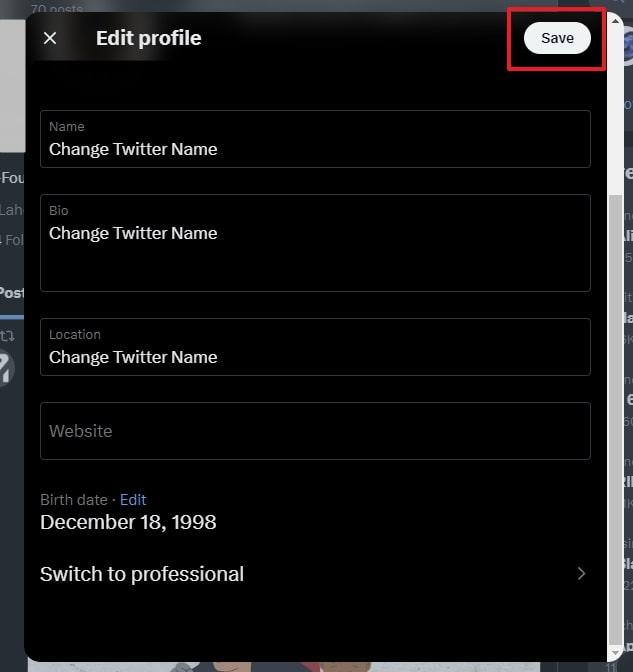
Method 2: Steps to Change the Twitter Name on Mobiles
Android and iPhone users can take advantage of this method to set a new name for their Twitter handle using the app. Let’s analyze these simple steps.
Step 1. First and foremost, you have to log into your profile in the Twitter app. Tap on the “Profile” picture appearing on the top left of your screen to access several settings tabs.
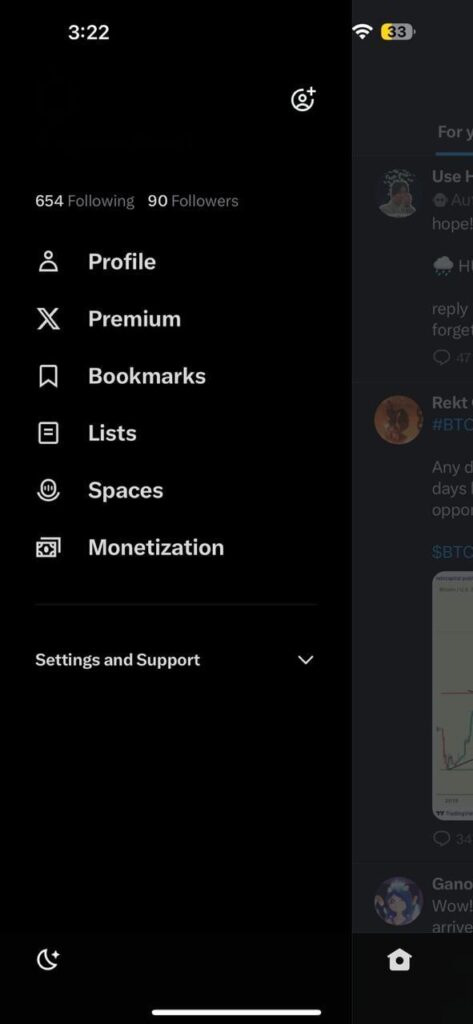
Step 2. Now, press the “Profile” tab to enter your profile window for making the changes. On this window, you have to tap on the “Edit Profile” button to access a number of profile settings options. Once you’ve entered the name into the designated text box, proceed by pressing the “Save” option to finalize the procedure.
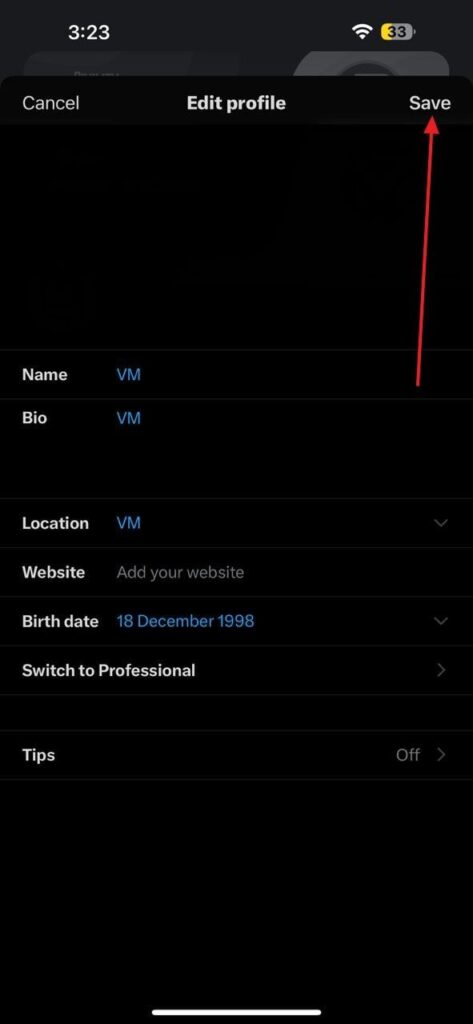
FAQs Related to Twitter Profile
Q1. Can you change the Twitter name without any restriction?
Yes, you have the flexibility to change your Twitter display name whenever you like. You can do this through the “Edit Profile” section on the Twitter mobile app or when using a desktop web browser. Your display name doesn’t have to be unique, like a Twitter username.
Q2. What are the restrictions while writing a username and Twitter name?
When writing a username, you should stay between 5 to 15 characters to avoid any limitations. These names can only consist of letters, numbers, and underscores without any spaces. However, display names have the flexibility to use up to 50 characters to create a memorable and expressive representation of yourself.
Q3. Can you remove your name from a Twitter thread?
Twitter has a feature that enables users to remove their username from any tweet or reply. Given the often-intense nature of conversations on the platform, there are instances when users might want to disengage from a thread. Now, this Unmentioning feature allows users to un-tag themselves from any tweet they have been mentioned in.
Q4. What are the things we need to consider while changing the Twitter name?
If you change your Twitter name, your following list and all existing posts will remain intact. However, you may lose your verification mark after changing the name. To regain this blue checkmark, you’ll have to reapply for verification.
Conclusion
As discussed throughout the article, you can easily change the Twitter name for any purpose you want. All you have to do is visit your profile and play around with the settings to give your profile a new look. If you had any confusion related to the Twitter name, we hope this article has done a good enough job to clarify them.
If you’ve mastered personalizing your social media presence by updating your Twitter name, why not enhance your online interaction quality even further? Consider using a high-quality streaming camera to create sharp, engaging live broadcasts that’ll help your Twitter followers connect even more authentically with you.

































.png)