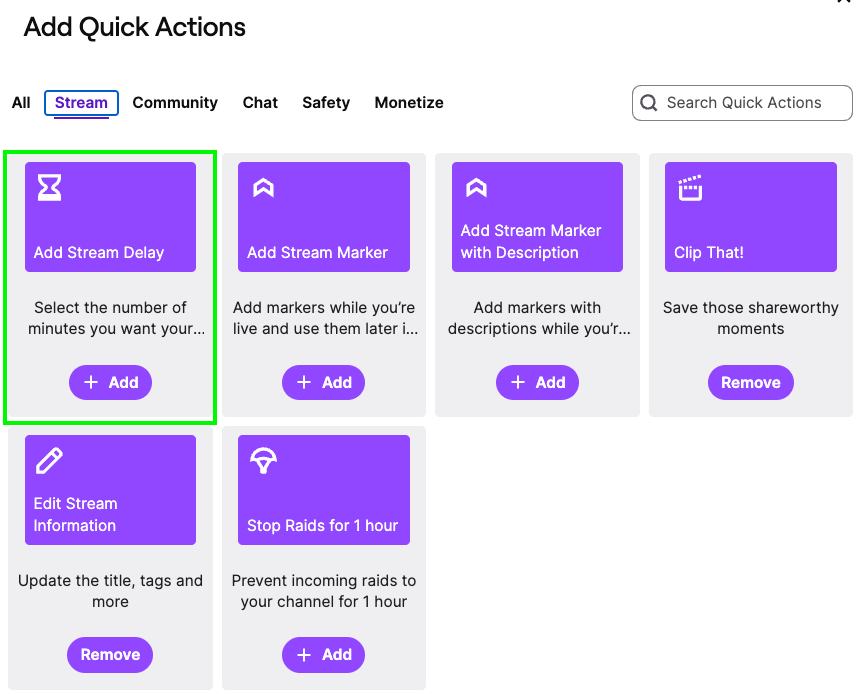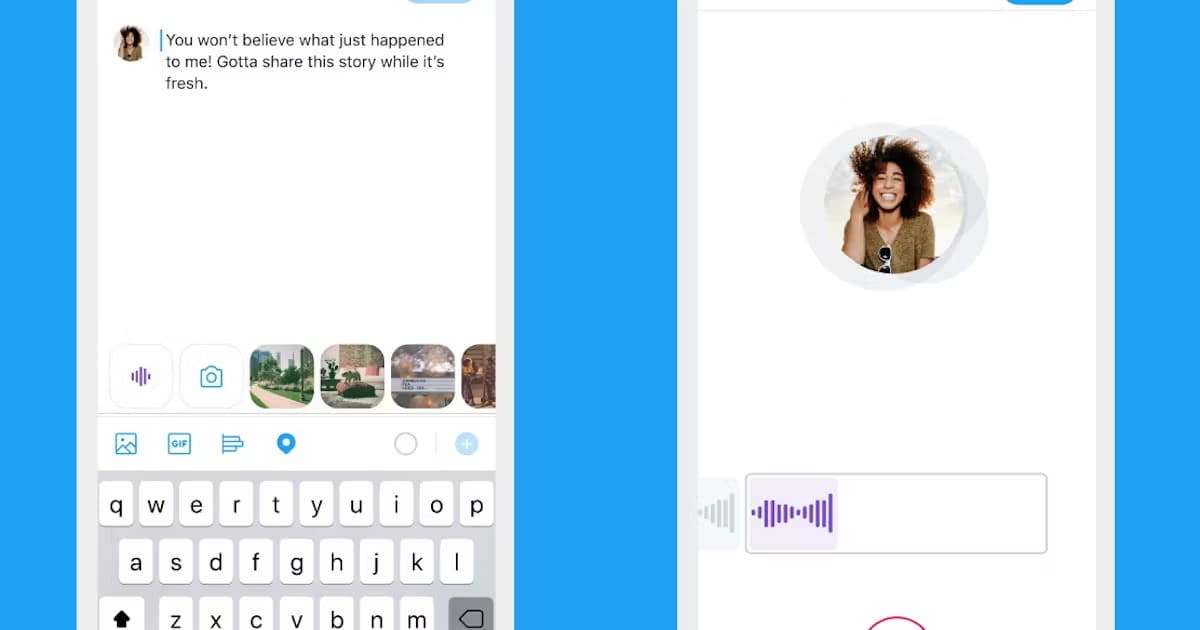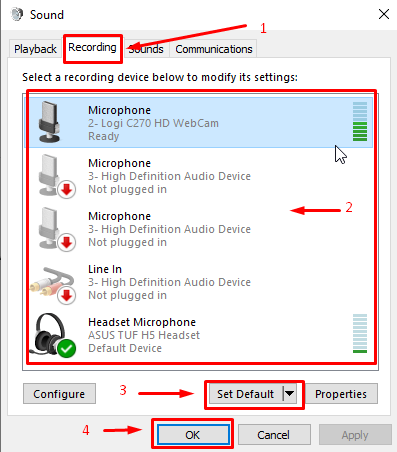Have you created your Twitter account with your personal details? Twitter allows you to customize your profile by choosing theme colors, location, and other details. But, can you update your birthdate on Twitter? Some users have a query- Why can’t I change my age on Twitter? It means they experience issues when they try to alter their age mentioned in the profile. Let us talk about the reasons behind the problem. You will also learn about the safe and easy way to update the way.
Reasons for changing age on your Twitter profile
There are some reasons why some Twitter users think of adjusting the age mentioned on their profiles.
Ad Revenue Sharing Scheme of Twitter
If you want to get millions of impressions from your posts, the revenue-sharing program is a good idea. However, the Creator Monetization Standards of Twitter have revealed that your minimum age should be 18 years. So, if you have not fulfilled age-related requirements, the social platform may prevent you from taking part in the program.
Need to use the Subscription feature
You might have heard about the Super Follower feature available on Twitter. It lets you make money by sharing content with subscribers who have paid for Super Follower subscriptions. But, with Twitter had been owned by Elon Musk, Super Follower was rebranded to Subscriptions. It is a highly attractive feature, as you will be able to earn up to 97% of revenue. Your profile should include your birthday, and your minimum age needs to be 18 years.
Warning message
Another reason for adjusting the birthdate is that you do not want to see the warning message on sensitive media published on X (formerly Twitter). If your account does not have any birthday, Twitter will not allow you to check any sensitive content. It happens mainly when the content is related to nudity and sexual behavior. The best way to avoid the warning message on Twitter posts is to add a birthdate.
What are the potential reasons for being unable to change the birth date?
One of the positive aspects of Twitter is that it allows users to alter their birthdates. However, some restrictions have been imposed to maintain authenticity and prevent abuse.
If you are unable to change your birthday, there are 2 potential reasons-
- Twitter has created its policy regarding the frequency of altering the birthday. You cannot update the birthdate more than once every year.
- You have to be aware of the verification measures implemented by Twitter. The goal of Twitter is to ensure that the birthdate is accurate. Moreover, it may also ask you to provide documentation related to your birthdate. So, if your document’s details do not match the new birthday you have mentioned, Twitter will prevent you from doing so.
- Another reason for being unable to alter the birthdate is that you might have violated Twitter’s terms. If you have violated the community guidelines or terms of the social platform, it will result in account suspension. Twitter will prevent you from using the social platform.
What happens if you have updated your age or birthdate on Twitter?
You might have successfully updated your age on Twitter’s account. You will then find the following things-
- Your Twitter profile will display your age depending on your newly updated birthdate.
- If your current age is higher than the minimum age limit for the age-gated content, you will be able to consume this content.
- Accurate birthdate details ensure that you are compliant with laws (such as COPPA) related to underage users.
- If there is a significant gap between your previous and current ages, it will cause Twitter to verify your ID.
- When you want to access age-gated content after updating your birthdate, the social platform will ask you to re-enter the new date.
- Twitter checks birthdates to present users with targeted ads. There will be a shift in ad targeting depending on the demographic details of your new birthdate. Besides, an inaccurate or wrong birthdate will lead to irrelevant advertisements that do not match your preferences and interests. Ultimately, you will not get the best experience from Twitter.
If you have provided an inaccurate birthdate, it will limit your access to trending topics. Twitter wants to highlight trending hashtags and topics, which are relevant to users’ interests. So, in case of an incorrect birthdate, you will not be able to join trending conversations and communicate with users with similar interests.
Accurate birthdates are important for personalizing the experience of using Twitter. Incorrect details might prevent the social media platform from suggesting relevant Twitter accounts. Twitter will not show the best topics that may be interesting to you.
Some safety tips for updating your age on Twitter
Editing your birthdate on Twitter is a very simple process if you know about precautionary tips.
- Check your details thoroughly- Before altering your birthday, you should confirm the new date’s accuracy. Or else, you may need to edit it in the future again.
- Maintain authenticity- Make sure that you have provided your real birthdate while creating the account. It will allow you to gain the followers’ trust.
- Connect with Twitter if you face an issue while altering your birthday.
Managing your Twitter birthday’s visibility settings
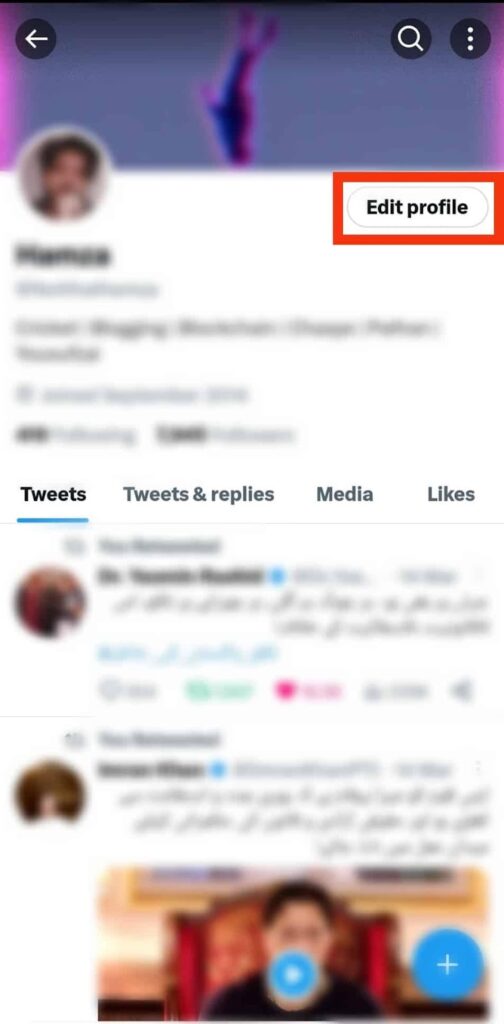
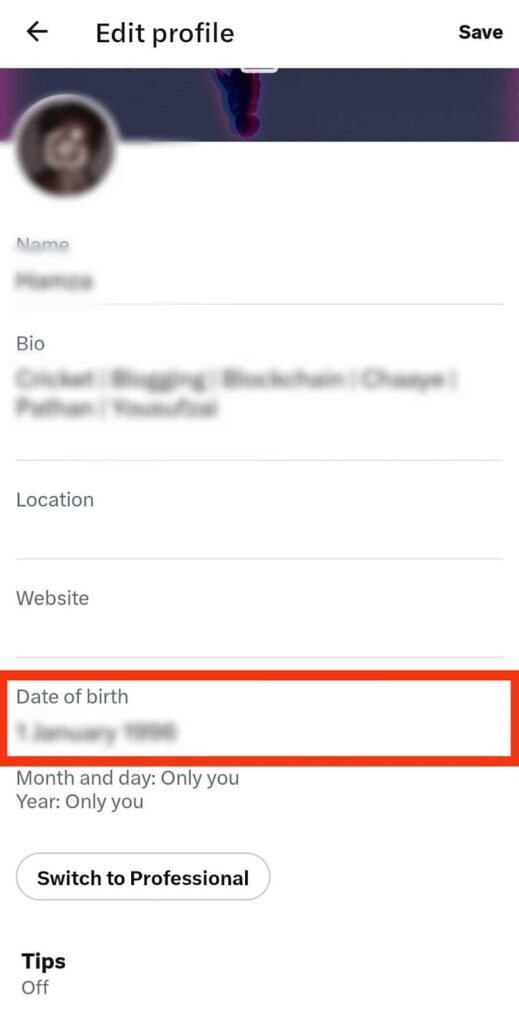
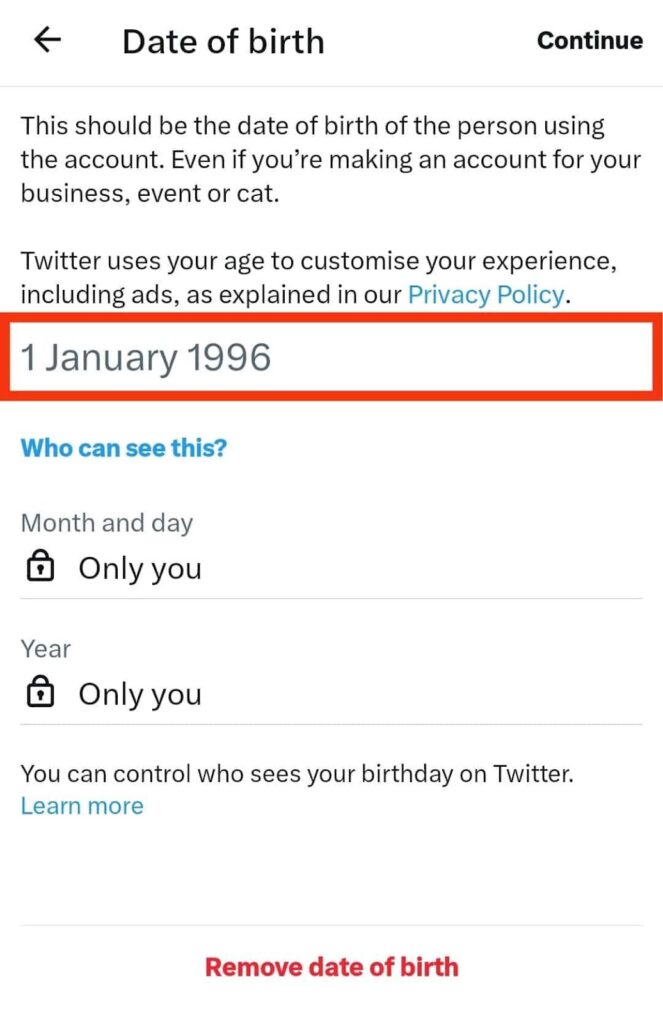
Access your profile page on Twitter and go to the Edit Profile option. You have to hit the Edit option adjacent to the Birth Date section.
The Visibility Settings give you a number of options-
- Only You- No one except you will be able to view the birthdate.
- Your followers
- Twitter users whom you have followed
- Public
Conclusion
Like other social platforms, Twitter wants you to mention your birthdate when you create your account. Twitter checks the birthdates of users to implement safety measures and provide age-appropriate content. You can also build meaningful connections if you have added the real age to your Twitter account details. However, users who have thought of updating their birthdates for some reason may face problems. Find the solutions for those issues and edit your birthdate on Twitter.
While adjusting your age settings on Twitter might feel tricky, going live and connecting directly with your audience doesn’t have to be. A quality streaming camera ensures crystal-clear video quality, seamless performance, and lets you effortlessly broadcast your authentic self without frustration.

































.png)