With Logic’s digital music production, downloading content is the beacon in bringing new heights to your creativity. And it’s essential to understand what and when to download for proper functioning. However, the error message “Logic unable to complete the download” leaves the musician and sound engineers stranded.
After trying multiple times, the error will halt the overall progress of bringing creativity to your work. The reason why this message popup varies, but applying the solutions will remove mistakes. This guide will help in understanding and using keys to elevate your productions.
Why was Logic Pro not able to complete the download?
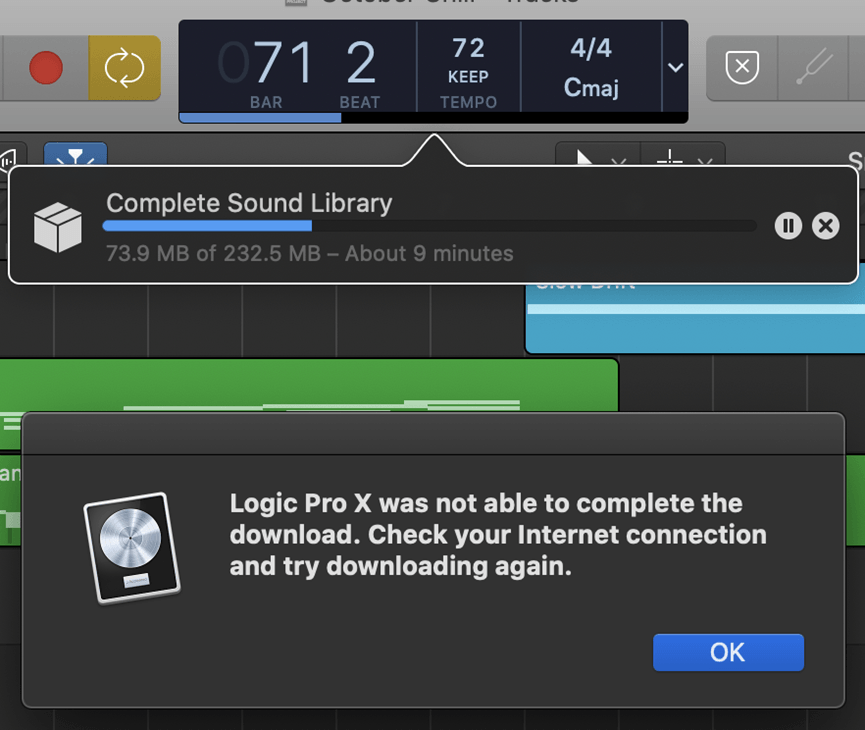
Logic’s inability to complete the download often frustrates and interrupts your digital creativity. Moreover, before implementing the solutions, it’s essential to analyze why this “Logic Pro was unable to complete the download. Check your Internet connection and try downloading again” error message. So, hereunder enlisted the significant reasons why logic pro could not complete the download.
Poor internet connection
- The most common issue is usually related to the Intranet rather than the Internet because the possible reasons are using Wi-Fi signals with a more extended transmission range.
- Along with Wi-Fi interference, there could be reasons for abnormal router behavior over the path it’s getting data from.
- Also, poor signal connectivity causes dropouts in connectivity because Wi-Fi is more prone to interferences when transmitting signals over more extended areas.
- The significant possibility is that some Internet providers may limit the maximum file size when downloading, so checking the account or Internet package you are subscribed to matters in popping up this error.
- And there will be an incomplete download error with an insecure internet connection.
- There must be a routing issue between your network and Akamai service providers.
Using older versions
- Apple recommended skipping the older versions because the error message affects the overall work progress.
- When unable to download, the possible issue with sound library updates.
- Even after downloading the latest versions, you will get stuck waiting and re-downloading for hours. So, it’s essential to implement the solutions and constantly check which works in your case.
Not enough free space
- Logic will only download or install the content when there is enough space to work seamlessly.
- And sometimes, Logic fails to install the recent additional content.
- The issue with other apps
- When other apps run simultaneously in the background, there will be a conflict with the download, which pops up the error.
- It’s usually because various types of adware can affect such things.
Server or Geographical restrictions
- Due to some technical glitches, heavy internet traffic, or location-oriented issues, the Logic cannot complete the download.
- It usually happens in some European parts of the world and is the primary reason causing the problem.
Firewall Settings
There are reports that Logic’s firewall may hinder the overall workability or interfere with sound library downloads. So, it’s the potential reason for experiencing incomplete download errors. When unable to analyze the source of downloads, the firewall and security software restricts, and the error message pops up.
The potential reason behind the error “Logic Pro was not able to complete the download. Try downloading again” is frequently the internet connectivity. However, this issue may vary with different regions and individuals due to bugs or technical glitches.
With these regions, So, for musicians and sound engineers, understanding and addressing the factors behind this is essential to bring creativity to your work.
7 Fixes to Logic Pro were not able to complete the download
When encountering the frustrating issue of an incomplete download, Logic empowers individuals with extensive solutions. You can develop a creative production roadmap after understanding the potential reasons behind this problem.
With these solutions, you can also analyze the reasons behind this, and it can be eliminated permanently. So, following this step-by-step guide to implementing the answers is crucial for seamless musical production.
Using latest versions
The most prominent reason for the error “Logic Pro was not able to complete the download. Try downloading again” is using the outdated logic version. The latest Mac OS and Logic Pro 10.7.4 or above are recommended, supporting seamless operations.
Also, it’s mandatory to download the latest versions directly from the Apple Store because using third-party can pop up compatibility issues. So, reinstalling the logic pro of the newest version will solve the problem.
Having a stable internet connection
When updating to the latest version doesn’t solve the problem, it’s time to check for internet connectivity. The most probable reason you are downloading over unstable Wi-Fi connections is that wireless connection drops frequently. And if the connection drops, Logic isn’t clever enough to restart the resume downloading.
So, it’s preferred to use wired internet connectivity when downloading from the logic pro. Also, logic sensitivity can’t stand signals’ ups and downs, so it’s mandatory.
- From the “Console Logs,” if the error message “Host is down” pops up, it indicates a routing issue between your Service Provider and Akamai Service Providers.
- Additionally, in clamshell mode, the antennas get covered, and only the hinge gets poor signals, and mounting the hinge up can solve the problem.
- Also, with third-party traffic monitoring app, you can analyze downloaded, terminated, arrived, and data causing the main issue with your download.
- Ensure you use a secure internet connection and prefer using logic pro via Ethernet, which will solve most problems.
Ensure there is enough space.
If experiencing the issue that Logic isn’t able to complete the download, then there must be limited space that hindered the installation. Follow the enlisted steps to check the available space to download the additional content.
- First, click to open the Apple menu from the bottom-left and select “About this Mac.”
- Select “Storage” from the next window, then choose “Logic Pro” to open the library settings.
- Click to open “Sound Library Manager,” and it will show a complete list of contents with their storage.
If a logic pro cannot complete the download simultaneously, installing the contents in smaller chunks is better and quicker. Additionally, it’s essential to carefully analyze the required storage and size of the file you are trying to download.
Re-launching the Logic Pro
The “Logic Pro was unable to complete the download” error will pop up due to technical glitches or bugs. So, before reloading the Logic, follow the steps to remove the error from popping up again.
- Open the latest version of the logic pro.
- The error message “Resume the Download” will pop up, and choose “Cancel” to avoid the frustrating cycle.
- Then create a new “Empty Project” showing “Additional content is needed for this project. Do you want to download it now?”
- And when “Download Now” pops up, exit the Logic and do not save the changes.
- After quitting, reload logic pro with a new cache memory that will clear bugs or glitches.
Furthermore, re-launching or reloading the Logic will permanently remove the technical glitches or bugs and eliminate the downloading error. Moreover, re-launching is also helpful in using an updated sound library.
Using VPN
Sometimes switching to a different network due to geographical considerations will solve the problem because of compatibility issues with Apple’s Akamai Providers. So, using VPN (Virtual private network) will look like you are connecting from different regions.
You can also try downloading from different locations with different networks, which will solve the downloading issue.
Turning off the firewall settings
You can temporarily turn off the firewall settings because it might block logic pro from finishing downloads. It’s worth trying to ensure that the firewall is causing the issue or that there’s something else. And after finishing downloads, make sure to enable the firewall correctly.
Contact Support Center
After implementing all the solutions, you may still need to download with an error. Due to the specificity of the issues and answers, you should contact Apple’s support center, which will help you.
Also, when there’s a new update coming, the older version starts showing the errors, and it’s best to move to the latest versions.
So, by empowering and carefully implementing the abovementioned solutions, you can enjoy uninterrupted creativity. Also, before applying any of the strategies, remove external audio connections because they hindered the implementation of the answers. Additionally, check to see if the error message was removed after applying any method.
Conclusion
Logic Pro’s uninterrupted connectivity provides creativity, but incomplete downloads limit the possibilities of digital music production. The seamless internet connectivity is the key to bringing harmony to your compositions. However, the possible reasons and solutions vary with individuals, but it depends on careful implementation.
Also, resolving incomplete downloads removes the barriers and provides endless possibilities to nourish and grow. So, when the error message “unable to complete the download” pops up, following the abovementioned guide is essential for a seamless experience.
Frequently Asked Questions
How much storage does logic pro need?
When there’s insufficient storage space, you will experience the error message “Logic Pro unable to complete the download.” For this, it’s recommended that there must be 6GB of storage space for a minimum and 72GB of storage space for full library installations.
Also, the minimum RAM requirement must be above 4GB of storage for seamless music experiences. Furthermore, if you cannot complete downloads, installing them in smaller chunks is best. So, before starting the process, ensure you have enough space for seamless downloading.
I have a fast internet connection, but why is Logic failing to download the essentials?
Sometimes you have a fast internet connection working great on other platforms, but it stops downloading from the logic pro. The possible reason is the compatibility issue between local network providers and Akamai providers. And switching to a different network from your office can overcome the downloading problem.
Furthermore, even if you have the fastest internet connection, there are still connection issues because Logic stops working with poor signals. So, ensure you have a wired connection with good strength to overcome any problems.


































.png)









