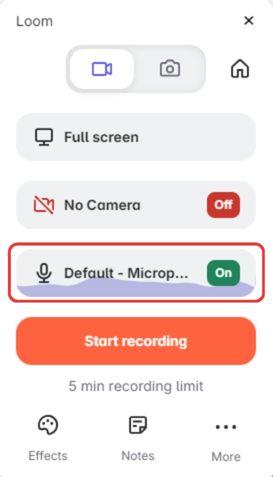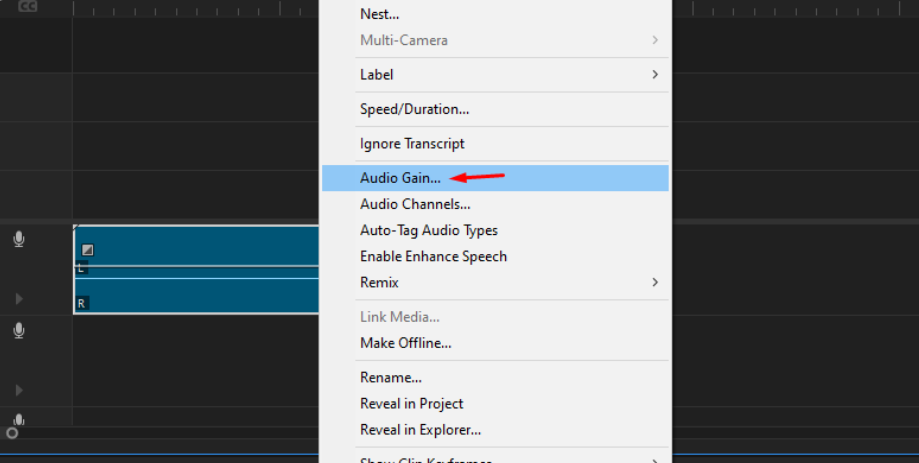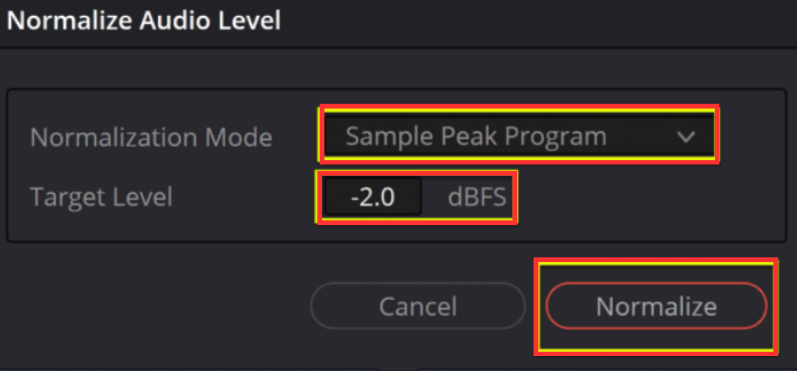YouTube has evolved into a rich tapestry of music, podcasts, tutorials and other forms of audio content. You might want to access this content offline for convenience, especially when you have limited internet connectivity. Let’s dive into various methods to download audio from YouTube to access it offline, ensuring you can enjoy your favorite content anytime, anywhere.

Firstly, you have to understand YouTube Audio downloading. You must have necessary rights or permissions to download the content, especially if you’re planning to distribute it or using it for commercial purposes. It is important to take into consideration the important legal aspects and potential copyright implications before downloading audio content from YouTube.
Secondly, there are various methods that enable you to download audio from YouTube including online converters, software’s, mobile apps and browser extensions. Each of these has its own advantages and features, depending on your requirements and preferences. Following are the detailed steps to download audio from YouTube videos.
Using Online MP3 Converters
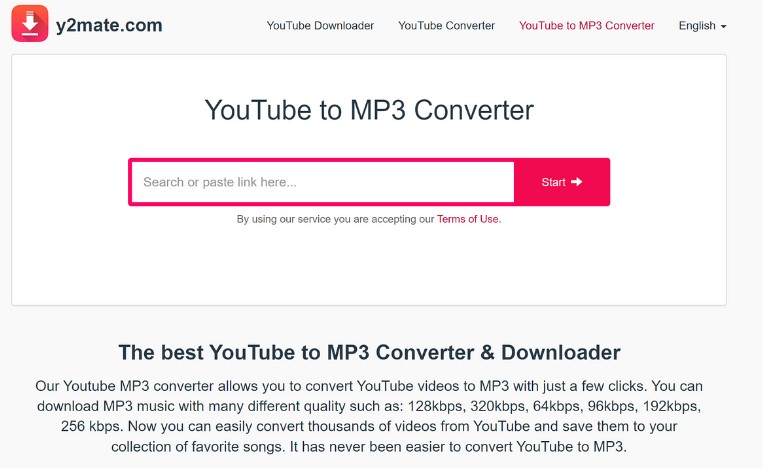
Look for a user friendly and reputable online converter that prioritizes security and privacy.
Avoid websites that inundate you with Ads and request suspicious permissions. Here are the few steps to download audio from YouTube content Using online converters.
- Open YouTube
- Copy the URL of the selected YouTube video you want to convert.
- Paste that URL into the designated field on the converter’s website.
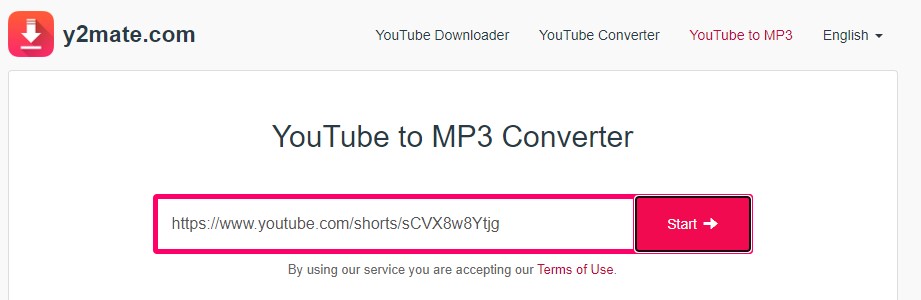
- Choose the preferred audio format and select quality settings.
- Start the download process to save the converted audio file into your device.
Using Various Software Applications
Get an overview of some of the popular YouTube downloader software before using them. Explore multiple software applications known for the reliability and features such as 4K Video Downloader, YTD Video Downloader, or Clip Grab. Install the selected software applications following these instructions.
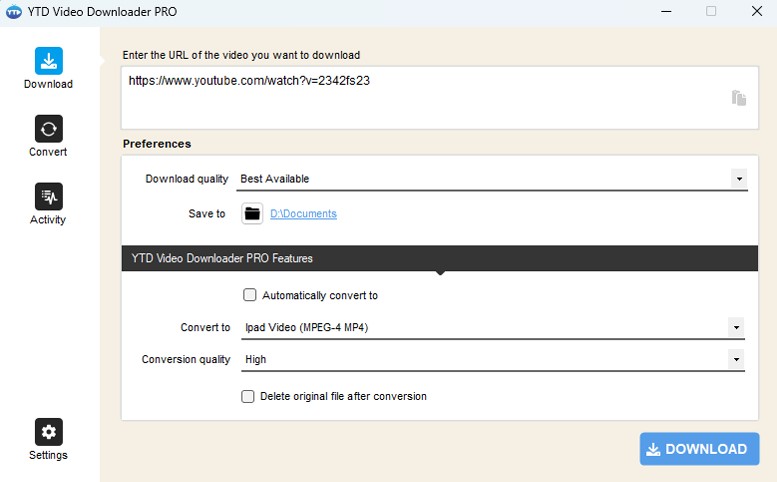
- Go to the official website of the selected software by searching it with the software’s full name.
- Select the software version that’s compatible with your operating system. Most of the YouTube downloader software’s are available for various operating systems including Linux, Windows and MacOS.
- Start the download process by clicking on the download button. The downloading time depends on the file size and internet connection.
- Once it’s downloaded, locate and install the software in your device from the downloads folder.
- After the installation, review the terms and conditions and proceed further.
How to Download Youtube Audio by Using a Software App
Open 4K YouTube to MP3, available for macOS, Windows, and Linux operating systems.
- Obtain 4K YouTube to MP3 by downloading it.
- Access the settings by clicking on Tools > Preferences in the menu bar, which will prompt a window with various settings.
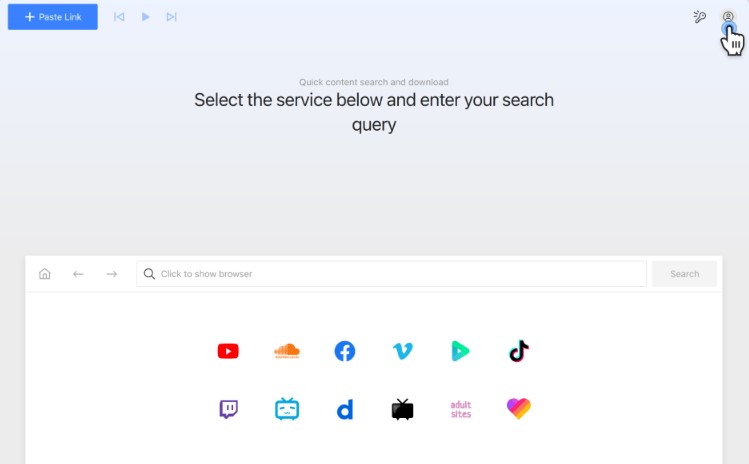
- Customize the audio quality, format, and output folder according to your preferences, then close the window to save the changes.
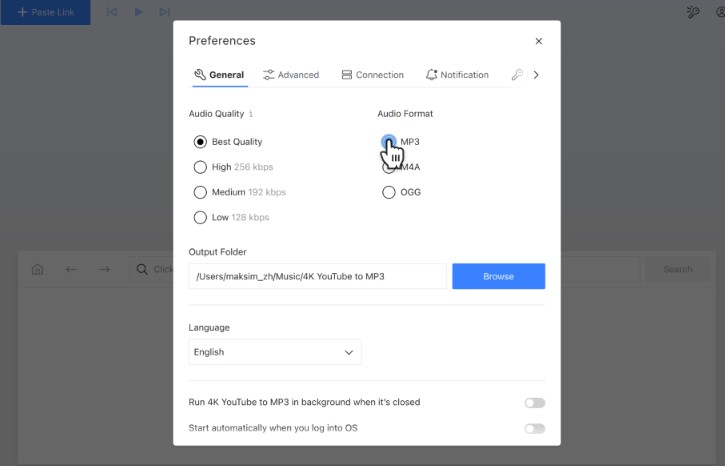
- Copy the link of the YouTube video, playlist, or channel you wish to download.
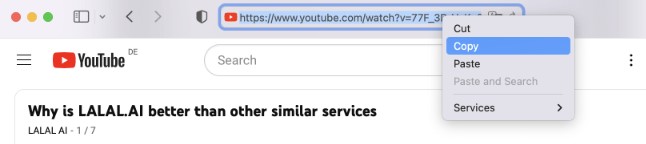
- In the application, click on the Paste Link button to initiate the download process.
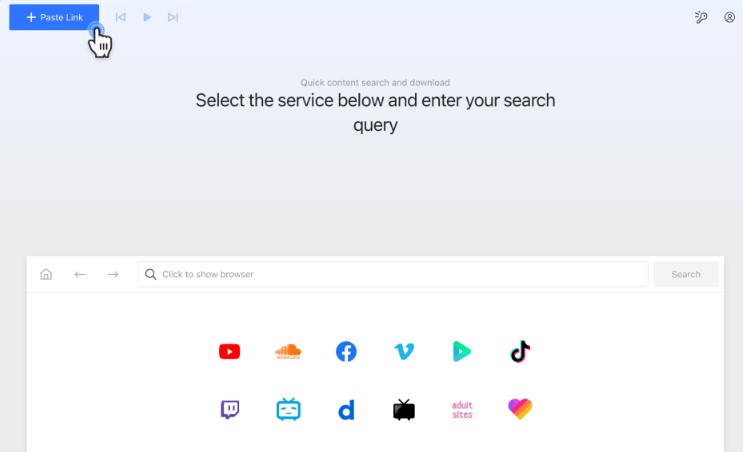
Alternatively, utilize the in-app browser to discover and download audio directly from YouTube. This feature allows you to browse YouTube within the application, enabling immediate content downloads without switching between platforms.
Downloading YouTube Audio Via Browser Extensions
Extracting audio from YouTube videos can be a tedious task, particularly with the abundance of slow or ad-ridden websites claiming to offer this service. However, there’s a convenient solution available: YouTube audio downloader extensions.
While standalone software exists, it tends to be more resource-intensive and involves additional steps. Utilizing a browser extension simplifies the process and integrates seamlessly with your browsing experience. We conducted thorough testing of various browser extensions for YouTube to identify the most reliable options. With these tools, you can easily locate your favorite songs and clips, expanding your MP3 collection effortlessly. Here’s the list of best youtube audio downloader extensions:
- YT 4K Downloader
- YouTube Downloader (UDL Helper)
- ByClick Downloader
- YouTube to MP3
- ClipConverter
- YouTube MP3 Converter
- Easy YouTube Downloader Express
Downloading Audio from Youtube via Mobile apps
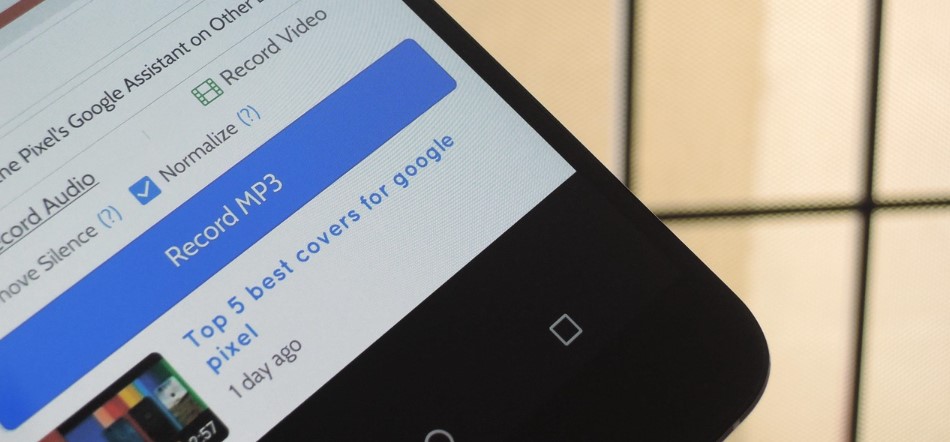
Familiarize yourself with the risks and legal implications of downloading audio from YouTube through Mobile apps. Explore all of the recommended apps available for mobile phones to download audio from YouTube. Ensure that they meet your requirements and align with the legal standards. Here’s is the list of best apps to download the audio from youtube:
- MP3Juices
- VidMate
- Snaptube
- YMusic
- Y2Mate
- MP3 Downloader, YouTube Player
How to Download Audio from Youtube via App
The YTD Video Downloader app facilitates direct downloading of videos and music from YouTube to your Android device. To get started, download the YTD Video Downloader APK file and install it on your Android device.
- Once installation is complete, launch the app and navigate to the download tab.
- Next, open YouTube either in your browser or the YouTube app and search for the desired video.
- Copy the URL link of the YouTube video and paste it into the search bar within the YTD Video Downloader app.
- Finally, click on the “download” option to initiate the conversion of your file into MP3 format.
Legal Considerations: How to Download YouTube Music Legally
Addressing a common concern among users: Is it legal to utilize a YouTube music downloader for saving YouTube content? The legality largely hinges on the intended usage of the downloaded content. If the purpose is personal, such as listening on your phone or using it as background music, there’s typically no cause for concern. However, using YouTube music for commercial or monetary gain may infringe upon copyright laws.
It’s crucial to recognize that downloading music from YouTube without proper authorization or employing third-party tools could result in copyright violations.
Important Points to Note:
- Prioritize accessing and downloading music from reputable and legal sources.
- We advocate for legally downloading protected music from YouTube, such as through the YouTube Music Premium feature.
- Ensure that any YouTube Music downloader you use is strictly for personal use to mitigate any potential legal issues.
Tips for Efficient and Safe Audio Downloading From Youtube
- Always adhere to the copyright laws and content creators’ rights.
- Be careful when downloading audio from third party sources.
- Always opt for higher quality audio formats to ensure that you get the best listening experience.
- Organize all of the downloaded audio files to easily access them whenever needed.
Elevate your YouTube audio game: Experience crystal-clear sound quality and wireless convenience with Hollyland Lark 150, allowing you to record with freedom and flexibility. It’s easy setup and intuitive controls make it ideal for YouTubers of all levels. Whether you’re filming vlogs, interviews, tutorials, or product reviews, the Lark 150 delivers professional-grade audio with long-lasting battery life. Upgrade your setup and captivate your audience with pristine sound using the Hollyland Lark 150 Microphone.
Conclusion
Downloading audio from YouTube can be a straightforward process with the right tools and methods at your disposal. Whether you prefer online tools, browser extensions, desktop software, or mobile apps, there are plenty of options available to suit your needs. By following the steps outlined in this comprehensive guide and considering the legal implications, you can enjoy your favorite YouTube audio content offline whenever you want.
Frequently Asked Questions
Is it Legal to Download Audio from YouTube?
If you’re downloading it to distribute or for commercial purposes, you must have permissions and necessary rights granted by the creator of the content. You can download it for personal listening.
What is the Best Format to Download Audio from YouTube?
MP3 is one of the most widely used formats. It offers balance between file size and quality. Consider multiple factors before choosing a format such as audio quality, file size and compatibility.
Can I Download Audio from YouTube Directly without Using Third-Party Tools?
Yes, YouTube premium subscription allows you to download audio and video offline without using third-party tools. It enables you to download and access the content offline but it requires a paid membership.
How Can I Download Audio from YouTube on My Mobile Device?
By installing reputable mobile apps available on your App Store, you can download audio from YouTube. There are various apps available on Android and IOS platforms, ensuring they adhere to the legal standards and have all the features you need.
Are there any limitations on the number of audio files I can download from YouTube?
The amount of audio files you can download or access offline depends on the software and method you’re using or any restrictions imposed by YouTube’s terms and conditions. There are generally no specific limits for the number of audio files you can download.
How do I ensure the audio quality remains high when downloading from YouTube?
To ensure high quality, choose a reputable converter that offers high quality audio formats such as MP3. Make sure that the source video on YouTube has good audio quality.
What are some precautions to take to avoid malware or viruses when downloading audio from YouTube?
Always download audio through a reliable source and have an updated antivirus downloaded. Always be careful of pop ups and unexpected ads or permissions for suspicious activities. Never provide personal information in any suspicious pop ups.
Is it possible to download audio from YouTube playlists? If so, how?
Yes, it is possible to download audio from YouTube playlist through various methods. You just have to paste the URL of the YouTube playlist in the required field of your chosen method. Select the audio format and download. This allows you to access audio content for offline listening.

































.png)
.png) Français
Français .png) Deutsch
Deutsch .png) Italiano
Italiano .png) 日本語
日本語 .png) Português
Português  Español
Español