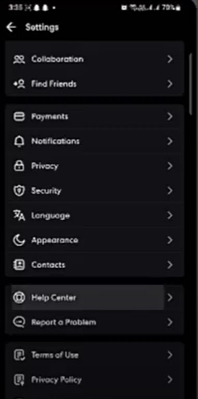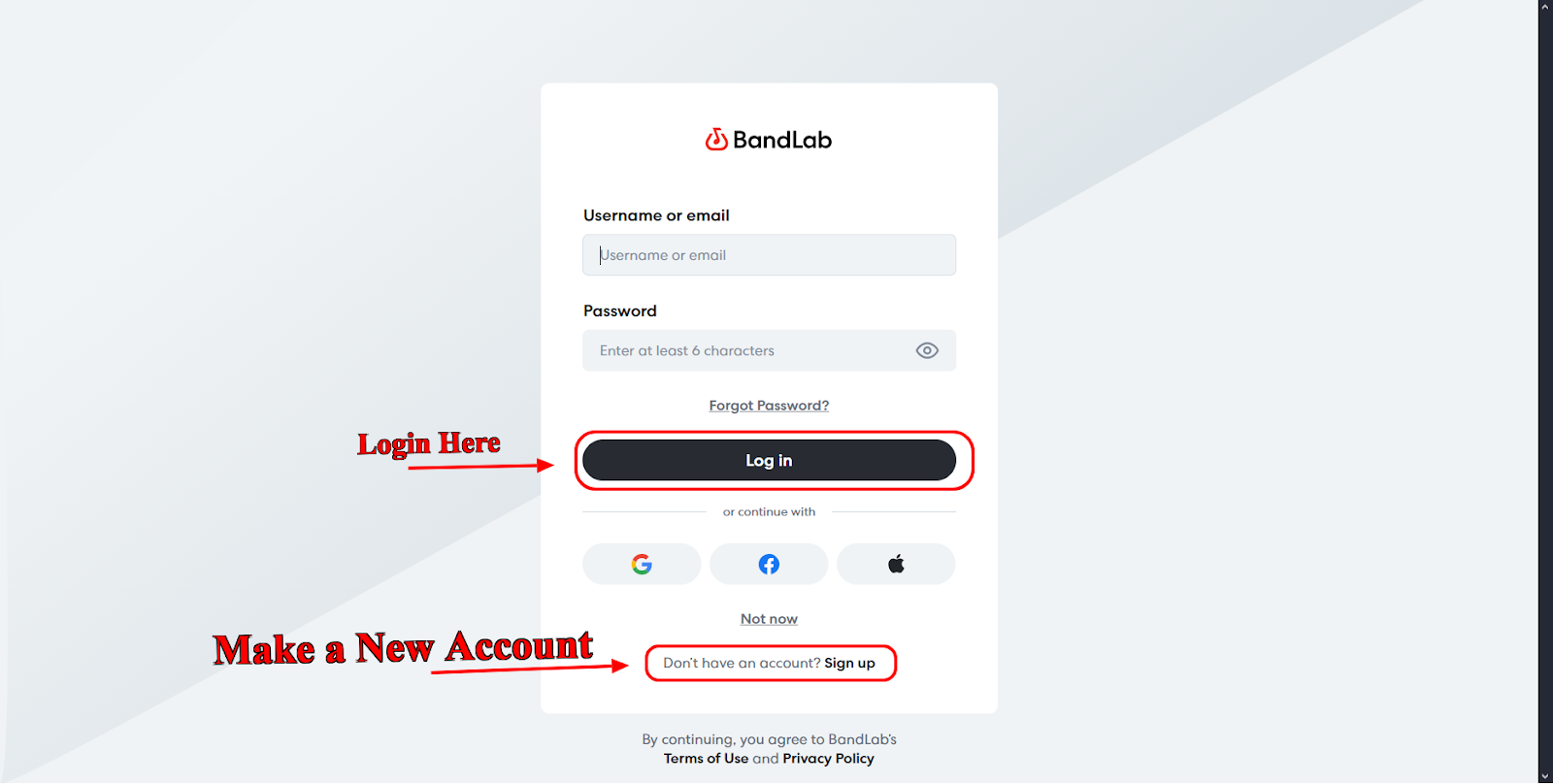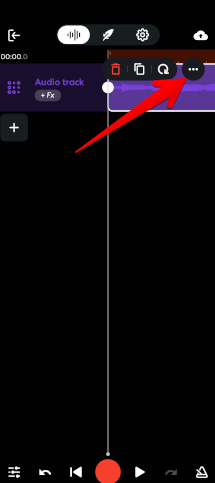In today’s era, producing music is no longer confined to professional or fancy studios. If you are a music lover and waiting for beats, then your wait is over! BandLab gives aspiring producers free, user-friendly tools that make the creative process quick, fun, and hassle-free.Whether your goal is to craft a future hit or just explore your musical side, this guide will help you explore and start making beats on BandLab from the ground up.
What Makes BandLab Special?
Before you start creating, it’s worth exploring why BandLab has become a go-to tool for modern musicians:
- Everything is for Free! And yes, we are not kidding
- Switching between devices? Thanks to the cloud, your work stays synced whether you’re on a mobile, tablet, or device
- Designed with beginners in mind, but powerful enough for pros
- Access the top-tier samples and loops
- Collaborative features to work with others remotely
- One-click publishing option to share your creations
Now, let’s break down the creation of your first beat on BandLab.
Getting Started with BandLab
Step 1: Set Up Your Account
To begin your beat-making journey on BandLab, follow these steps:
- Visit the BandLab website (www.bandlab.com) or download the app from your app store
- Just tap on the “Sign Up” and get started with your email or social media account
- Fill in your profile by including an image and a username
- Take a quick tour of the dashboard.
The best part? You can start your day by editing your beats on mobile and later edit them on your computer at night, as BandLab saves your work in the cloud, so your music is right there waiting for you!

Step 2: Launch Your New Project
After setting up your account:
- To begin, tap the “Create” option located in the top navigation bar
- From the dropdown, “Start a new project”
- To start creating your beat from scratch, pick a fresh blank project
- Name your project, and it should track your mood or message
The BandLab Studio interface will open up, giving you a blank musical workplace where your ideas can come to life.

Creating Your Beat
Step 3: Define Your Tempo and Key
Before you start layering any sounds:
- Tap the symbol for project settings in the top navigation bar
- Lock in your groove by choosing a tempo, 90-100 BPM is a good starting point for hip-hop beats
- Next, select a musical key to shape the mood (if you’re unsure, C minor is versatile for many styles)
- Use the standard 4/4 signature, unless you’re aiming for something more experimental
Think of these settings as the fundamental structure of your beat. They can be easily adjusted later if needed, according to your creative flow.

Step 4: Craft Your Drum Groove
Your beat’s pulse begins with a solid drum pattern:
- Begin by clicking the “+” button to create a new instrumental track
- From the menu, go with “Drum Machine” or choose a “Loop” if you’re aiming for a quicker workflow
- Browse through the drum kits and select one that complements your desired style
- Use the sequencer grid to place drum hits:
- Kick on beats 1 and 3
- On beats two and four, layer your clap or snare
- For texture, place hi-hats on the eighth or sixteenth notes
- Begin with a basic one- or two-bar pattern, then expand or duplicate it to create a complete sequence
Experiment with different drum sounds and patterns until you find a groove that feels right.
Step 5: Build a Bass Foundation
With your drum laid out, it’s time to anchor the groove:
- Add a new instrument and choose “Bass”. Go for a tone that blends seamlessly with your beat’s energy
- Compose a basic bass line that follows your chosen key
- Start by using the root notes as your base, then add some flair
- Above everything, make sure the kick drums and bass work well together.

Step 6: Create a Melody or Chord Progression
It’s time to add musical flair that will give your beat character:
- Create a new track and choose a melodic instrument (piano, synth, strings, etc.)
- Write a simple chord progression or melodic pattern that fits your project’s key
- Chord suggest feature can guide your choices about your music theory
- Your melody should be memorable but not overly complex
- It is suggested to start simple and then evolve it across different parts, like verse, chorus, and bridge
This is the part of your beat that hums in someone’s head hours later, make it count!
Step 7: Add Supporting Elements
Elevate your beat with carefully chosen details that make a big impact:
- Use atmospheric pads to create depth and space
- Layer in sound effects or vocal chops for added character
- Add percussion elements like shakers
- Don’t forget to add transitions between sections
Refining Your Beat
Step 8: Arrange Your Track
Now that you have your core elements, arrange them into a complete structure:
- Click on the arrange view to see your entire track
- Make separate parts, such as the bridge, chorus, verse, intro, and outro
- Introduce elements gradually to build energy
- Remove certain elements in some sections to create dynamics
- Add transitions between sections for a smooth flow

Step 9: Mix Your Beat
Good Mixing brings every layer of your track together into a balanced, cohesive sound:
- Adjust the volume levels of each track so they balance well
- Pan the instruments to the left or right to create stereo width
- Use EQ to separate the frequency space for each element:
- Except for kick and bass, most elements have a high-pass filter
- Cut competing frequencies between instruments
- Add compression to control dynamics
- Apply reverb and delay sparingly to create depth
Step 10: Master Your Track
The finishing touch is needed to give your beat a polished sound:
- Select the master track or create a master bus
- Apply a limiter to increase overall loudness
- Use subtle EQ to enhance clarity
- Apply a little compression to secure everything
- Check your levels to ensure your track isn’t clipping

Conclusion
Creating beats on BandLab is an accessible entry point into the world of music production. The platform’s intuitive interface and powerful features allow beginners to produce impressive results without specialised equipment or software costs. By following these steps and consistently practising, you’ll develop your unique sound and
Making beats with BandLab is a great starting point for anyone interested in music production. You don’t need a studio or a big budget, as BandLab makes it easy and free. Learn the basics, then start bending the rules to make something truly yours. Some of the most exciting sounds come from breaking away from the rulebook.
Whether you’re laying down loops for fun, building beats for collabs, or dreaming big about a music career, BrandLab is your launchpad. Open it up, hit record, and let your imagination do the rest!


































.png)