YouTube is flooded with hundreds of videos on a daily basis. It is challenging to keep track of someone who is posting the content of other creators using his name. So, to manage the integrity of the creative content, YouTube has placed Content ID regulations. With this system, YouTube is able to identify any creator violating the copyright guidelines.
Sony Music Entertainment utilizes the same system to send copyright strikes to others posting their content on this video platform. Once they make this copyright claim, the video will be flagged by YouTube, and a warning message will be displayed when viewers try to access this video. In this article, we will discuss why this warning appears on the videos and how to view such content.
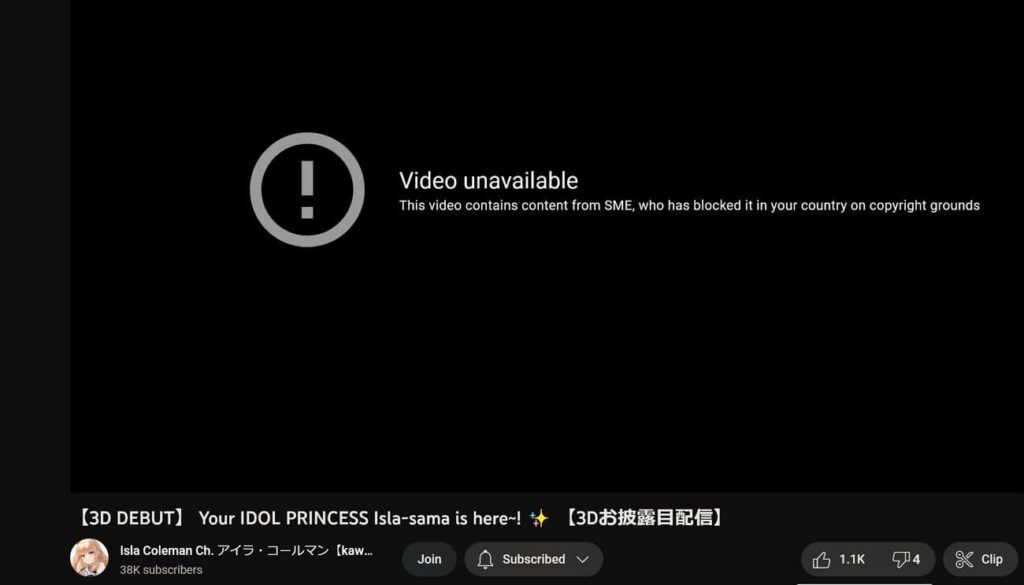
What is SME Copyright on YouTube?
SME copyright on YouTube signifies copyright claims made by Sony Music Entertainment on user-uploaded content, specifically sound recordings and music. These claims aim to enable rights holders to monitor and manage the use of their music in YouTube Shorts and regular videos.
While a YouTube copyright claim doesn’t harm your channel directly, the rights holder may choose to hurt you in different ways for copyright compensation. Sony Music Entertainment can claim the revenue of copyrighted videos or restrict the video in certain countries. To avoid such claims, it’s advisable to use copyright-free music for which you have explicit permission.
When Does the “This Video Contain Content from SME” Message Appear on YouTube?
The warning message usually appears on YouTube content when a video includes copyrighted material owned or administered by Sony Music Entertainment. This copyrighted material can include music tracks, visual content, or any other material for which SME holds the rights. Let’s analyze all the types of content on which this warning message may appear.
- Use of Music: If you use a song or any music owned by an SME in your video, there is a high chance that Content ID may flag this type of content. You must get permission from Sony Music Entertainment before posting any snippet of their content; otherwise, your content will face such warning messages.
- Cover Songs: There may be some circumstances where you choose to create the cover version of the Sony Music song. Even if you create a cover version of a song owned by them, the original composition may still be detected by Content ID. When you use the same tunes in your cover song, it is highly possible that this warning message will appear on your video.
- Background Music: If you use SME-owned music as background music in your video, it could trigger Content ID. YouTube has strict policies when it comes to copyrighted content, so you have to be careful while using even a few seconds of music in your YouTube videos.
- Music in Live Streams: YouTube can even detect copyrighted music during a live stream, so never play any SME-copyrighted songs in the background while doing a live stream. However, if such music is played by mistake, make sure to mute it when posting the video. In this way, you will not face warning messages on your content.
- Audiovisual Content: The message may also appear if your video contains other copyrighted audiovisual content, such as music videos or visuals owned by SME. The reaction channels on YouTube should be very careful to follow the “Fair Use” guidelines while reacting to any SME video song or movie scene.
How YouTube Identifies Videos Violating SME Copyrighted Content?
When a user uploads a video featuring copyrighted material, YouTube quickly identifies potential copyright infringement through its Content ID system. This technology enables YouTube to detect any content that violates the copyrights owned by SMEs. The following process will give you a clear idea about how things work when someone posts content owned by Sony Music Entertainment.
- Assigning a Content ID to SME Content: YouTube has established a Content ID system, a digital fingerprinting technology allowing copyright owners to manage their content on YouTube. When a music label like Sony Music uploads a song on YouTube, it is assigned a unique Content ID, which can be tracked whenever someone else posts the same content.
- Identification: When a video is uploaded, Content ID scans the content against a vast database of copyrighted material. If it finds a match with content owned or administered by an SME, the system takes action against illegally posted content.
- Action Taken: Depending on the SME’s preferences, the video may be blocked, demonetized, or allowed to remain on the platform, with revenue going to the copyright owner. The action taken can vary based on the agreement between YouTube and the copyright holder.
- Notification Message: The message “This video contains content from SME” is displayed on videos to inform users and viewers that the content includes copyrighted material from Sony Music Entertainment. It is possible that this video may be played normally in some countries while blocked in some countries specified by Sony Music Entertainment.
How to View SME-Blocked Content on YouTube?
Coming across videos blocked due to SME claims can be frustrating, especially when you’re eager to access the content. Fortunately, there are various effective ways to bypass these restrictions and watch the desired content. In this section, we will analyze the ways through which we can easily watch the blocked content by SME copyright strike.
Method 1. Utilize VPN to Watch SME Content Blocked in Your Country
A VPN serves as a potent tool for hiding your IP address and altering your virtual location. By connecting to a server in a different region, you can overcome geo-restrictions and watch videos restricted by SMEs as if you were in another country. Follow these straightforward steps to effortlessly obtain any online VPN extension:
Step 1: First, go to the Chrome web store on your browser and search for the VPN extension you want to download. Here, we recommend you download the “Hotspot Shield” extension to access any blocked content in your country easily.
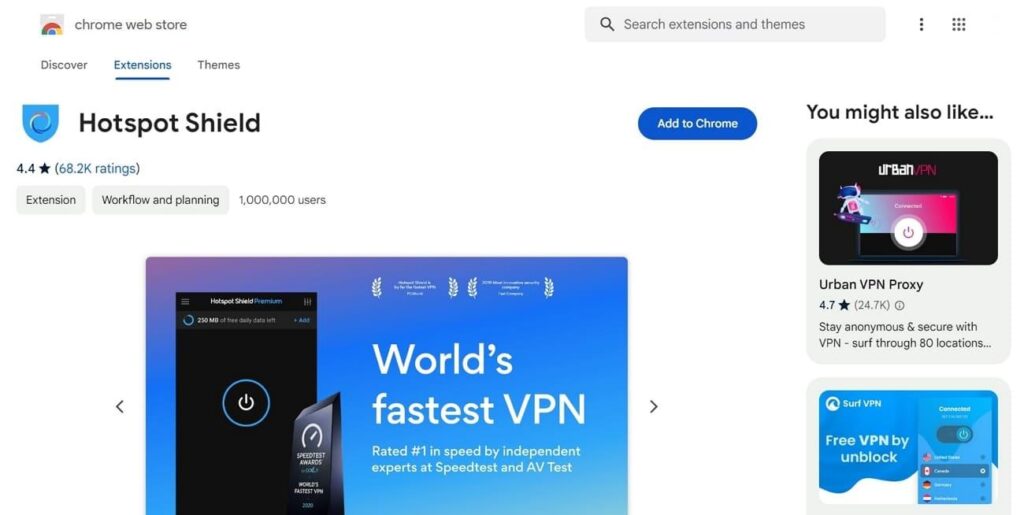
Step 2: After adding the extension to your Chrome browser, click the “Extensions” icon at the top menu bar. Now, choose the “Hotspot Shield” extension from the dropdown menu.
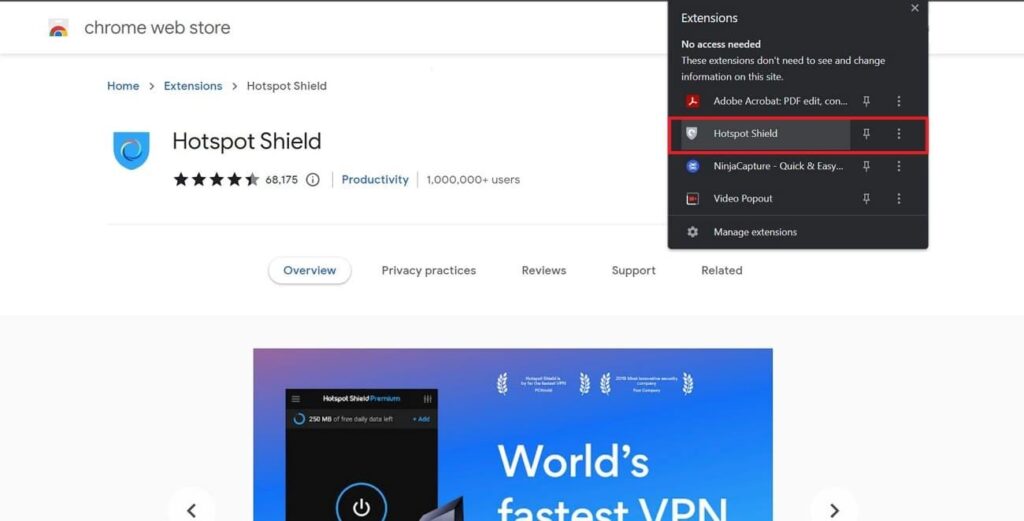
Step 3: Finally, hit the “Click to Connect” Button to turn on the VPN. You can further choose the country of choice to access the blocked SME content using this virtual network.
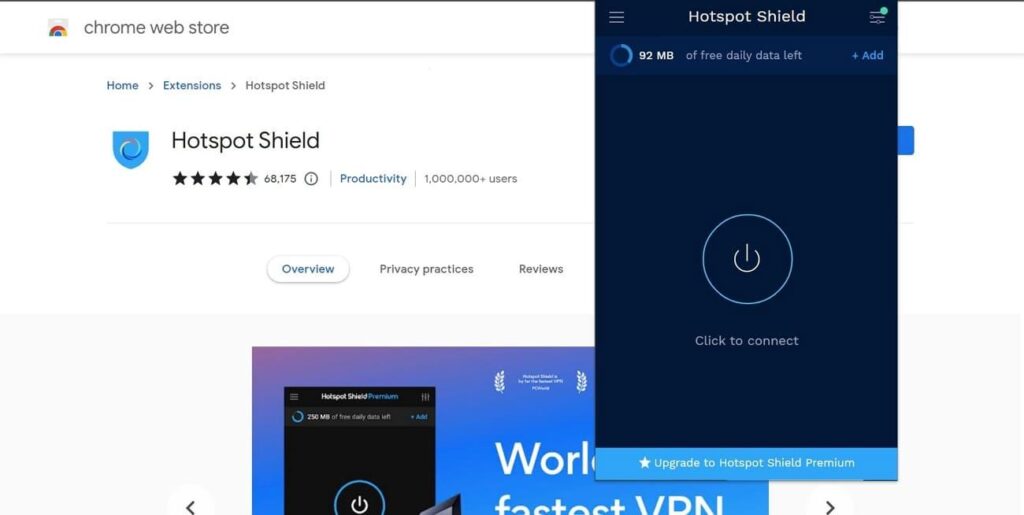
Method 2. Make Use of Proxies to View Restricted SME Content
Proxies serve as a middleman between your device and the internet, directing your connection through servers in different locations. This enables you to access restricted content by hiding your actual location.
Instructions: To utilize such tools, you have to locate a proxy server situated in a country where SME content is accessible. Then, input the proxy server’s IP address and port number into your browser settings. The proxy server takes on the task of directing your internet traffic through a different IP address, enabling you to unblock your preferred YouTube content.
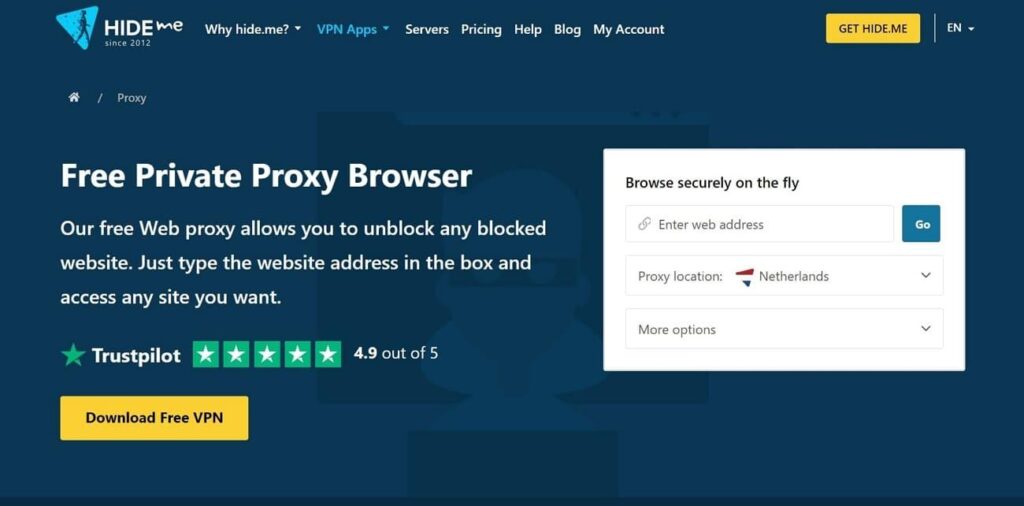
Method 3. Access Blocked SME Content on Tor Browser
If you want to unblock SME YouTube videos, the Tor Browser is an ideal option. It’s an open-source web browser created to hide your online activities to let you enjoy any content you want. You just need to download and install the software from the official website.

However, it may present slower browsing speeds when compared to VPNs or proxies. It’s crucial to be aware that the Tor Browser has been linked to illegal activities related to its use in accessing the dark web, contributing to a negative reputation. Despite this, using Tor is legal, but users should exercise caution and use it responsibly.
Method 4. Take Advantage from Google Translate
Interestingly, Google Translate can act as a solution to bypass restrictions and access blocked content. Translating the URL of the restricted video into another language may enable you to reach the content without any obstacles. Let’s see how we can benefit from Google Translate to access restricted SME content on YouTube.
Step 1: To begin with, copy the URL of the SME copyrighted video from YouTube. Then, access the Google Translate website on your preferred browser to change the URL language.
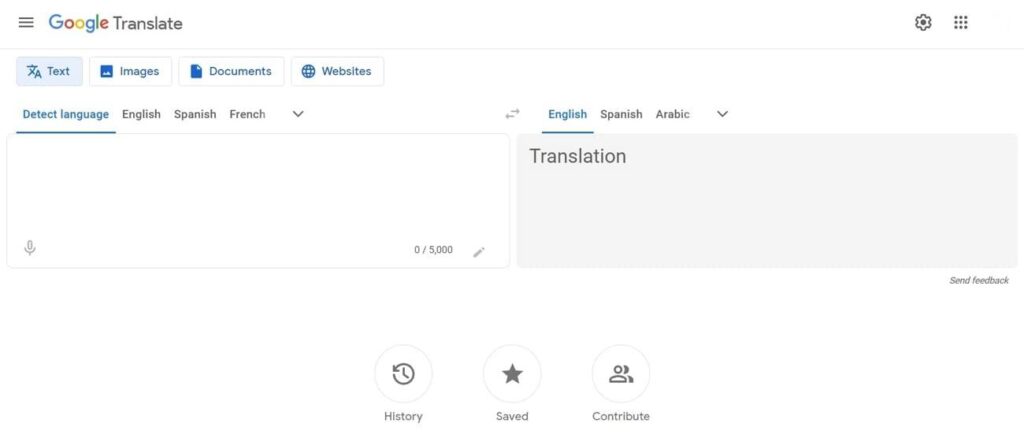
Step 2: Now, paste the URL you have copied previously in the left text box. The translated URL will automatically appear in the right text box. Then, copy this translated URL and access the SME copyrighted content on YouTube with the help of this URL.
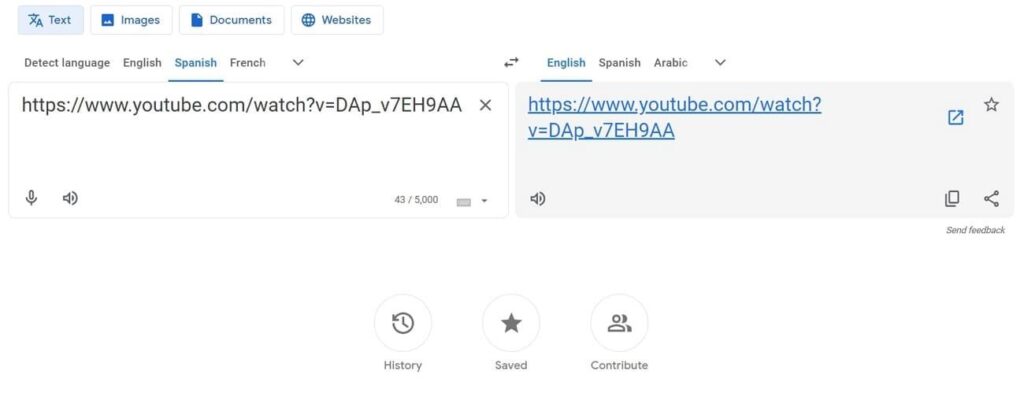
Frequently Asked Questions
Q1. What are the risks associated with SME copyright claims?
If Sony Music Entertainment (SME) claims copyright on your YouTube video, it can lead to problems for creators. They might lose money if the video is demonetized. Moreover, if it happens a lot, they could get strikes on their channel, possibly resulting in suspension or termination. To avoid these risks, creators should be careful about copyright and get legal advice if needed to protect their online presence.
Q2. Is my YouTube Monetization affected by the SME copyright claim?
Yes, if an SME issues a copyright claim on your YouTube video through the Content ID system, it can impact your video’s monetization. The SME may choose to monetize the video or take other actions, such as blocking the video. If you believe the claim is invalid, you can dispute it through YouTube’s dispute resolution process for content creators.
Q3. Are there legal implications for bypassing content restrictions?
Yes, bypassing content restrictions on platforms like YouTube through methods such as VPNs without proper authorization may have legal implications. Such actions may violate terms of service and copyright laws, leading to penalties. Additionally, you can face account suspension or legal action by content owners or the platform itself.
Q4. How to complain when SME makes false copyright claims on your video?
First, sign into YouTube Studio to dispute a Content ID claim on SME content. Then, navigate to the “Content” section and locate the video with the claim you want to dispute. Afterward, click “See Details” in the “Copyright” section. Finally, find the relevant claim under “Content identified in this video,” and then from the “Action” menu select the “Dispute” option.
Conclusion
Throughout this article, we have discussed the reasons behind the appearance of this warning message on YouTube videos. As we have discussed, Sony Music Entertainment may block the video, violating copyrights in some regions. In addition, you are also familiar with the best methods to access this restricted content. Moreover, if you are a content creator, you can dispute the copyright claim issued by SMEs using the technique described in the article.
If you’re creating content yourself and want to avoid copyright alerts, using your own high-quality streaming camera can be a game changer. With a reliable streaming camera, you can effortlessly produce original and professional-looking videos, reducing your risk of encountering copyright claims like the ‘SME’ warnings.


































.png)
.png) Deutsch
Deutsch .png) Italiano
Italiano .png) 日本語
日本語 .png) Português
Português  Español
Español 




