Are you a fan of MSNBC’s thorough news reporting but lack cable? No problem! Peacock allows you to stream live MSNBC on any device you choose. Peacock provides a convenient streaming service for anyone interested in politics or keeping up with the latest events. In this article, you’ll find detailed instructions and useful information on how to watch MSNBC live on Peacock. Read on to learn more.
What Is Peacock, and Why Should You Care?
Peacock enables users to enjoy various movies/TV shows or live broadcasts and the latest news from NBC, CNBC and MSNBC. Peacock resembles other streaming services but it’s unique for offering live news streams such as those from MSNBC.

But here’s the catch: You can only watch MSNBC if you have a Peacock Premium or Premium Plus subscription. MSNBC Live is available only to Peacock Premium and Premium Plus plan subscribers. Nevertheless, these plans are affordable and flexible enough to let you view all the captivating live news whenever possible.
Step-by-Step Guide: How to Watch MSNBC Live on Peacock
Now that we know what Peacock is, let’s examine the exact steps to follow to watch MSNBC live.
1. Get Peacock Premium or Premium Plus:
You can’t access MSNBC live with the free version of Peacock, so your first step is to subscribe to one of their paid plans.
- Peacock Premium costs $7.99/month and includes ads during your live stream.
- Peacock Premium Plus costs $14.99/month and allows you to enjoy ad-free content and offline downloads.
Peacock Premium allows you to enjoy MSNBC as well as a selection of sports, movies and other programming. This package would be ideal for anyone interested in keeping up with the latest news as it happens.
2. Sign In to Your Account:
Once your subscription has been completed, login to your account on Peacock. You can use the app on your smartphone, tablet or choose to log in from your TV or a web browser. Before you can access Peacock, you must sign up for an account. Open the website, provide the information needed and you can watch the shows you prefer.
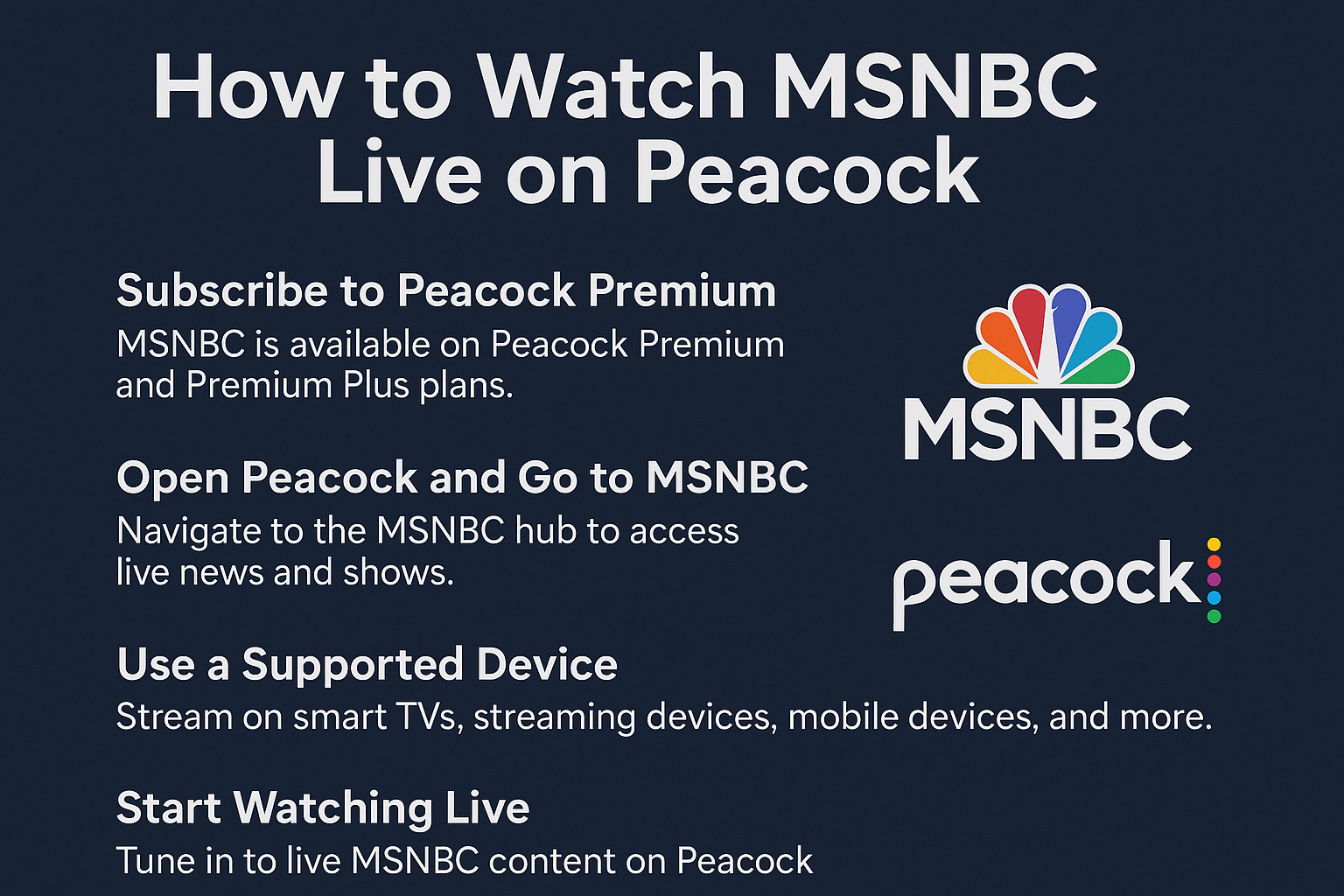
3. Navigate to the MSNBC Hub:
Once you’re logged in, you can start enjoying MSNBC on Peacock. You should look for the section on Peacock dedicated to MSNBC. Here’s how:
- You can use the menus or search for MSNBC on the homepage to locate the News section of Peacock.
- Once you select the MSNBC icon, you’ll have access to the MSNBC portion of Peacock.
- Clicking on the MSNBC icon will open the MSNBC part of the website.
In the MSNBC hub, you can stream your favorite shows and catch up on news while it happens live. You have access to all the episodes aired as well as a look at the upcoming schedule.
4. Choose Your Device for Streaming
You can access MSNBC on Peacock through multiple devices. Here are a few options:
- Smart TVs: You can watch Peacock by downloading the app on your smart TV (Samsung, LG, Roku TV) and logging in.
- Streaming Devices: You can also stream MSNBC live via Roku or Amazon and Fire TV/Chromecast.
- Mobile Devices: You can watch MSNBC live on your mobile device by downloading the Peacock app on iOS or Android.
- Web Browsers: You can watch MSNBC live on your computer by visiting Peacock’s website, signing in and choosing the streaming options.
Just make sure your device is connected to the internet and you’re all set!
5. Start Watching MSNBC Live:
Now that you’ve signed in, found MSNBC, and picked your device, you’re ready to start watching live. Whether you want to catch breaking news or enjoy in-depth analysis, simply select the live stream or show that you want to watch. Peacock updates the MSNBC lineup in real time, so you can stay informed no matter where you are.
What Else Can You Watch on Peacock?
Watching MSNBC live on Peacock is awesome, but did you know Peacock offers so much more? It’s like having a whole entertainment buffet right at your fingertips! Whether you’re into TV shows, movies, sports, or family-friendly content, Peacock has something for everyone. Here are some highlights to keep you entertained after your news fix:
1. NBC Shows You Know and Love:
Peacock is home to tons of popular NBC shows that you can binge anytime. From hilarious comedies like “The Office” and “Parks and Recreation” to late-night favorites like “Saturday Night Live,” there’s no shortage of laughs. Plus, you can catch exclusive specials and spin-offs that you won’t find anywhere else.
2. A Huge Library of Movies:
If movies are your thing, you’re in luck. Peacock offers a vast collection ranging from timeless classics to the latest blockbusters. Whether you want a family-friendly flick, a heart-pounding thriller, or a feel-good comedy, you’ll find it all. And the best part? New titles are added regularly, so there’s always something fresh to watch.
3. Live Sports for the Fans:
Love sports? Peacock has got your back. Stream live events like Premier League soccer, NASCAR, and even the Olympic Games. You won’t miss a single moment of the action, whether it’s a last-minute goal or a photo finish. Plus, there are sports documentaries and analysis shows that dive deeper into your favorite games and athletes.
4. Originals You Can’t Miss:
Peacock isn’t just about reruns. It also creates original shows and movies you won’t find anywhere else. Check out titles like “The Girl in the Woods” or the reboot of “Saved by the Bell.” These originals often feature fresh stories and big-name stars, giving you unique content that keeps things exciting.
5. Family and Kids’ Content:
Got little ones at home? Peacock offers plenty of family-friendly movies and shows to keep them entertained safely. From animated adventures to educational programs, there’s content for kids of all ages. So, whether it’s a rainy day or a weekend movie night, Peacock makes it easy to find something the whole family can enjoy.
Troubleshooting: What to Do If You Can’t Access MSNBC
Sometimes, things don’t go as smoothly as planned. If you’re having trouble accessing MSNBC live on Peacock, here are a few troubleshooting tips:
- Check Your Subscription: Make sure your subscription is active and you’re signed in to your Peacock Premium or Premium Plus account. You won’t be able to access MSNBC without one of these plans.
- Device Compatibility: Ensure that your device supports the Peacock app. Check for updates or reinstall the app if necessary.
- Internet Connection: A slow internet connection can cause streaming issues. Try using a faster Wi-Fi connection or switch to Ethernet if possible.
- Clear Cache: If you’re using a web browser, clear your cache and cookies. This can resolve loading issues and improve performance.
- Reboot Your Device: Sometimes, all it takes is a quick restart of your device to get everything back on track.
Alternative Ways to Watch MSNBC
While Peacock is an excellent way to watch MSNBC live, it’s not the only option. If you’re looking for alternatives, here are a few other platforms where you can watch MSNBC live:
- Hulu + Live TV: Hulu offers a live TV package that includes MSNBC.
- Sling TV: With Sling TV’s Blue plan, you get access to MSNBC live.
- YouTube TV: YouTube TV offers live streaming of MSNBC, along with a whole host of other channels.
- FuboTV: FuboTV is another live TV service that includes MSNBC in its lineup.
These platforms also have apps that are compatible with various devices, so you can watch MSNBC anytime, anywhere.
Why Should You Watch MSNBC on Peacock?
You might be wondering: Why should I watch MSNBC on Peacock instead of other platforms? Here’s why:
- Affordable Plans: With Peacock Premium starting at just $7.99/month, it’s one of the more affordable streaming services out there.
- On-Demand Content: Not only can you watch MSNBC live, but you can also catch up on past shows whenever you want.
- Ad-Free Option: With Premium Plus, you can watch MSNBC without any interruptions from ads.
- Multiple Devices: You can stream MSNBC on any device, whether it’s your phone, TV or computer, making it incredibly versatile.
Plus, Peacock lets you enjoy everything else NBCUniversal has to offer, making it a one-stop-shop for news, entertainment, and sport
FAQs
Question 1. Can I watch MSNBC live on Peacock outside the United States?
Answer: Peacock’s live streaming, including MSNBC, is only available in the United States. If you’re outside the US, you might not be able to access live content due to regional restrictions.
Question 2. What if I miss a live MSNBC show on Peacock?
Answer: No worries! Peacock offers on-demand access to many MSNBC shows. You can watch episodes anytime after they air live.
Question 3. How many devices can I use to watch MSNBC on Peacock?
Answer: Peacock allows streaming on multiple devices, but there may be limits on simultaneous streams depending on your subscription plan.
Question 4. Does Peacock offer closed captions or subtitles for MSNBC?
Answer: Yes, Peacock provides closed captions for most live and on-demand content, including MSNBC programs, which helps if you prefer or need subtitles.
Conclusion:
With these simple steps, you’ll be all set to watch MSNBC live on Peacock. Whether you’re tuning in for breaking news, political analysis, or your favorite MSNBC hosts, Peacock provides a seamless streaming experience.
It’s a great choice for anyone looking to stay informed with its affordable subscription plans and easy-to-use interface. So what are you waiting for? Sign up for Peacock, grab your popcorn, and start watching MSNBC live today!

































.png)




