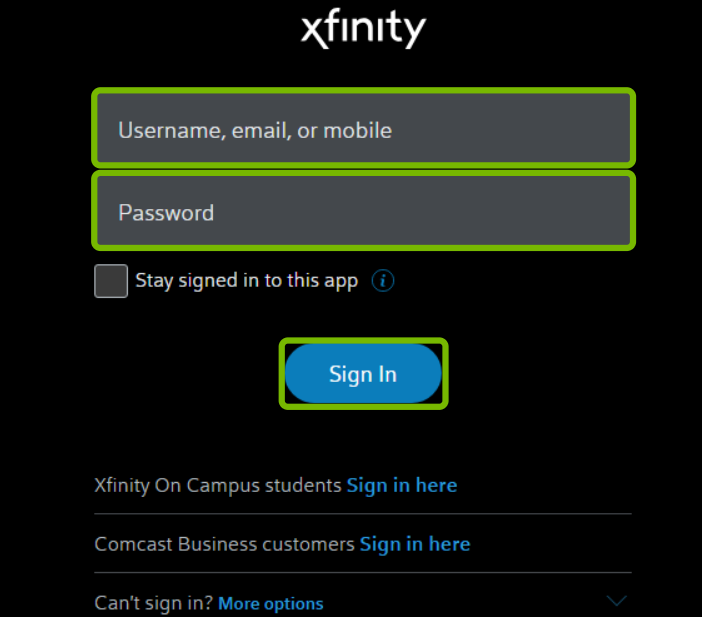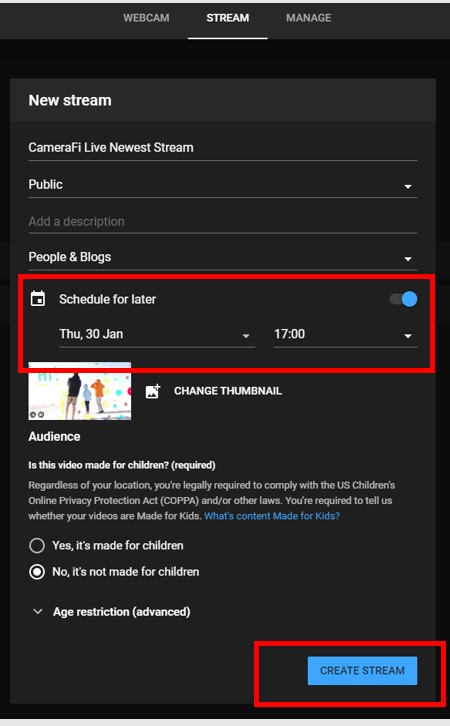Are you tired of paying cable bills just to watch your favourite MSNBC programs? The streaming revolution has finally made it possible to break free from traditional cable without sacrificing access to essential news coverage. Whether you’re MSNBC viewer looking to cut costs or a new news enthusiast seeking more flexible viewing options, this guide will show you all the ways to watch MSNBC live, even if you don’t have a cable subscription anymore.
Various Ways to Watch MSNBC Without Cable
There are a few simple ways to stream MSNBC without needing a traditional cable setup. Here’s what you can try:
- Live streaming services: These work a lot like cable but are online. They give you live channels, including MSNBC, and are great for people who want the full TV experience without the wires.
- NBC or MSNBC Apps and websites: These apps may offer clips or past shows for free, but you often need to sign in with a cable account.
Method 1: Live TV Streaming service
Some live streaming services give you live channels through the internet and work on most devices.
Here’s a look at the best options that include MSNBC, along with price and features:
1. YouTube TV
- Monthly Cost: $72.99 (as of May 2025)
- Free Trial: Typically 7-14 days
- Channels: 100+ channels, including MSNBC
- Simultaneous Streams: 3
2. Hulu + Live TV
- Monthly Cost: $76.99 (includes Disney+ and ESPN+)
- Free Trial: Usually 7 days
- Channels: 85+ channels including MSNBC
- Simultaneous Streams: 2 (upgradable)
3. Sling TV
- Monthly Cost: Sling Blue starts at $40 (includes MSNBC)
- Free Trial: Occasional promotions offer free trials
- Channels: 40+ channels with Sling Blue
- Simultaneous Streams: 3 with Sling Blue
4. fuboTV
- Monthly Cost: Starts at $79.99
- Free Trial: 7 days
- Channels: 100+ channels, including MSNBC
- Simultaneous Streams: Stream 10 devices freely at home, 2 devices elsewhere
5. DIRECTV STREAM
- Monthly Cost: Starts at $69.99
- Free Trial: A 5-day free trial is typically available
- Channels: 75+ channels, including MSNBC
- Simultaneous Streams: Stream freely at home, 3 devices elsewhere
Step 2: Sign up for the service
- Visit the website of the streaming service you decided on
- Click “Try Free” or “Sign Up”
- Type in your email and make a password
- Add your payment information
- Pick a package that has MSNBC
- Click to finish signing up
Step 3: Download the App and start watching
- Download the app for your streaming service on your TV, phone, etc
- Now, log in with your new account
- Use the search bar to find MSNBC
- Click to start watching live
Step 4: Improve your viewing experience
Check your wifi, you need at least 5-10 Mbps for smooth HD streaming
You can also record the shows to watch them later using a DVR
Save MSNBC so it’s easy to find next time
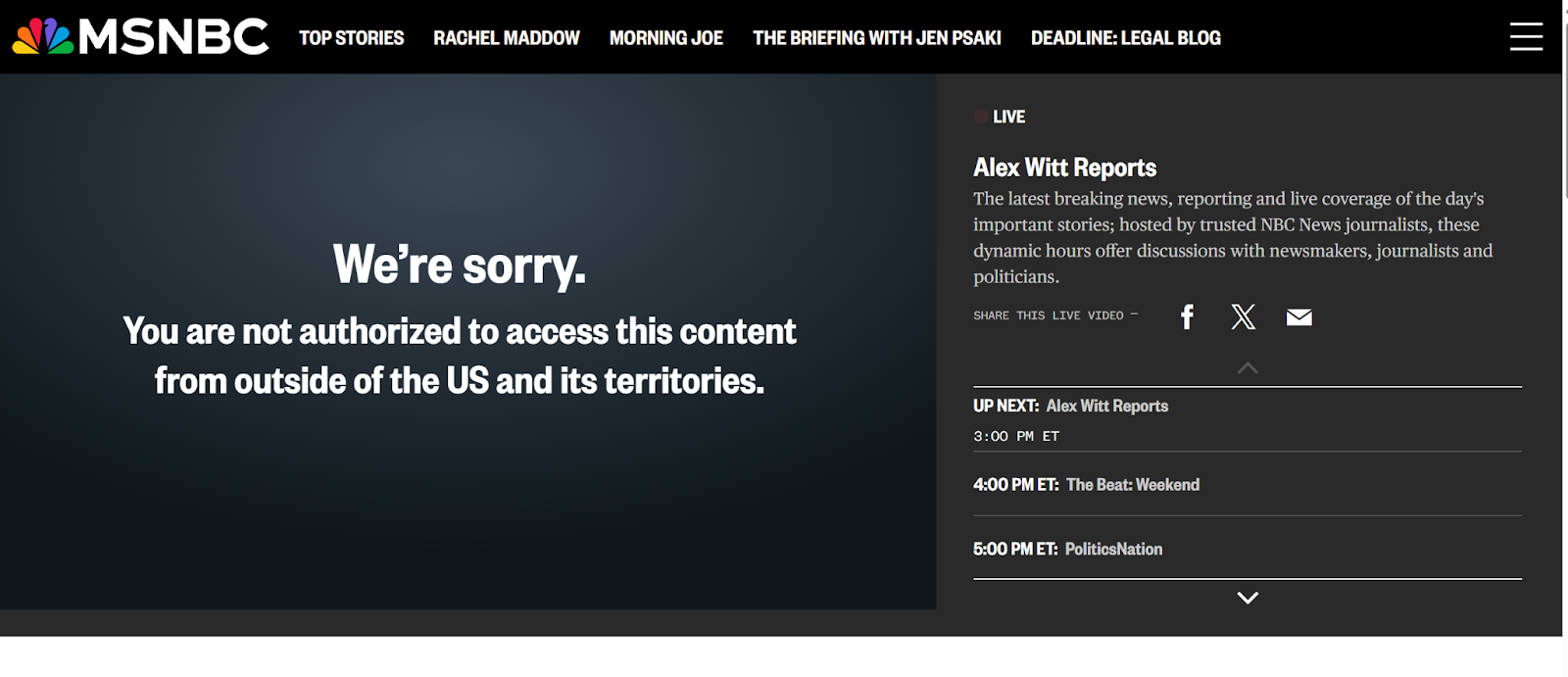
Method 2: Use Peacock Premium
NBCUniversal’s streaming service, Peacock, offers some MSNBC content, though the live channel requires Peacock Premium.
Step 1: Sign Up for Peacock Premium
- Download the Peacock app or visit the website
- Sign up to create an account
- Choose Peacock Premium
- Enter your email address and create a password
- Provide payment information and complete registration
Step 2: Access MSNBC Content
- Sign in to your Peacock account
- Navigate to the “Channels” section
- Find and select “MSNBC” to access live programming
- Alternatively, search for specific MSNBC shows in the on-demand library
Note: Peacock’s MSNBC offerings may be limited compared to a full cable subscription or a dedicated live TV streaming service. Some content may be delayed rather than truly live.

Method 3: Watch via NBC App using TV Provider Authentication
If you have access to someone’s cable login credentials (with their permission), you can use the NBC app to watch MSNBC content.
Step 1: Download the NBC App
- Open the app store available on your device
- Download the official NBC app
- Alternatively, visit nbc.com on your computer
Step 2: Sign In with TV Provider Credentials
- Open the NBC app or website
- Look for “Sign In” or “TV Provider”
- Select your TV provider from the list
- Enter the username and password
- Once authenticated, you’ll have access to live MSNBC content and on-demand shows
Step 3: Find MSNBC Content
- Navigate to the “Live TV” section
- Select MSNBC from the available live channels
- Want a certain show? Just search for its name in the search bar
Method 4: Watch MSNBC Clips for Free
If watching live isn’t necessary and you’re okay with news clips or show segments, you can watch for free.
Step 1: Head to Msnbc.com
- Open your web browser and go to msnbc.com
- Browse the homepage for recent clips and segments
- Use the navigation menu to find specific shows or topics

Step 2: Follow MSNBC on Social Media
- Open YouTube and search for the official MSNBC channel and subscribe for new video alerts
- Follow MSNBC on platforms like Twitter, Facebook, and Instagram for additional content and live updates
Step 3: Use the Free Version of Peacock
- Visit peacocktv.com and register for a free plan
- In the News section, scroll through MSNBC videos
- Note that the free tier won’t include the live MSNBC channel, but will have select content
Method 5: Consider an Antenna + Streaming Combination
While an antenna won’t give you MSNBC directly (as it’s a cable channel), it can provide NBC and other broadcast networks, complementing your streaming options.
Step 1: Purchase and Install an HD Antenna
- Check which indoor or outdoor antenna works best in your area
- Purchase an antenna from a nearby electronics shop
- Plug the antenna’s cable into your TV’s coaxial input
- Scan for channels in your TV’s settings menu
- Position the antenna for optimal reception
Step 2: Complement with a Streaming Service
- Use a more affordable streaming service that includes MSNBC
- Combine your antenna to pick up local stations
- Using both methods helps you save money and still watch plenty of channels
Method 6: Consider Sharing Subscriptions (Where Permitted)
Most streaming services let you watch on more than one device at the same time or share access with your family.
Step 1: Find a Sharing Partner
- Discuss subscription sharing with family or close friends
- Ensure you’re complying with the service’s terms regarding account sharing
- Determine how costs will be split
Step 2: Set Up Access
- Have the account holder create the subscription
- Create individual profiles where available
- Share login credentials securely
- Consider using a password manager for security
Conclusion
The era of being locked into expensive cable contracts just to watch MSNBC is firmly behind us. From live TV streaming services to free clip-based options, viewers now have flexibility in how they consume MSNBC content. Prior to selecting service, carefully assess your specific needs regarding content availability, streaming quality, supported devices, and other features. With the methods detailed in this guide, accessing MSNBC without cable becomes not only feasible but potentially offers greater control over media consumption and reduces overall entertainment expenses.


































.png)