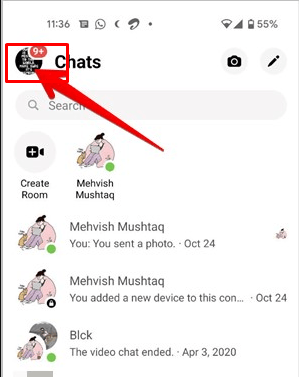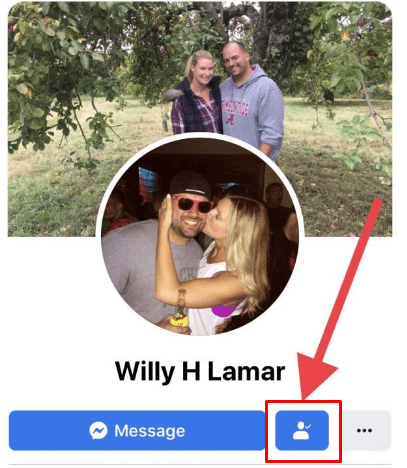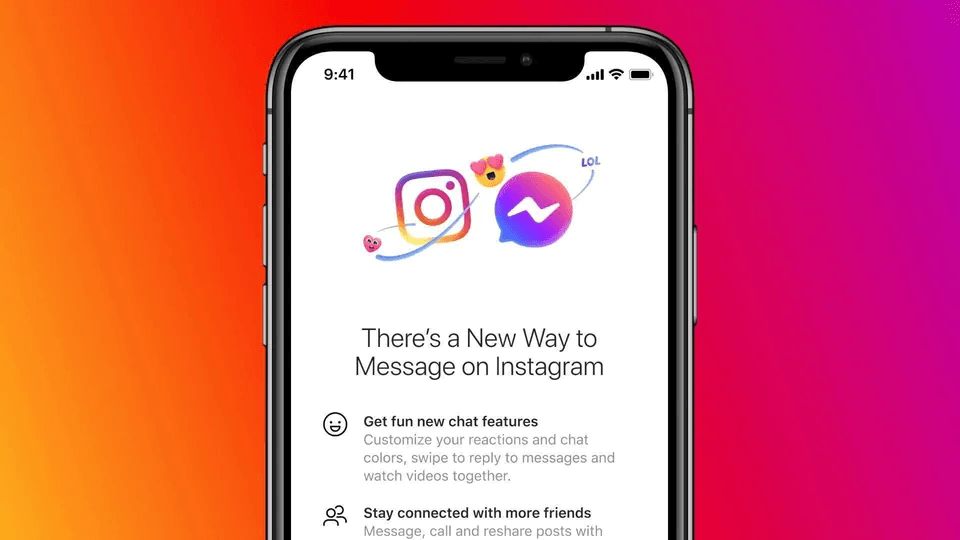With close to a billion active users, Facebook Messenger accounts for over 28% of all mobile messaging apps used globally. It is also one of the top three messaging apps in the world.
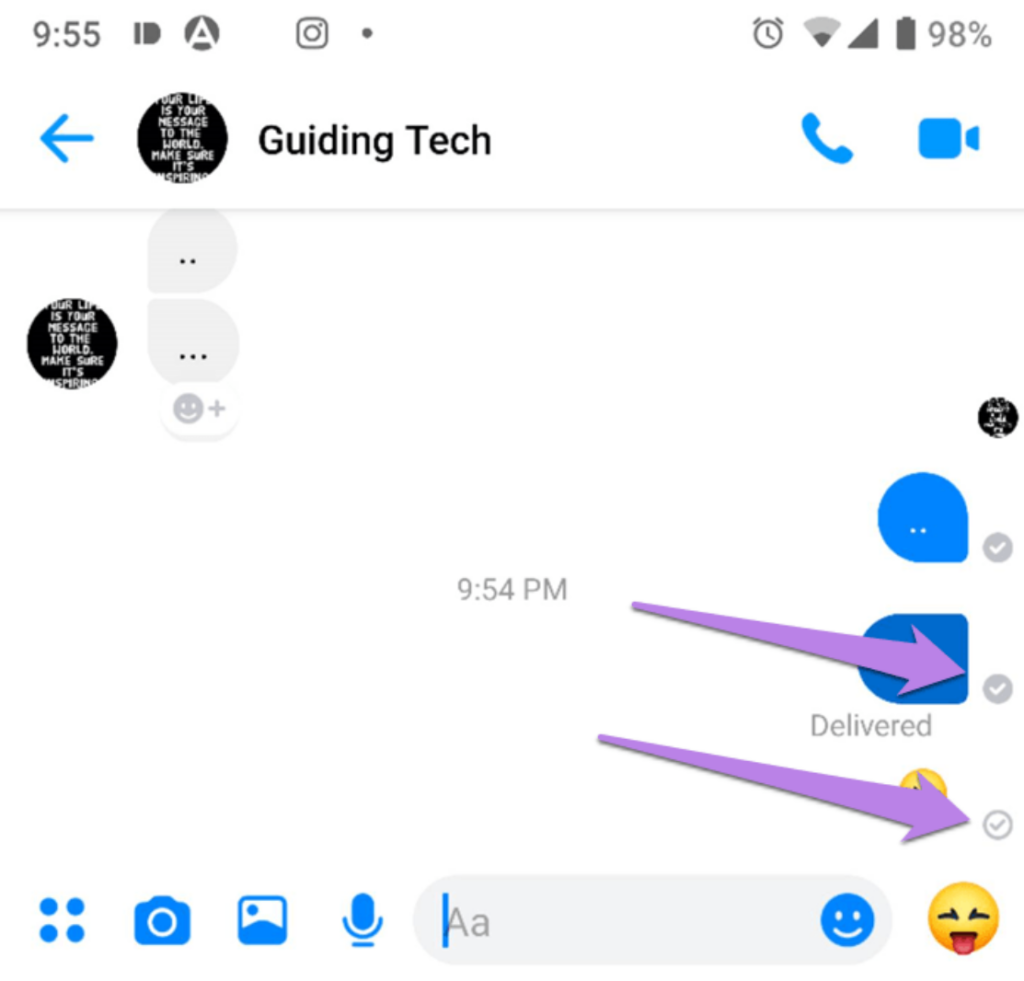
It also ranks 7th among the most popular social platforms globally. While Messenger is extremely popular, most users are clueless about the message icons on the social media app.
By the way, there are tons of them, ranging from grey checkmarks to grey profile pictures, simple circles, white checkmarks, and more.
To help you understand the meaning of these icons, we created this post – what is the grey circle around the profile picture on Messenger?
Beyond proffering answers to this question, we’ll delve deeper into the meanings of other icons. We assure you it’ll be a good read. Let’s get started with it already!
Message Status Icons: What’s the Deal with Them?
Let’s start from scratch. We won’t just jump into discussing the grey circle. Did you ask why? Well, we think there is a high chance that you don’t know most of the icons used on the platform.
So, why don’t we just explore all of them to give you a broader understanding? Facebook Messenger has many icons, but we’ll focus on the four common ones used almost regularly.
Let’s mention that Facebook has updated the icons to blue now. So, if you check your Messenger, you may see blue circle instead of grey. So, when we use grey, it will mean blue on your device.
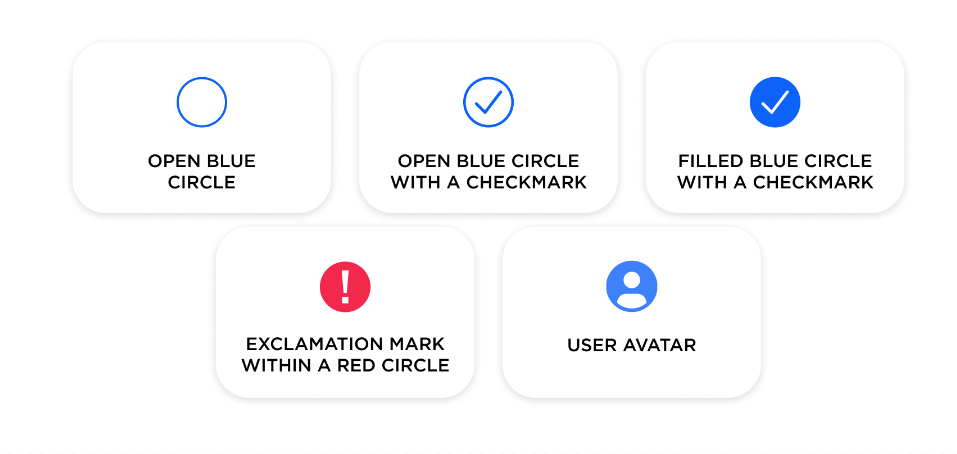
Grey Circle: Where Can You Find It?
The grey circle on Messenger is next to the text on the chat box. The circles represent the status of your messages. There are three grey icons. These are empty circles with a grey outline.
There is another with a grey outline and a checkmark. Messenger also has a filled grey circle featuring a checkmark.
These icons indicate different things, including when your messages are sent, delivered, and read. Let us explore each of them one by one.
#1: Grey Circle Around the Profile Picture
This can also be an empty circle with a grey outline. It is the first symbol you see when you compose a message and click the send button.
It means that your composed message has been successfully processed and is on its way to the recipient.
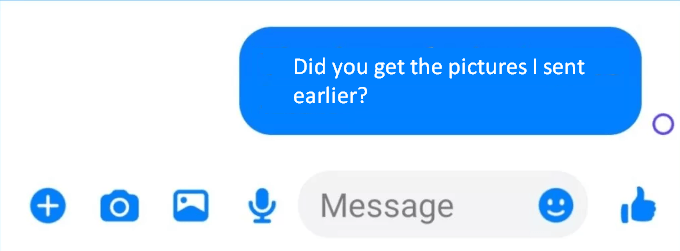
The icon will remain unchanged if you have issues with the Messenger app. It will also not change if you don’t have an Internet connection.
#2: Open Grey Circle with a Checkmark
If you have a good Internet connection and there’s no issue with your Messenger app, this is the next icon you will see on your sent message.
It shows that your message was sent to the recipient but has yet to deliver. With this symbol, you know you’ve done your part in composing and sending the message.
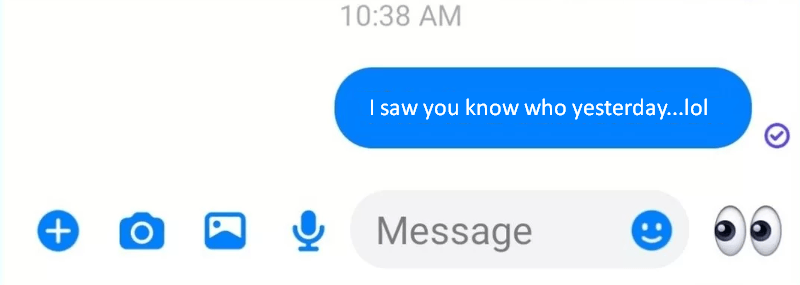
It means no issue can prevent the message from being delivered and read by the receiver. It also indicates that the recipient is offline, and once they come online, the message will be delivered to them.
If the recipient added you to their spam list, your message won’t be delivered to them. You will keep seeing this message for as long as you’re in the spam list.
#3: Filled Grey Circle with a Checkmark
When you see this icon, it means that your message is delivered to your friend. Now, this doesn’t mean that the recipient has read your message.
It only shows that your message is delivered, and the person can read it when they open the message.
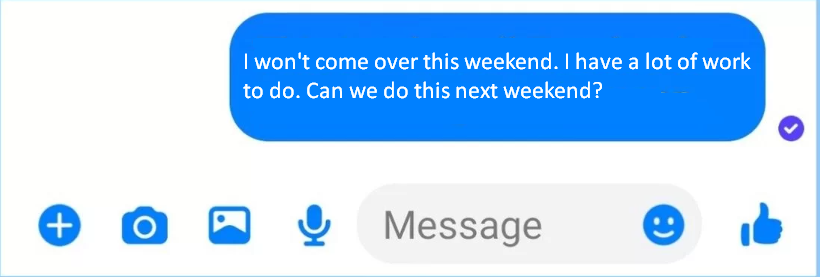
However, there are a couple of things you must know. If the person has blocked you or is purposely ignoring you, the icon will remain unchanged.
While they may read the message, you will keep seeing this icon on the message if you have been added to the spam list.
#4: Filled Grey Circle around Profile Picture
Here is the final destination of your sent messages – the read icon. When you see the filled grey circle around the profile picture on your sent message, it means the recipient read it.
In other words, the person saw your message and read it. You can await a response or send more messages to follow up on the previous ones.
What Other Icons Are Available on Messenger?
Beyond the mentioned Messenger icons, others mean different things. Let’s briefly look at these.
#5: The Red Triangle
When you see the red triangle sign, it means your message is neither sent nor delivered. It means a failed messaging process.
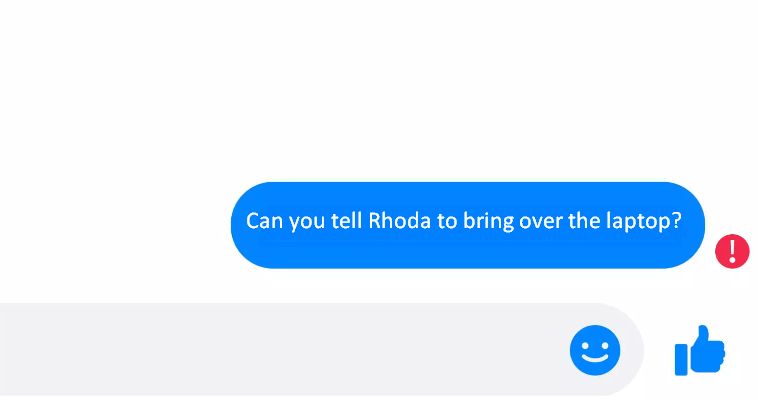
Factors that may cause this include poor internet connection, slow internet speed, or outdated Messenger version. Using a more reliable internet or updating Messenger will fix this issue.
#6: White Circle with Checkmark
This icon also indicates that your message has been sent but has yet to be delivered to the recipient.
As with the grey circle variation, seeing this icon for a long may mean that the recipient has blocked you or added you to the spam list.
These are six popular icons you will see while using the Messenger app.
Can you Receive Messages from Strangers on Messenger?
People use Messenger for different things. For some, it’s a tool to stay connected to friends and family. For others, it’s a platform to send mass messages for marketing purposes.
It is not unlikely that you’ve received notifications for messages from strangers. That is specifically how Facebook deals with strange messages coming to your app.
If someone not in your contact list attempts to send a message to you via Messenger, the following will happen:
- You will get a notification informing you that you have a new message request.
- You have the option to Accept or Ignore the message with a single click of the button after reading it.
- Until you act on the notification (Accept or Ignore), you will keep seeing the notification. It is a reminder that the message is from someone not on your friend list, and you should consider accepting or ignoring the person.
There you have it! Now you can tell the differences among the different grey circles around the profile picture on Messenger.
Hopefully, you’ve learned a lot from reading this blog and can decipher when you see any of these icons on the app.
If you’re regularly using Messenger or sharing video content online, having crystal-clear visuals can significantly enhance communication. Consider upgrading your setup with a reliable streaming camera to ensure you’re always seen clearly and professionally.


































.png)
.png) Français
Français .png) Deutsch
Deutsch .png) Italiano
Italiano .png) 日本語
日本語 .png) Português
Português  Español
Español