Creating a Facebook account is like stepping into a bustling digital town where you can connect, share, and stay in the loop. It’s not just about chatting with friends; it’s a hub for everything from funny videos to important news. But what happens when your recently made Facebook account suddenly gets a time-out?
Imagine your excitement turning into confusion. Do you know why? Your account faces the mysterious “suspension” right after takeoff. It’s like being grounded when you’re just starting to enjoy the social media ride! Why does this happen? That’s what we’re here to discover. Facebook account suspensions can happen for various reasons, turning your vibrant online presence into a standstill.
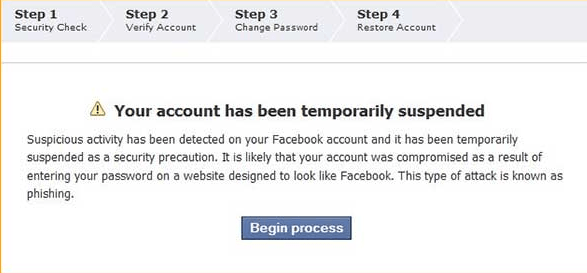
Do you want to know about them? Keep reading!
In this post, I will discuss why Facebook accounts are suspended immediately after creation.
So, let’s dive in and ensure your Facebook journey is all about connections, not sudden suspensions!
Why is a Facebook Account Suspended After Creation?
So, you’ve joined the Facebook party, ready to share memes, connect with friends, and post about your latest adventures. But wait! What happens when the party gets a bit too wild, and your account faces the dreaded suspension?
Fear not! Let’s dive into the reasons why Facebook might hit the brakes on your account.
8 Reasons Facebook Account Suspended After Creation
Violating Community Standards
Reason: Facebook fosters a safe and respectful online environment through its community standards. Standards violations can lead to account suspension. For example, posting wrong content, engaging in harassment, or sharing exact material.
Fix: Review Facebook’s community standards to understand the boundaries of acceptable behavior. Remove any content that can violate these standards. To recover the account, you can appeal the suspension within 180 days of the suspension. To proceed, simply complete the appeal form and submit all the required information.
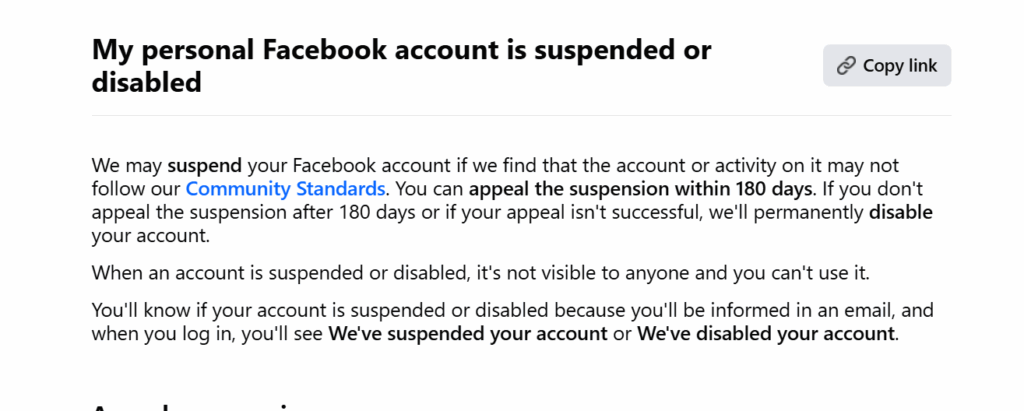
Suspicious Activity
Reason: Facebook employs robust security measures to protect its users from potential threats. Unusual login patterns, sending dozens of friend requests, frequent device switching, or other suspicious activities may trigger these security protocols. These lead to a temporary suspension of your account.
Fix: If your account is suspended due to suspicious activity. Confirm your identity through Facebook’s verification process. This may involve providing extra information or responding to security prompts. Completing this process verifies the legitimacy of your account, leading to the lifting of the suspension.
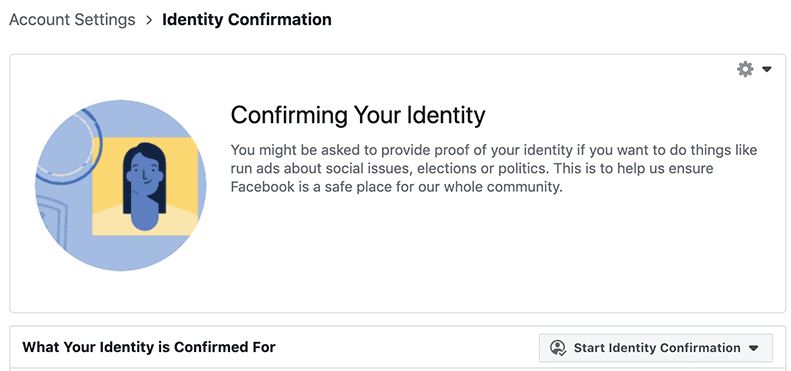
Using a Fake Name
Reason: Facebook’s policy mandates users to use their real names when creating an account. Creating an account with a fake or pseudonymous name violates this policy and can result in account suspension.
Fix: Update your account with your authentic legal name to resolve this. This will ensure it aligns with your official identification. This step is crucial for compliance with Facebook’s identity verification policies. Also, it reduces the suspension risk due to name-related violations.
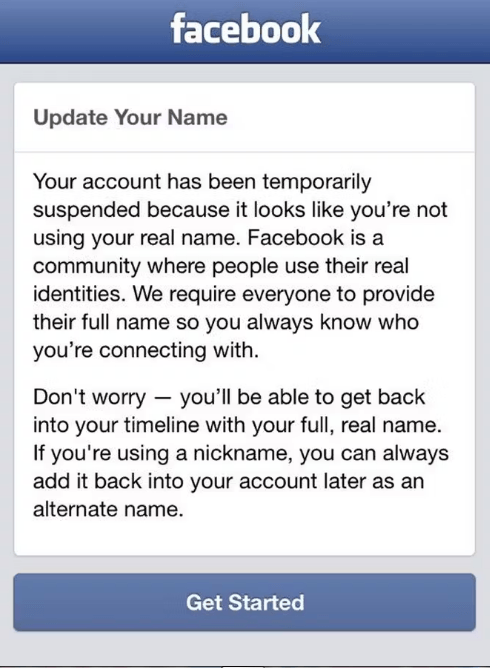
Several Accounts
Reason: Facebook forbids maintaining several accounts. Unless a person oversees a company or organization page. Duplicate account creation and management could result in suspension.
Fix: Consider consolidating your accounts or deactivating unnecessary ones. This aligns with Facebook’s policies and reduces the likelihood of suspension due to violations of terms of service.
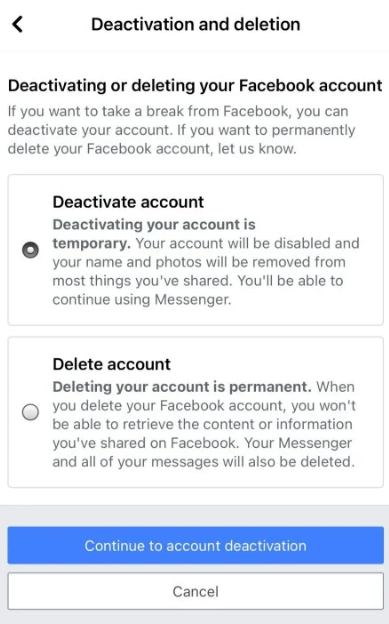
Malicious Activity
Reason: Facebook is vigilant against spam, phishing, and other malicious activities. These activities can compromise the platform’s integrity. Engaging in such activities can prompt Facebook to suspend an account to protect its user community.
Fix: Ensure your online behavior adheres to Facebook’s policies. Turn off future activities or stay away from participating in any harmful or malicious activities. This helps to prevent the suspension of your account. Proactive adherence to ethical online practices is key to avoiding such pitfalls.
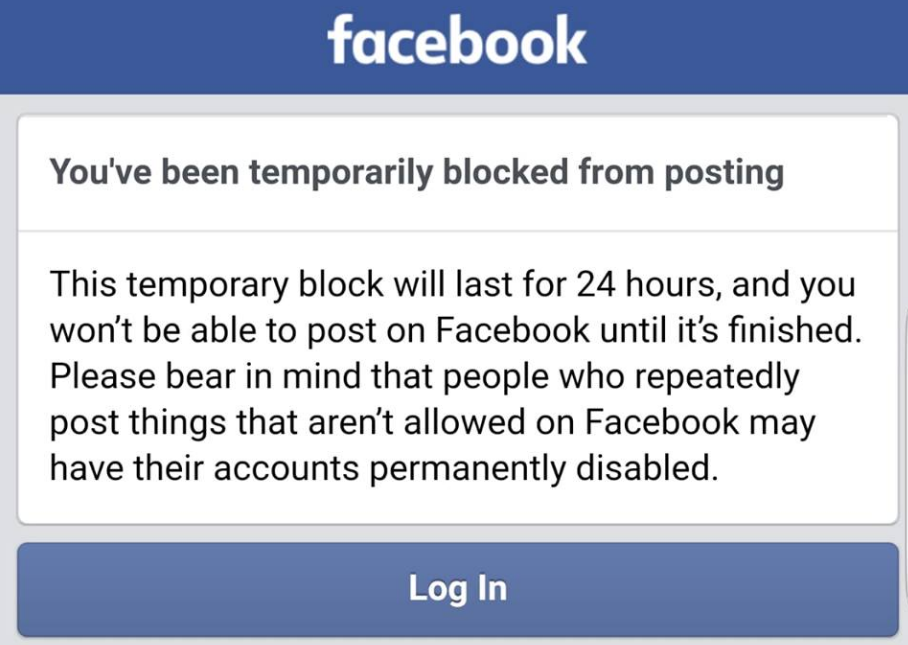
Age Restriction Violation
Reason: Facebook sets age limits to meet its regulations and to ensure that all users, regardless of age, have a safe online experience. You must be at least 13 years old to create a Facebook account (age limit may vary in countries like South Korea). Creating an account without meeting the required age can lead to suspension.
Fix: Verify your age on your account or wait until you meet Facebook’s age requirements. This simple step ensures compliance with the platform’s policies and minimizes the risk of suspension. Educate yourself about the platform’s age-related policies to foster a responsible online community.
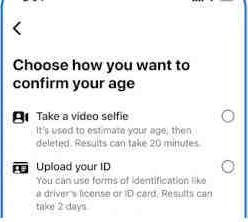
Issues with Account Verification
Reason: Failing to complete the account verification process can result in suspension. This verification process is an essential security measure. It helps confirm the authenticity of users and prevents unauthorized access.
Fix: Complete the verification process provided by Facebook. This may involve confirming your identity through various means. This enhances the security of your account and prevents potential suspension. Update your contact details for seamless communication with the platform about verification-related issues.
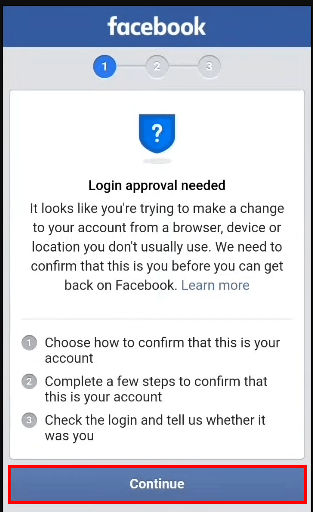
So users can maintain their accounts without being suspended. Yet, by understanding these reasons and adhering to Facebook’s guidelines.
Copyright Violation
Reason: Posting content that violates the copyright laws, like uploading movies, music, pictures, or videos that belong to someone else without giving them credit, is against the rules and regulations of Facebook. Initially, it removes the post with a warning, but multiple attempts may result in account suspension.
Fix: Avoid posting any content without giving the owner their credits to prevent Facebook from disabling your account. If you get any warning, delete the post immediately.
Conclusion
Overall, Facebook can be suspended for various reasons, including those mentioned above. The length of time that a Facebook account is suspended depends on the severity of the violation. Facebook has many levels of suspension for various infractions. However, the length of the suspension determines the severity of the ban. Users can file an appeal to regain access to their account. Remember, a responsible and worthy online presence is key to enjoying Facebook without any suspensions.
Stay calm, stay real, and keep the Facebook party rocking!
If you’re actively creating video content or live streams on Facebook, it’s crucial to use a reliable streaming camera to ensure your streams comply with platform standards and minimize suspensions. A dedicated, high-quality streaming camera can provide smooth, clear footage, helping you maintain a trustworthy presence and avoid unintended account issues.
FAQs
Q1. How long does a Facebook suspension last?
Facebook restricts users for a period that might last anywhere from 1 to 30 days or even more, depending on the severity of the issue. Facebook can also place a lifetime block if it deems the offense to be especially serious. This involves account deletion and permanent inaccessibility.
Q2. Why is my Facebook account suspended for 180 days?
If your Facebook account is suspended for 180 days, it has been deactivated for violating its terms. You cannot access your account or perform any actions on the platform during this period.
Q3. Does Facebook ban second accounts?
One of the main causes of the account suspension is having a second account in your name. You are not allowed to have more than one account on Facebook if you are already a user. Your second account will be prohibited even if you register from a single device using separate emails and phone numbers.


































.png)
.png) Français
Français .png) Deutsch
Deutsch .png) Italiano
Italiano 




