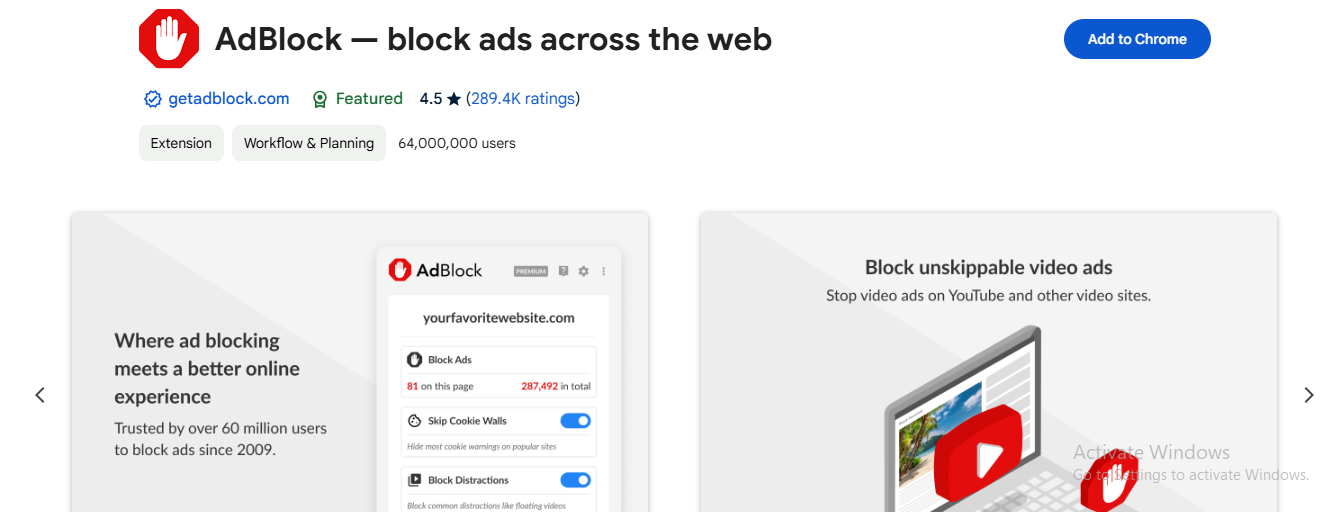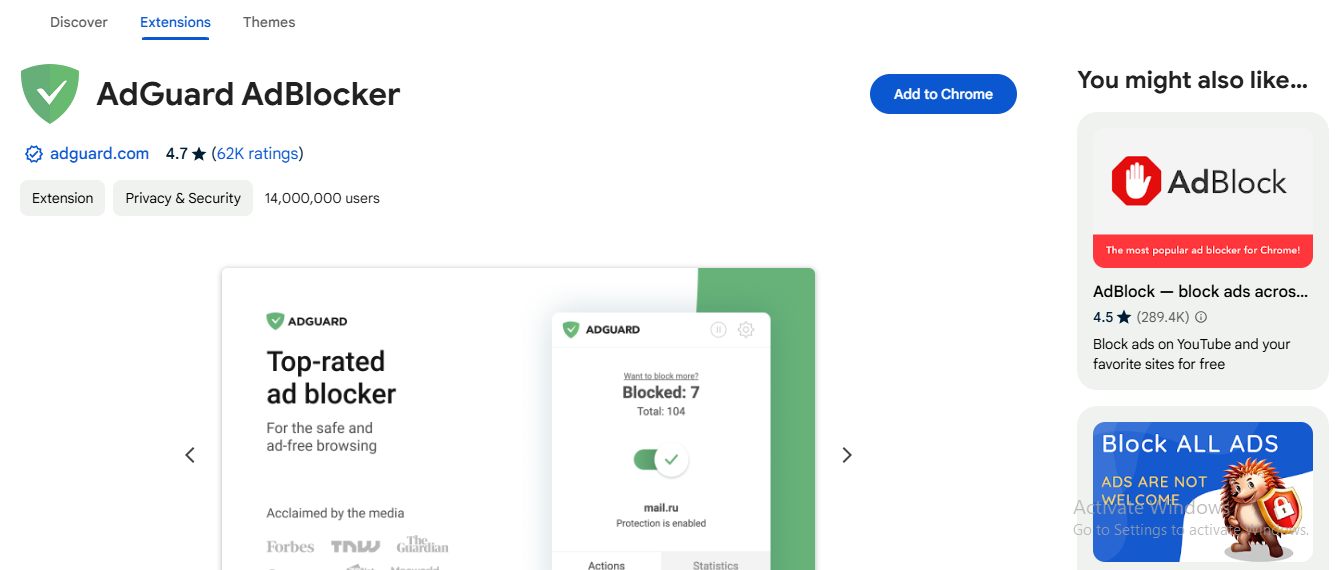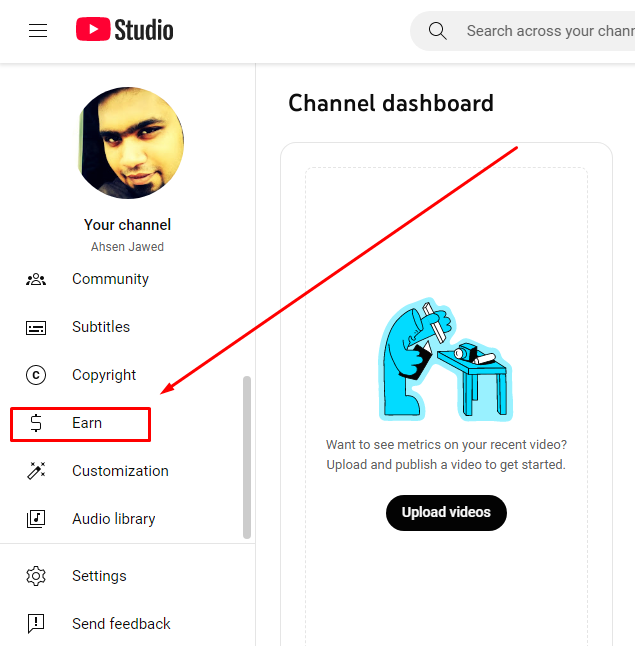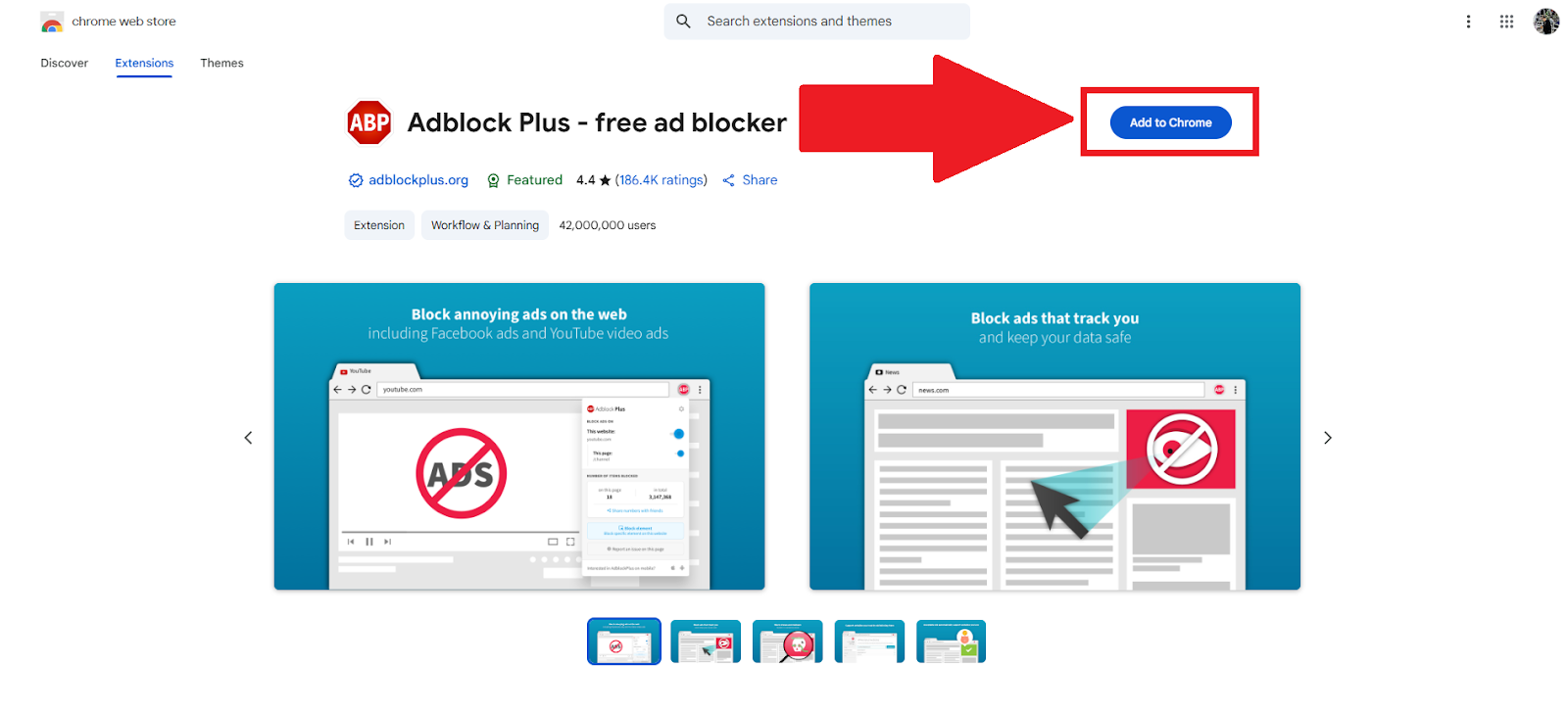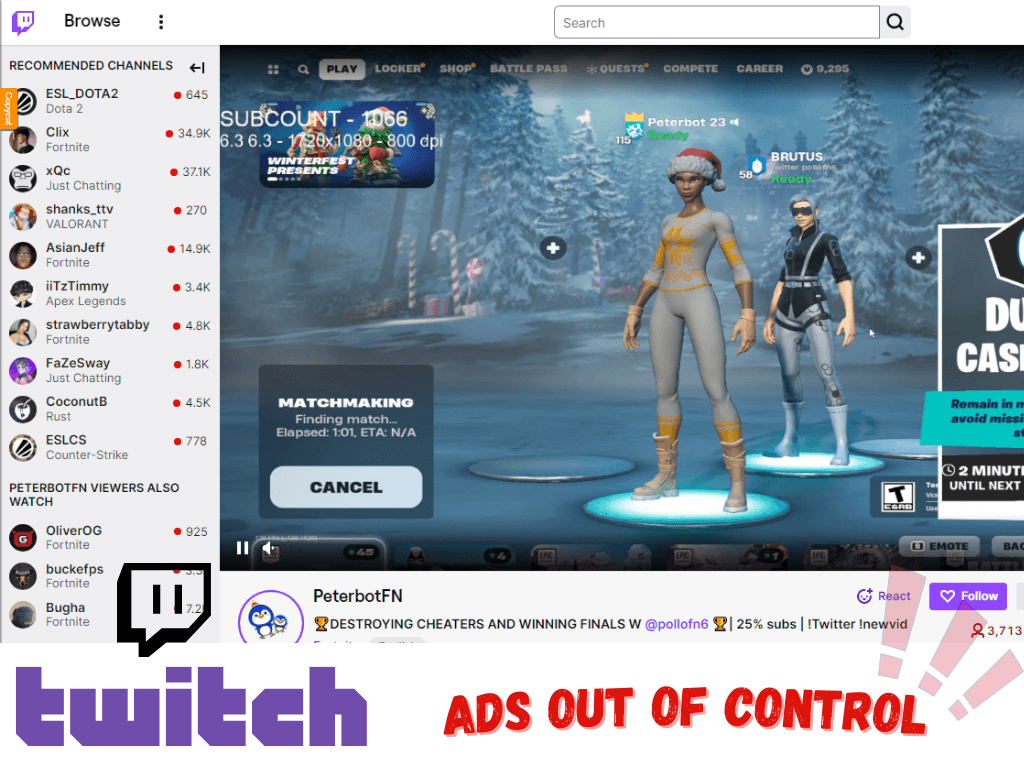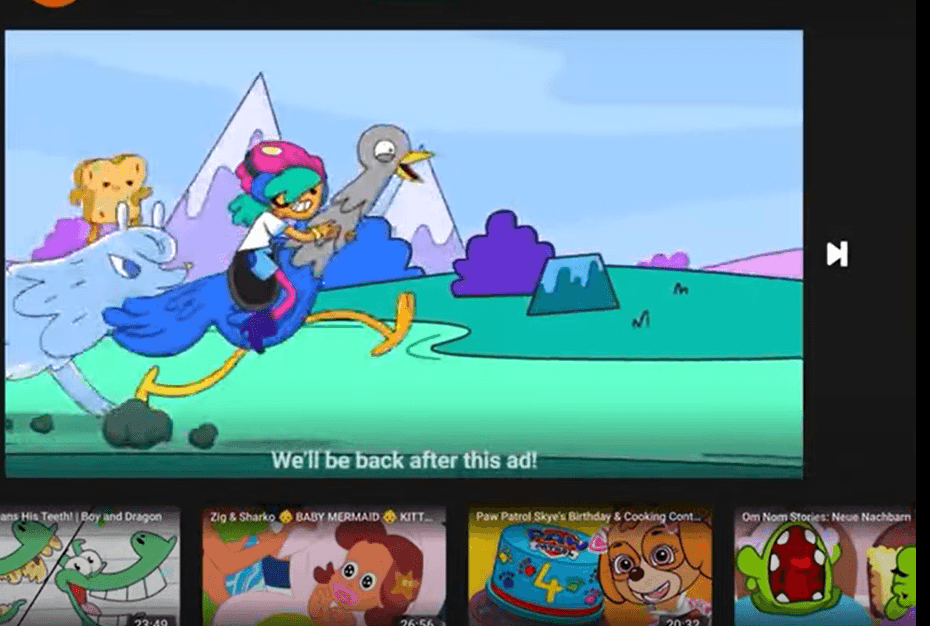YouTube is one of the most used social media sites, where millions of people stream content daily. However, the frequent ads that pop up while watching videos disturb the watching experience. Hence, many users actively search for “YouTube mirror sites,” hoping to watch videos without ads.
But do these mirror sites exist for YouTube, or are there better alternatives? This article explains the best ad-free solutions while ensuring a safe watching experience.
Understanding Mirror Sites
A mirror site is an exact copy of a website on a different server. These sites serve you the same content as the original site. Furthermore, they aim to lighten the load on the server or work as a backup. For instance, YouTube’s mirror sites will offer videos while bypassing features like ads.
However, it is imperative to understand that no official or safe YouTube mirror sites offer unhampered access to ad-free content. Furthermore, YouTube has strict policies to protect its content and ensures creators earn revenue through ads.
Does this mean there is no way you could watch YouTube without ads? Fortunately, some extensions block ads for you while providing a safe experience.
Let’s discover more details about these extensions.
Ad-Free Alternatives: Browser Extensions
Browser extensions are an easy method to block ads on YouTube. They work with your browser to stop ads while you watch videos. Here are some popular extensions you can consider:
AdBlock
AdBlock is one of the most popular and easy-to-use ad blocker tools that are compatible with browsers such as Chrome, Firefox, Safari, and others.
However, it is not limited to video advertisements; it also removes pop-ups and banners on YouTube and other sites. It is intended to work intuitively in both cases but with as little configuration as is feasible.
Features
Efficient Ad-Blocking: Easily gets rid of pre-roll advertisements, mid-roll ads, and banner ads on YouTube.
Whitelisting Channels: Users can choose which channels to support creators by allowing the ads to be played on those channels.
AdBlock is a great option for those who do not want to be bothered by the frequent need to change the extension settings.
uBlock Origin
uBlock Origin is an open-source extension known for its efficient and flexible filtering system. This slim add-on prevents many ads, tracks, and even dangerous sites. It is popular mainly because of its low usage of resources, which makes it perfect for those who prefer fast browsing as well as ad-blocking.
Features
Customizable Filters: This allows users to customize the filters that block advertisements, tracking or other types of content they do not wish to watch.
Low Resource Usage: This plugin is easy on the system because it’s lightweight. This means that it will not slow down the usage of the browser.
Advanced Protection: Unlike some ad blockers, it blocks even trackers and malicious websites and improves the network’s privacy.
The uBlock Origin is best suited for users who desire greater control over what they view and how their browsers function.
AdGuard
AdGuard is a multi-functional extension that blocks ads while securing privacy. It is compatible with most browsers and provides features like protection against phishing sites and trackers. AdGuard also gives users full control over the ads displayed on YouTube.
Features
Comprehensive Ad-Blocking: Blocks video ads, banners, in-app ads, and other forms of web advertising.
Privacy Protection: It stops websites from gathering user information and does not allow script tracking.
Parental Controls: Provides a list of filters to help exclude undesirable or adult content, which is helpful for users of a younger age.
AdGuard is perfect for those who want a single service to filter ads, protect user privacy, and provide parental controls.
Ghostery
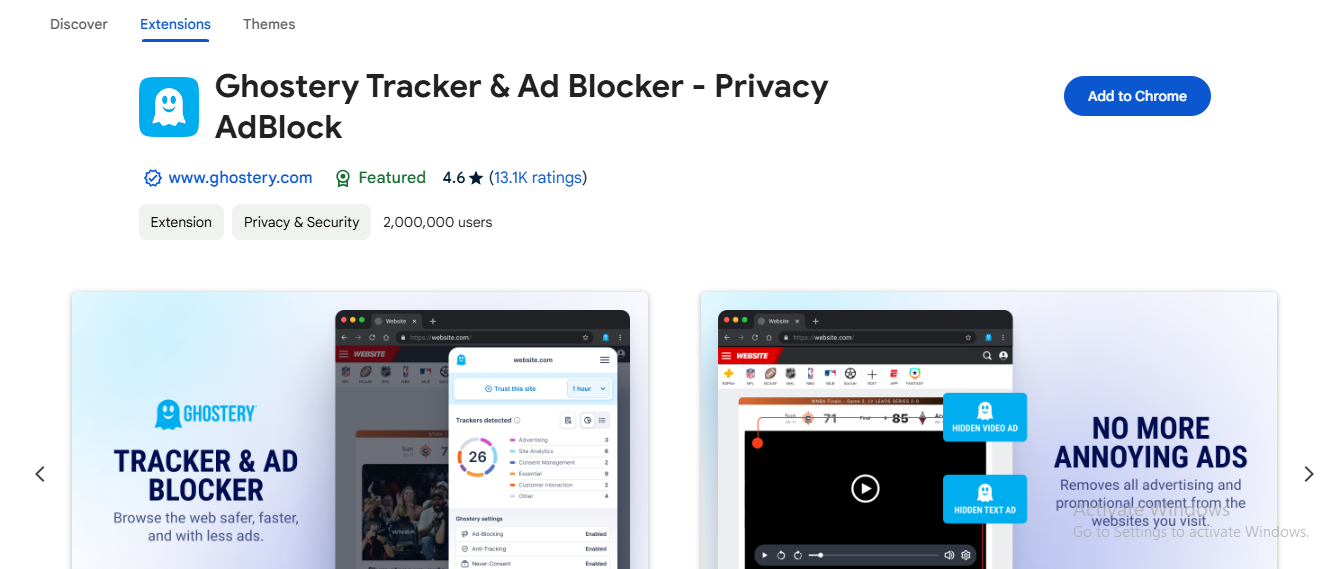
Ghostery is mainly a privacy-focused extension but also an ad blocker. It prevents trackers, ads, and other potentially malicious content on YouTube and other sites. Some of Ghostery’s features include accessibility to most browsers and a simple user interface that displays all of the trackers and adverts that were blocked.
Features
Ad-Blocking: Pauses video ads, banners, and pop-ups on YouTube and other resources.
Tracker Blocking: Prevents unwanted tracking of users’ activities by unwanted third parties, thus improving their privacy.
It is ideal for users who want to protect their privacy and block ads without compromising on browsing speed.
Stands Adblocker
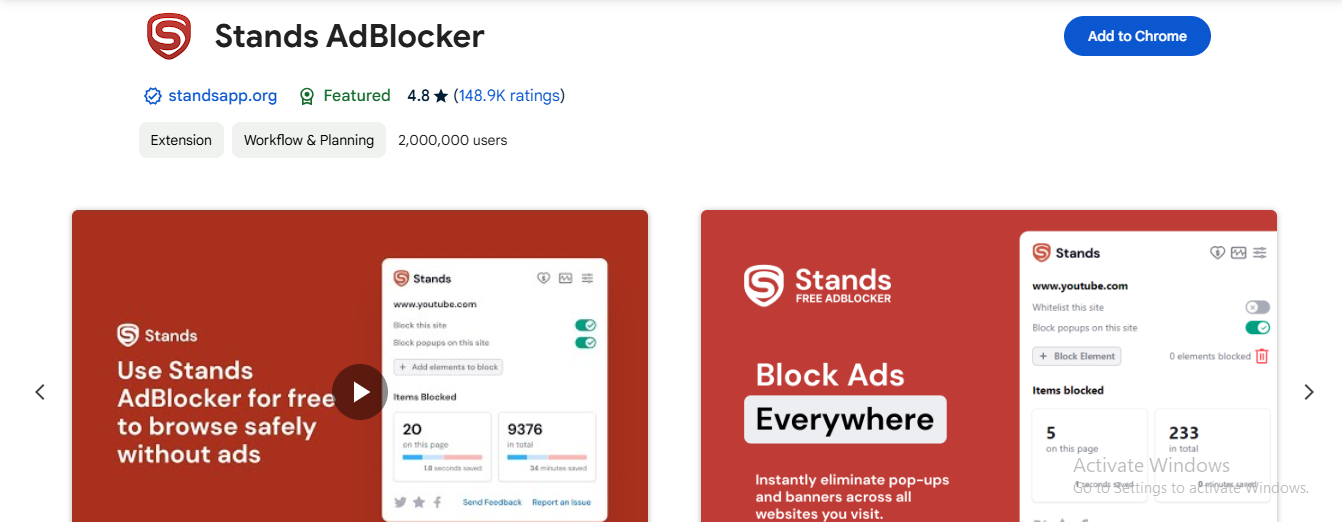
Stands Adblocker is a reliable tool for removing advertisements without slowing down your browser. It has a robust algorithm detects malicious advertisements and only shows the ones that generate revenues for the content creators.
Unlike other ad-blockers, Stands provides a great opportunity to choose ethical advertising. Thus, it helps users appreciate a site and its content.
Features
Efficient ad-blocking: The plugin blocks YouTube video advertisements, pop-ups, and banners efficiently by keeping up with new ads and updates.
Privacy Protection: Prevent sites from collecting unnecessary personal information, which improves data security.
Ethical Advertising: It allows specific ad formats that meet the non-intrusive area of advertisements. Thus, it supports organic advertising to help ensure that every creator gets paid back.
Overall, Stands Ad Blocker is a good pick for users who wish to avoid ads but want to give credit to creators. It is a perfect solution for those who want privacy while being reasonable about advertising.
How Do These Extensions Work to Block YouTube Ads?
Ad-blocking extensions filter content before it reaches your browser. Whenever you open a video on YouTube, these extensions check and disable certain parts of the webpage that deliver advertisements or elements like pre-roll ads, midroll ads, pop-up ads, and banners.
Extensions utilize a “filter lists” procedure to prevent ads from being displayed. These lists consist of regulars, which allows the extension to filter out unwanted ad content such as video ads, pop-ups, and banners.
The filter lists are updated frequently to keep up with new strategies that YouTube may employ in displaying advertisements. When you go to a YouTube video, the extension looks for ad elements on the page, and based on the rules, it blocks the ads so that you can have uninterrupted content.
Limitations of Using Extensions
Although these extensions are extremely useful, you should keep in mind that YouTube attempts to identify ad blockers and prevent their usage. This means that some of these tools may not be effective in the long run.
YouTube’s Efforts to Detect Ad Blockers
YouTube has become more efficient in detecting ad blockers with their tracking methods. As a result, if the extension is detected, you will be asked to disable the add-on before the video starts. Additionally, if YouTube introduces new policies against ad blockers, these extensions might not work.
Potential Technical Issues with Extensions
While the extensions mentioned above are safe, you might experience technical problems. Some users may find that these extensions slow their browsers and cause compatibility issues with other websites or video players.
Moreover, YouTube is constantly under updating, and ad-blocking extensions require regular updates to address these changes. If you do not update them timely, the extensions may not be able to prevent ads or result in other playback problems.
Additional Tips for Ad-Free Viewing on YouTube
If you are looking for a hassle-free way to watch ad-free content, YouTube Premium is the official solution. You will get convenience with the following extra features:
| Features | Details |
| Ad-Free Experience | Removes all ads from videos, live streams, and playlists for uninterrupted viewing. |
| Offline Viewing | It lets you download videos and playlists that you can play later, even without the internet. |
| Background Play | This feature allows videos to play in the background when your screen is off or when you are using other apps. |
| Access to YouTube Originals | You will get access to shows, movies, and documentaries that YouTube Originals produce. |
| Cross-Device Availability | It works seamlessly across multiple devices like phones, tablets, smart TVs, and browsers. |
| No Regional Restrictions | There will be no restriction on location, leading to a smooth global function. |
| YouTube Music Premium | You will get automatic access to YouTube Music Premium, which has ad-free music and exclusive content. |
Summing Up
While YouTube mirror sites don’t officially exist, ad-blocking extensions offer an alternative to minimize interruptions during video streaming. Extensions like AdBlock and uBlock Origin are some examples that enhance your viewing experience.
Nevertheless, you should stay cautious when using extensions. It is recommended to only use trusted and reliable ad blockers to avoid security risks or technical problems. However, for an authorized solution, consider going with YouTube Premium to enjoy ad-free content without risks.
If you’re creating content for YouTube mirror sites, investing in a reliable streaming camera makes a significant difference. High-quality streaming cameras provide crisp visuals and smooth, uninterrupted video feeds – ensuring viewers stay engaged without distractions or interruptions.
FAQs
How Do I Remove Ads From YouTube Videos?
Advertisements can be blocked by using available ad-blocking browser extensions. These extensions filter out video ads, banners, and pop-ups while using the site with YouTube. You can also get YouTube Premium for an official solution. YouTube Premium also provides playback controls for offline and background use.
How Do I Skip Ads on YouTube Without Premium?
Advertisement blocking apps, which include Ad-guard, accessible for Chrome or Ghosty, accessible for Firefox, can simply do this by providing an option to deny adverts from loading. As a result, you can stream videos via a browser with ad-blockers, which lets you watch videos without having to sign up for the Premium service.
Does Brave Stop YouTube Ads?
Yes, the Brave browser comes with a default ad-blocking function. Nonetheless, it is mandatory to point out that YouTube tends to tweak its algorithms from time to time. This may sometimes hinder the browser’s capacity to disable advertisements.
Are There Any Risks of Using Ad-Blocking Extensions?
Most ad-blocking extensions are safe, provided you download them from a web store like Google Chrome or Mozilla add-on store. It is recommended that you do not use third-party versions as it may lead to security threats. You are always advised to read the permissions required by the application before installing them.

































.png)
.png) Français
Français .png) Deutsch
Deutsch .png) Italiano
Italiano .png) 日本語
日本語 .png) Português
Português  Español
Español