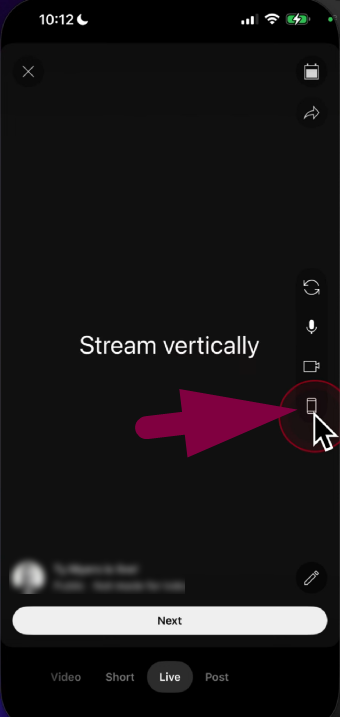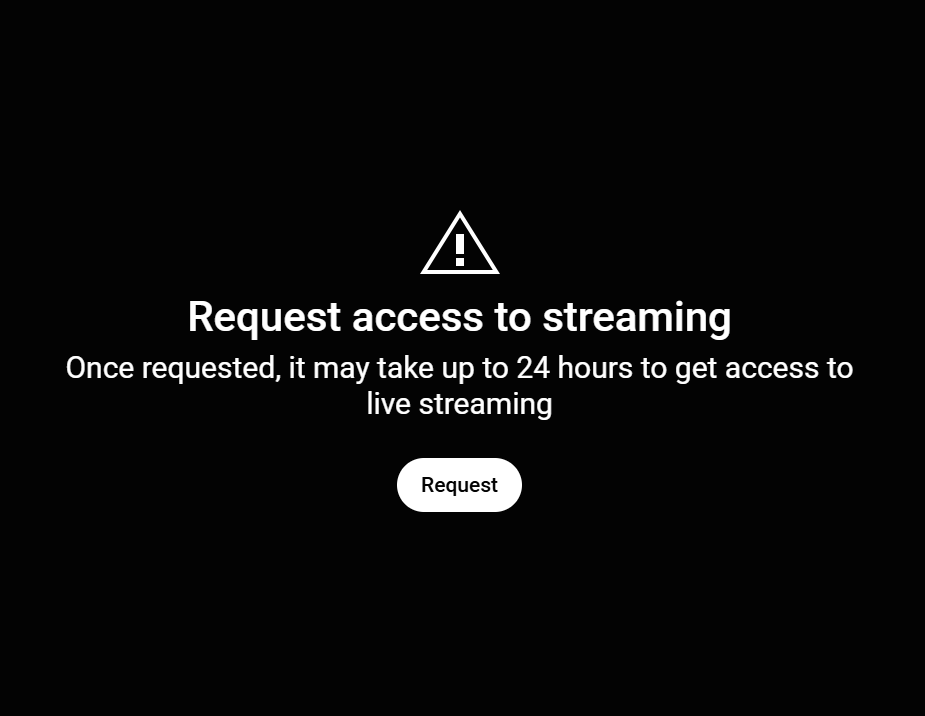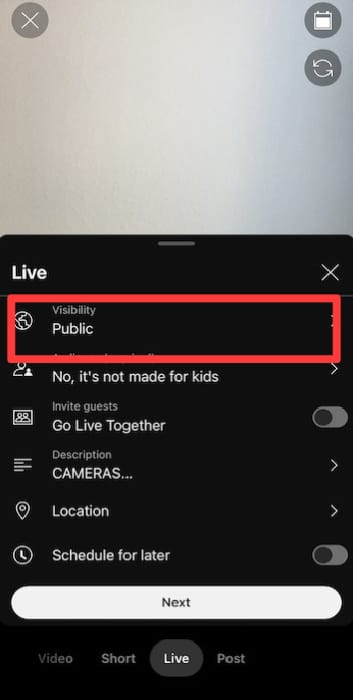Are you tired of intrusive ads disrupting your YouTube experience? uBlock Origin might be the perfect solution for you. This powerful browser extension is renowned for its efficiency in blocking unwanted content, including ads, pop-ups, and trackers.
Installing uBlock Origin lets you enjoy a cleaner, faster, and more enjoyable browsing experience on YouTube and beyond. In this guide, we’ll walk you through the simple steps to set up uBlock Origin on your browser, ensuring you can watch your favorite YouTube videos without any interruptions. If you are facing any difficulty, learn how to fix this extension and gain insights into how uBlock Origin ensures smoother, faster video playback without the hassle of ads. Let’s dive in and reclaim your screen from annoying ads!
Understanding How uBlock Origin Works on YouTube?

uBlock Origin is a popular and efficient browser extension for ad-blocking, and it works particularly well on YouTube by using a series of filters and rules to block incoming ad requests. Here’s a detailed explanation of how uBlock Origin functions to enhance your YouTube viewing experience:
Core Functionality
uBlock Origin uses a variety of filter lists to determine what should be blocked or allowed through to the user. These filter lists are essentially databases of rules that tell uBlock Origin how to treat different types of requests (ads, trackers, etc.) encountered on a webpage.
Filtering Process
- Request Analysis: When you load a page, such as a YouTube video, uBlock Origin examines each network request associated with the page. This includes requests for images, scripts, and video ads.
- List Matching: uBlock Origin compares each request against the rules in the active filter lists. If a request matches a rule on a blocklist, it is blocked from loading; if it matches an allowlist rule, it proceeds as normal.
- Blocking Actions: When a request is blocked, any elements tied to that request—like an ad before a YouTube video—won’t load. This prevents the ad from displaying and often results in faster page loading times.
Dynamic Filtering
Beyond static filter lists, uBlock Origin also supports dynamic filtering, which allows more experienced users to create custom rules for blocking or allowing content based on their specific browsing needs. This can be particularly useful on YouTube for handling edge cases where general filters may not suffice.
Cosmetic Filtering
uBlock Origin also applies cosmetic filtering to remove the space or visual remnants left by blocked content. On YouTube, this means that even if an ad is blocked from playing, any leftover blank spaces or placeholders can be cleaned up, providing a more seamless viewing experience.
Effect on YouTube
For YouTube specifically, uBlock Origin:
- Blocks pre-roll ads, mid-roll ads, and other video ads.
- Removes banner ads from the YouTube interface.
- Stops trackers embedded in the YouTube page, enhancing privacy.
Reasons why uBlock Origin is not Working on YouTube
If you’ve noticed that uBlock Origin is not effectively blocking ads on YouTube, there could be several reasons behind this issue. Understanding these factors can help you troubleshoot and restore the ad-blocking functionality of your extension. Here are some common reasons why uBlock Origin might not work as expected on YouTube:
1. YouTube’s Frequent Ad Script Updates
YouTube regularly updates its ad delivery methods and scripts to bypass ad blockers. These changes can temporarily outpace the updates to uBlock Origin’s filters, allowing ads to slip through.
2. Outdated Filter Lists in uBlock Origin
If the filter lists are outdated, uBlock Origin might not recognize or block newer ad formats or sources. Regularly updating these lists can resolve many issues.
3. Cached Data Interference
Cached data and cookies on your browser can cause uBlock Origin to malfunction or not update properly, leading to ineffective ad blocking.
4. Conflicting Extensions
Other browser extensions, especially VPNs or other ad blockers, can interfere with how uBlock Origin operates, which can prevent it from blocking ads effectively.
5. Incorrect or Outdated Custom Filters
Custom filters added to uBlock Origin need regular review and updates as YouTube’s ad mechanisms evolve. Outdated or incorrect rules might not be effective against new ad strategies.
6. YouTube’s Advanced Ad Techniques
Techniques such as ad stitching, where ads are integrated directly into the video stream, can make it challenging for uBlock Origin to detect and block these ads.
7. Outdated Version of uBlock Origin
Running an older version of uBlock Origin might lack the necessary features or updates to tackle newer ad strategies employed by YouTube.
8. Browser Limitations
Certain browsers, especially those with stricter security or privacy settings like Safari or mobile browsers, might limit the functionality of browser extensions like uBlock Origin.
9. Network-Based or Embedded Ads
Ads embedded directly by content creators or those delivered through network-level integrations (like ISP-level ads) are often indistinguishable from normal content and harder to block.
10. Inconsistent Filter Updates
If the filters are not consistently updated, the effectiveness of uBlock Origin can diminish over time as ad providers adapt and change their strategies.
Ways to Make uBlock Origin Work on YouTube
If uBlock Origin isn’t blocking YouTube ads as effectively as you’d like, there are several strategies you can employ to enhance its performance. Here’s a detailed look at each method to ensure uBlock Origin works optimally on YouTube:
1. Update Filter Lists
Regular updates to the filter lists are crucial for keeping up with new ad formats and delivery methods. To update the filter lists in uBlock Origin:
- Open the uBlock Origin dashboard by clicking its icon in your browser toolbar.
- Navigate to the “Filter Lists” tab.
- Click the “Purge all caches” button followed by the “Update now” button. This action forces uBlock Origin to discard all the old cached filter data and fetch the latest updates.

2. Add YouTube-Specific Filters
Sometimes, general ad-blocking filters are not enough. Adding YouTube-specific filters can enhance ad blocking:
- Access the “My filters” tab in the uBlock Origin dashboard.
- Manually add custom filters targeting YouTube ads. You can find these filters in online communities like Reddit or GitHub, where users share effective rules.
3. Check for uBlock Origin Updates
Keeping the extension itself updated is as important as updating the filters:
- Check for extension updates in your browser’s extension store or settings page.
- If an update is available, install it to ensure you have the latest version with all available features and bug fixes.
4. Disable Conflicting Extensions
Other extensions can interfere with how uBlock Origin functions:
- Review other installed extensions in your browser. Look for potential conflicts, especially other ad blockers or VPN extensions.
- Temporarily disable other extensions to see if uBlock Origin’s performance improves, then re-enable them one at a time to identify the culprit.
5. Adjust uBlock Origin Settings
Fine-tuning uBlock Origin’s settings can help tackle ads more effectively:
- Enable more aggressive blocking features under the “Settings” tab in the uBlock Origin dashboard.
- Experiment with different configurations, such as blocking large media elements or suspiciously obfuscated scripts.
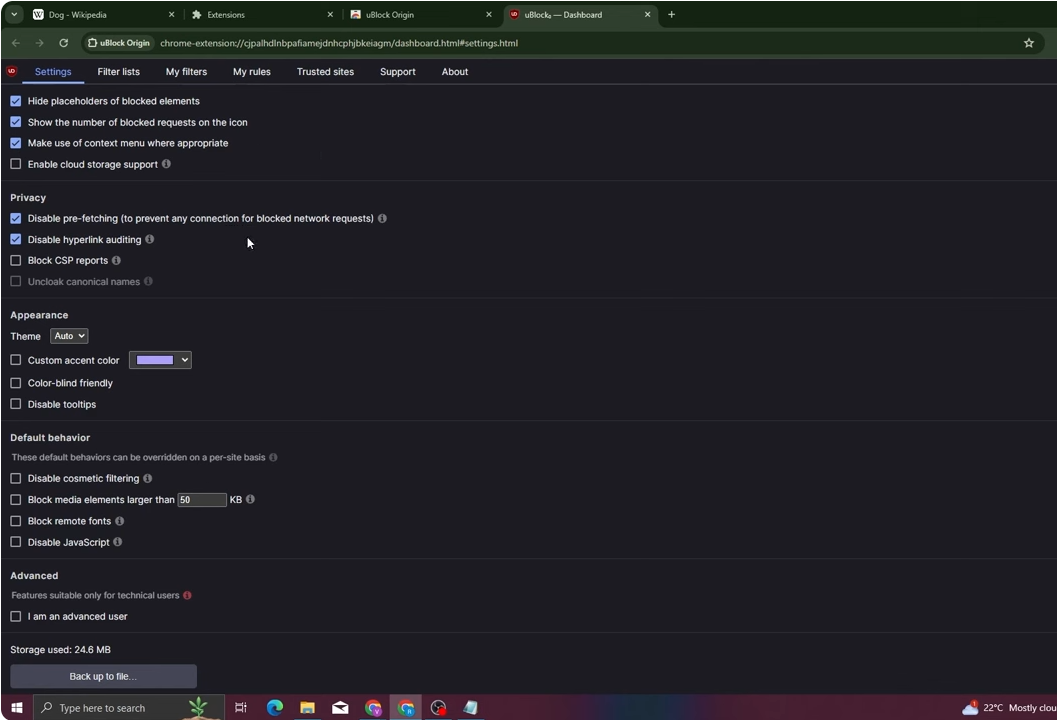
6. Use Alternative Blockers
If uBlock Origin still doesn’t cut it, try another ad blocker. Research and test other ad blockers with features or filters better suited to blocking YouTube ads. Popular alternatives include AdBlock Plus and AdGuard.
- AdBlock Plus

AdBlock Plus is one of the most well-known ad blockers available, and it is compatible with multiple browsers, including Chrome, Firefox, and Edge. It features customizable filter lists that allow users to tailor the blocking settings to their preferences. AdBlock Plus also includes the ability to block YouTube video ads and other intrusive ad types, with options for non-intrusive advertising to support content creators selectively.
- AdGuard
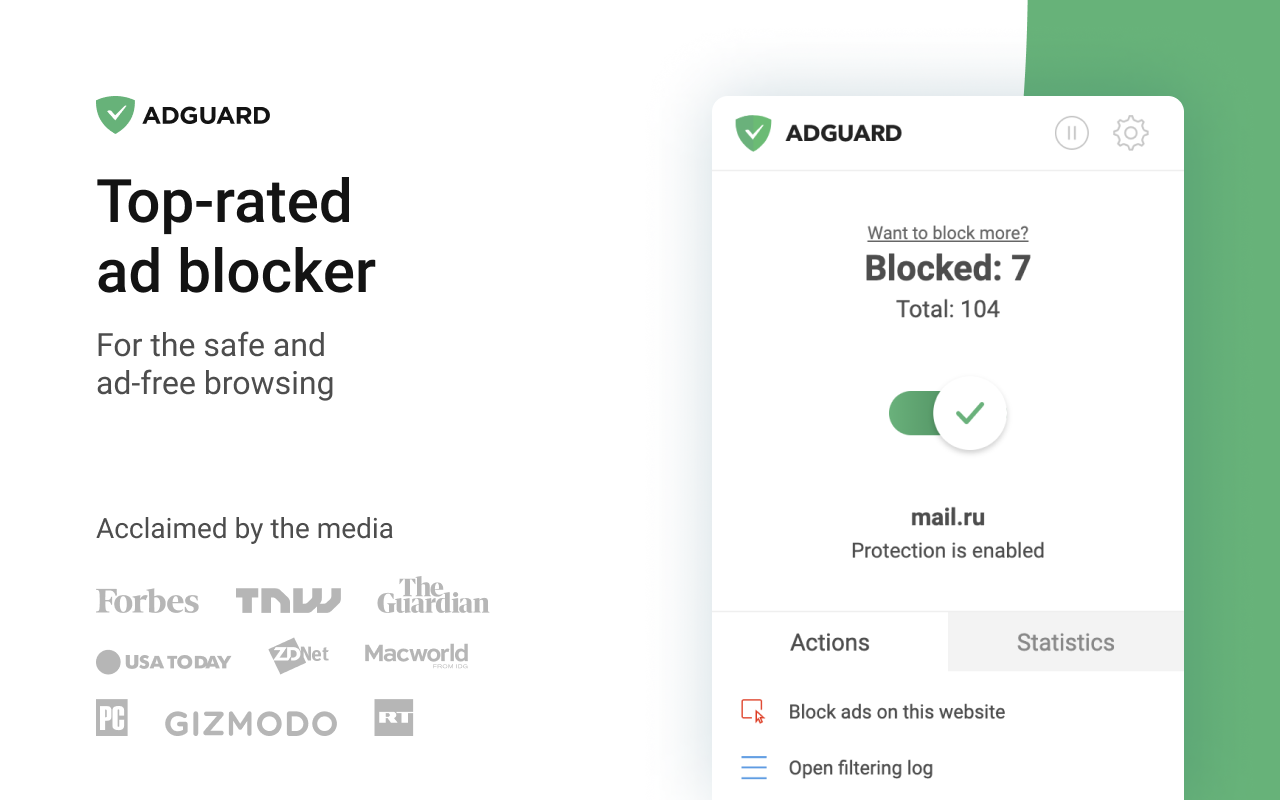
AdGuard offers a comprehensive solution for ad blocking across various platforms, including Windows, Mac, iOS, and Android, in addition to browser extensions. It’s known for its advanced filtering capabilities, which block YouTube ads and provide protection from tracking and phishing. AdGuard’s strength lies in its extensive customization options and its ability to work both as a browser extension and a standalone application, ensuring thorough ad blocking across all internet activities.
Both AdBlock Plus and AdGuard are excellent alternatives to uBlock Origin, offering robust ad-blocking tools that might be better suited to specific user needs or platform requirements.
7. Switch Browsers
Some browsers offer better support for ad-blocking extensions. If uBlock Origin isn’t performing well in your current browser, consider switching to a different one.
For example, users often find that uBlock Origin has better functionality and more robust support in browsers like Firefox or Chrome compared to Safari. These browsers may handle extension capabilities more effectively, providing a more reliable ad-blocking experience. Switching browsers could be a simple solution for enhancing uBlock Origin’s performance.
8. Enable Advanced Mode
For users comfortable with more technical settings, enabling Advanced Mode can provide finer control:
- In the uBlock Origin dashboard, activate “I am an advanced user” to access advanced settings.
- Use the dynamic filtering pane to create custom rules for blocking or allowing requests based on their type or origin, specifically tailoring how uBlock Origin handles YouTube’s elements and scripts.
By following these steps, you can optimize uBlock Origin for a better YouTube viewing experience, ensuring fewer interruptions and more control over what gets through.
Alternative Solutions if uBlock Origin Is Not Sufficient
If uBlock Origin isn’t meeting your ad-blocking needs on YouTube, consider these alternatives:
1. YouTube Premium
Switching to YouTube Premium can enhance your viewing experience by removing all ads from videos. This subscription also offers benefits like background playback, offline downloads, and access to exclusive YouTube Originals, making it a comprehensive solution for uninterrupted viewing.
2. Browser-Specific Options
Some browsers like Brave and Opera offer built-in ad blockers and additional privacy features. Brave includes an integrated ad blocker and a unique rewards system, while Opera provides a free VPN and an ad-blocking feature. These browsers deliver robust ad-blocking capabilities alongside enhanced security and privacy, making them effective alternatives to traditional extensions.
Key Takeaway
In conclusion, making uBlock Origin work effectively on YouTube involves a few strategic steps: updating filter lists regularly, adding YouTube-specific filters, ensuring the extension itself is up-to-date, and checking for any conflicting browser extensions. If these steps are followed, uBlock Origin can significantly enhance your YouTube experience by blocking unwanted ads and improving privacy. However, if you find that uBlock Origin still doesn’t meet your ad-blocking needs, considering alternatives like YouTube Premium for an ad-free experience or switching to other robust ad blockers like AdBlock Plus and AdGuard can be worthwhile. Each option offers unique benefits and features that can cater to different browsing needs, ensuring a smoother, more enjoyable YouTube viewing experience.
If you’re seeking an optimal viewing experience on platforms like YouTube, having quality streaming equipment makes all the difference. Consider upgrading your setup with a dedicated streaming camera to deliver crisp, professional-grade visuals for your own content.
FAQs
How do I manually add filters to uBlock Origin for YouTube?
You can add custom filters by accessing the uBlock Origin dashboard, navigating to the ‘My filters’ tab, and entering specific rules or URLs that you want to block. For example, to specifically target and block ad servers used by YouTube, you can add their URLs directly to this list.
What do I do if YouTube videos won’t play with uBlock Origin enabled?
If YouTube videos fail to play with uBlock Origin active, try disabling cosmetic filtering for YouTube. This option is found in the uBlock Origin dashboard under the ‘Filter lists’ tab. You can also check for any overly broad or incorrect rules in your custom filters that might be blocking video content.
Why does YouTube seem to bypass uBlock Origin on some browsers but not on others?
This could be due to differences in how browsers handle extensions and scripts. Some browsers might have stricter security or privacy settings that affect how extensions like uBlock Origin operate. Updating your browser or trying a different one might resolve this issue.


































.png)
.png) Français
Français .png) Deutsch
Deutsch .png) Italiano
Italiano .png) 日本語
日本語 .png) Português
Português  Español
Español