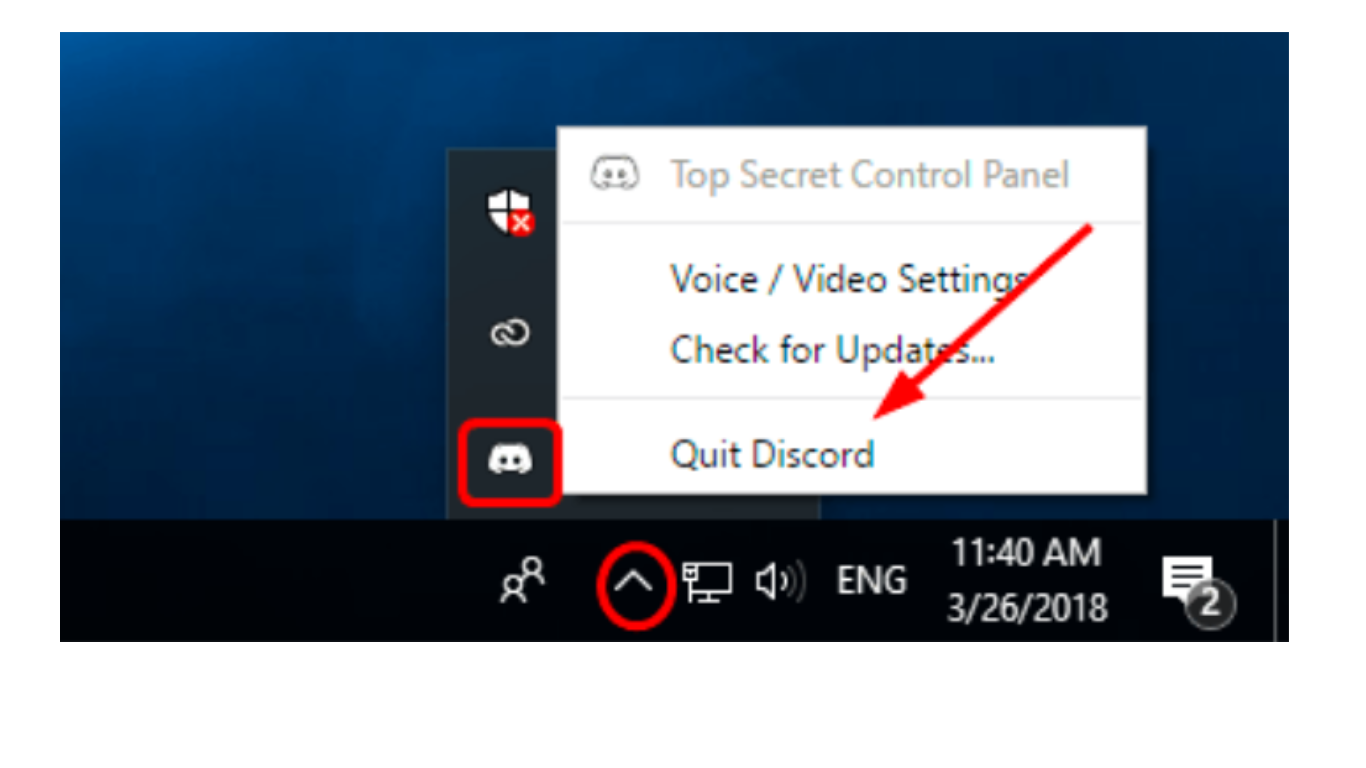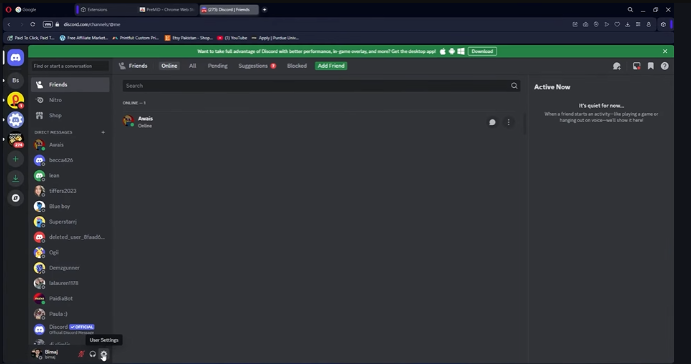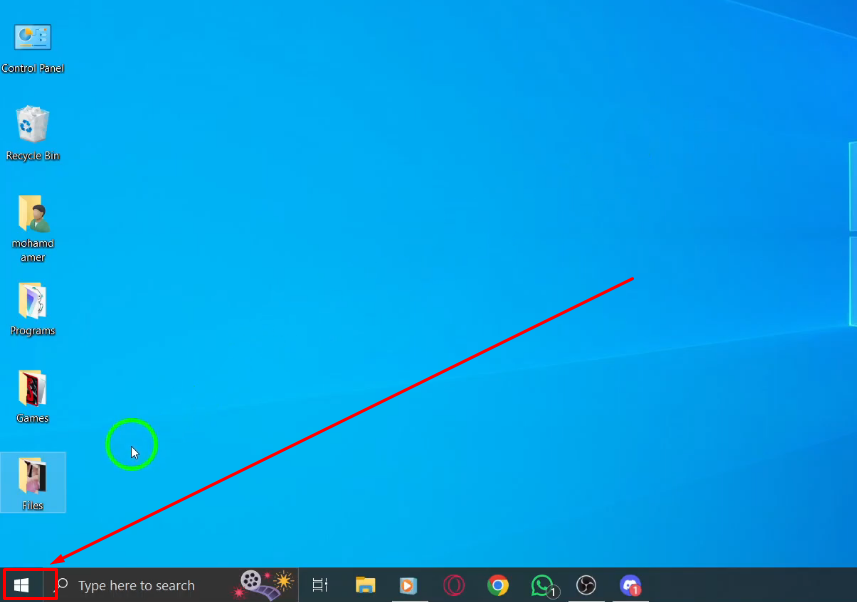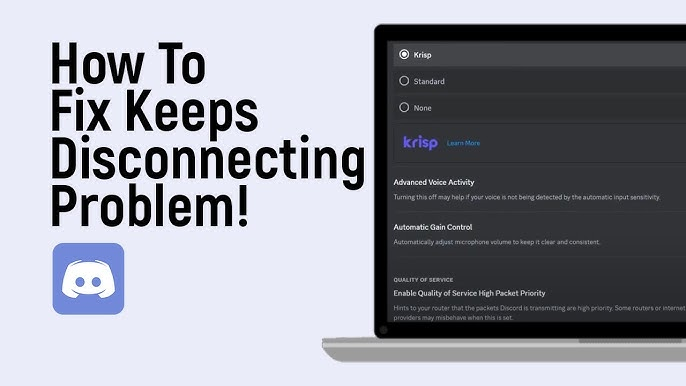Have you ever thought about leaving a Discord server without anyone knowing? Discord is a very popular communication platform widely used for gaming, professional collaborations, socializing, and other purposes. Discord users are delighted with the flawless voice, video, and text chat capabilities. However, like any other social media platform, there comes a time when someone might wish to leave the server for some reason. In such scenarios, the most common question that arises is, “Can you leave a Discord server without anyone knowing?”
This is a very serious situation sometimes as this often relates to privacy concerns and the fear of offending others or drawing unwanted attention.
What Happens When You Leave a Discord Server?
At the time you leave a Discord server, your presence will be removed from that particular community. This will trigger the following changes:
- Role and Permission Removal
When you leave the group, all the roles and permissions associated with your account will be removed from the server. Once removed, you will no longer participate in any activity, receive no messages, or any other content.
- Server Member List Update:
Your username will disappear from the server’s member list. Your absence might be noticed easily if the server has a small community.
- No Notifications to Others:
Discord doesn’t send any specific notifications or alerts to other members when someone leaves the server.
- Messages and Activity History:
Your past messages remain unchanged unless you delete them individually before leaving. But, other users will still see your contribution to the server.
Can You Leave Discord Without Being Noticed?
Although, Discord doesn’t announce your departure directly, some directions might draw attention to your exit:
- Member Count Changes:
If you are a member of a smaller circle, your absence might be noticed easily. A reduction in the total number of members might lead to curiosity about who left.
- Direct Mentions:
If you have been noticed in the recent conversations, users attempting to tag you will see an error message indicating that you are no longer on the server.
- Close Relationships:
If you have close relationships or frequent interactions in the server, your absence might get noticed easily.
How You Can Leave a Server On Discord?
You can easily leave a Discord server by clicking on the server name and choosing “Leave Server”. In case you are the owner of the server, you must transfer the ownership before leaving to someone else. You can easily complete the procedure by following:
“Server Settings> Members”
Now, click on the three dot menu showing next to the user you want to make the new owner and then you can select “Transfer Ownership”
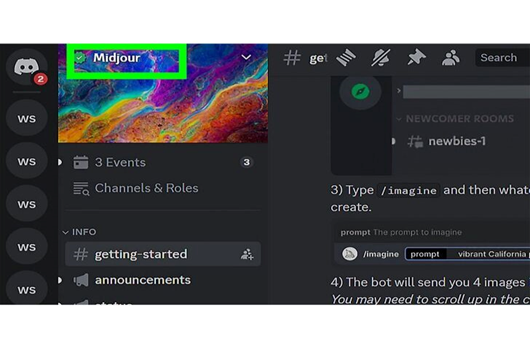
- Steps To Leave the Server on Desktop/Web
- Select the server’s name in the upper-left corner to open the server menu
You need to be sure that you have selected the right server that you wish to leave.
- Click on “Leave Server”
You will see this option with red text given at the bottom of the server menu.
- Click on “Leave Server” again
You will now be asked to confirm your decision. To confirm, click on the red “Leave Server” button or else you can also click on cancel.
- Steps To Leave the Server on Mobile
- Click on the server’s name given on the top of the screen
Doing this will open the server menu. Now, all you have to do is select the server that you want to leave.
- Click on “Leave Server”
Click on the option “Leave Server” given at the bottom of the menu. You need to scroll to find the option.
- Confirm Your Action
Discord will now ask you to confirm your action. Click on “Yes” to continue further or “No” in case you have changed your mind.
- Steps to Transfer Ownership
- Open Server’s Setting and Click on the “Members” Menu
Click on the “server” name, select “Server Settings” and now select “Members”. You will find the “Members” option given under “User Management”. You will find the option given at the bottom of the server’s settings.
Note: It is required to transfer the ownership to some other member before you leave the server.
- Click on the Three Dot Menu Given Next To the User You Are Selecting To Transfer the Ownership
When you click on the three dot menu, this will open the members “More Options” menu for you.
- Select “Transfer Ownership” Option
You will find the red “Transfer Ownership” button at the bottom of the options menu
- Once you will finish transferring the ownership of the server, you can now leave by clicking on the server’s name and selecting “Leave Server”.
- In case, you want to leave the server that you have created yourself and has no other members, you can delete that too.
- To delete it, go to “server settings”, scroll down and select “Delete Server” option. You can’t restore a server once its deleted.
- Steps To Delete a Server Without Anyone Knowing
You can only leave the Discord server without knowing anyone by abondon your account.
Till now, there is no way that you can make your exit completely unnoticeable. If you are a member of a server with larger number of people, your exit will be unnoticed, on the other hand, if you are the member of a smaller server, one might notice your exit by one or other way.
The only way to leave the server without being noticed is to stop using your account. Your team member may soon familiar with the fact that you are not joining. There would be no audit logs or any other bot messages that make any announcements that you have left.
Conclusion
While Discord does not explicitly notify others when you leave a server, it’s not always possible to leave completely unnoticed. By understanding how Discord handles server departures and employing thoughtful strategies, you can minimize the chances of drawing attention to your exit. Ultimately, whether to stay, leave, or adopt alternative approaches depends on your specific circumstances and goals.
If you’re often discussing sensitive topics like discreetly handling online interactions, clear audio communication in voice chats or streams is essential. A wireless lavalier microphone can greatly enhance your vocal clarity, ensuring your instructions and advice come across smoothly without background distractions.


































.png)
.png) Français
Français .png) Deutsch
Deutsch .png) Italiano
Italiano .png) 日本語
日本語 .png) Português
Português  Español
Español