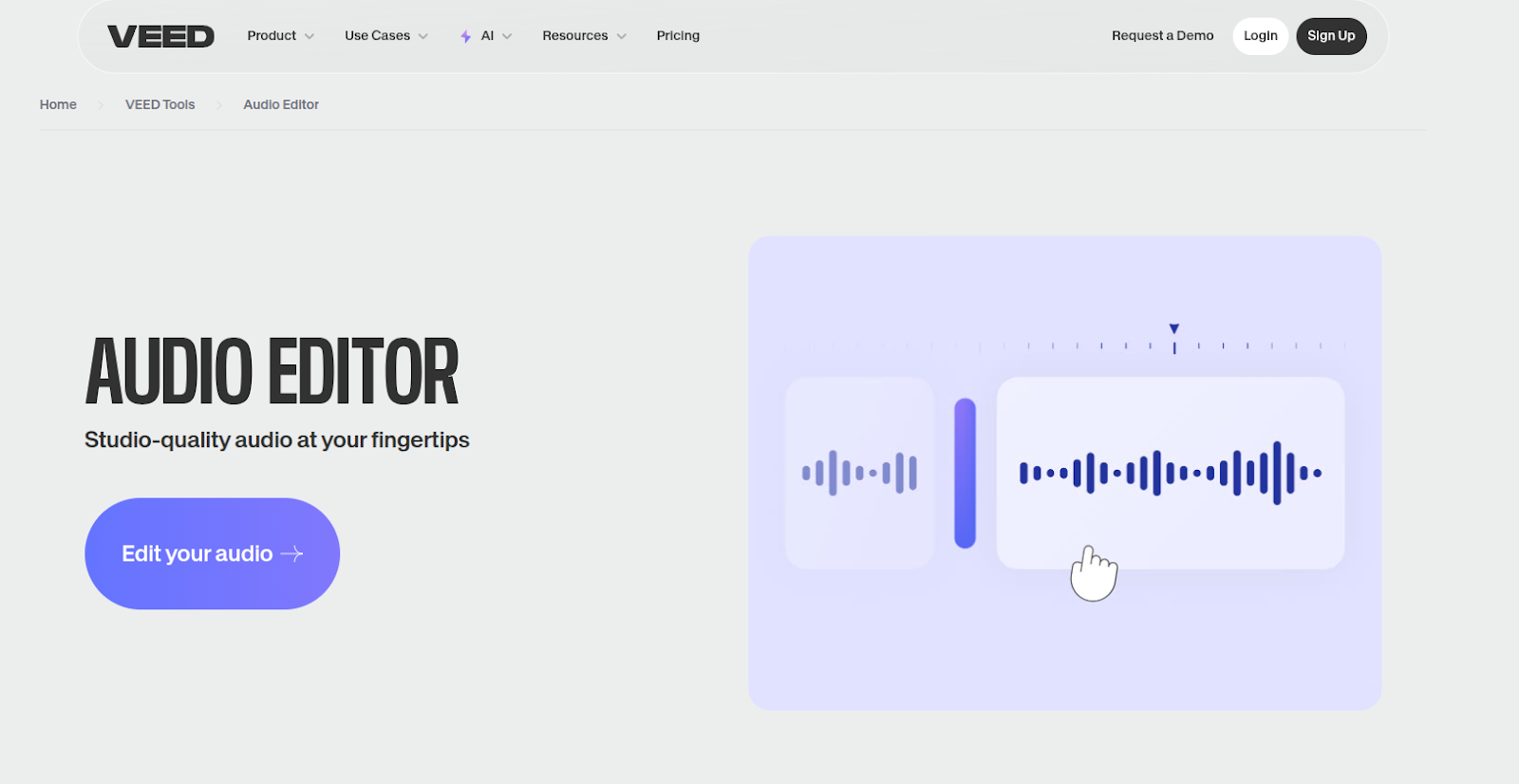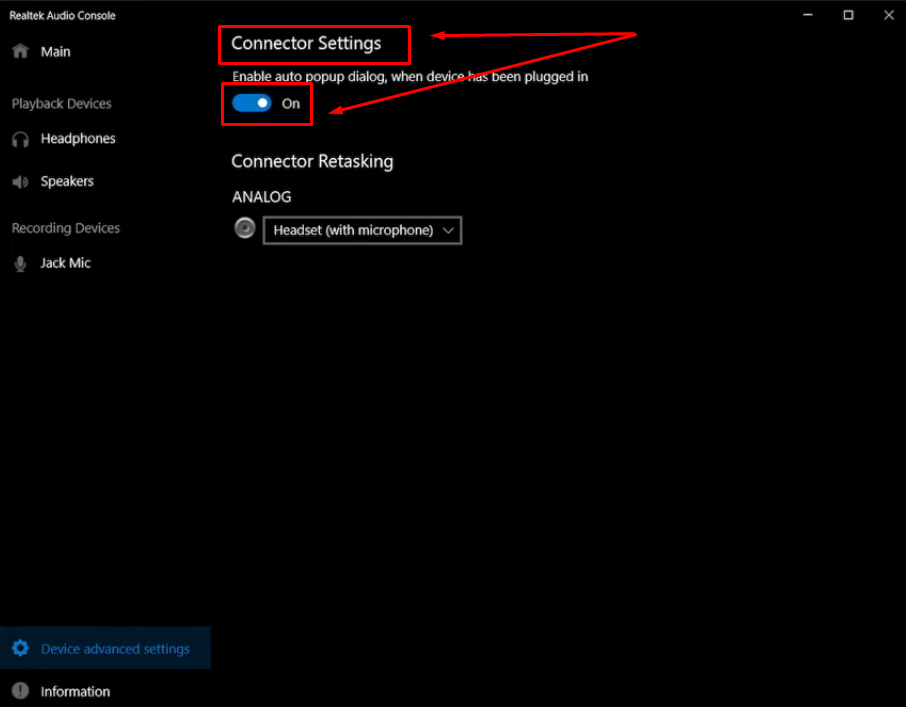If you have ever tried recording a podcast, YouTube video, or even a simple phone call, you may be frustrated when the sound coming from your microphone is muffled. The sound seems to be coming from underwater or from a blanket when it is not as clear and crisp as you’d like. Muffled audio can happen unexpectedly, even for those who are new to microphones, and can be hard to fix without the right knowledge.
This article discusses the ways to fix muffled microphone sounds.

Adjust EQ Settings for Clarity
Adjusting the equalizer (EQ) is one of the most effective ways to improve muffled audio. You can enhance or reduce specific frequencies using the EQ, which is crucial for eliminating any muddiness.
Boost High Frequencies
You will get muffled audio if the high-frequency sounds that contribute to clarity are too low. Typically, these frequencies range from 5 kHz to 10 kHz. When boosted, they make your sound clearer and crisper.
How to fix it
- By increasing the high-frequency range, you can boost the clarity of your voice. This will make the audio sharper and help remove any background noise or muddiness.
- Do not overboost, as it may introduce harshness or distortion. Rather, go for subtle increases in the treble range.

Use a Frequency Spectrum Analyzer
A frequency spectrum analyzer can be very useful for diagnosing and fixing muffled audio. It displays the frequencies that dominate your recording, thereby assisting you in identifying areas that need adjustment to achieve the desired frequency.
How to fix it
- Run the analyzer to see at what point your audio peaks are. If you hear excessive low frequencies (which are usually less than 100 Hz), try reducing them.
- The analyzer will show you the particular frequencies causing the muddiness, enabling you to take an exact target at those frequencies and eliminate muffled sounds.
Clean and Maintain Your Microphone
One thing that is often overlooked in ensuring clear audio is to keep your microphone clean. If the microphone ports become clogged with dust, debris, or moisture, it can block the microphone, resulting in muffled sound.
How to clean your mic

- Wipe the surface of the microphone gently with a soft, lint-free cloth. Do not use any harsh chemicals.
- Use a cotton swab or compressed air to clean the ports and clear away dirt or dust.
- Regularly replace or clean the windscreen or pop filter if your microphone is using one. A clogged or dirty filter also causes a muffled sound.
- You can guarantee that your microphone is at its best by maintaining it regularly. Thus, it reduces the chances of obstruction.
Use the Right Microphone
The type of microphone plays a huge role in the quality of your audio. Not all microphones are suitable for all situations. The Hollyland Lark M2S is a tiny wireless microphone that delivers clear audio and is ideal for anyone who needs to upgrade their recording or podcast.

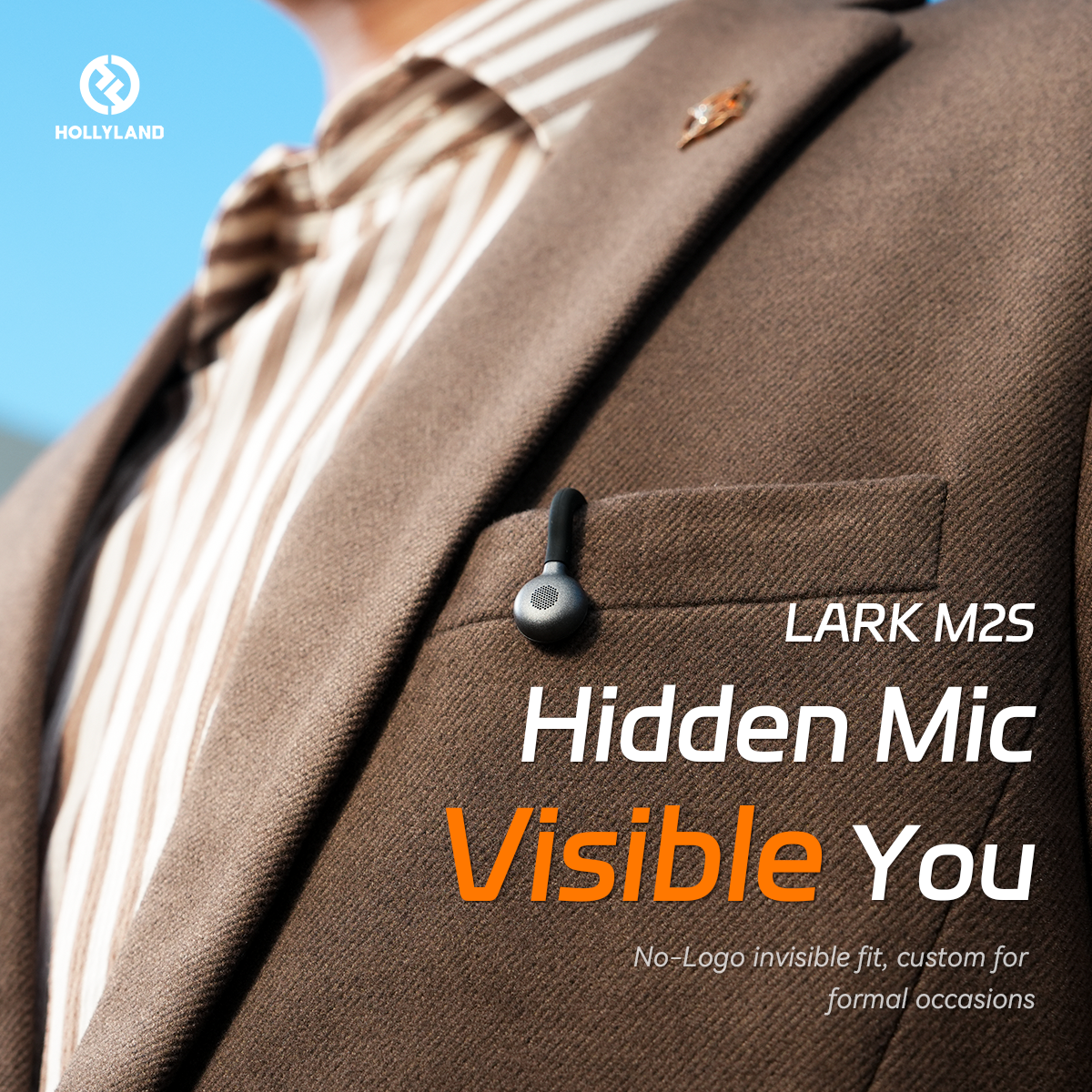
Hollyland LARK M2S - Wireless Hidden Microphone
An ultra-discreet wireless microphone featuring a clip-on transmitter for an “invisible” fit.
Key Features: No-Logo Fit | Ti+ Design | 48 kHz/24-bit
The Hollyland Lark M2S comes with a unique logo-free design with a sleek and professional look for those who wish to enhance the sound in their content. Its titanium clip-on feature ensures easy attachment to your clothing and offers comfort as well as stability when recording. Ideal for high-quality users without cable issues.
Choosing the right microphone for your needs can significantly reduce distortion and muffling, especially when used with proper settings and maintenance. The Hollyland Lark M2S is a device that offers clarity, ease of use, and professional-level audio quality, ensuring an enjoyable experience.
Proper Microphone Setup and Positioning
The positioning of the microphone is another major factor that affects its quality. If you are too far or close to your mic, or if it’s not facing the sound source directly, then you will get muffled and distorted sound. The proper setup ensures your mic picks up accurate sound without interference.

Ideal Distance for Microphone
The distance between you and your microphone determines the quality of the sound. If you are too close, you can end up with a distorted voice, and if you’re too far away, it can sound weak or unclear.
How to fix it
- The ideal range is 6-12 inches in most cases. If you are using a directional microphone, keep it around 6 inches away from your mouth to get a clear sound.
- If you are recording louder sources or instruments, you may need to adjust this distance slightly based on the sound intensity.

Adjust the Microphone Angle
The angle of the microphone is another important factor. The microphone is often designed to pick up sound best from a specific direction. You may hear unwanted noise or muffling if your microphone isn’t aimed correctly.
How to fix it
- Ensure that the face of the mic with the most sensitive area directly points towards the sound source.
- Adjust the angle to face the microphone towards you or the instrument from which your microphone can clearly pick up the sound while simultaneously eliminating sound being picked up from the sides and rear.

Minimize Background Noise
Among the main causes of muffled sound is background noise. To reduce the chance of this, it is important to record in a quiet environment.
How to fix it
- Select a recording environment that is free from things such as traffic and noisy electronics.
- Soundproofing techniques, such as acoustic panels, carpets, or curtains, are effective ways to reduce room noise.
Conclusion
Muffled microphone sound can be a frustrating problem, but with the right techniques, you can easily correct it and significantly improve the recording quality. Adjusting EQ settings, keeping your mic in good condition, and ensuring you’re positioned correctly are important for providing the best audio possible.
Remember, if you are recording a podcast, playing a game on stream, or making a video, good equipment, a good setup, and a proper technique will help you avoid muffled audio.
Frequently Asked Questions
Why does my microphone sound muffled?
There are several reasons sound can become muffled, including improper microphone placement, dust or debris blocking the microphone port, and using the incorrect type of microphone. It is important to troubleshoot these factors to identify the root cause systematically.
How do you make the mic sound clear?
To resolve muffled audio, set your microphone at a distance of 6 to 12 inches from the sound source. Always keep the microphone clean to clear the ports in case of debris.
How can I make my phone’s mic sound better?
- Ensure you turn on Airplane or Do Not Disturb mode to avoid any notifications during that period.
- It is best to have your microphone about 6-12 inches away from your mouth for the clearest sound.
- Record in a quiet place to avoid background noise.
- Do not wear anything too noisy, like clothes or accessories that may make noise.
- Select a room with soft surfaces to dampen the sounds.
Can a windscreen cause a muffled sound?
Yes, a thick or wrong windscreen can mute the sound by absorbing the high-frequency sounds. If you are in a controlled environment with no wind (i.e., a studio), you may not need a windscreen. Use the appropriate windscreen depending on your recording conditions.
How can I clean my microphone to prevent muffled sounds?
Use a soft, dry cloth to gently wipe the surface of your microphone and clean it. You can also use an air blower to clean away debris, if there is any, from the microphone’s ports. If you have a windscreen on your microphone, remove it and ensure it’s not too thick or dense, as it can cause muffling and block higher-end frequencies.


































.png)
.png) Français
Français .png) Deutsch
Deutsch .png) Italiano
Italiano .png) 日本語
日本語 .png) Português
Português  Español
Español