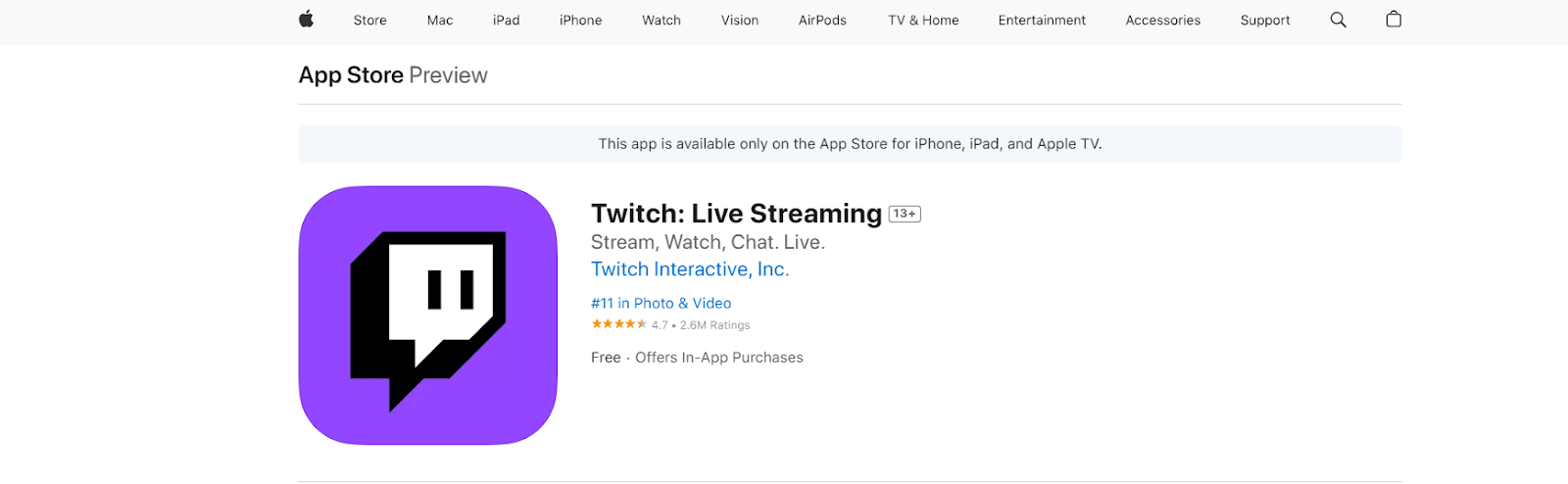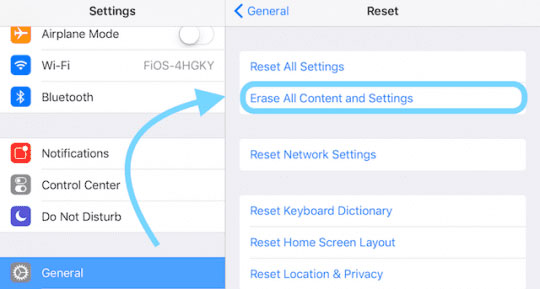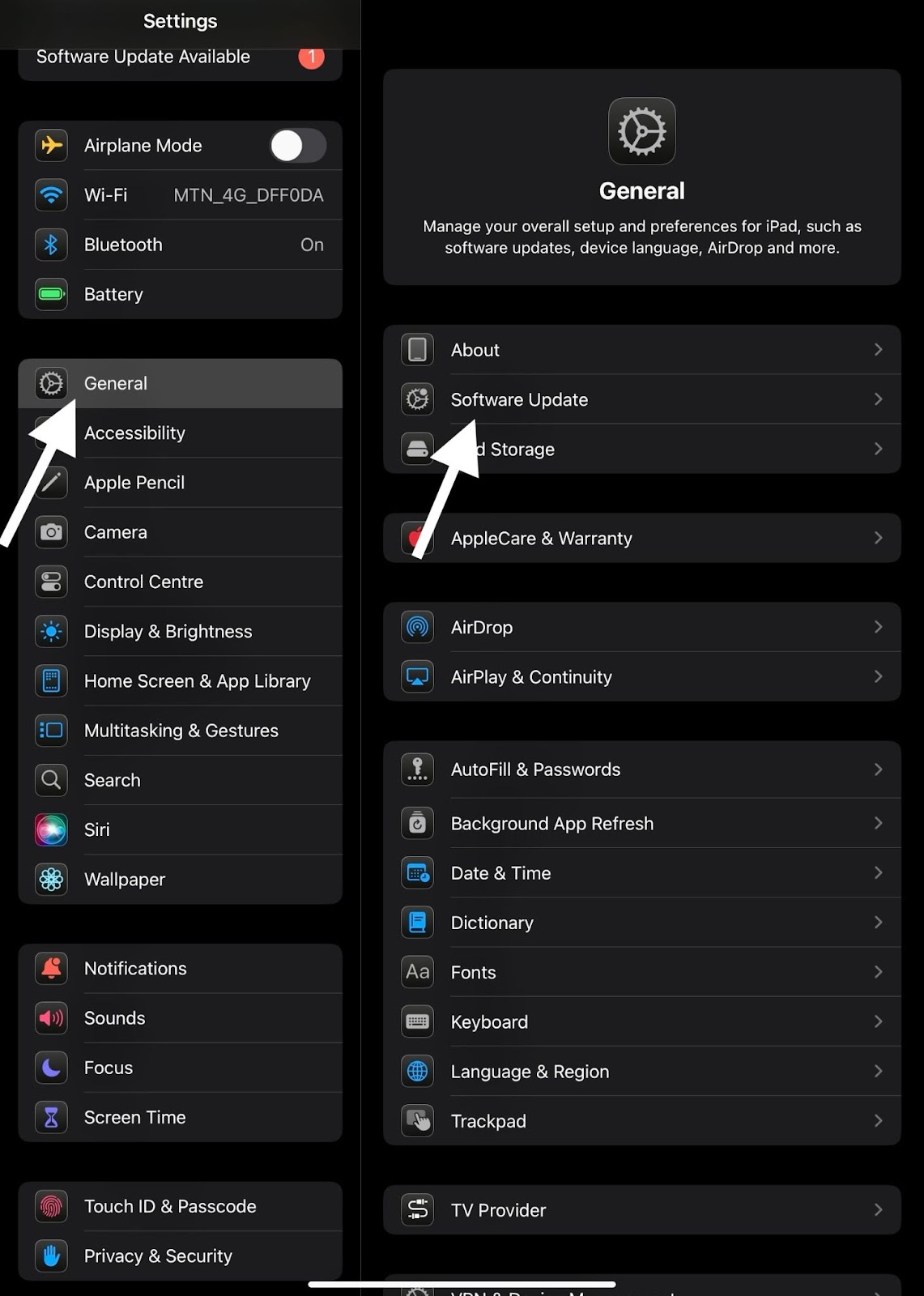Are you looking to elevate the audio quality of your iPad recordings? Whether you’re a podcaster, musician, or video creator, the built-in microphone might not always meet your standards for clarity and richness. That’s where an external microphone comes in! An external mic can dramatically enhance the sound of your content, making it more professional and engaging for your audience. To help you choose the perfect one, we’ve rounded up some of the best external microphones specifically designed to work seamlessly with your iPad. Let’s dive in and find the mic that will bring your iPad audio to the next level!
When selecting the best external microphone for an iPad, there are several key criteria to consider to ensure you’re getting a device that matches your needs:
- Compatibility: The microphone must be compatible with the iPad, either through a lightning port, USB-C connection, or wirelessly via Bluetooth.
- Audio Quality: Look for a microphone that provides clear, high-fidelity sound. Consider the pickup pattern (e.g., omnidirectional or cardioid) based on whether you need to capture sound from all directions or prefer to focus on a single source.
- Ease of Use: The microphone should be easy to set up and use, with plug-and-play functionality and intuitive controls if available.
- Portability: Since iPads are mobile devices, an external microphone that is compact and lightweight would be ideal for use on the go.
- Durability: The build quality should be solid enough to withstand travel and use in different environments.
- Additional Features: Consider extras like built-in headphone jacks for real-time monitoring, adjustable gain control, or multi-pattern recording capabilities for versatility.
- Price: External microphones for iPads come in a range of prices. Evaluate whether the microphone offers good value for money based on its features and performance.
By assessing these criteria, you can narrow down the options to find the best external microphone suited for your iPad and recording needs.
Please note that prices for these products can fluctuate over time and may be different based on your location or the retailer.
| Feature/Spec | Hollyland Lark M2S | Hollyland Lark C1 | Shure MV88+ Video Kit | Rode VideoMic Me-L | Blue Raspberry | Zoom iQ6 | Apogee MiC Plus |
|---|---|---|---|---|---|---|---|
| Type | Wireless Lavalier | Wireless, Lavalier | Condenser Mic, Digital Stereo | Condenser Mic, Directional | Condenser Mic, Cardioid | Condenser Mic, Stereo X/Y | Condenser Mic, Cardioid |
| Connection | USB-C, 3.5mm, USB-A to USB-C, USB-C to Lightning | Lightning/USB-C Connector | Lightning Connector | Lightning Connector | USB / Lightning | Lightning Connector | USB / Lightning |
| Compatibility | iPads, iPhones, Android phones, tablets, computers, and cameras | iOS devices with Lightning/USB-C | iOS devices with Lightning | iOS devices with Lightning | iOS, Mac & PC via USB; iPad via adapter | iOS devices with Lightning | iOS, Mac & PC via USB; iPad via adapter |
| Polar Pattern | Omnidirectional | Omnidirectional | Adjustable (Stereo, Mono Cardioid, etc.) | Cardioid | Cardioid | X/Y Stereo | Cardioid |
| Frequency Response | 20 Hz to 20 kHz | 20 Hz to 20 kHz | 20 Hz to 20 kHz | 100 Hz to 20 kHz | 20 Hz to 20 kHz | 20 Hz to 20 kHz | 20 Hz to 20 kHz |
| Price Range (approx.) | $119.00 for USB-C 2TX 1RX version | $60 – $110 | $200 – $250 | $70 – $100 | $170 – $230 | $100 – $150 | $250 – $300 |
| Included Accessories | Charging case, 2x transmitters, 1x Receiver, 2x furry windshields | Charging Case, Transmitters, Receiver, USB-A to USB-C Cable X1, Storage Case, and Furry Windshields | Windscreen, Manfrotto PIXI Tripod, Phone Clamp, Shoe-Mount Mic Clip, USB-C and iOS cables | Furry Windshield, Mounting Bracket | Soft-Suede Carry Pouch, USB and Lightning cables | Windscreen, Case | Tripod, Lightning and USB cables, Carry case |
| Recording Resolution | 24-bit/48 kHz | 16-bit/48 kHz | Up to 24-bit/48 kHz | N/A (Analog directly to digital) | Up to 24-bit/48 kHz | Up to 16-bit/48 kHz | Up to 24-bit/96 kHz |
| Adjustable Gain | No | No | Yes | No | Yes | Yes | Yes |
| Headphone Jack for Monitoring | Not required | Not required | Yes | Yes | Yes | No | Yes |
| Notable Features | Titanium clip-on, logo-free design, dual-noise cancellation, RF interference-resistant circuit, LarkSound app connectivity, and 1000ft wireless range | Simultaneous charging and recording, speaker playback, Active Noise Cancellation, LarkSound app for control, and 650ft wireless range | 5 DSP Preset Modes, Shure MOTIV App for Control | Compact and Lightweight, No Battery Required | Internal Acoustic Diffuser (IAD), DragonFly DAC | Rotatable Capsules for Adjustable Stereo Width | PureDIGITAL Connection for Sound Quality, Blend feature for direct monitoring |
| Dimensions | TX Main body – front: 0.5” x 0.2” TX Main body – rear: 0.9” x 0.4” RX Mobile version: 1.6” x 0.7” x 0.4” RX Camera version: 1.6” x 1.0” x 0.5” Case Mobile version: 2.2” x 3.0” x 1.4” | TX: 1.89” x 0.85” x 0.4” RX: 1.9” x 1.1” x 0.3.5” Case: 3.3” x 2.4” x 1.2” | 2.64″ x 1.38″ x 1.38″ | 0.75″ x 0.75″ x 3.15″ | 1.65″ x 0.039″ x 4.76″ | 2.1″ x 1.8″ x 2.1″ | 1.5″ x 1.5″ x 4.5″ |
| Weight | TX: Approx. 7 grams RX (USB-C/mobile version): Approx. 6 grams Case: (USB-C/mobile version): Approx. 80 grams | TX: 11.5g RX: 7g Case: 85.5g | 79g (Mic Only) | 28g | 163g | 30.5g (Mic Only) | 200g (Approx.) |
Disclaimer:
Please use this table as a starting point for your research. Specifications and prices should be confirmed from reliable sources and can change over time. The availability of accessories may vary based on the package or retailer.
When comparing these microphones, consider what’s most important for your use-case. For example, if sound quality is your top concern, you might focus on recording resolution and frequency response. If portability is key, then size and weight may be your deciding factors. And of course, budget is always a consideration. Each of these microphones has unique features that cater to different needs and preferences.
Hollyland Lark M2S

Hollyland Lark M2S wireless microphone kit has a unique design with impeccable features to provide incredible audio recordings. It has a titanium clip-on design that is stylish and highly secure, as it keeps the transmitter (TX) steady whether you’re walking, running, cycling, or performing any physical activity. Its TX only weighs around 7 grams, making it a lightweight microphone that is comfortable to wear and is barely noticeable. While its logo-free design makes it fit with all of your outfits, it also doesn’t distract your viewers, so you can enjoy their full attention.

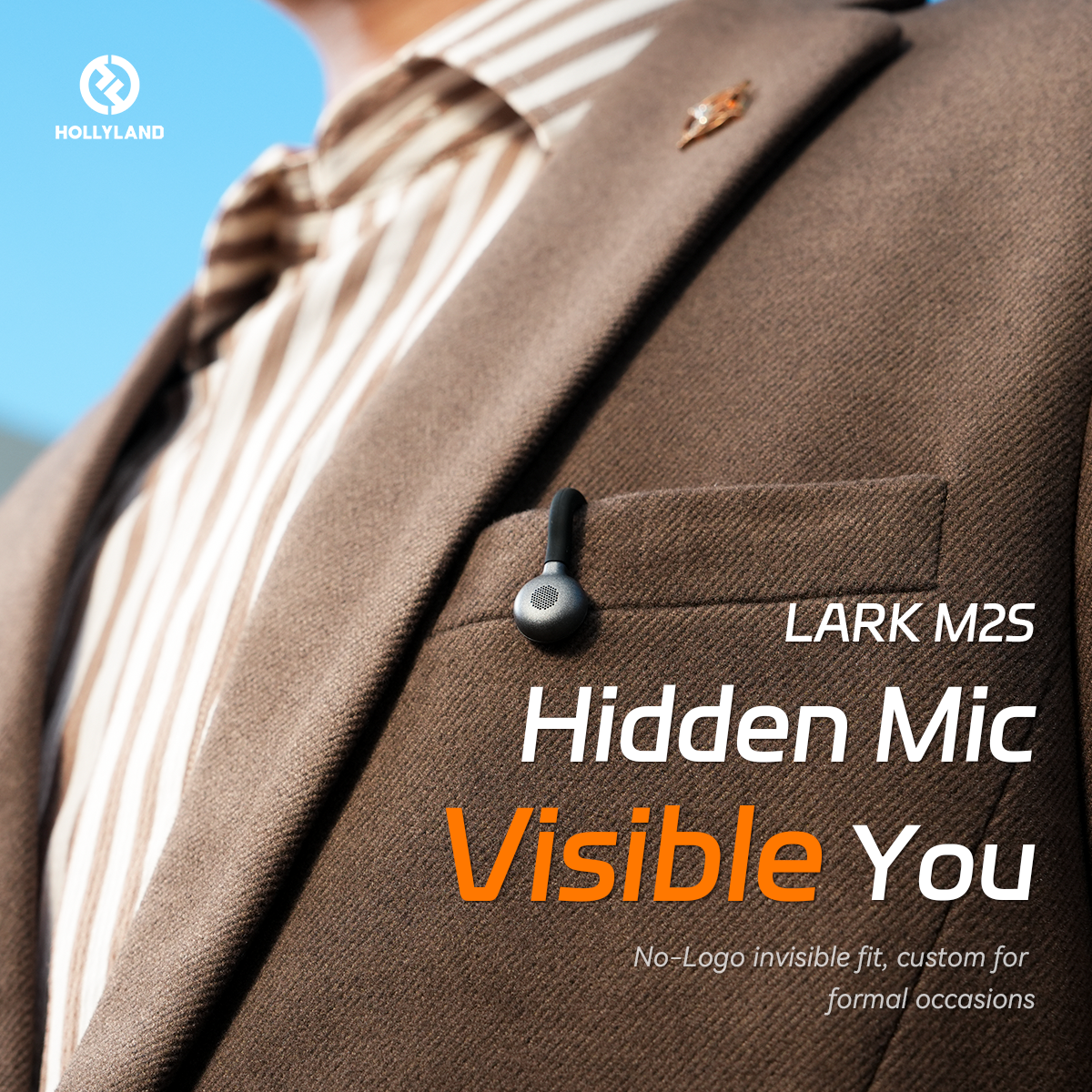
Hollyland LARK M2S - Wireless Hidden Microphone
An ultra-discreet wireless microphone featuring a clip-on transmitter for an “invisible” fit.
Key Features: No-Logo Fit | Ti+ Design | 48 kHz/24-bit
Lark M2S works with almost all devices, including iPads, iPhones, Android phones, computers, and cameras. Thanks to its 3.5mm and USB-C outputs, along with USB-C to Lightning and USB-A to USB-C cables, it widens its compatibility. Also, using this kit as an external wireless microphone for your iPad is hassle-free due to its plug-and-play functionality.
Its battery life is also remarkable, giving you up to 9 hours of runtime on a single charge. This operating time can be extended to 30 hours if you use Lark M2S with its fully charged charging case.

Most importantly, Lark M2S’s audio quality outshines the internal iPad microphones. With 70 dB SNR, 24-bit depth, and 48kHz sample rate, this wireless microphone lets you capture the smallest details with extreme clarity. Plus, it consumes loud sounds pretty well due to its 116 dB SPL. This means your audio files stay distortion-free even if you’re talking or singing loud.
Additionally, this wireless microphone comes with an Environmental Noise Cancellation (ENC) technology, which can be activated by simply pressing the button on the transmitter or receiver unit. For more advanced noise cancellation, you can connect this microphone to the LarkSound app and adjust the noise-canceling intensity to “Strong” or “Weak” levels, depending on your recording environment.
Moreover, Hollyland Lark M2S has a wireless range of 1000 feet (300 meters) and ensures interference-free recording even in dense or crowded locations.
Specifications:
- Approx. 9 hours of TX and RX battery life
- Less than 1.5 hours of required charging time
- 20Hz to 20kHz frequency response
- Up to 1000ft LOS wireless range
- Omnidirectional polar pattern
Pros:
- The transmitter units have a strong grip over your clothing due to the titanium clip-on design
- Its logo-free design ensures audiences’ focus on the creator’s content and personality rather than the equipment
- Quick and easy set-up with iPads
- Dual-noise cancellation helps capture high-quality sound that may not be possible with iPad’s built-in microphones
Cons:
- Battery life could be better
Price:
Hollyland Lark M2S is the newest wireless microphone released in 2025. Its USB-C version with 2TX 1RX units is priced at $119.00.
In my opinion, it is quite affordable, especially for its excellent features, titanium clip-on and logo-free design.
Hollyland Lark C1

The Hollyland Lark C1 is a top-quality, reliable wireless microphone with a satisfactory track record when used with an iPad. It is home to numerous outstanding features that make it different from and above its competitor brands. The first and foremost notable feature of Lark C1 is the MFi certification. This means that this wireless microphone is manufactured for iPhones and iPads with Apple’s approval. The certification ensures the authenticity and compatibility necessary for a smooth connection with your iPad.


Hollyland Lark C1 - Wireless Microphone for Mobile
A plug-and-play wireless microphone system designed for mobile devices.
Key Features: MFi-certified | Hi-Fi Audio | 32 Hours Duration
One of the Hollyland Lark C1’s greatest traits is its ability to record audio with Hi-Fi sound. This microphone system can capture rich details during recordings across various audio frequencies due to 16-bit bit depth and a high 48kHz sample rate. So, regardless of the environment, you can expect audio with high fidelity and clarity that showcases your professionalism in your content.
The Lark C1 also offers a cutting-edge sound processing mechanism to help eliminate unwanted background noises for clean audio. This ensures that all your audio recordings are liberated from undesired distractions so your intended audio, such as voiceover, shines bright. And all of these boons are presented in an ultra-sleek design, making this wireless microphone an ideal pick-and-go device for your iPads. Moreover, with this mini-size wonder, you can record up to 32 hours of audio when used with its charging case.
Specifications:
- 110dB Maximum SPL
- 2.4GHz wireless technology
- Omnidirectional polar pattern
- 20Hz to 20kHz frequency response
- Up to 8 hours of the transmitter’s operating time
- Up to 200 meters (650ft) LOS transmission range
- 1.5 hours of charging time (transmitter and charging case)
Pros:
- This microphone has a straightforward setup with iPads without any issues
- No audio latency is found during its use
- You can connect it to the LarkSound app for adjusting noise-canceling levels and volume control
- It has an excellent battery time, ideal for prolonged recording sessions
Cons:
- You cannot use this mic with the iPhone 15 due to the lightning port (you will have to purchase the USB-C version)
Price:
The Hollyland Lark C1 is available in multiple versions. The iOS Duo Kit (2x TX/ 1x RX) is approximately $109.00, and the iOS Solo Kit (1x TX / 1x RX) is around $69.00 on Amazon.
In my view, the Hollyland Lark C1 is one of the best wireless microphones for your iPad. This device includes an Active Noise Cancellation feature that prevents the mic from recording ambient noises, making it an exemplary microphone for both indoor and outdoor interviews. The Hollyland Lark C1 also allows you to record and charge the receiver simultaneously, allowing you to enjoy uninterrupted recording. You can also playback the recorded sound without removing the receiver from your iPad.
Shure MV88+ Video Kit

The Shure MV88+ Video Kit is a premium external microphone designed for content creators looking to significantly improve their audio quality on iPads. My experience with this device has been impressive. It is specifically tailored to provide a combination of versatility, exceptional audio quality, and easy operation.
When using the Shure MV88+, the first thing you’ll notice is how rich and clear the audio is. It captures sound with precision and detail, ensuring that your recordings are crisp, with very little background noise. The kit is comprehensive, too, including a Manfrotto PIXI tripod, phone clamp, and mount, which provide much-needed stability and flexibility for different recording situations.
Specs:
- Digital Stereo condenser microphone
- Multiple pickup patterns (cardioid, bidirectional, raw mid-side, and stereo)
- Adjustable mic angle for flexible positioning
- 24-bit/48 kHz digital recording
- Assorted accessories, including windscreen, tripod, and mount
Pros:
- The audio quality is superb; whether you’re recording a podcast, music, or interviews, it delivers professional-level sound.
- The inclusion of multiple pickup patterns is a huge plus, as it allows for creative flexibility in various environments.
- The build quality of the MV88+ and its accessories is solid; it feels like a durable piece of equipment that can handle regular use.
Cons:
- The price point might be a barrier for some. Given its professional features, it’s not the cheapest option out there.
- It requires the ShurePlus MOTIV app for some functionality, which might not appeal to those looking for a pure plug-and-play solution.
Price:
Regarding the price, the Shure MV88+ Video Kit sits at a higher-end bracket, typically hovering around $250. This might seem steep for casual users but is quite reasonable given the professional-grade quality and full array of accessories.
From a personal standpoint, if your aim is to significantly enhance your iPad’s audio recording capabilities for professional content creation, the Shure MV88+ Video Kit is a worthwhile investment. The exceptional audio performance and comprehensive feature set justify the price, and it’s a choice you are unlikely to regret.
Rode VideoMic Me-L

The Rode VideoMic Me-L stands out as a compact, directional microphone designed specifically for Apple devices with a Lightning connector, like your iPad. What’s immediately noticeable is its rugged build and simplicity in design—a perfect match for on-the-go creators. This plug-and-play mic is tailored to enhance the audio quality of your videos, livestreams, and interviews, ensuring your subject is heard crisply while background noise is pushed to the sidelines.
In my experience, the VideoMic Me-L has been a game-changer for capturing high-quality audio, especially when I’m recording in noisy environments. It’s like having a little sound booth attached to your iPad; the directional cardioid pickup pattern effectively zeroes in on the audio in front of the mic, which means less unwanted sound from elsewhere.
Specs:
- Acoustic Principle: Pressure Gradient Electret Condenser
- Polar Pattern: Cardioid
- Frequency Range: 20Hz – 20kHz
- Signal to Noise Ratio: 74.5 dB
- Connection: Lightning Connector
- Build: All-metal microphone body with windshield included
Pros:
- The directional cardioid pattern is excellent at isolating the subject’s sound from other surrounding noises.
- Solid metal construction feels durable and promises longevity.
- The no-batteries-required, plug-and-play setup is incredibly user-friendly and eliminates any fussing with power sources.
- Can be used with your iPad without needing to remove its case, thanks to the removable clip.
Cons:
- It does pick up some handling noise, so it’s best used with a tripod or when stationary.
- It’s on the pricier side compared to non-Lightning connector mics, which might be a consideration for budget-conscious users.
- The microphone is not as versatile for non-directional recording situations; it’s designed with a focus on subject audio in front of the camera.
Price:
The Rode VideoMic Me-L is not the cheapest option out there, often retailing between $70 to $80. However, you’re paying for quality, convenience, and durability. It’s a worthwhile investment if you’re serious about bumping up the audio quality of your iPad recordings without stepping into professional (and significantly pricier) equipment territory.
This microphone has impressed me with its robust performance for such a compact device. If your iPad is your primary tool for creating content, and you’re looking to improve your audio without a lot of additional gear, the Rode VideoMic Me-L is a great choice. It’s a solid device that balances quality with simplicity, ideal for creators on the move or those working in a home setup. The limitations in versatility are minor when you consider the impressive sound this little powerhouse can capture. It’s a thumbs up from me!
Blue Raspberry Microphone

The Blue Raspberry is a premium mobile USB and Lightning microphone that combines the brand’s reputation for high-quality audio with portability and versatility. Designed for podcasters, vloggers, and musicians who need to record on the go, the Raspberry promises studio-quality sound in a compact and easy-to-use package.
Overview:
My experience with the Blue Raspberry has been largely positive, particularly when it comes to its audio quality. The microphone captures clear, detailed sound with a warm and natural tone that’s characteristic of Blue’s larger microphones. The internal Acoustic Diffuser (IAD) technology does a good job of focusing on the sound source and minimizing room noise, which is essential when recording outside a controlled studio environment.
The design of the Raspberry is a standout, with a retro aesthetic that looks great on camera. The build quality feels solid, with a heavy-duty, metal construction that gives it a premium feel. It’s also quite compact, fitting comfortably in my hand, making it a great companion for travel and impromptu recording sessions.
The included stand is both a pro and a con in my opinion. It’s stylish and functional, allowing for tilt adjustment, but it’s not as stable as I’d like, especially when using the microphone with an iPad or other larger devices. On the plus side, the Raspberry is compatible with standard camera tripods, which can offer a more secure setup.
Specs:
- Transducer Type: Electret Condenser, 14mm
- Polar Pattern: Cardioid
- Frequency Response: 20Hz – 20kHz
- Sampling Rate: 24-bit/48kHz
- Output: USB and Lightning connections
- Headphone Jack: 3.5 mm with volume control
- Dimensions (mic only): 39.5mm x 50.5mm x 123mm
- Weight (mic only): 167.1g
Pros:
- Exceptional audio quality for a portable microphone
- Attractive, retro design with solid build quality
- Integrated headphone jack for real-time monitoring
- Easy to use with both USB and Lightning connectors
- Internal Acoustic Diffuser (IAD) helps reduce unwanted noise
Cons:
- The included stand can be unstable with heavier devices
- More expensive than some other portable USB microphones
- Not as compact as other mobile mics when considering the stand
- No onboard gain control, which limits on-the-fly adjustments
Price:
The Blue Raspberry generally retails for around $200 USD. While this may be on the higher end for mobile microphones, its superior audio quality and design may justify the cost for professionals and enthusiasts who prioritize sound and build quality. However, for those on a tighter budget or with less demanding audio needs, there are more affordable options available that still offer good performance.
Zoom iQ6 Stereo X/Y Microphone

The Zoom iQ6 transforms your iPad into a field recorder capable of capturing high-quality audio anywhere you go. Ideal for musicians, podcasters, and journalists, the iQ6 interfaces with your device to make sure that you’re recording the true ambiance of your environment. Its sleek design compliments the iPad, keeping the setup compact and mobile without sacrificing audio quality.
As a technical specialist, I appreciate the iQ6 for its direct connectivity and ease of use. Its plug-and-play design means it’s ready to go whenever inspiration strikes. The X/Y microphone configuration is a feature typically found in more professional audio equipment, and it allows for versatile stereo recording, capturing depth and space in the audio landscape.
Specs
- Microphone Type: Stereo condenser
- Compatibility: Lightning connector, compatible with iOS devices
- Polar Pattern: X/Y stereo
- Frequency Response: 50Hz – 20kHz
- Input Gain: -11 to +51 dB
- Maximum Sound Pressure: 130 dB SPL
- Audio Quality: 16-bit/44.1 or 48kHz
- Features: Built-in analog wheel for microphone gain settings, LED level meter, headphone jack for direct monitoring
Pros:
- The X/Y microphone configuration captures professional-quality stereo audio.
- Its portability and ease of use make it perfect for on-the-go recording.
- Direct monitoring through a headphone jack is a boon for achieving the perfect audio levels while recording.
- The analog gain control wheel offers precise adjustments, which is crucial for dynamic recording environments.
Cons:
- The device only records in 16-bit audio, which isn’t quite studio-quality resolution compared to 24-bit recorders.
- It may not be the most robust option; handling noise can be an issue due to its small form factor.
- Lightning connector restricts use with newer iPad models without the appropriate adapter.
Price
The Zoom iQ6 typically retails for around $100, which I find reasonable for the functionality it offers. Given its quality and design, it’s a worthwhile investment for anyone looking to upgrade their iPad’s audio recording capabilities without breaking the bank.
In my opinion, the Zoom iQ6 stands out for its incredible convenience and decent sound performance. It’s tailored for those who value spontaneity and simplicity in their recordings. However, if you’re seeking more advanced features and the highest audio resolution, you might want to consider other professional-grade alternatives.
Apogee MiC Plus

The Apogee MiC Plus is a studio-quality USB condenser microphone designed to deliver exceptional audio capture for your iPad. It’s built for creators who seek professional-grade recording whether they’re musicians, podcasters, or video producers. The sleek and compact design makes it incredibly portable, allowing you to set up a high-quality recording station wherever you go.
One of the standout aspects of the MiC Plus is its ease of use. With plug-and-play functionality, you can start recording in no time, without fussing over complex setups. It also comes with a headphone output, enabling real-time monitoring, which is essential for ensuring audio quality during recording sessions.
But it’s not just the simplicity that makes the MiC Plus shine—it’s the sound quality. The microphone captures crisp, clear details in vocal and instrument recordings, thanks to its pureDIGITAL connection, which guarantees no noise and pristine sound quality up to 24-bit/96kHz resolution.
Specs:
- Microphone Type: USB condenser microphone
- Polar Pattern: Cardioid
- A/D Resolution: 24-bit/96kHz
- Connectivity: USB, Lightning (iPad/iPhone), and USB Type-C
- Features: Headphone output with blend feature for zero-latency monitoring
- Accessories: Tripod, Lightning cable, USB cable, and microphone stand adapter included
Pros:
- Superior sound quality with studio-grade clarity and detail
- Plug-and-play connectivity offers hassle-free setup with your iPad
- Zero-latency monitoring is a major plus for ensuring the quality of recordings
- The inclusion of accessories such as the tripod and various cables adds value to the package
- The cardioid polar pattern does well in isolating the sound source, reducing background noise
Cons:
- It leans toward the pricier side, which might be a barrier for budget-conscious users
- Lacks multiple polar pattern options, which could limit versatility compared to multi-pattern mics
- Some users may require an additional pop filter for best results when recording vocals
Price:
The Apogee MiC Plus generally retails in the higher price range for mobile microphones, but the investment is justified by the professional audio quality and robust construction it delivers. Given its features and performance, the price tag reflects a premium product aimed at serious creators who prioritize audio fidelity.
In my opinion, the Apogee MiC Plus stands out for its exceptional audio quality that rivals that of some studio microphones. The attention to detail in its design and functionality, such as the blend feature for zero-latency monitoring, makes it stand apart from many competitors. However, while the price may reflect its premium attributes, budget-conscious consumers might need to weigh its benefits against more affordably priced yet capable alternatives. If audio quality is paramount and you’re willing to invest in your iPad’s audio recording setup, the MiC Plus is a strong contender that should be at the top of your list.
Conclusion:
When picking the best external microphone for your iPad, consider what you’ll use it for, your budget, and the type of microphone you need. Whether you’re podcasting, interviewing, or recording music, the right microphone can significantly enhance your audio quality. With options ranging from clip-on lavaliers and shotgun mics to high-quality condenser microphones, the market has something for every requirement and budget. Remember to check for compatibility with your iPad and any additional accessories you might need. Happy recording!
FAQs:
- Do I need any additional equipment to connect an external microphone to an iPad?
Yes, depending on the microphone’s connector type, you may need an adapter, like a Lightning to 3.5mm adapter or USB-C connector, to plug it into your iPad. - Can I use an external microphone for video recording on my iPad?
Absolutely! An external microphone can greatly improve the audio quality of your videos, making them more professional and engaging for the viewer. - Is it worth investing in a high-end microphone for casual use?
If you’re only using the microphone for casual purposes, like video calls or basic recordings, a mid-range microphone might be more appropriate. High-end microphones are typically suited for professional content creation where audio quality is paramount.

































.png)