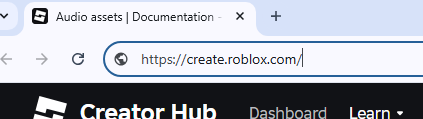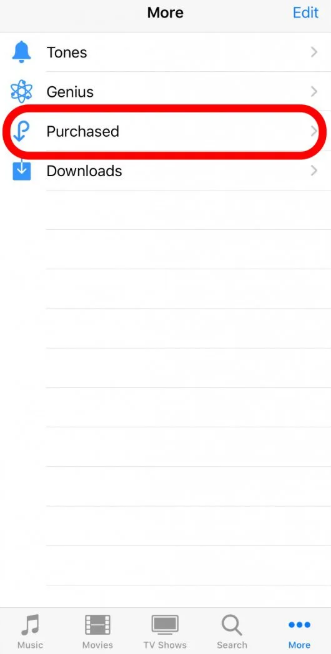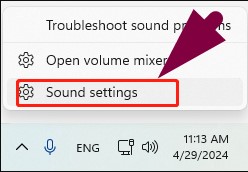Roblox is an online gaming platform that provides virtual gaming experiences where you can develop, design, and play games. With the diversity of gameplay options, some still wonder why they can’t enjoy music while playing. For some, music helps in generating creativity and developing new experiences.
However, most players find it distracting and avoid music for enhanced gaming experiences. Also, due to this complexity, Roblox has set different limitations and restrictions for playing music to deliver a seamless gaming experience. So, exploring the reasons and ways to play music to give players additional enjoyment is essential.
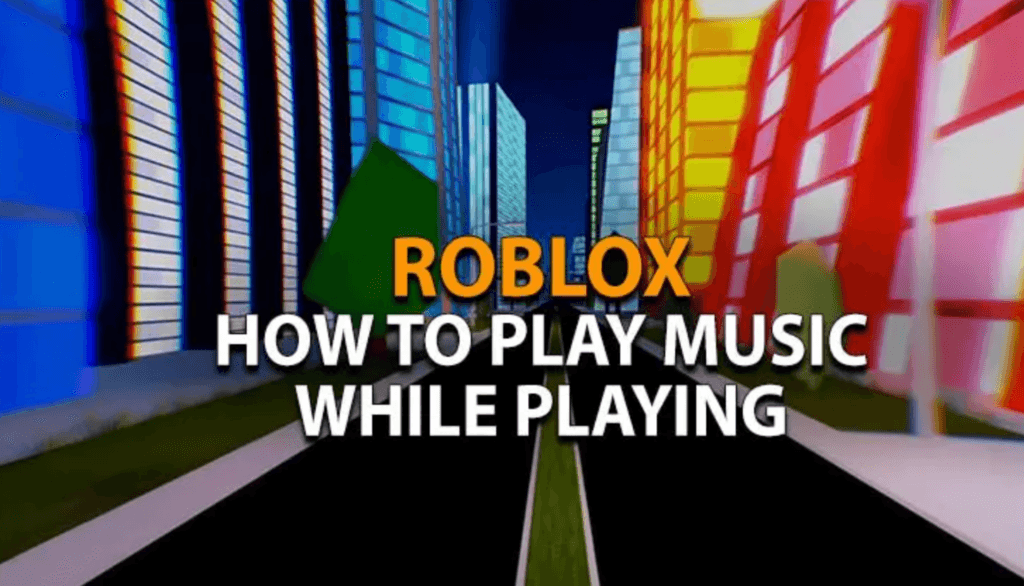
Why can’t I play music while playing Roblox?
Roblox’s online gaming platform provides seamless gaming experiences and optimizes performances. And listening to music can excite and enjoy some players and enhance their creativity during the game. While for some players, it’s a source of distraction and interference when communicating with others.
There are two prominent reasons why you can’t listen to music while playing Roblox, and they are described hereunder:
1- Playing Music could be Detrimental
Roblox restricts music from delivering a reliable gaming experience because it could deteriorate the overall gaming experience. It’s not a technical glitch or bug, but Roblox’s new modifications don’t allow to play music while gaming due to several enlisted reasons:
- Roblox focuses on consistency, and music requires additional network and power usage, which may obstruct the overall gaming experience.
- For Roblox, communication between players brings enjoyment, and music halts the overall gaming experience.
- And the result will be a loss of focus and deteriorates the player’s performance. It also leads to difficulty and distraction and reduces the playing time.
- The Roblox is all about concentration, and music disrupts the essential audio cues. And this benefits others, making them win games without significant challenges.
So, playing music while playing Roblox can develop performance issues and instability. And listening to music can prevent the natural gaming experience, and players lose interest in the game. Additionally, players with music often use tactics to cheat during the game, negatively impacting the platform. So, with these considerations, Roblox has prevented playing music while playing games and enjoying it to the fullest.
2- Copyright Considerations
Due to copyright laws, Roblox protects the music, and it requires the creator’s approval to reproduce and distribute the music videos. And if copyrighted songs are played without authorization, it becomes a copyright violation, bringing adverse and legal problems to Roblox.
It’s important to note that using music without copyright authorization violates community guidelines and can result in permanent disclosure of your account.
So, Roblox has prevented players from using any music while playing, but still, there are other enlisted considerations to recent modifications to “Roblox Terms of Use.”
Changes to Roblox Terms of Use
Roblox has changed copyright authorization policies to enable users to listen to music while playing the game.
- After modification to its recent policy guidelines, Roblox focuses on providing a hassle-free gaming experience for maximum enjoyment.
- For players, Roblox has signed a licensed agreement with the globally recognized production library “APM.” And it gives players access to hundreds of thousands of licensed music that will enhance their overall gaming experience.
- For Roblox game developers and players, video captured with licensed music can enhance the gaming experience and enable you to post videos to all your social media platforms.
- However, you will never be allowed to download the licensed music separately or to use any video other than the gameplay videos, and make sure that the music comprises Roblox terms of use.
- And it also restricts the use of captured videos for commercial purposes and ensures that it should be entirely focused on developing socialization.
So, Roblox has prevented using any music with copyright issues and focuses on providing a seamless gaming experience with only authorized music. And now, it sets all the music videos to private and doesn’t allow separate downloads.
How to listen to music while playing Roblox on iPhone and Android?
Roblox gaming experience becomes manifold when players can play while listening to their favorite music track. And when playing on the PC, music runs without any hassle while it stops on its own when you try this method on iPhone or Android smartphones.
However, the step-by-step guide hereunder provides viable solutions enabling players to listen to music while playing.
Method 1- Using Discord Bot
To play music while gaming on Roblox, you have to use the chat Discord bot application, and for this, you have to use third-party music bots like Dyno, ProBot, and MEE6. The ProBot is popular, where you can create your server and add or play songs of your desire.
Then Roblox picks the music as incoming phone calls and doesn’t stop playing the music. Follow the step-by-step guide to use the Discord Bots:
- Install the recommended Discord App on your iPhone or Android smartphone.
- Now, open the app and create your server.
- Then add your preferred music bot, ProBot, to the Discord Server.
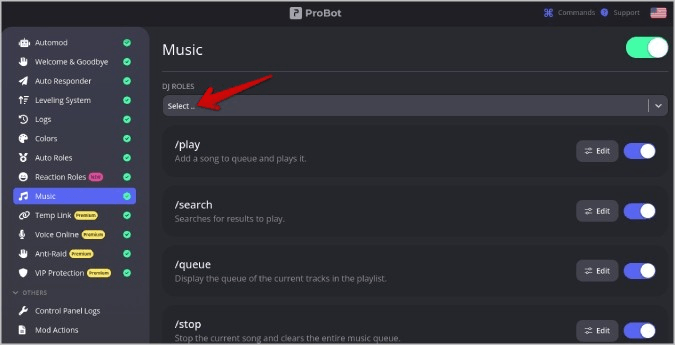
- Click to join the server’s voice chat and ensure to choose “Music” from the left menu bar.
- And use the “/play” command followed by your favorite song name.
- With this command, you can add as many songs as you like to your server bot that will play while gaming.
- Now, open the Roblox and turn down the game volume from the settings to enjoy seamless music while playing your favorite game.
Method 2- Using another Device
Playing music on other devices is another important method to save you from the hassle. You must use another mobile device to connect it to your music applications and enjoy playing music while playing games on Roblox.
Although it seems redundant to use another device for music, however, you can follow another method:
- You must connect your smartphone to your smartwatch to play music while gaming.
- Then play the music on your watch, and Roblox will not automatically stop the music.
By these methods, you can bring new heights to your gaming experience while listening to your favorite music. After applying, you can have a seamless gaming experience and understand games from different perspectives.
How to play music while playing Roblox on PC?
Roblox provides an immersive gaming experience when playing from a PC because of its enhanced features and advantages. Besides its recent modifications, it still gives access to play background music while playing games. There are two ways to listen to music while playing, and they are enlisted below:
Method 1
- Go to your desktop site and open Roblox in a browser
- Open music applications, like Spotify, YouTube, or Apple Music, on a separate browsing page
- Play the music and go back to the Roblox page
- Start the game, and music will continue to play
When playing music on from smartphones, the Roblox will stop the music, but it’s not the same when playing on PC. It’s the simplest method to play music while playing, and even after the updates, it still works on computers.
Method 2
Another method is to upload the songs to your Roblox account, and it will continue to play while any hassle, but it only works for the PC. So, follow the step-by-step guide to playing music while playing the game:
- Open the desktop site and log in or create a Roblox account.
- From your home screen, navigate and click on the “Create” button.
- And from the left side, click on “Audio.”
- Then click on the “Upload” button, and the music files will be uploaded, but there is a limitation that you can upload ten music files during the session.
- After that, you can enjoy music and a virtual gaming experience.
The music files should be according to compatible formats, and the size must be smaller than 19.5 MB or no longer than seven minutes. You can apply the above methods for your ultimate gaming and capture videos to post on social media channels.
Difficulty hearing your friends or clearly communicating during online gaming sessions can really affect your experience. To achieve crystal-clear team conversations without interruptions, consider a wireless intercom system, ideal for effortlessly coordinating and chatting during gameplay.
Best Seller
Sale

Hollyland Solidcom SE – ENC Noise Cancellation Wireless Intercom
- Full-duplex wireless intercom with dual-mic ENC noise cancellation.
- Stable, expandable 1100ft (350m) wireless range in 2.4GHz with auto frequency-hopping.
- Clear audio (70dB SNR) and water/wind resistant design for difficult environments.
- Lightweight, comfortable single-ear headset, easy mute/talk controls via mic boom.
- 12-hour battery life (replaceable), supports USB-C charging for minimal downtime.
- Ideal for efficient team communication in TV/film productions and outdoor activities.
$229
$329
Frequently Asked Questions
Can I Listen to Music While Playing Roblox Games on Mobile?
Because of recent modifications, Roblox has prevented users from playing music and doesn’t support any music applications.
In the previous versions, start the music of your liking and play the Roblox app, but now the music will stop immediately after running the app.
However, there are still ways to play music, and by their careful application, you can enjoy Roblox from your mobile.
You can use your third-party tool’s “/play” command to add your favorite but authorized music. Another way is to play the background music from other mobile devices, it could look better, but it’s the only viable solution to play and enjoy music from your mobile.
Can I use Music in Roblox games in my videos and live streams?
Roblox allows developers and creators to use Licensed Music while capturing gaming videos and later publishing them on different social media channels. And Roblox prevents users from downloading separate licensed music files; however, it also focuses that it should comply with “Roblox Terms of Use.”
After acquiring the license from “APM,” it enables the users to use music to promote their captured videos, but it doesn’t allow them to use videos off the platform.
Why does my Roblox Music Codes not working?
Roblox provides versatile gaming opportunities for game developers to play games created by other players. Due to copyright problems, Roblox has prevented listening to music while playing without the author’s agreement. Also, because of the recent surge in copyright protests, Roblox eliminated all forms of music from the platform.
However, to fix this issue, you must obtain a listening ID from Roblox to listen to your favorite artists. For this, go to “Create” from the Roblox homepage, enter the music’s name, and click “Upload.” By this, you can enter the song codes in the place of search and listen to your artists.































.png)