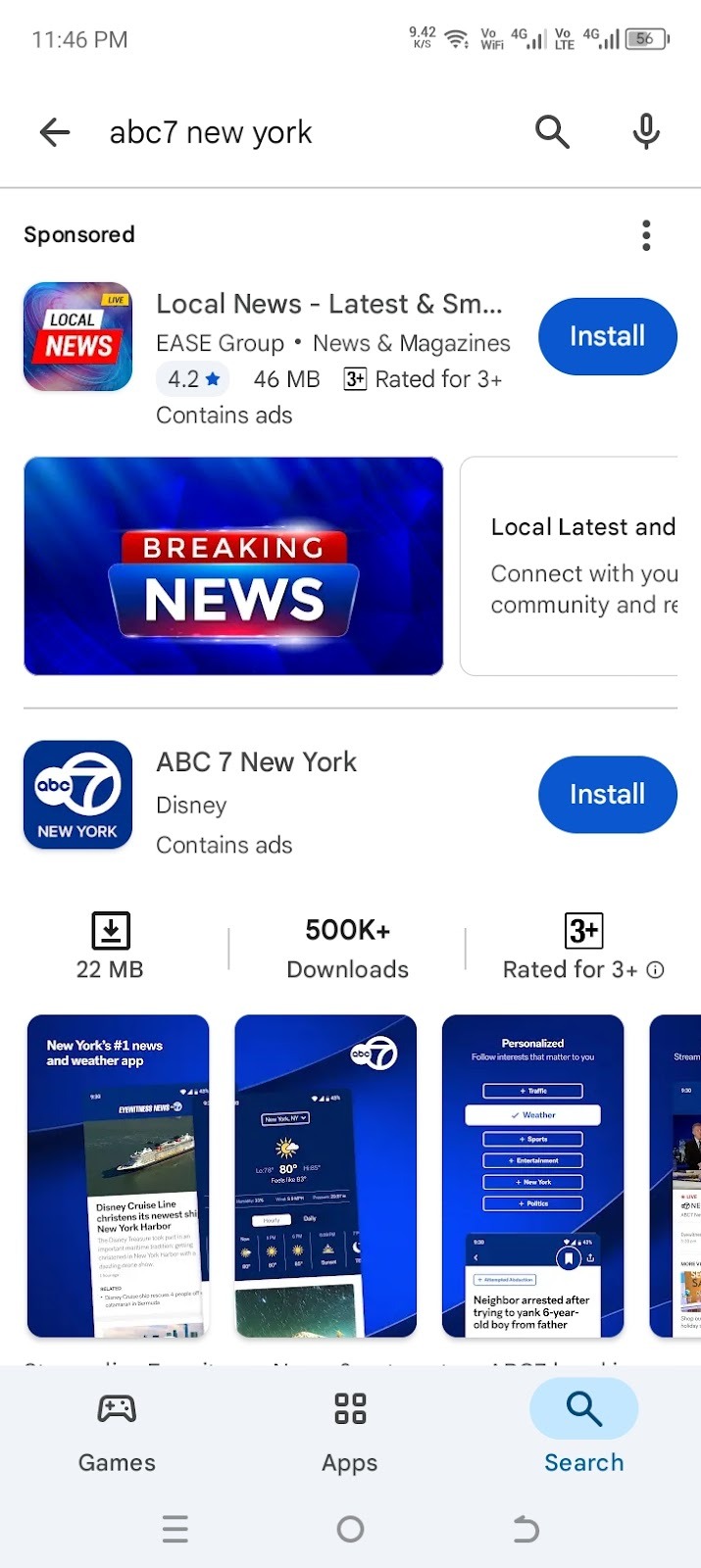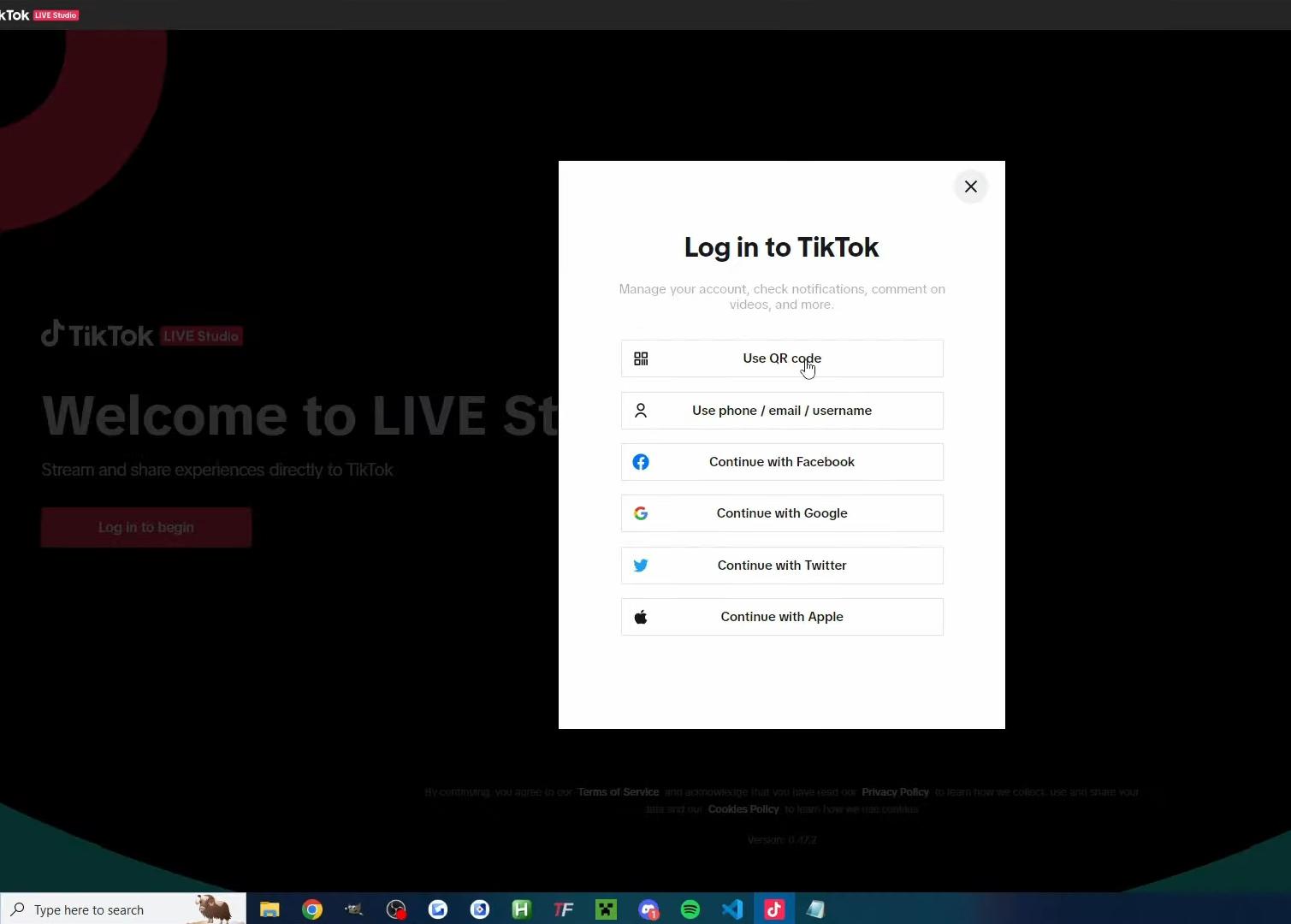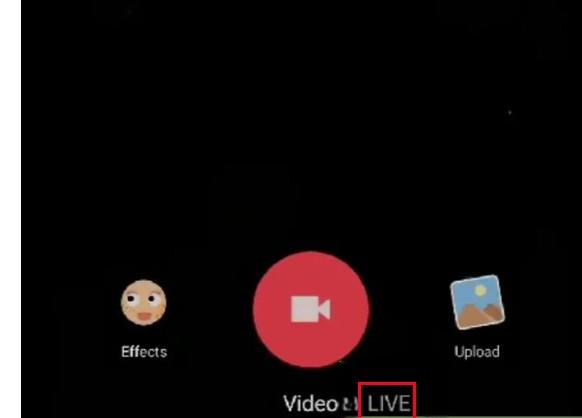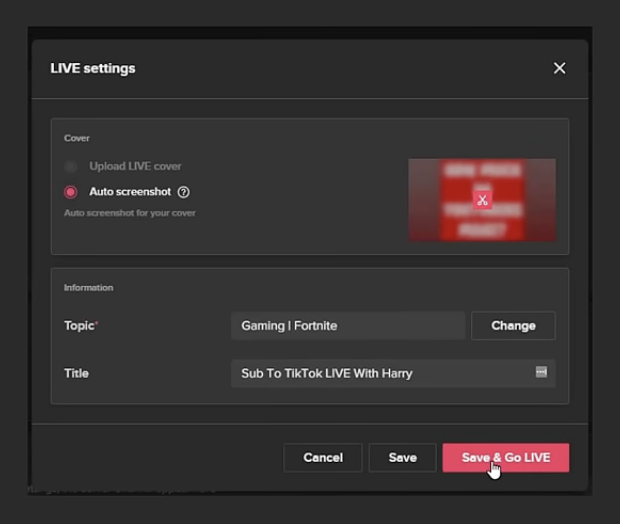Uses for TikTok are many. Despite being widely used, TikTok is not regarded as a social networking platform that offers a variety of features. After all, the site only allows you to watch and make short movies. You would be curious to know whether someone sees your profile. This is true whether you wish to publish your short movies to the platform or watch videos others have made.

Everyone loves to know who and when is seeing their account on social media, whether it be TikTok or another site. Sadly, most popular social networking sites do not let users see who has viewed their profile. However, TikTok is not one of those platforms, which is a relief.
TikTok just introduced the Profile View Eye icon to the users. Users may use this feature to check who recently viewed their profile. Sounds interesting?
But some users are complaining that they are unable to see the Eye icon on their TikTok account. So, if you fall into this kind of user and want to get it on your account, we’ve got you covered. Be with us as we go into the reason for this problem and what may be done right now to get it. So, are you ready? Then, let’s dive in!
What is Eye Icon on TikTok?
So, what is Eye Icon on TikTok? Let us tell you!
The Eye icon or Profile View is one of the most recent additions to the features. This is one of TikTok’s most popular features, allowing users to see who has seen their profile in the last few days.
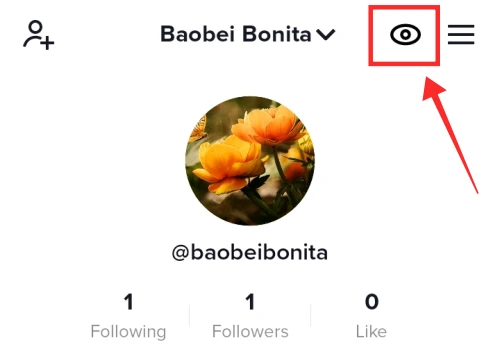
The Eye Icon or Profile View icon function is not enabled by default; the user must touch and enable it as soon as the icon appears on their profile page. After turning on the feature, the profile viewers may be accessed by touching the symbol.
But remember that only some people who saw your profile will be visible. Only those who have turned on the Eye Icon will be visible on your profile watchers list. Users without this feature or those whose accounts have not enabled it will not be displayed.
In simple words, if you enable the Eye Icon function for your TikTok account, you will appear as a profile viewer on the accounts of other users who have also enabled the option. You may keep an eye on your visitors with this feature.
Some users have expressed dissatisfaction about their inability to use the Eye Icon on Tiktok. If this is your scenario as well, keep reading the article.
Why don’t I have the Eye Icon on TikTok?
There are several possible reasons behind the unavailability of this feature on your account. The most common reasons this feature could not appear in your account are as follows.
Reason 1: Technical Issues
Due to a TikTok technical error, you could be experiencing the problem mentioned above. Users encounter inconveniences due to glitches and bugs preventing the app from operating correctly.
Reason 2: Using an Out-of-date App
Unsupported TikTok apps are among the most frequent causes of missing out on the Profile View or Eye Icon. You will only be able to use the most recent features of the software if you last updated it a while ago.
Reason 3: You Lack Eligibility for The Feature
It is likely because you are not eligible for the functionality that you cannot access the TikTok profile views feature. The fact that this function is only available to TikTok users who are at least 16 years old and have less than 5000 followers in their accounts is made clear in one of the company’s Support Centre articles.
Reason 4: TikTok is Unavailable
Another reason for missing the Eye icon feature on your TikTok account might be the unavailability of the TikTok server
Reason 5: Weak Internet Connection
There is also a chance that your weak internet connection is to blame for your problems with the missing eye icon on your profile.
What to do if the Eye Icon on TikTok is missing?
So, we have explained why the Eye icon or Profile View feature is missing on the TikTok account. Now, we will discuss the different methods to return the Eye Icon on TikTok.
Ready? Then, scroll down and read on!
Method 1: Ensure that you Meet the Requirements to Use this Feature
You must wait until you are older to feature this function if you are under 16. You can only use the feature if your account has 5000 followers.
Method 2: Update your TikTok App to Fix Bugs
As we explained in Part 2 earlier, unsupported TikTok applications are the most frequent reason for not getting the Profile View or Eye Icon. So, to get the Eye icon on TikTok, you must update it. Updating your account will fix minor bugs in the app. It will also refresh your account, allowing you to access the new features.

You just go to the Play Store on your smartphone. Then type “TikTok” in the search bar. You will see an update option then. Tap on the “update” option then.
After updating, if you still find that the Eye icon on TikTok is still missing,
then try the following method.
Method 3: Delete Your Cache to Remove TikTok Bugs
You will start by attempting to delete the app’s cache to remove any issues the TikTok app may have. An app’s short-term memory is effectively gone when the cache is cleared. So that you may complete this process effectively, follow the steps mentioned below-
Step 1: Go to the Settings app on your smartphone.
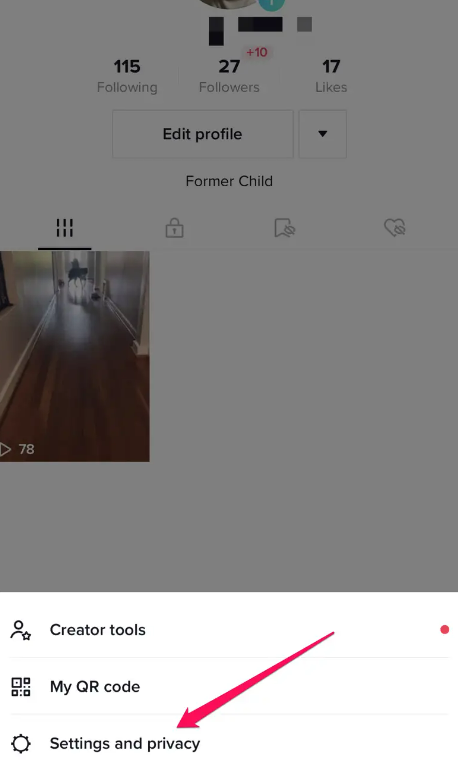
Step 2: Find the “Apps” option by scrolling down the settings menu on your phone once you’ve accessed it.
Step 3: Discover the TikTok option in the settings panel after discovering the applications option.
Step 4: You can remove the app’s cache by choosing the option “Clear Cache”.
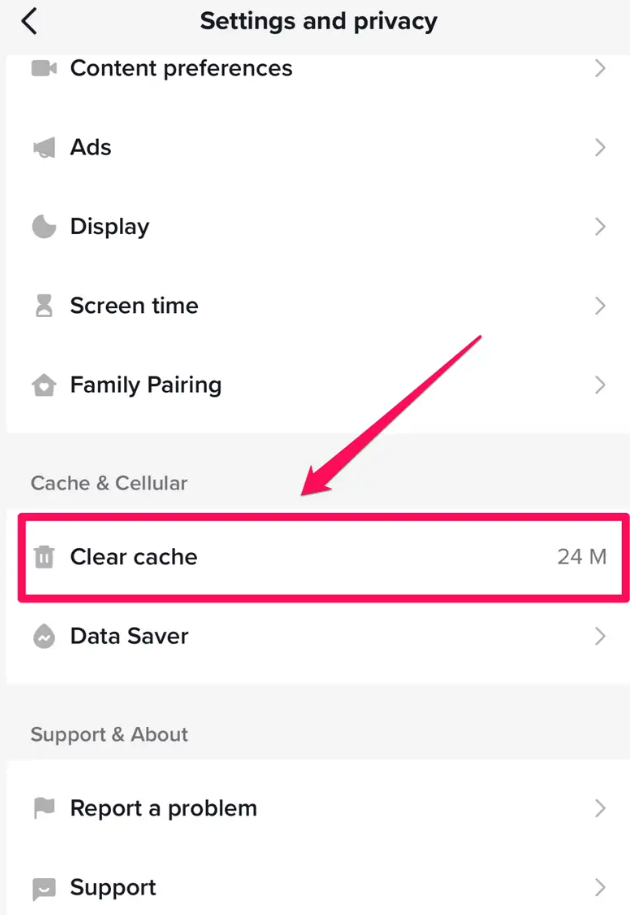
Step 5: Try launching the app once again once you’ve cleared its cache.
Step 6: Check to check if the TikTok eye is still present by opening the app.
Method 4: Inform TikTok About the Issue
The following method is to contact TikTok’s support staff directly from the TikTok app if you find that the Profile Views Eye symbol needs to be added to your app due to a technical error.
If you contact the technical team of TikTok regarding the issue of missing the Eye icon, they can investigate your situation and, if necessary, provide a solution.
So, here are some steps that you must follow to report the issue-
Step 1: Open TikTok and sign into your account.
Step 2: Tap the Profile icon in the bottom-right corner to reach your profile page.
Step 3: Next, select Settings and Privacy by tapping the three parallel lines in the top-right corner of the profile screen.

Step 4: Select Report a Problem on the Settings and Privacy page by scrolling down.
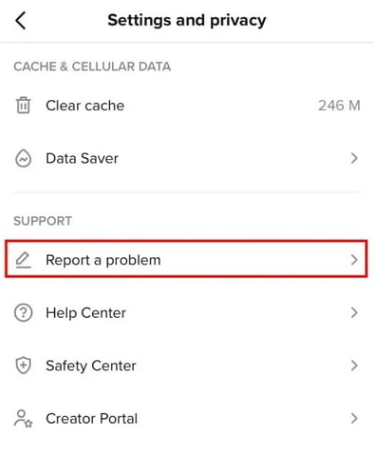
Step 5: Then select the Account and Profile category. Next, click on the Profile page.
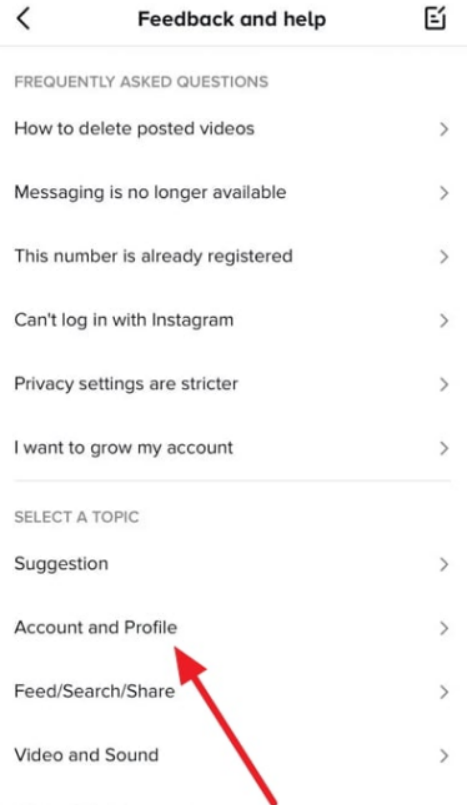
Step 6: Next, tap Others.
Step 7: To describe your problem, tap “Need more help?” at the bottom of the next screen.
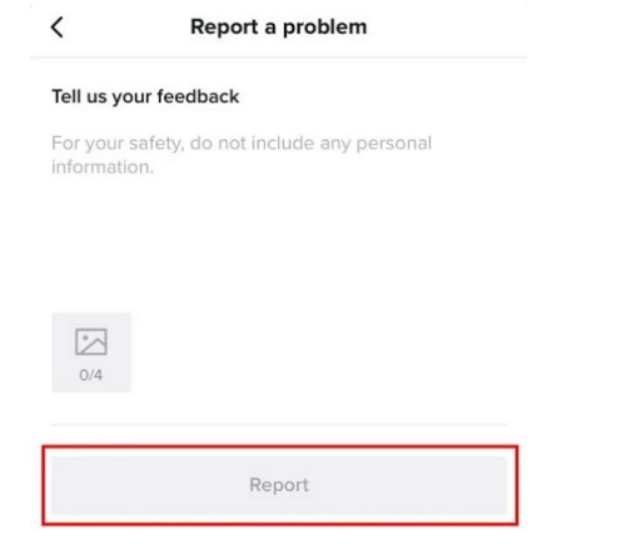
Step 8: Briefly describe your problem and press the Report button. Your problem will be noted.
Method 5: Await the return of TikTok
As we have explained in Part 2, the Eye icon’s feature on TikTok might need to be added if the app is down. So, all that’s left to do is wait and watch till TikTok comes back online once you’ve confirmed that it’s offline. Regarding an addictive app like TikTok, waiting might not be the simplest thing, but most applications are not down for very long, so don’t worry too much.
Method 6: Disable VPN
When using a VPN, you should be aware that specific features may be unavailable if the VPN is disabled; this may be the case if your VPN stops you from seeing the eye on your profile. To disable your VPN, do the below steps.
Step 1: Navigate to the Settings section of your smartphone.
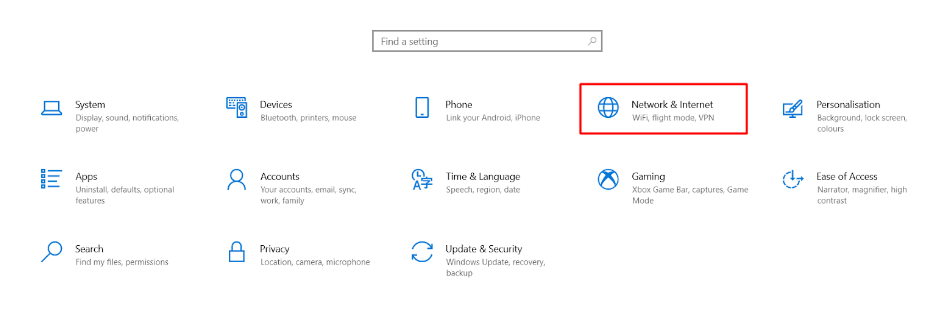
Step 2: Go to the Settings menu on your phone and select the option to view the VPN choices available for your device.
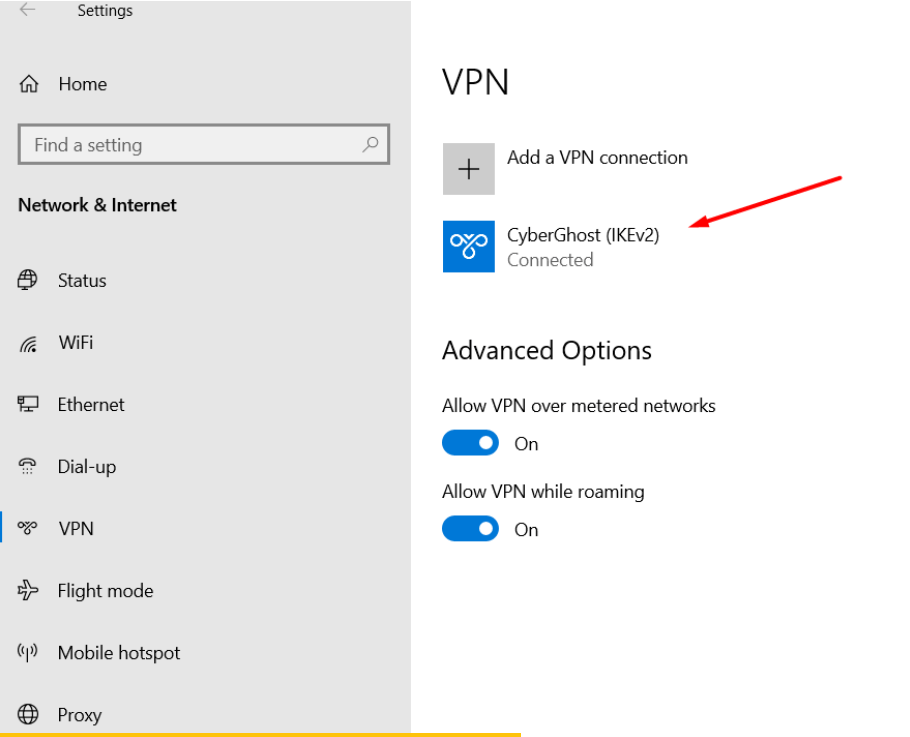
Step 3: If your VPN is active, click “Disconnect”. Then, proceed to confirm your choice.
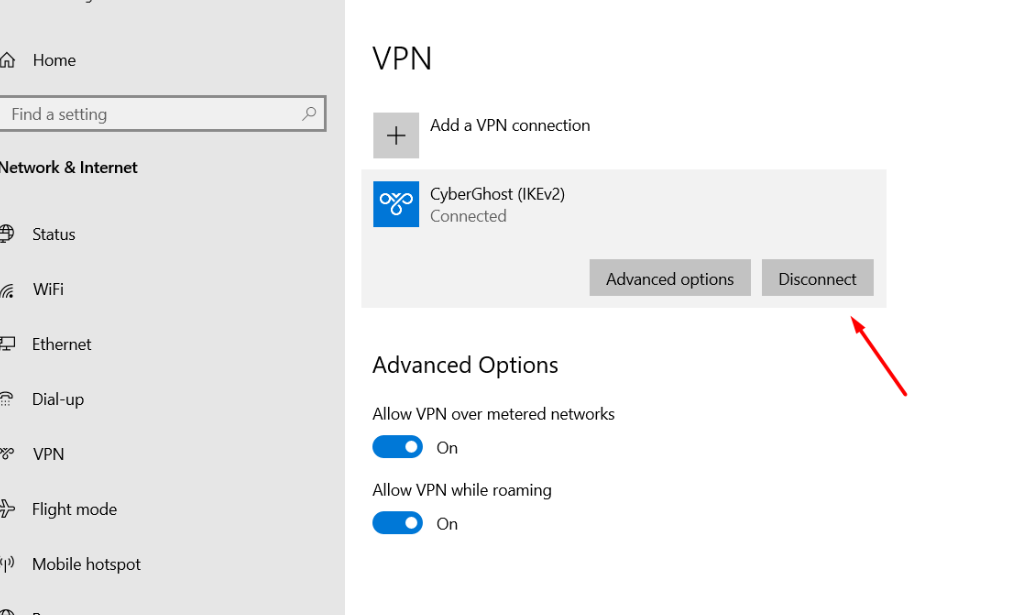
Step 4: After you’ve turned off your device’s VPN, give it a few seconds before launching the TikTok app to see whether the problem has been resolved.
Conclusion
You can look at your history of profile views directly from the TikTok app’s profile screen by selecting the Profile Eye icon. But it can be frustrating and annoying if the symbol is not at the top of your profile screen, as it usually is. Follow the methods in the article and check your account to see whether the Eye icon shows up.
If you’re looking to elevate the quality of your live streams while exploring features like TikTok’s Eye icon, investing in a reliable streaming camera can significantly enhance your viewers’ experience. With sharp visuals and smooth streaming capability, you’ll be able to engage your audience like never before.
Frequently Asked Questions
Q1: On Tiktok, where is the eye icon?
When viewing your profile, the eye icon is in the upper right corner if this functionality is enabled.
Q2: Can the eye symbol be accessed without upgrading to a TikTok Pro account?
No, TikTok Pro accounts are the only ones that may use the eye icon.
Q3: What do the orange/yellow eye icons on Tiktok mean?
The yellow eye feature only displays for the first seven days after users are posted. After this time, the yellow eye sign is replaced with a generic view count, which informs viewers that a video has been seen.

































.png)