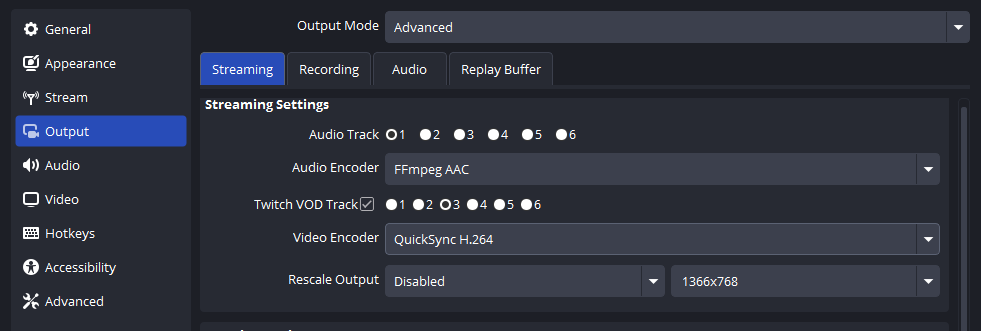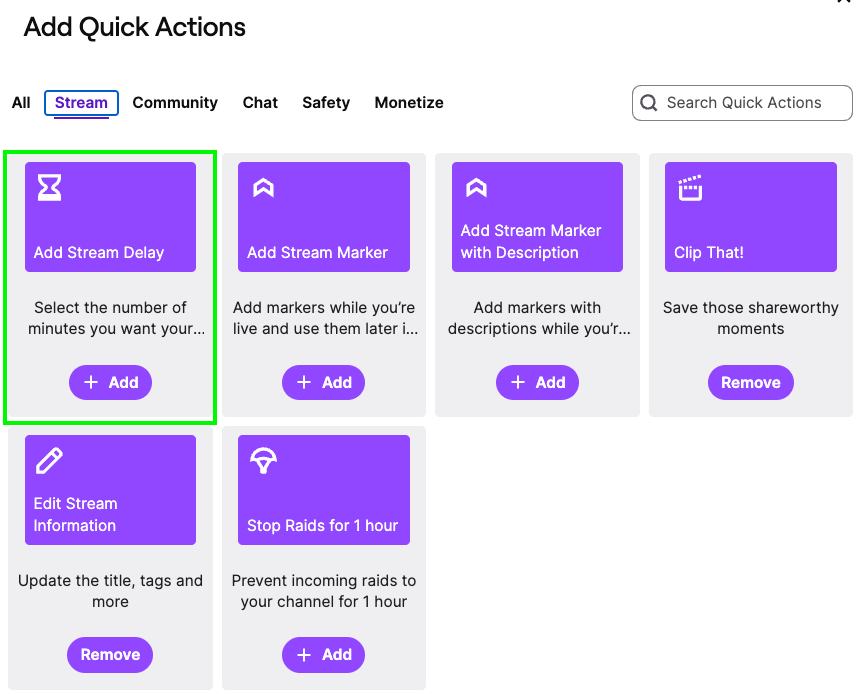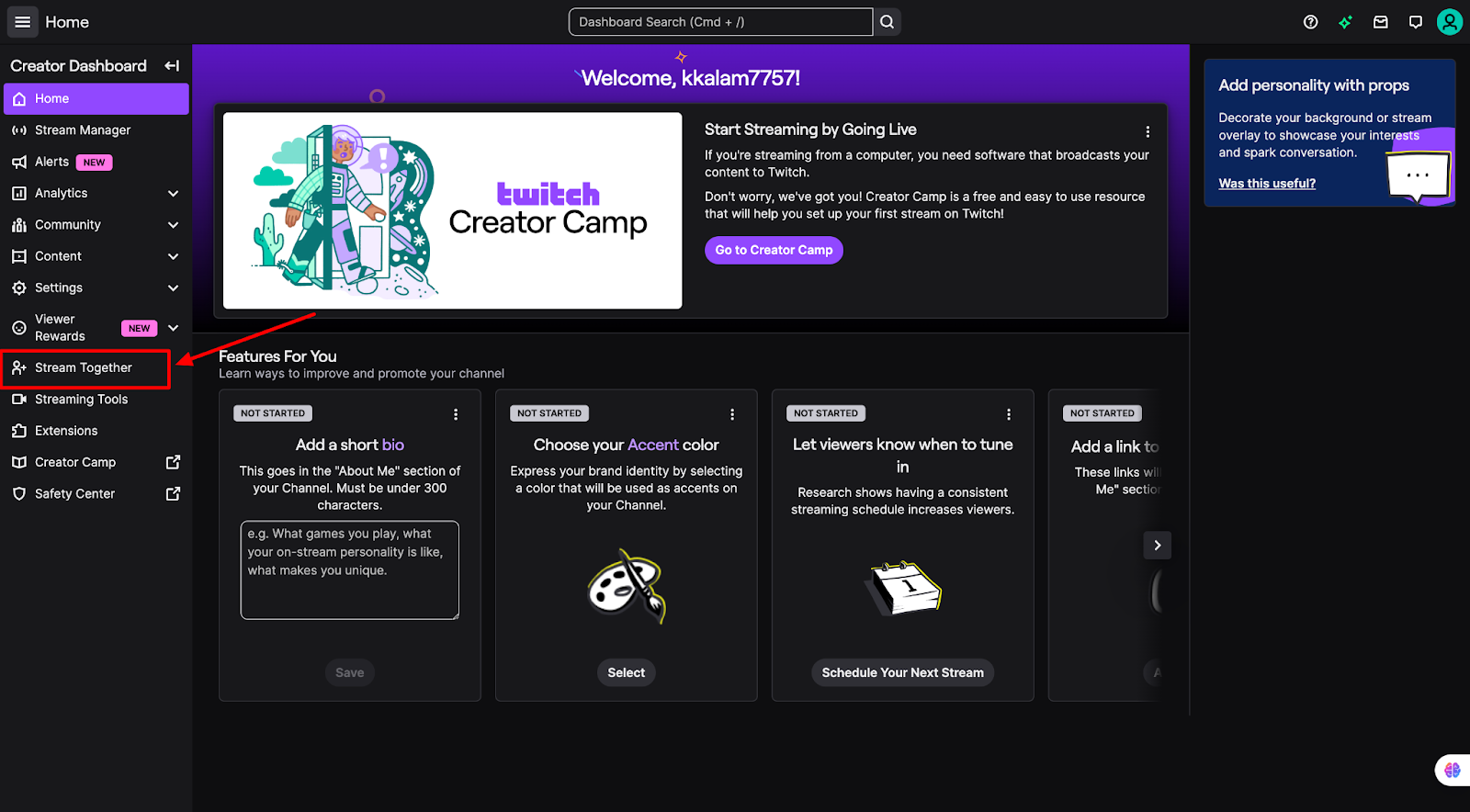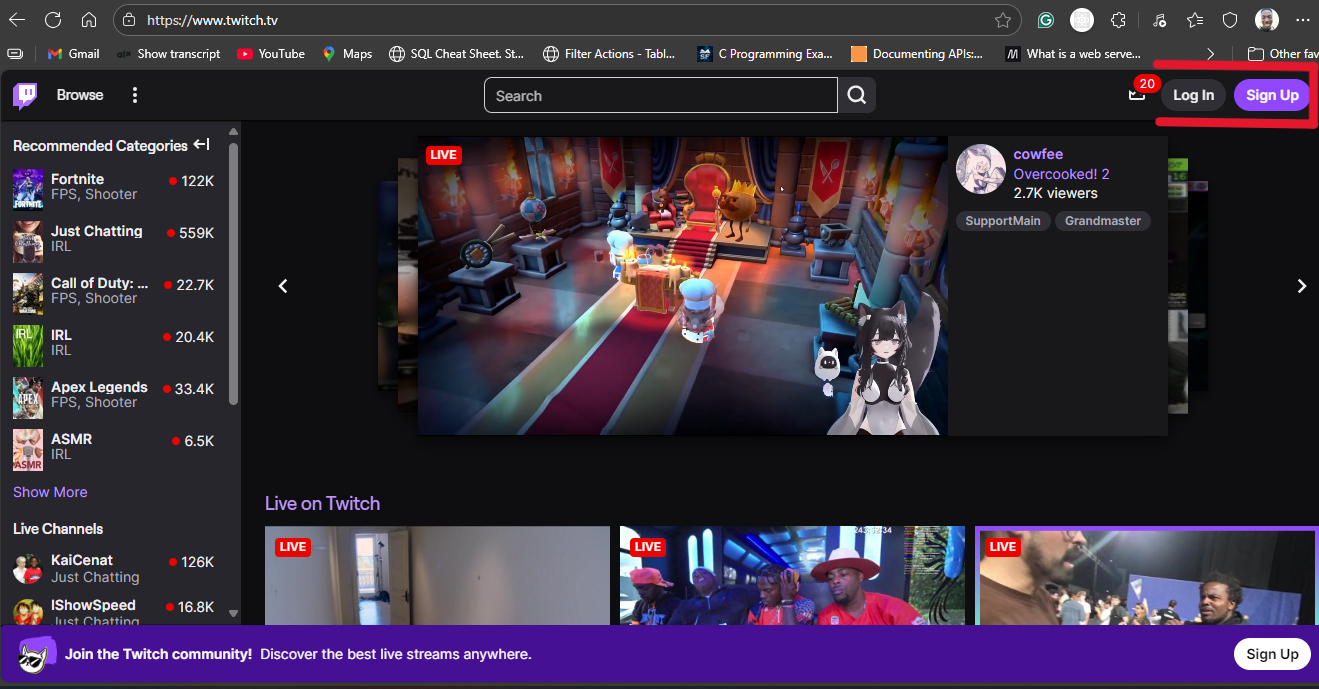Subscriptions are one of the largest sources of revenue for all Twitch streamers. If you really enjoy a streamer’s content or want to financially support your favorite Twitch streamer, you can subscribe to their channel for a small monthly fee.
These subscriptions give something to both viewers and streamers. Subscribers are provided with a wide range of premium perks, like special emotes, badge flairs, an exclusive chatroom, and even ad-free viewing. On the other hand, streamers receive a continuous source of income that they can use to pay their living and streaming expenses.
There are three different subscription tiers, and each tier follows a monthly payment schedule system.
When Twitch first launched the feature, viewers only had the option for a default $4.99 subscription. However, Twitch has now introduced two additional tiers for $24.99 and $9.99. You can either purchase a subscription on a monthly basis or in bulk at six or three-month intervals.
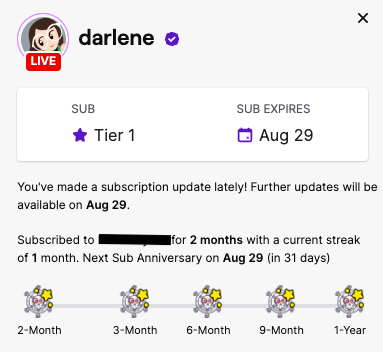
The Different Subscription Tiers
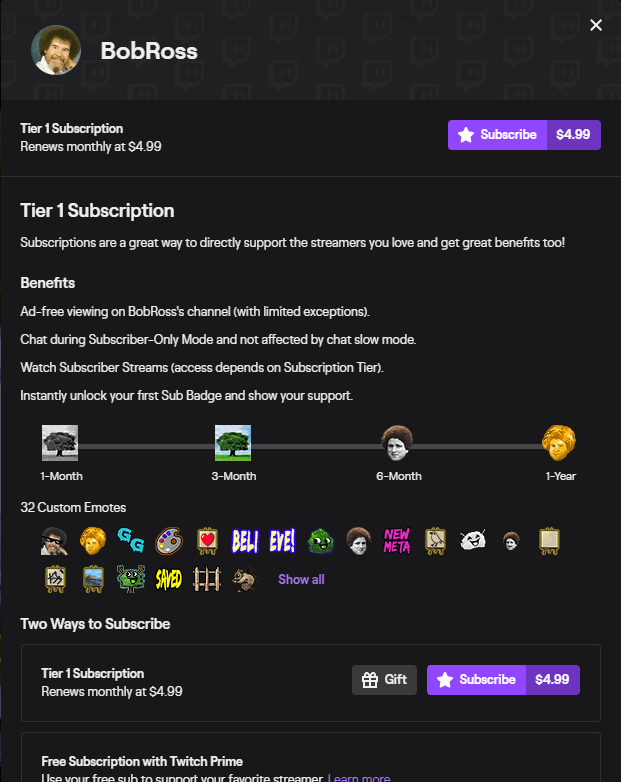
There are three different subscription tiers, with the lowest one starting from $4.99 per month. Along with supporting streamers, subscribers also get access to emotes and several other tangible benefits that streamers can define.
Subscribers can provide additional support as well by opting for a higher tier, either on a one-time or recurring basis. The different subscription tiers are as follows:
- Tier 1: $4.99 USD
- Tier 2: $9.99 USD
- Tier 3: $24.99 USD
Prime subs, gifted subs, and tiered subs all receive exclusive benefits, like tenure-based chat badges, ad-free viewing, sub-only chat, emotes, and sub-only VODs. As owners of their channel, it is up to streamers to decide which benefit works best for their community.
Keep in mind that the benefits will differ according to the channel, so make sure you carefully read your favorite streamer’s channel page before subscribing and know exactly what you’re paying for.
Tier 2 and 3 Subscription Benefits
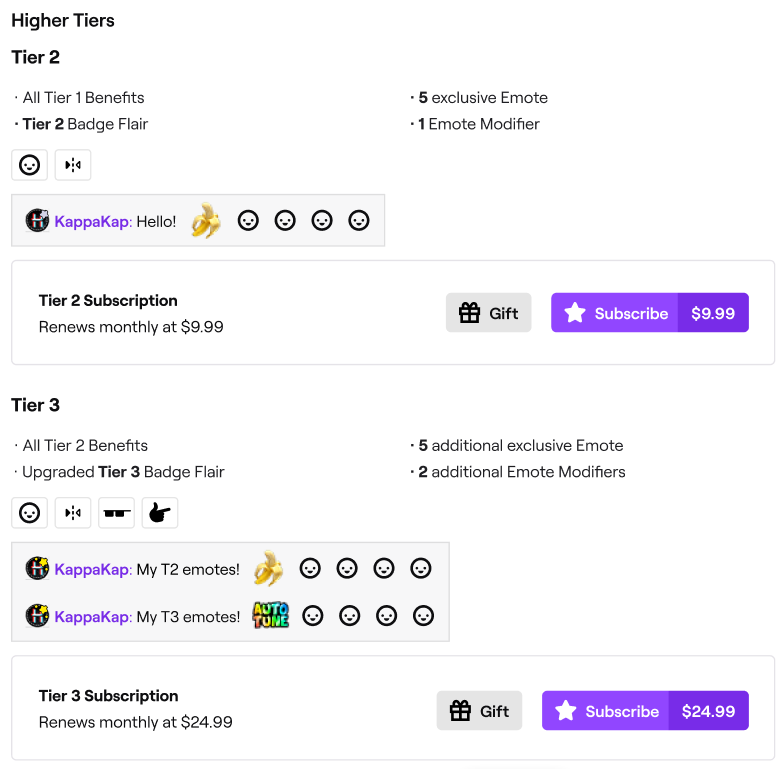
It’s important to note that Tier 2 and Tier 3 subscriptions provide several different benefits to subscribers, with the most notable ones being:
Emotes
Tier 2 and Tier 3 subscribers get access to extra emotes, provided they’ve been added to the channel by the streamer. All Twitch Partners can add 5 more emote slots at Tier 3 and Tier 2, while Affiliates can add one more emote slot on the two upper tiers.
Badge Flair
Tier 2 and Tier 3 subscribers also get access to a special flair that appears over their subscriber badge, provided that it’s enabled for the channel. If the benefit is enabled by a streamer, you should be able to preview the flair over your subscriber badge when you review the features of Tier 3 or Tier 2 subscriptions.
Subscribers might also receive custom badges that vary with the number of months they’ve been subscribed for. Some streamers add this benefit to reward loyalty and encourage more people to subscribe to their channel.
Local Subscription Pricing
With local subscription pricing, prices are adjusted according to the cost of living of the country where a subscriber resides. These prices allow viewers and creators to build loyal communities regardless of where they live in the world. Local pricing also helps creators increase their revenue as the subscription becomes more affordable to viewers over time. This adjustment is applicable to these subscription types:
- Community gift subs.
- Multi-month subscriptions.
- Single gift subs.
- Tier 1, Tier 2, and Tier 3 subscriptions.
Local subscription pricing allows subscribers to enjoy the same benefits, including subscriber badges, subscriber-only chat, ad-free viewing, and custom emotes, as standard subscribers. They’ll also receive a shareable private callout and a recurring subscription anniversary reminder to inform them of their tenure.
However, it’s important to note that creator subscription revenue will be affected by this price change. While creator revenue shares won’t change, the total amount will change because of the lowered prices around the world.
Keep in mind that this price adjustment applies to both Prime and paid subscriptions, but is not applicable to Bits prices or Turbo and Custom subscriptions. In order to get a full list of the countries with local subscription pricing, click here.
Streamer Revenue From Subscriptions
Officially, Twitch Affiliates and Partners receive 50% of the subscription fee. This means that if a viewer subscribes to the $4.99 tier, the streamer will get about $2.50. However, this percentage isn’t set in stone. There have been instances where Twitch has increased this amount to encourage popular streamers to remain on Twitch, with some people receiving 60% to 100% of the subscription fee.
Are Twitch Partner and Affiliate Subscriptions Different?
While Twitch Partners generally have more features than Affiliates, the subscription revenue division and the way subscriptions work, are identical for both account types. When it comes to subscriptions, the only difference between the two is emotes, as Twitch Partners have the ability to create more.
Additional Factors Affecting Streamer Earnings
Like almost all social media platforms, Twitch streamers can also increase their earnings through several different ways, such as:
- Subscriptions: A greater number of Tier 2 and Tier 3 subscriptions can significantly increase earnings.
- Donations: Viewers can give monetary donations to their favorite streamers during their live streams.
- Bits: Bits are essentially Twitch’s virtual currency, which you can use to interact and engage with streamers. You can use Bits to Cheer in the chat as a way to celebrate moments, amplify your voice, or show support. When you Cheer, Cheermotes, custom Cheermotes, or animated Bit gem emotes appear in the chat. Streamers receive $0.01 for every Bit used in their chat.
- Gift Subscriptions: Viewers can gift one-month subscriptions to a streamer’s channel to some other user with gift subscriptions. These can be used to support a channel just like regular subscriptions, and gift recipients can even become regular subscribers after their one month is up.
- Advertisements: Streamers can earn revenue by playing advertisements during their streams.
- Sponsorships: Brands can pay streamers to feature or use their products and services during their streams.
- Affiliate Programs: Streamers can advertise products and earn a part of their sales by using affiliate links.
- Merchandise: Streamers can produce and sell customized merch to their fans.
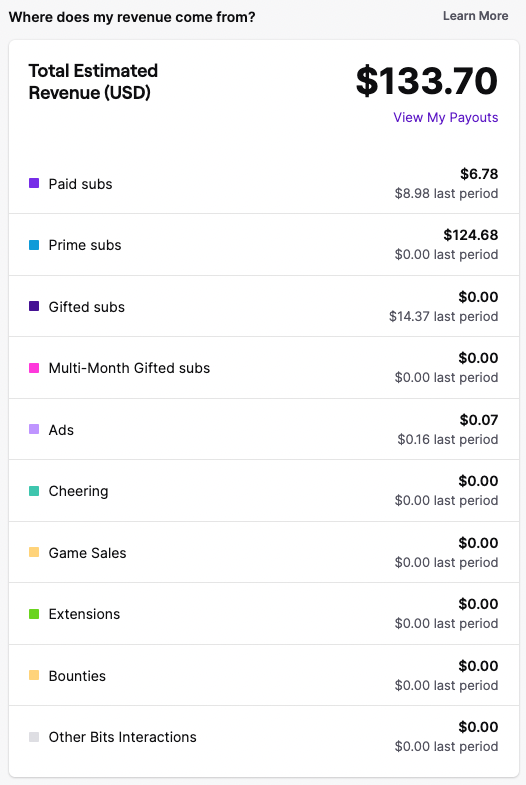
Twitch streamers can further increase their revenue streams and monetize their content by uploading their content to other platforms, like TikTok, YouTube, and Instagram. However, keep in mind that subscription revenue still remains the primary source of streamer income. Along with providing streamers with recurring earnings, they also snowball over time as more viewers subscribe to their channels.
If you’re considering starting your own Twitch streaming journey, having sharp video quality can instantly enhance your viewers’ experience. A reliable streaming camera provides clear visuals to engage your audience effectively, helping you quickly boost your subscriptions.
Questions for Further Discussion
What are the advantages and disadvantages of the local subscription pricing system?
The local subscription pricing system helps viewers support streamers by lowering subscription prices according to where they live. However, this price reduction damages streamers, as they lose money initially.
While Twitch did try to cushion this impact by offering streamers a top-up amount, it ultimately caused even more problems. In order to be eligible for the entire top-up, streamers had to reach a specific amount of streamed hours, putting on pressure for them to live stream as much as possible, so they could get a chance at recovering their lost revenue.
How can streamers maximize their income from subscriptions?
Here are several ways streamers can maximize their income from subscriptions:
- Engage with the community: Try building a loyal fan base by interacting with your viewers both during and after the stream. Respond to their feedback and comments, create a social media account or a discord server, team up with other streamers, host contests, and giveaways, and create or join a streaming network.
- Optimize the stream quality: Delivering a clear, smooth, and more professional-looking stream can help retain viewers and maximize income from subscriptions. Make sure you have a decent computer, a webcam, a good microphone, a green screen, a reliable internet connection, and quality streaming software, like Streamlabs or OBS.
- Promote the stream: An SEO-friendly title, an eye-catching thumbnail, and an interesting description for the stream can also help increase a streamer’s income. Using relevant keywords and hashtags, scheduling the stream in advance, and sharing it across social media platforms, blogs, podcasts, and forums can further help streamers reach new viewers and grow their audience.
What are some alternative ways for viewers to support their favorite streamers?
If you can’t afford a Twitch subscription, there are several other ways you can support your favorite streamers, such as:
- Share the Content: One of the most effective ways to support your favorite streamer is to share the content with your family, friends, or even strangers. This will help increase the reach of their content and grow their audience.
- Interact with the Streamer: Show your support by engaging with the streamer. Simply say hello when they start streaming or join in the chat and support their decisions.
- Take part in Community Events: Streamers usually host community events and you can show your support by actively participating in them. These events could be anything from online tournaments and chat events to campaigns to help promote the streamer.
- Leave Positive Reviews: Streamers generally have platforms that you can use and leave reviews about their content. Leaving positive reviews can help streamers stand out and increase their number of viewers.
- Follow the Streamer or Donate Bits: If you’re unable to afford a subscription, simply donating Bits or just following the streamer also goes a long way. If a streamer has a large number of followers, they usually receive invitations to sponsored events, such as giveaways and tournaments.


































.png)