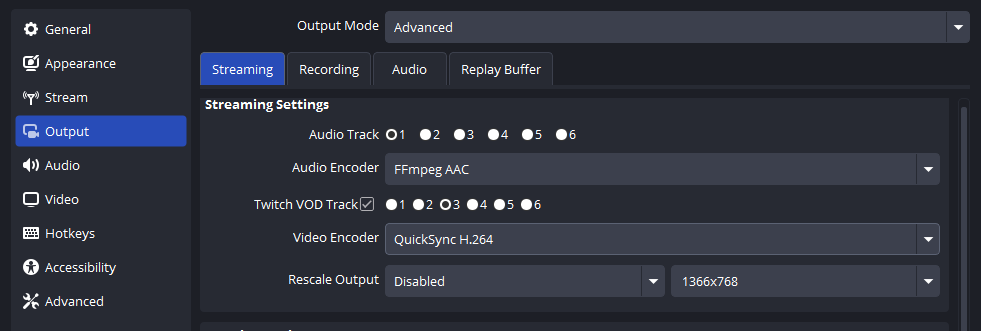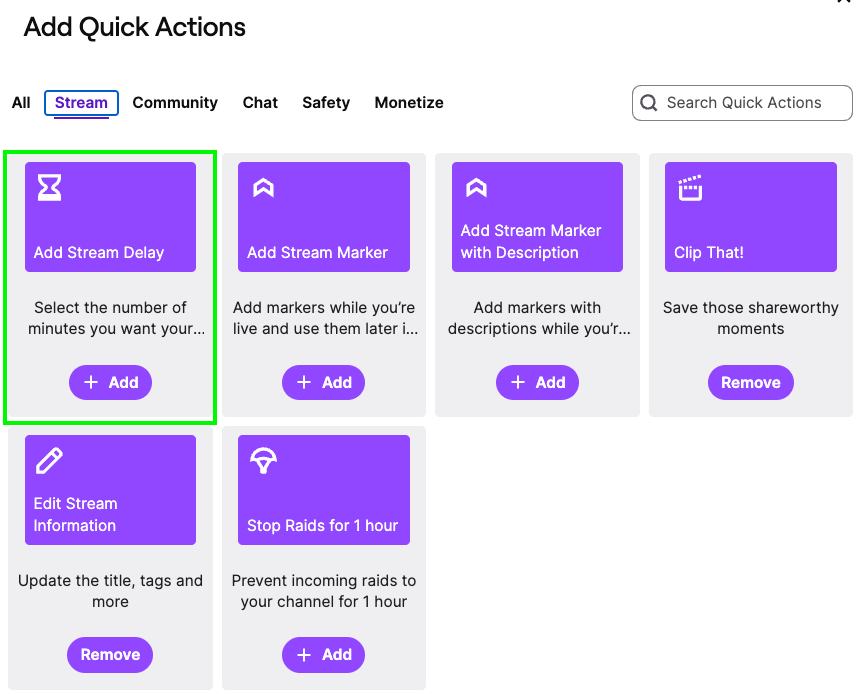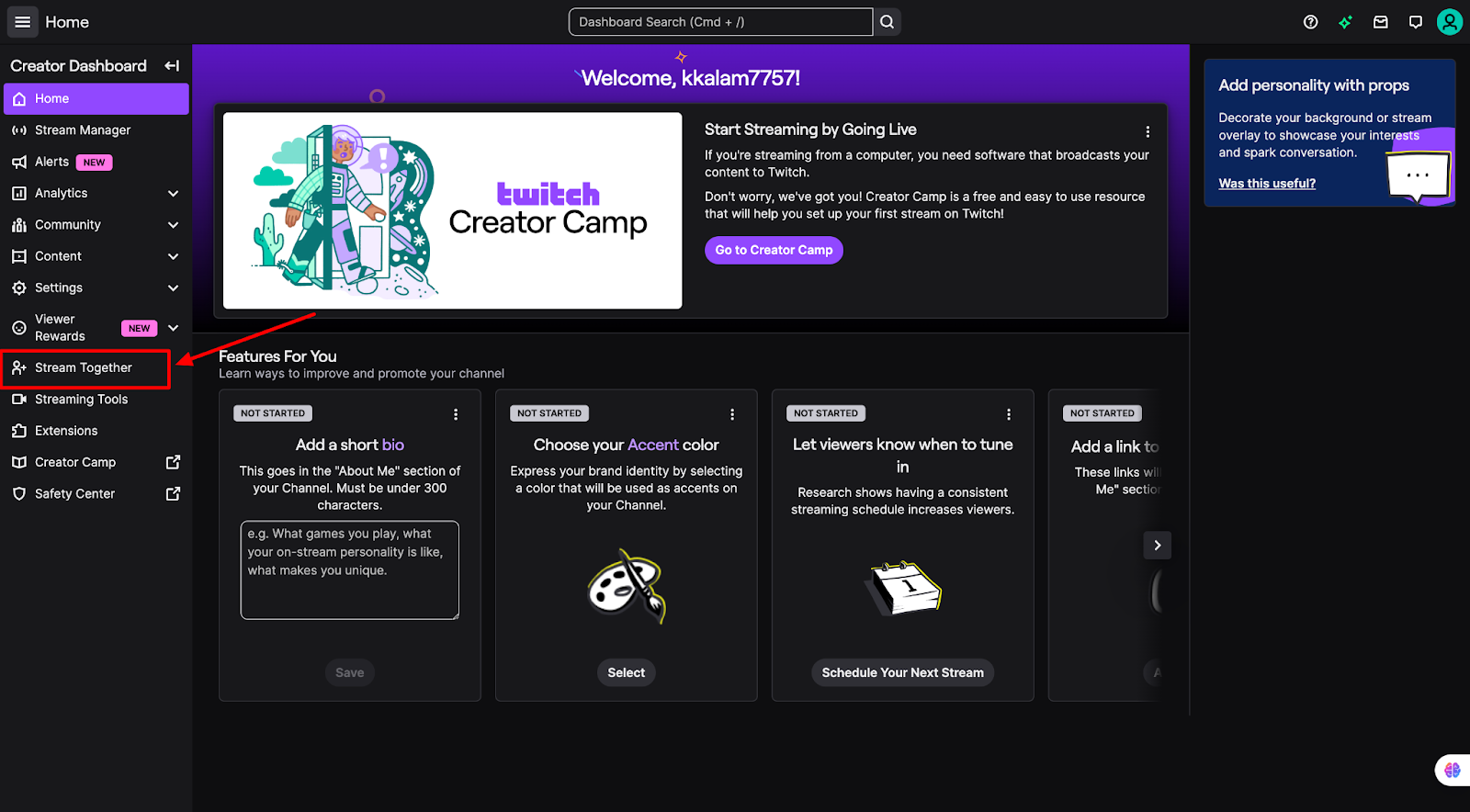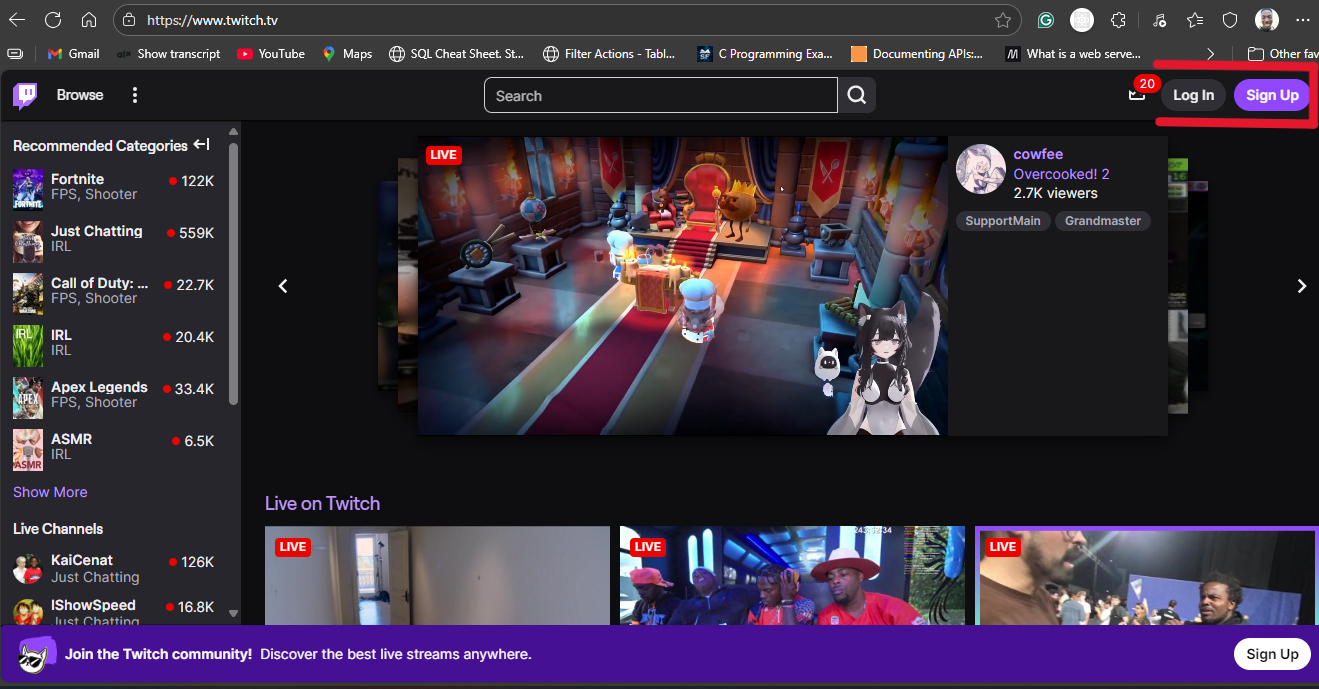Twitch captures the attention of many people who want to understand its operation method. Twitch stands as a global leader in live-streaming services, transforming the way people receive entertainment, from video gaming to beyond. Twitch users watched content for more than 1.3 trillion minutes during 2023, thereby making the platform a leading platform for live entertainment.
Twitch delivers a special live content platform where its members from around the world connect to watch and share programming in the moment. This guide explains the basics of how Twitch TV works while offering methods to start streaming content and maximize your platform experience. Read on to learn more.
What is Twitch TV?
The process of watching Twitch content operates through a basic system that requires no sign-up. You can watch Twitch through either its website, mobile app, or console application. But that’s not all. The platform expanded its content stream offerings over time by adding cooking, travel, music, and fitness streams, among others. People from all backgrounds flock to Twitch each day to access content they like while communicating with others through its chat function.
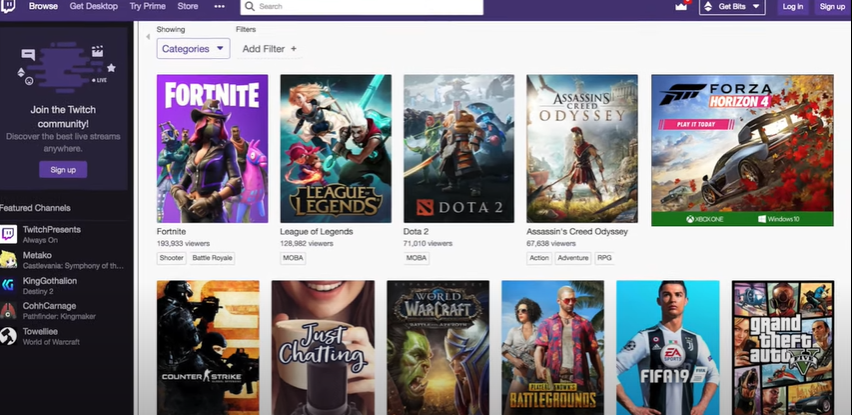
How Does Twitch Work?
After learning about Twitch, let’s examine its operational system.
1. Watching on Twitch:
Twitch offers easy content viewing that doesn’t require any sign-up. You can watch Twitch content through both its website, mobile application or console. There, you can browse through streams of games, music performances, talk shows, and much more. The streams are live, which means the content is happening in real-time.
The cool part? You get to interact with streamers and other viewers while the action is going on. Users can utilize a live chat system to write messages and exchange thoughts, as well as ask questions during video streaming. Watching live television becomes similar to sitting on the couch with a friend, but people from across the globe can engage in simultaneous conversations with one another.
2. Streaming on Twitch:
If you’re feeling brave and want to start streaming yourself, Twitch makes it easy. Three components are necessary to start streaming content: a webcam, a microphone, and screen capture software, which can be obtained for free through OBS.
After you prepare your setup, create a Twitch account and click the “Go Live” feature for broadcasting. People watching your stream can join from this point and engage in your chat while viewing your broadcast on their devices.
But streaming isn’t just about playing games. Some streamers showcase their creative work, such as drawing, music performances, and cooking lessons. You could even stream yourself walking around a city and showing your audience the sights and sounds.

Monetizing Twitch: How Do Streamers Make Money?
You are curious about the methods that allow people to generate income through Twitch. It takes more than views to succeed on Twitch because you need to develop a community while simultaneously creating methods for your followers to offer their support.
1. Subscriptions:
The most common revenue source for streamers is subscriber fees. Viewers can access streamers by paying a minimal monthly subscription fee for their channel. Subscriptions offer streamer fans additional features such as unique emojis, as well as exclusive chat privileges and custom badges for their usernames.
2. Donations and Bits:
Another way to support streamers is by donating money or buying Bits. Bits are Twitch’s virtual currency, and viewers can use them to “cheer” for streamers in the chat. Each Bit has a small monetary value, and viewers can use them to show their appreciation. When you cheer with Bits, your message gets special animation or visual effects that make it stand out in the chat.
3. Advertisements:
Twitch relies heavily on advertisements for generating its financial revenue. The platform and creators profit from streamers who place advertisements during their live shows, which acts as a main revenue source on Twitch. The ad broadcasting system on Twitch allows content creators to earn financial rewards through revenue-sharing percentages from the Twitch pool with each ad shown on their stream.
Streamers can choose when to run ads — whether during breaks, while switching games, or during quieter moments in their stream. The number of stream viewers directly influences the potential advertising earnings. The revenue generated from Twitch Ads builds up gradually for Affiliates and Partners to support their earnings from subscriptions, donations and Bits.
On top of this, Twitch Prime and Turbo members are ad-free, which means streamers can also earn from non-subscriber viewers who watch ads. It’s a win-win situation: Twitch earns from advertisers, streamers get paid for ad views, and viewers still get the free content they love.
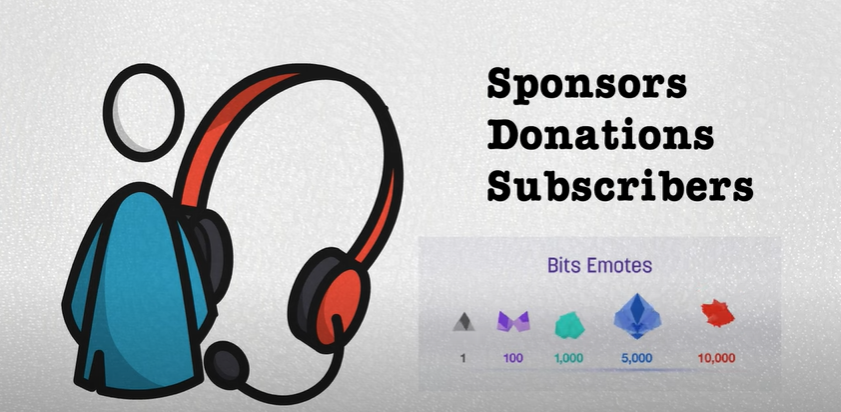
4. Affiliate and Partnership Programs:
Twitch offers an Affiliate program that enables new streamers to start earning money once they have met specific requirements, such as broadcasting a certain number of hours per month. Once a streamer becomes more popular, they can apply for the Partnership program, which offers even more benefits, including higher ad revenue, more subscription options, and increased support.
Twitch vs Other Platforms
You might be wondering, “How is Twitch different from YouTube or Facebook Live?” Great question!
Twitch is live-only. That means everything you watch on Twitch is happening in real-time. Sure, you can save streams and watch them later, but Twitch is built around that live interaction. On the other hand, YouTube has a mix of both live and pre-recorded content. While Facebook Live offers streaming, Twitch is way more focused on gamers, and the entire platform is built around this culture.
How To Interact on Twitch?
Watching streams on Twitch only forms the beginning of the interactive experience. Twitch provides users with a community experience that goes beyond text interactions with broadcasters.
1. Live Chat:
During live streams, viewers use a chat box, which provides them with a space to post comments, reactions, and questions. The texting functionality happens instantly, providing an engaging feeling of active participation. By following a streamer, you will receive alerts when they go live with their next broadcast.
2. Streamer Interaction:
Streaming offers viewers the opportunity for real-time interaction with their audience. Streamers can gather audience opinions by responding to messages and hosting interactive events, such as Q&As and polls.
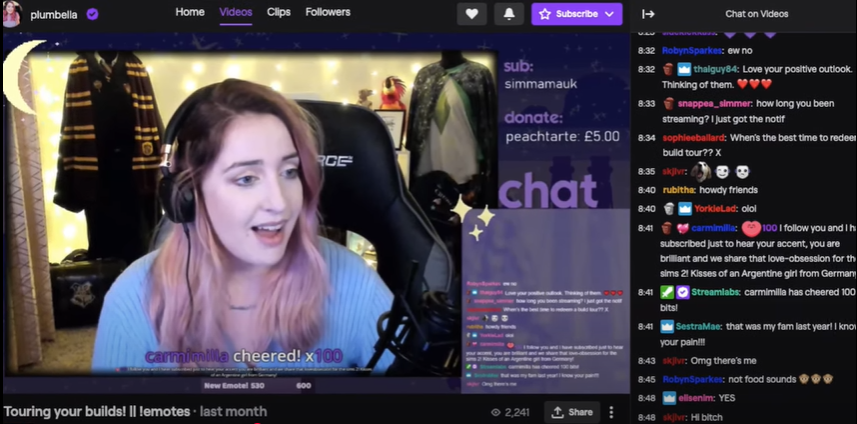
3. Community Building:
Over time, Twitch helps streamers build a tight-knit community. Fans spend long periods on video platforms creating shared memes and offering mutual support before joining as members of a growing community. Watching content on the platform serves as a foundation to establish friendships with others.
Is Twitch Free?
Yes! You can watch Twitch without cost because it operates without charges, and account registration exists only for viewing streams. Watching all Twitch streams remains free; however, users need a free account to access talk features or subscription benefits, as well as unlock additional features. Twitch Turbo membership is an upgrade to Twitch services, which includes ad-free streaming and exclusive features, available for $11.99 per month.
Twitch Features You Should Know About
Twitch offers several cool features that enhance both streaming and watching experiences. Here are a few you definitely should know about:
1. Clips:
The best method for saving memorable stream clips is through Clips, which allows users to share them easily. During a live broadcast, viewers can record brief video segments featuring anything thrilling, amusing, or important, as well as memorable events.
Social media users can easily share these clips, allowing them to entertain their friends with exciting stream moments. By sharing clips, you can easily show the most entertaining parts of Twitch broadcasts to your network.
2. VODs (Video on Demand):
Twitch is all about live streaming, but sometimes you can’t catch a stream when it’s happening. That’s where VODs (Video on Demand) come in. A VOD is simply a recorded version of a live stream. You can find and watch streams again whenever you wish, even after their scheduled online broadcast has finished. The built-in recording feature functions similarly to a digital video recorder for Twitch, enabling viewers to save and enjoy streams post-production.
3. Twitch Prime:
All current Amazon Prime members can access this fantastic benefit. Amazon membership offers Twitch Prime as one of its special benefits. It gives you one free subscription to any channel each month, which means you can support your favorite streamer without paying extra.
On top of that, Twitch Prime offers exclusive in-game loot and special discounts on games and other items. So, not only do you get awesome perks for streaming, but you can also level up your gaming experience!
FAQs
Question 1: Do I need to pay to watch Twitch streams?
Answer: Nope! Watching streams is free. Your support for streamers can be demonstrated by subscribing to them, donating, or using Bits during their broadcasts.
Question 2: Can I watch Twitch on mobile or my console?
Answer: Yes, Users can access Twitch through mobile devices and the PlayStation and Xbox consoles as well as certain smart televisions. Users can access Twitch using either the app interface or the browser platform.
Question 3: How can I become a Twitch streamer?
Answer: A free Twitch account combined with a webcam, microphone and OBS streaming software is required to start streaming on the platform. Once set up, hit Go Live and start streaming!
Conclusion:
People no longer restrict their use of Twitch to gaming activities. Anyone can use Twitch to deliver content, allowing them to share and make live connections with others. No matter what your interest is from gaming to cooking to fitness there exists a stream available for you. Creators who use Twitch have access to features that transform their interests into earning potential.
Ready to join the millions who are already enjoying live streaming? Grab your gear, sign up, and start watching or broadcasting today!
Meta Description: Learn how Twitch TV works with this beginner’s guide. Discover how to watch, stream, interact, and even make money on Twitch in this simple, friendly tutorial.

































.png)