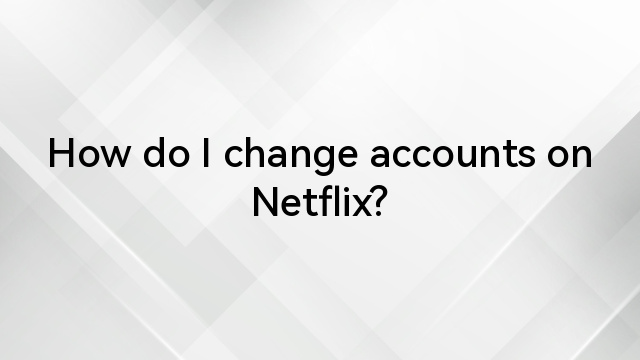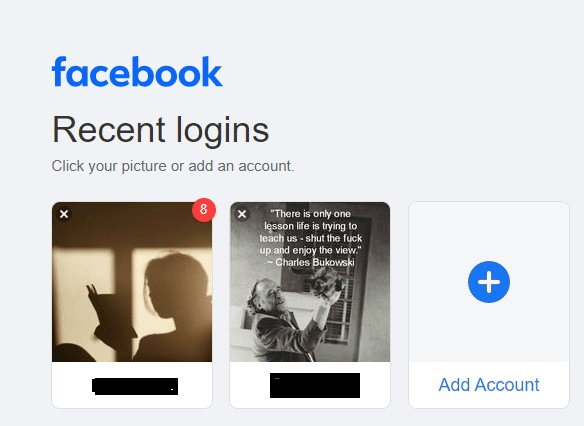In some instances, you may notice that one of your Instagram accounts lacks features that other profiles have. Well, there’s nothing to panic about. The sections in this guide explain why this happens and how to get all the options on your Insta ID if they are available.

Why Is One of My Instagram Accounts Not Updated
If one of your Instagram accounts doesn’t seem to have the latest features, you’re not alone. Many users notice that some of their profiles get new tools, layouts, or designs faster than others, even when they’re all logged in on the same device.
The truth is that Instagram doesn’t roll out updates equally across all accounts. Feature availability depends on factors like account type, usage behavior, and even where you live. In other words, not all profiles are treated the same way.
To make sense of this, it helps to understand two major categories that affect update eligibility:
- Static Attributes: Factors you can’t really change
- Dynamic Attributes: Factors that evolve based on how you use Instagram
Let’s explore each in detail.
Static Attributes: Factors Outside Your Control
Static attributes are relatively fixed traits of your account. While there are occasional workarounds, most of these depend on Instagram’s internal systems and rollout strategy.
1) Business and Personal Accounts Behave Differently
Instagram does not treat business and personal accounts the same way. Business profiles often remain stuck on the older layout for longer periods, while personal accounts usually get access to the latest tools first. This creates a frustrating gap, especially for people who depend on business accounts for work but see fewer updates there.
2) Difference in Login Methods
The way an account is created or logged in can influence updates. An account registered with Facebook may behave differently from one linked to a phone number or email. Even if both accounts are connected in the same Account Center, their login method can cause differences in which version or features they receive.
3) Threads-Linked Accounts Get Priority
Accounts connected to Threads receive updates faster. A newly created Threads-linked account may have access to the latest Instagram tools, while an older account on the same device remains unchanged. This suggests that Instagram may be giving priority to linked accounts, leaving others waiting much longer for feature rollouts to appear.
4) App Version
It may sound obvious, but check your app version. If your device hasn’t yet received the latest update on the App Store or Play Store, you’ll have to wait. It’s good practice to keep automatic updates enabled and manually check for new versions once in a while.
5) Geolocation
Instagram releases features gradually across different regions. If you don’t see a feature that’s available elsewhere, it may not yet be active in your country.
6) Manual Configuration
Instagram keeps some features disabled by default, assuming they are not mandatory and may cause a distraction while using the app. If you want to use those options, you must turn them on manually.
Note: Explaining the process of enabling all the disabled features is beyond the scope of this guide. Nevertheless, a quick online search would redirect you to the exact Instagram help page where you can learn how to get the job done.
7) Verification
Many Instagram features are available only for privileged accounts, typically the verified ones with a blue tick. If you have a regular profile, your instance of the app may not have those options, and you must work hard on your profile to earn that blue ‘crown’.
8) Guidelines Violations
Violating Instagram’s community guidelines, even unintentionally, can limit access to certain features. If you’ve noticed something missing or disabled, it might be temporary. Once your account returns to good standing, features typically reappear automatically after a short period.
Dynamic Attributes: Factors That Change With Usage
These are fluctuating attributes. The modifications depend on how you use your Instagram account and what ethics or social media culture you are practicing.
Note: Depending on the feature you’re looking for, some relevant dynamic attributes may sound or are correlated to static ones.
Dynamic attributes of your Instagram profile include:
1) Bugs and Glitches
Instagram updates are not always stable across accounts. Sometimes an account shows part of a new feature, such as a rectangle feed, but still uses the old square format in previews. Features can appear temporarily and then disappear again, leaving the account stuck between two versions. These glitches make the experience inconsistent and confusing.
2) Main Accounts May Stay Behind
It is common for the main account, often the one used most, to update last. Side accounts or new test accounts tend to show the latest changes quickly. The situation feels unfair because the account that matters most for posting, business, or community engagement often lacks the features that are available elsewhere.
3) Organic Delays
Instagram introduces new features in phases. Early access goes to select users based on account activity, location, and type. Once testing is complete, updates expand to all users. If your account isn’t in the first group, you’ll get the new feature later.
How to Fix One of My Instagram Accounts Not Updated
If your Instagram profile doesn’t fall under any of the above scenarios, you can try to fix the issue on your side. Some solutions that may help you in this context are suggested below:
Solution #1: Wait for Rollout
Instagram controls when updates appear, and there is no way to force them. Updates are released in stages, and accounts receive them at different times. Some accounts may get new tools immediately, while others wait weeks or months. The most reliable approach is simply to wait until Instagram delivers the update automatically.
Solution #2: Check for the Updated Version on App Store or Play Store
This is the first thing you must do. According to your device’s platform:
- Go to Play Store or App Store
- Search Instagram
- Tap the icon to see if an update is available for the app
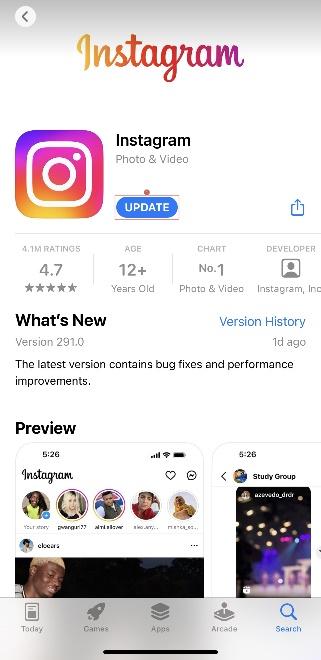
If so, update the program and check if the problem is fixed.
Solution #3: Sign Out and Sign Back In
You can try signing out of your account and then signing back in. This refreshes the app’s memory and may resolve the issue almost instantaneously.
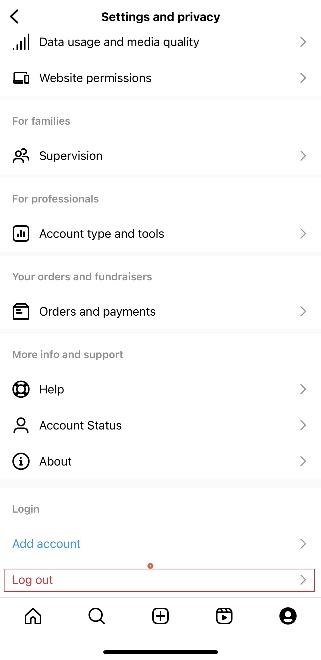
Solution #4: Clear App Cache and Data
Clearing cache and data can reset the app, but rarely changes the account version. But since it’s recommended by many Redditors, we will show you how to do it on an iPhone and an Android smartphone.
On iPhone
- Tap on the “Settings” app and enter “General” settings.

- Inside the “General” menu, look for the “iPhone Storage” option and tap on it.

- You may see a long list of applications, which are installed on your iPhone. So, scroll down to find the “Instagram” app and tap on it.

- Now, tap the “Offload App” button. When the confirmation message appears, select the “Offload App” option.


Keep in mind that offloading the Instagram app will remove it from your device. So, you will have to reinstall it.
On Android
- Tap on the “Settings” app on your Android device.

- Scroll down to the “App management” option and tap on it.

- Then, tap “App list” to see the list of applications you have on your phone.

- Select “Instagram” and tap on the “Storage usage” option.


- Now, tap on the “Clear data” and then “Clear cache” options (one by one).

After clearing the app cache and data, open the app and log in with your affected account to check if it has been updated with the latest features that were previously missing.
Solution #5: Adjust Account Type
Switching between personal and business settings can sometimes change available features. This is not consistent, but it may work in some cases.
How to Switch to a Professional/Business Instagram Account?
- Launch the Instagram app from your iPhone or Android phone and log in to your personal account.

- Tap on the “Profile icon” on the bottom-right of the screen.

- Tap on the “hamburger” icon at the top-right corner.

- Then, scroll down to the “For professionals” section and tap on the “Account type and tools” option.

- Under the “Account type,” tap on the “Switch to professional account.”

If you have already set up the business account, your dashboard will be changed from personal to professional. But if this is your first time, you can continue with the following steps.
- On the “Get more tools and switch for free” screen, tap on the “Next” button.
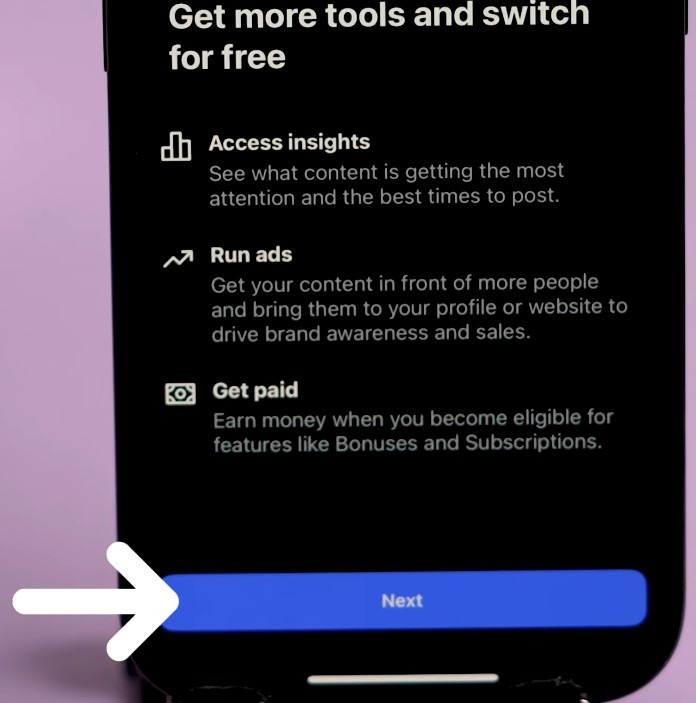
- The next page will show you various business categories and a “Display on profile” toggle. So tap on the toggle button to enable the “Display on profile” option. Then, choose a category that fits the nature of your business, and tap on the “Switch to professional account” button.


- Now, select “Creator” or “Business” account type, and click “Next.”


How to Switch to a Personal Instagram Account?
- Open the app and sign in to your Instagram.
- Tap on the profile icon to see your professional account’s dashboard.

- Tap on the “hamburger” icon.

- Now, under the “For professionals” section, click on the “Creator tools and controls” option.

- Scroll down and tap on the “Switch account type” option.

- Select the “Switch to personal account” option.

Solution #6: Report the Issue
Using the in-app reporting option may help draw attention, but it does not guarantee faster updates.
Here’s how you can report this issue.
- Log in to your Instagram account and tap on your profile icon.
- Tap the “hamburger/menu” option on the top-right corner of your screen.
- Under the “More info and support” section, tap “Help.”

- Select “Report a problem” and tap on the “Report problem without shaking” option.

- Follow the instructions to share your issue with the official Instagram support.

If you have tried all the above solutions, but one of your Instagram accounts is still not updated, it could be due to the rollout.
Conclusion
Depending on your account type, the kind of content you share, the region of your residence, and many other factors, you may or may not be eligible for some features. If you believe your profile is qualified to get updates, you can try the solutions given above and see if any of those can help.
Planning to create clear, informative videos to help your followers troubleshoot Instagram issues easily? A wireless lavalier microphone ensures crisp audio quality, delivering solutions effectively and professionally.
FAQs
- What should I do if I am not getting any new Instagram updates?
Many times, you can resolve this issue by signing out of your Instagram account and then signing back in. If the problem persists, try uninstalling the app altogether and then install it back. It would be good to restart your phone after uninstalling Instagram and before reinstalling it.
- Why one of my Instagram accounts has a different layout?
Depending on the features available for your profiles, you may experience a slight difference between layouts. Instagram does this purposely to ensure there’s enough room for all the options your profile has access to.
- Why can’t I change the layout of my Instagram profile?
Unfortunately, Meta doesn’t allow users to modify the look and feel of their Instagram profile, at least not at the time of this writing. However, there’s a workaround. You can check your account for some manually configurable features and enable or disable them according to your requirements. This may slightly change the layout.
- Why can’t I see any changes in my Instagram profile layout?
Many users have resolved this problem by signing out of their Instagram accounts and signing back in. Some have tried uninstalling and reinstalling the app, which worked for them too.


































.png)
.png) Français
Français .png) Deutsch
Deutsch .png) Italiano
Italiano .png) 日本語
日本語 .png) Português
Português  Español
Español