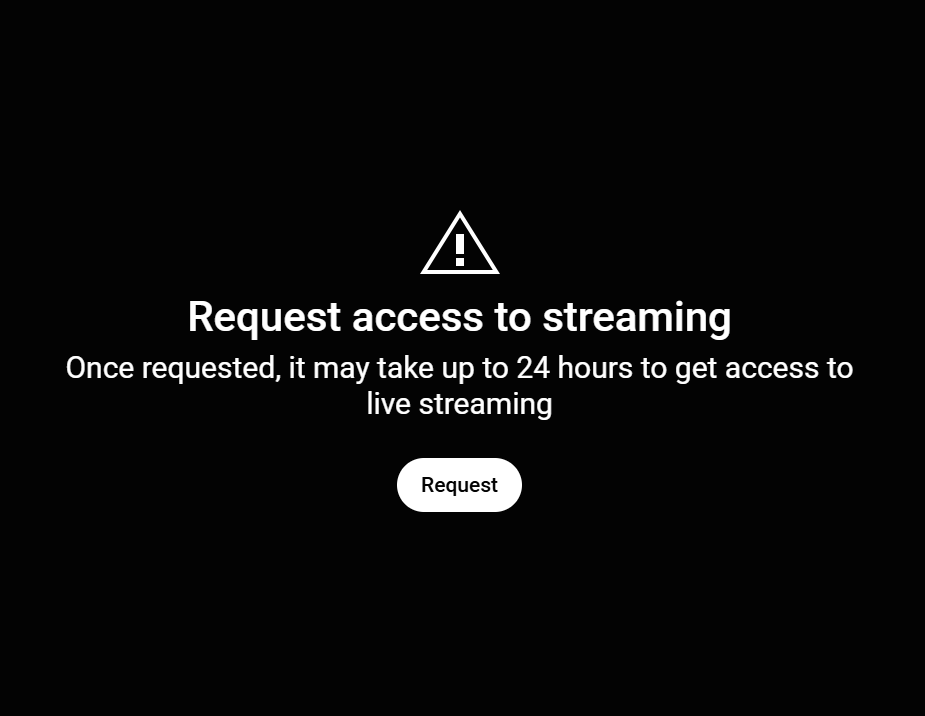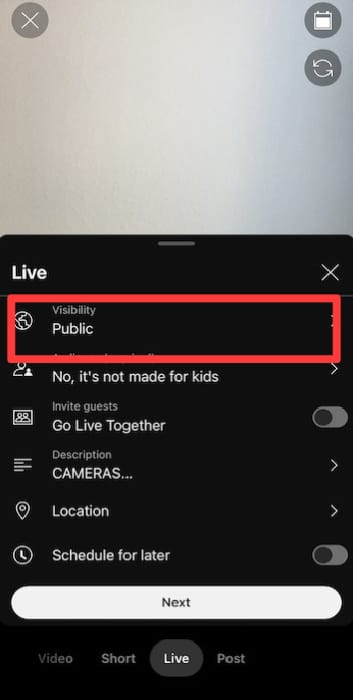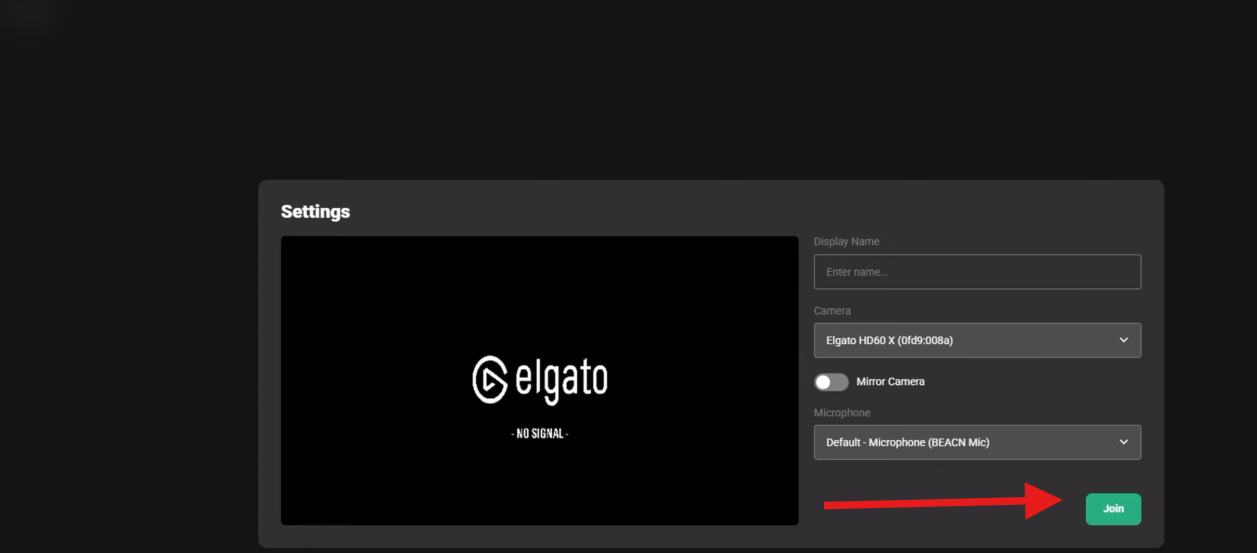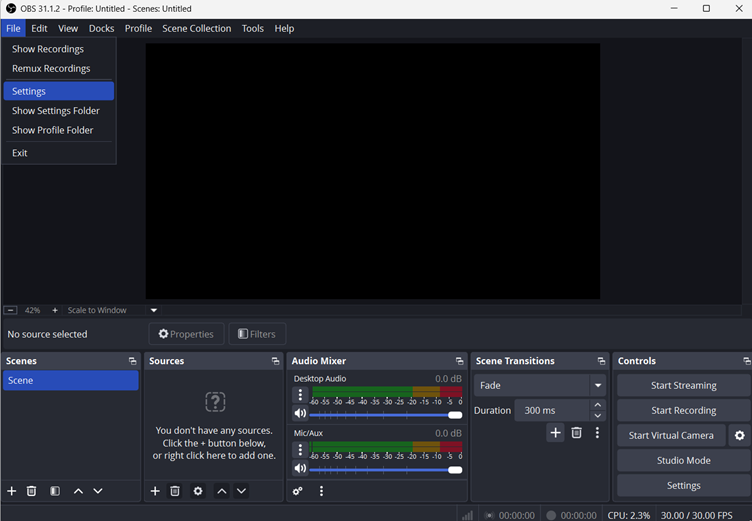When looking for premium entertainment without paying a cent, YouTube is the go-to place. The streaming platform is one of the most variant content platforms globally.
Beyond watching videos, you can also listen to YouTube music. The best part is that you can listen to YouTube content in the background while doing other things on your device.

While watching your favorite motivational speaker, you may want to send a quick email or do something else on your device.
If you minimize the video, the app will close and the video will stop playing. However, you can use some simple tricks to keep playing the video in the background while using your device.
While it’s possible to do this on both iPhone and Android devices, we’ll focus on iPhone in this post.
Little Trivia about YouTube
Yes, we know all you want is to know how to play YouTube in background (on iPhone) without premium.
While we’ll guide you step by step to complete this, let’s tell you a little bit about YouTube. Did we hear you say you know everything about the streaming app already? Well, maybe not.
Do you know that Google owns YouTube? Not only that, the video-sharing and streaming site has over two billion monthly users from over 100 countries.
Additionally, users upload over 500 hours of content in about 80 languages on the platform every minute.
As of September 2022, the number of Premium subscribers and YouTube Music across the world exceeded 80 million. What does this mean? Most YouTube users are using the free version.
So, you never have to feel bad that you’re not using the Premium version. One other thing, though – the YouTube version has many unique features.
One of them is the ability to play videos even when the screen is off or when you minimize the app.
Does that mean you can’t access the background play without subscribing to the premium version? Of course not! Like we always say, there’s a way around everything. Nothing is impossible.
You just have to find the right way to do it. So, how do you play YouTube background iPhone without premium? Let’s walk you through the steps.
Step-by-Step Guide on How to Play YouTube Background iPhone Without Premium
By the way, YouTube Premium costs about $11.99 per month to access extra features. Well, these features are not exceptional or out of this world.
They are features on the same content you access on the platform. One of these features is playing videos and music on your iPhone’s background while using other apps.
So, who needs to pay almost $12 for something you can find a way around? We don’t think you would. Here’s how to play YouTube in the background without subscribing to YouTube Premium.
Step 1: Open Safari on your iPhone and type in youtube.com.

Step 2: Use the search bar to find the video you want to play in the background. You can stream a video or audio track using this guide.
Step 3: Tap on the AA button beside the URL bar in the Safari browser.
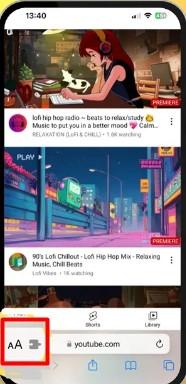
Step 4: It will bring up a menu bar. Select “Request Desktop Website” from the menu bar.
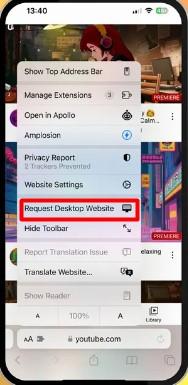
Step5: Click on the Play icon to start playing the video. Note that you have to watch a few ads before the video loads up completely.
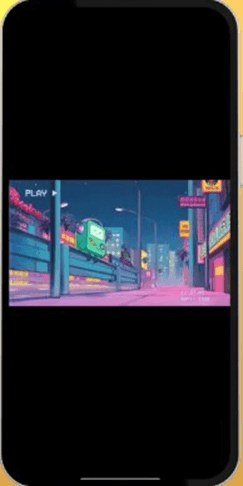
Step 6: Once the video starts playing, swipe with your multi-tasking gesture or lock your iPhone. Select another app you want to access on your device.

This action will pause the video. Click on the Play icon again to play the video in the background.
That’s all! You can continue playing the video while using another app and the video won’t close. You can even put the phone in your pocket as you walk around without the video stopping.
Is YouTube Premium Worth It?
While the trick above works perfectly, it’s worth reflecting on whether or not YouTube Premium is actually worth it.
Background Play is only one of the extra features of the premium version. Many others make subscribing to a paid version worth it.
For instance, YouTube Premium users have access to the Picture-in-picture feature. This feature lets you watch YouTube videos in a smaller frame on your device.
It works like Background Play, but it comes with video images. When you use this feature, you can stream YouTube videos while doing other things on your device.
Additionally, you can download videos for offline play with the premium version. YouTube continually releases new updates on its premium version.
For instance, it recently announced its iOS Shareplay, which offers users an opportunity to share media for free over FaceTime.
If you look at all these features, you could say YouTube Premium is worth it. While you may be right, we think the subscription is overpriced.
Some of these features are standard for most streaming platforms. As we always say, there are ways to access these features without necessarily paying the premium subscription.
You only need information to know what to do to use these features free of charge.
Want to level-up your streaming or video recording experience directly from your iPhone? A compact wireless lavalier microphone can greatly enhance your audio clarity, ensuring professional-grade sound quality even while multitasking with apps like YouTube.
FAQ on How to Play YouTube in Background iPhone Without Premium
#1: Why is my YouTube video not playing on my background iPhone?
Answer: YouTube reserves the Background Play feature for only YouTube Premium subscribers. In other words, if you don’t have a premium membership, you can’t play videos in the background.
However, you can read the full post above to learn how to play YouTube in background on iPhone without a premium membership.
#2: How can I get YouTube Premium for free on my iPhone?
Answer: Open the YouTube mobile app to check your trial eligibility. To do this, log in to your account and tap on your profile picture. Check Purchases and Memberships.
Under Offers from YouTube, you’ll see if you are eligible for trials. If you are, follow the prompts to redeem your free premium trial.
Note that this is only for a limited period. To continue enjoying it, you have to subscribe at the end of your trial period.
#3: How can I use YouTube Premium if it is restricted in my location?
Answer: If you reside in a location not supported by YouTube Premium, you need a VPN to bypass the restrictions.

































.png)