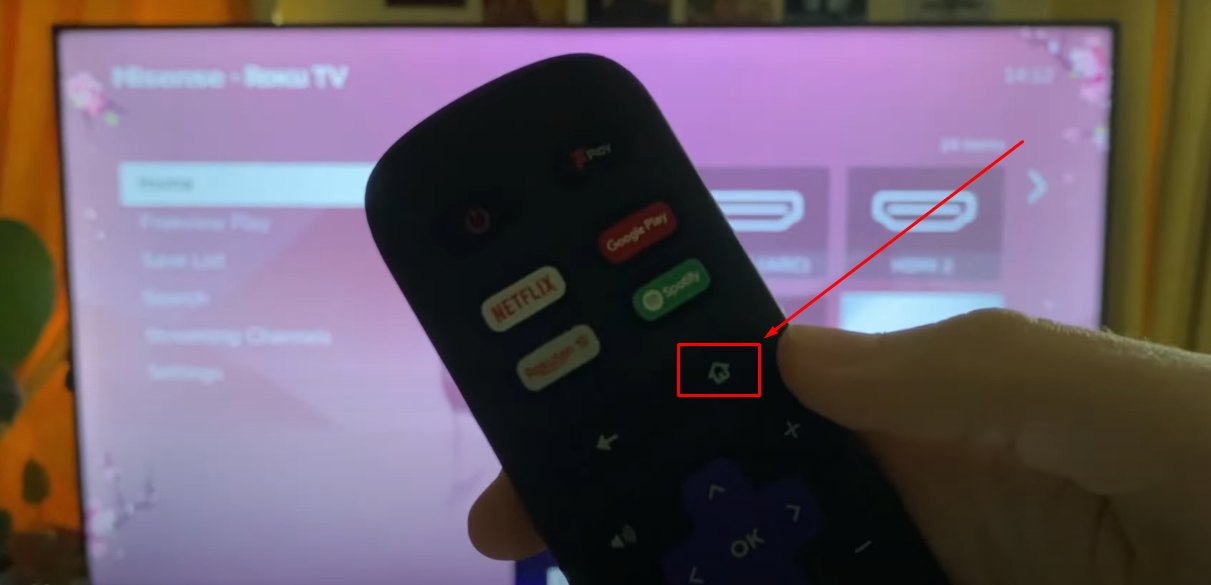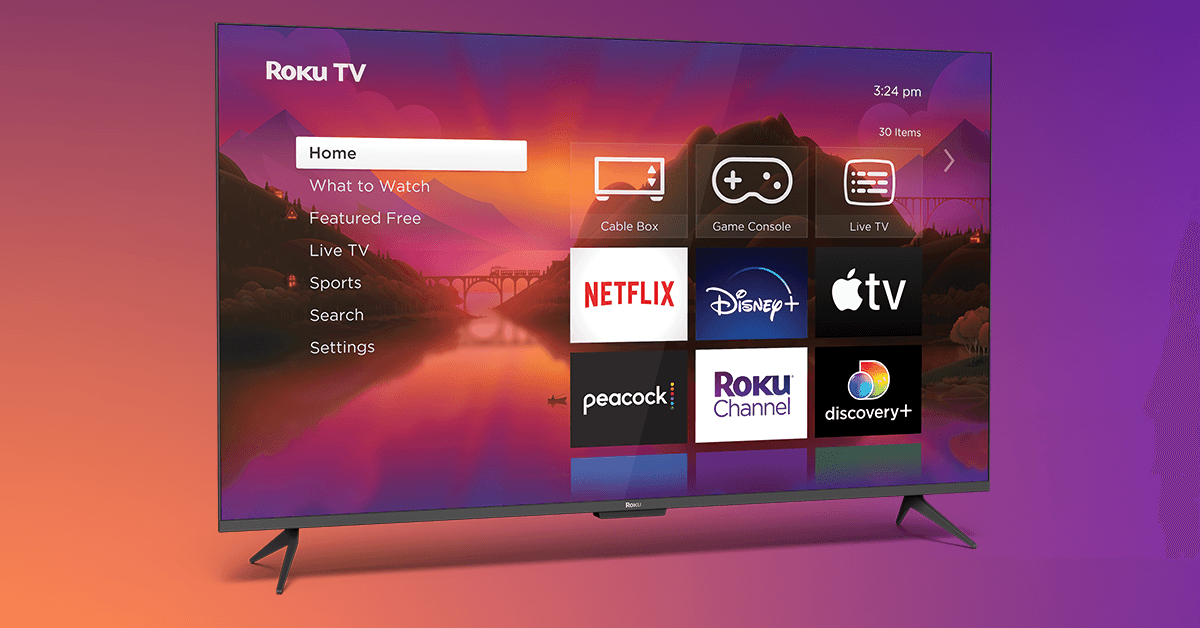Switching to Roku? Smart move. You’ve finally cut the cable cord, freed yourself from the endless channel flipping, and embraced the streaming life. But after years of background noise from the good ol’ cable box, something feels… missing. That familiar buzz of political drama, breaking news, and Rachel Maddow’s steady voice—it’s MSNBC, of course.
Whether you miss your nightly dose of commentary or just want to keep tabs on the headlines without going back to cable land, don’t worry. Roku’s got you covered, and this guide will show you exactly how to bring MSNBC back to your screen.
Method 1: Watch MSNBC Content on Roku via Peacock
Peacock is NBCUniversal’s streaming service—which is also the network behind MSNBC—and it brings a good chunk of that network flavor to your screen.
Now, fair warning: you won’t get the full 24/7 MSNBC live channel here. But what you do get is pretty live coverage during major news events and next-day, on-demand access to favorites like Morning Joe, The Rachel Maddow Show, The Beat with Ari Melber, and more of the usual suspects.
In 2025, Peacock rolls out in two flavors:
- Peacock Premium ($7.99/month or $79.99/year): Next-day MSNBC content and live NBC with ads.
- Peacock Premium Plus ($13.99/month or $139.99/year): Everything in Premium Plus, offline downloads, and live access to your local NBC channel.
Peacock offered a free tier and a 7-day trial a while back, but those have taken their final bow. That said, keep an eye out—Peacock sometimes throws out promos like candy at a parade.
Here’s how to start watching MSNBC content using Peacock:
1: Go to the Roku Home Screen: Press the Home button on your Roku remote to access the main menu.

2: Search for Peacock: Use the search tool to type in “Peacock.”

3: Add the Channel: Select Peacock from the results and choose Add Channel. Wait for it to install.

5: Sign In or Create an Account: Open the app from your channel list. Sign in if you already have a Peacock account, or follow the prompts to create one.
6: Choose a Subscription Plan: Select either the Premium or Premium Plus plan, depending on your needs, and complete the subscription process.
Navigate to the MSNBC section within the app to find available shows and start streaming.
If you cannot find Peacock TV through channel search, you can also do it through roku.com,
1: Log in to your account and select My Account in the menu.

2: At the bottom left corner of the page, select “Add channel with a code”.


3: Write PEACOCK in the search bar and add the channel. It will show in your Roku home.
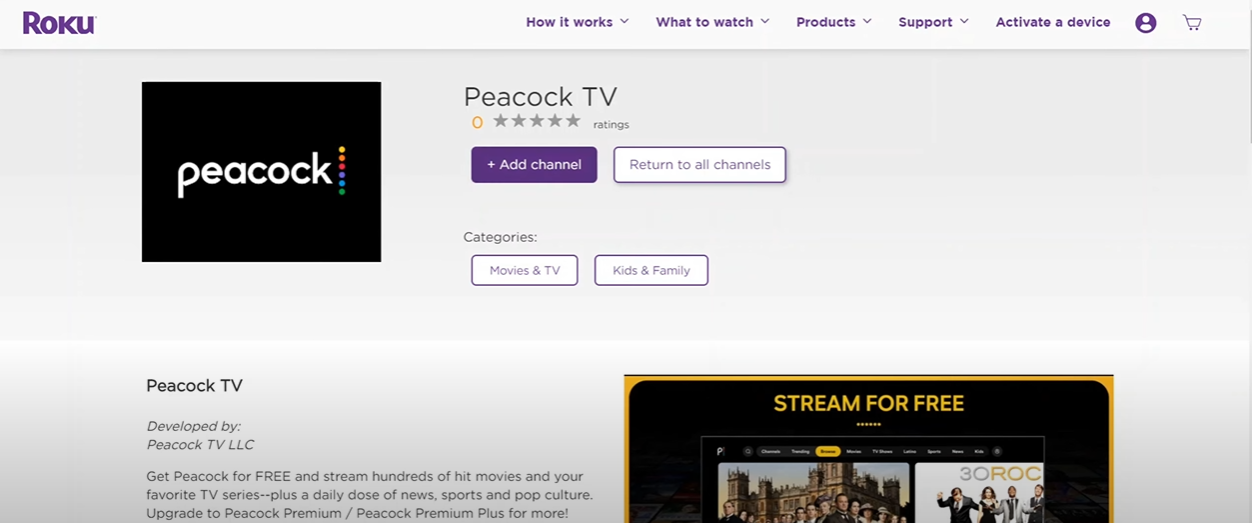
Method 2: Watching MSNBC on Roku with Live TV Streaming Services
Roku also has a lineup of live TV streaming services that bring a cable-like MSNBC experience to your screen but without the contracts, bulky boxes, or customer service hold music. Plus, most of them come with cloud DVR, on-demand content, and free trials. Here’s the lowdown on your top choices:
1. Sling TV
Think of Sling as the cool, budget-friendly cousin of traditional cable. It’s flexible, customizable, and gets you MSNBC without making your wallet cry.

- Plan: Sling Blue
- Cost: $45.99/month (often with $10 off your first month or a free trial)
- Features: 50+ channels, 50 hours DVR, stream on up to 3 devices
- Setup: Search “Sling TV” in the Roku Channel Store → Download → Sign up for Sling Blue → Log in → MSNBC time!
2. Hulu + Live TV
This one’s a powerhouse—it’s got live TV and Hulu’s entire on-demand library. Basically, it’s like having the best of both worlds, but it does come with a steeper price tag.

- Plan: Hulu (With Ads) + Live TV
- Cost: $82.99/month (3-day free trial for new users)
- Features: 100+ channels, includes Disney+ and ESPN+, unlimited DVR, stream on 2 devices
- Setup: Find “Hulu” on the Roku Channel Store → Install → Sign up for Live TV → Log in → Head to the live guide → Enjoy MSNBC
3. YouTube TV
If clean design and unlimited DVR make you swoon, YouTube TV might be your match. It’s smooth, intuitive, and handles multiple streams like a champ.
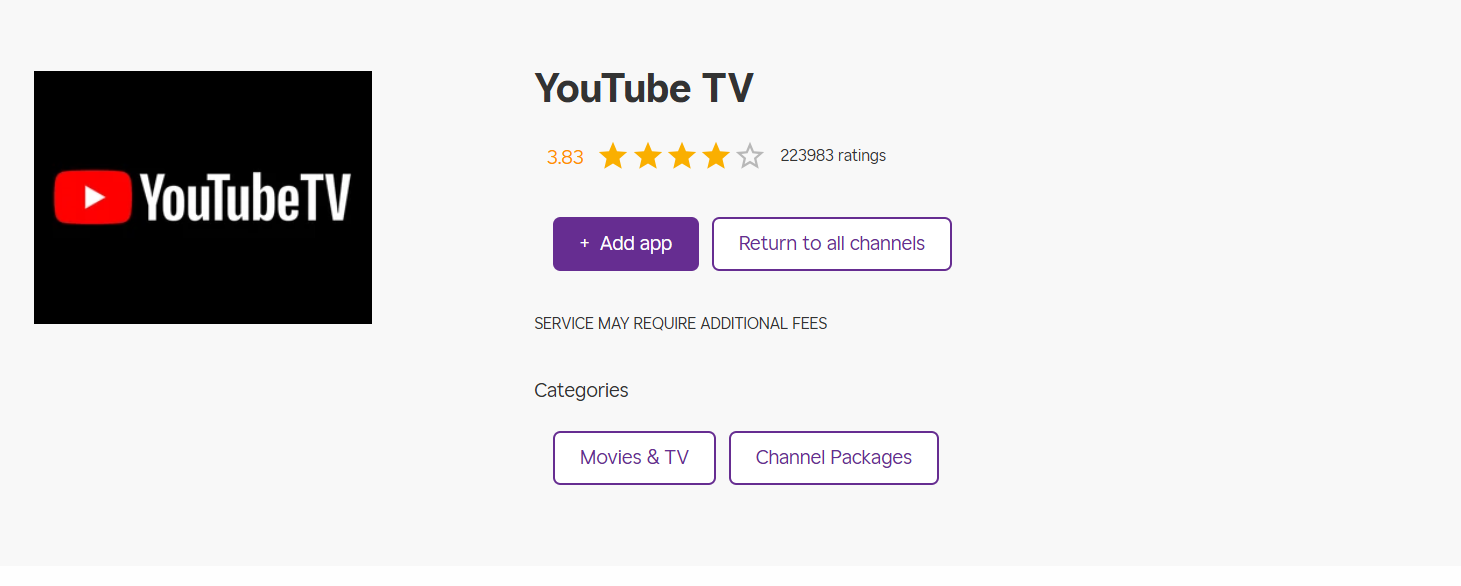
- Plan: Base Plan
- Cost: $82.99/month (or $59.99/month for first 3 months)
- Features: 100+ channels, unlimited DVR, supports 6 accounts
- Setup: Search “YouTube TV” on Roku → Download → Sign up for base plan → Log in → Find MSNBC on the guide and stream away
4. DIRECTV STREAM
If you want to stick to something that feels like the cable you just left behind—but upgraded—this is it. Just be ready for the price tag.

- Plan: CHOICE package or higher
- Cost: Starts at $108.99/month (5-day free trial)
- Features: 105+ channels, regional sports, unlimited DVR
- Setup: Download “DIRECTV STREAM” from Roku Channel Store → Choose CHOICE or higher → Sign in → Tune in to MSNBC
5. Fubo
Fubo may be known for sports, but it doesn’t skip out on news. MSNBC is part of its beefy lineup, and the DVR space is generous. Great for households juggling news junkies and sports fans.

- Plan: Pro Plan or higher
- Cost: Starts at $84.99/month (7-day free trial available)
- Features: 200+ channels, 1,000 hours DVR, up to 10 devices streaming at once
- Setup: Grab “Fubo” from the Roku Channel Store → Install → Sign up for Pro Plan → Log in → Stream MSNBC with ease
Live TV Services with MSNBC: Quick Comparison Table
| Service Name | Starting Price (with MSNBC) | DVR | Simultaneous Streams | Free Trial Available? |
| Sling TV (Blue) | ~$45.99/month | 50 hours | 3 | Yes (often discounted) |
| Hulu + Live TV | ~$82.99/month | Unlimited | 2 (upgrade available) | Yes (3 days) |
| YouTube TV | ~$82.99/month | Unlimited | 3 (unlimited at home with add-on) | Yes (often extended) |
| DirecTV Stream | ~$108.99/month | Unlimited | 3 (unlimited at home) | Yes (5 days) |
| Fubo | ~$84.99/month | 1000 hours | 10 | Yes (5 or 7 days) |
Method 3: Using a Cable Provider Login
If you still have a cable or satellite subscription (like Xfinity, Spectrum, or DIRECTV), you can use your provider credentials to stream MSNBC at no extra cost. This works through the NBC app or your provider’s own app on Roku.
1. Watch MSNBC via the NBC App
The NBC app on Roku allows you to watch live MSNBC and a variety of on-demand content by linking your existing cable or satellite TV account.
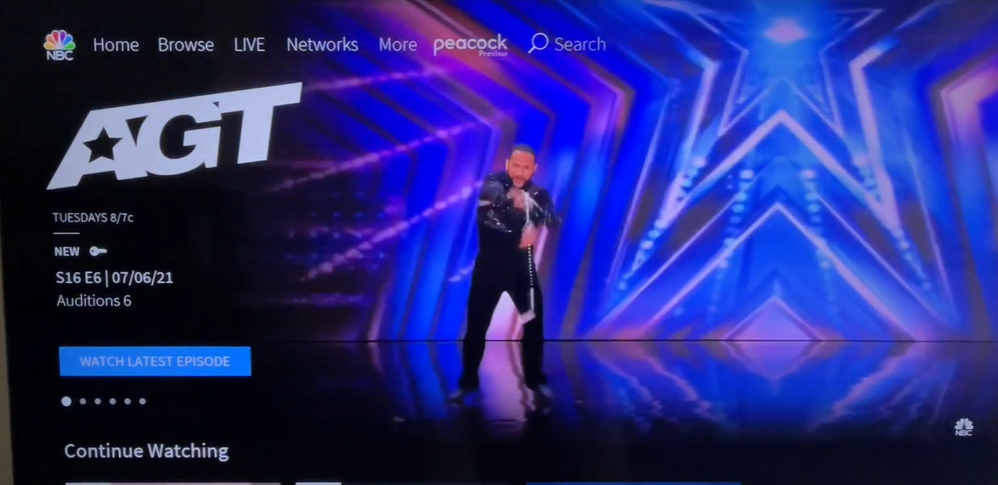
Steps to Activate:
- Install the NBC app from the Roku Channel Store.
- Open the app and either go to Settings or select any locked content like MSNBC to trigger the activation screen.

- An activation code will appear on your TV.

- On a separate device, visit nbc.com/activate and enter the code.
- Choose your TV provider from the list and log in using your credentials.
- Once authenticated, return to the NBC app on Roku to start watching MSNBC live.
Note: Channel access may vary depending on your provider and subscription package.
2. Using Your Provider’s Dedicated App
Some cable providers—like Xfinity Stream, Spectrum TV, or DirecTV Stream—have jumped into the streaming game with their own dedicated Roku apps.
- Download your provider’s app from the Roku Channel Store.
- Open the app and sign in with your provider credentials.
- Navigate to the live TV section and select MSNBC to start streaming.
Bonus Tip: Screen Mirroring from Other Devices
If your provider hasn’t made the leap to Roku yet, don’t panic. You can always pull a tech-savvy trick—screen mirroring.
Open your provider’s app on your phone or tablet(like Xfinity Stream), make sure it’s on the same Wi-Fi as your Roku. Start playing the MSNBC live stream. Use screen mirroring (e.g., AirPlay for Apple or Cast for Android) to display the video on your Roku-connected TV, and you have MSNBC on the big screen.
Method 4: Get MSNBC Audio Stream via TuneIn on Roku
If you’re more of a listener than a watcher—or just need your news fix while folding laundry—TuneIn might be your perfect match. MSNBC offers an audio-only stream through platforms like TuneIn, which you can access right from your Roku.

It’s not quite the full TV experience, but for background listening or multitasking moments, it does the trick.
- Download and install the TuneIn app from the Roku Channel Store.
- Open the TuneIn app and choose the tier you prefer.
- Search for “MSNBC” in the channel list and start listening.
Alternative Options: MSNBC Clips and Free Content
Still not ready to commit to a subscription? No problem. While full episodes remain behind a paywall, there are a few worthwhile freebie choices that will keep you informed:
- MSNBC YouTube Channel: Catch up on popular stories and most notable moments from morning news, talk shows, and guest spots, from clips uploaded to the official YouTube channel.
- NBC News NOW: Free, 24/7 streaming news available through the NBC app or Peacock. It frequently features MSNBC anchors and segments, so it’s a good middle ground.
- News Aggregator Apps: Apps like Haystack News and Pluto TV serve up curated news clips—including bits from MSNBC—alongside stories from other networks.
Conclusion
Whether you want the full cable-like MSNBC experience, just the headlines, or something in between, Roku gives you plenty of ways to tune in. Sling TV wins for affordability, YouTube TV shines with its features and ease, and cable subscribers can make use of what they already pay for via the NBC app.
And if all else fails, the audio stream on TuneIn will keep your ears in the loop, even if your eyes are elsewhere.
Frequently Asked Questions
1: Can I stream MSNBC for free?
Not exactly—live MSNBC access typically requires a paid subscription. You can, however, hear MSNBC’s free audio stream through TuneIn on Roku or view news clips or highlights on MSNBC’s official YouTube channel.
2: How do I stream channels on Roku?
Select one of the several streaming apps available on Roku, such as Peacock, Sling TV, or YouTube TV. Subscribe to the appropriate plan and you’ll have access to thousands of streaming channels from across the globe and even more video-on-demand.
3: What is the cheapest way to stream MSNBC?
The Sling TV’s Blue service at $45.99/month is the most budget-friendly option to watch MSNBC, made even better with periodic special offers. The other option is Peacock Premium at $7.99/month, but it only shows MSNBC shows on-demand, not live.
4: Can I record MSNBC on Roku?
Roku itself doesn’t support recording. But if you subscribe to a streaming service, such as YouTube TV, Hulu + Live TV, or Fubo, they come with cloud DVR, which you can use to record MSNBC programs.
5: Is Peacock free on Roku?
No. As of early 2023, Peacock no longer offers a free tier for new users. The only two tiers available now are Peacock Premium ($7.99/month with ads) and Premium Plus ($13.99/month ad-free) to access its content.


































.png)