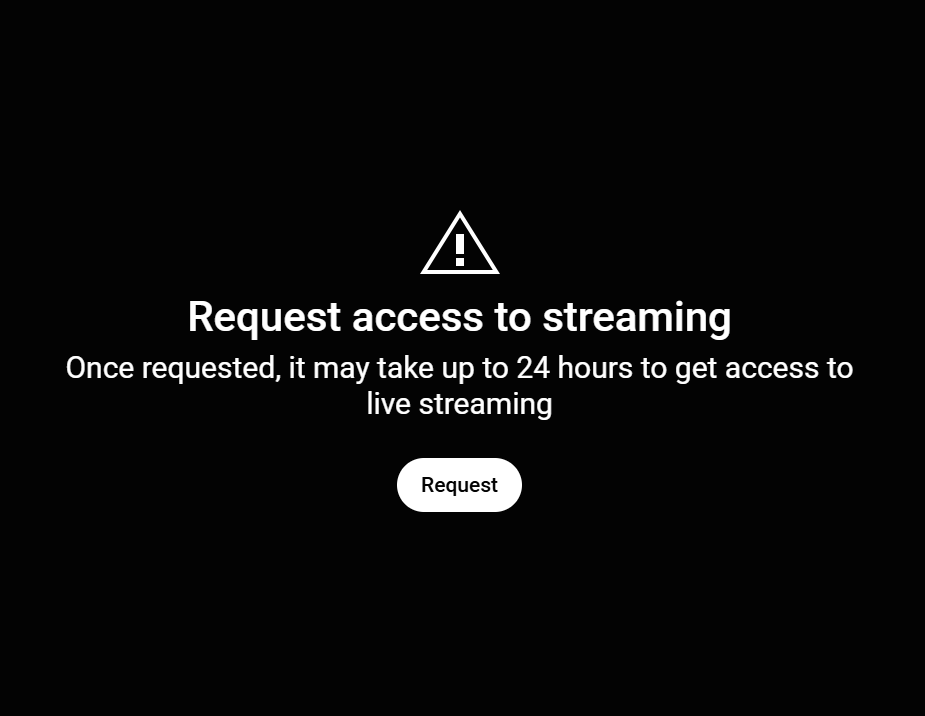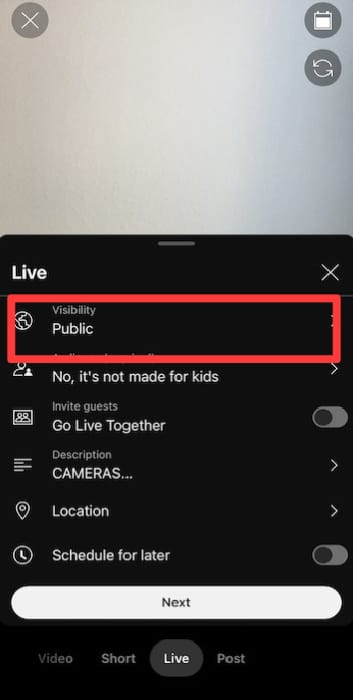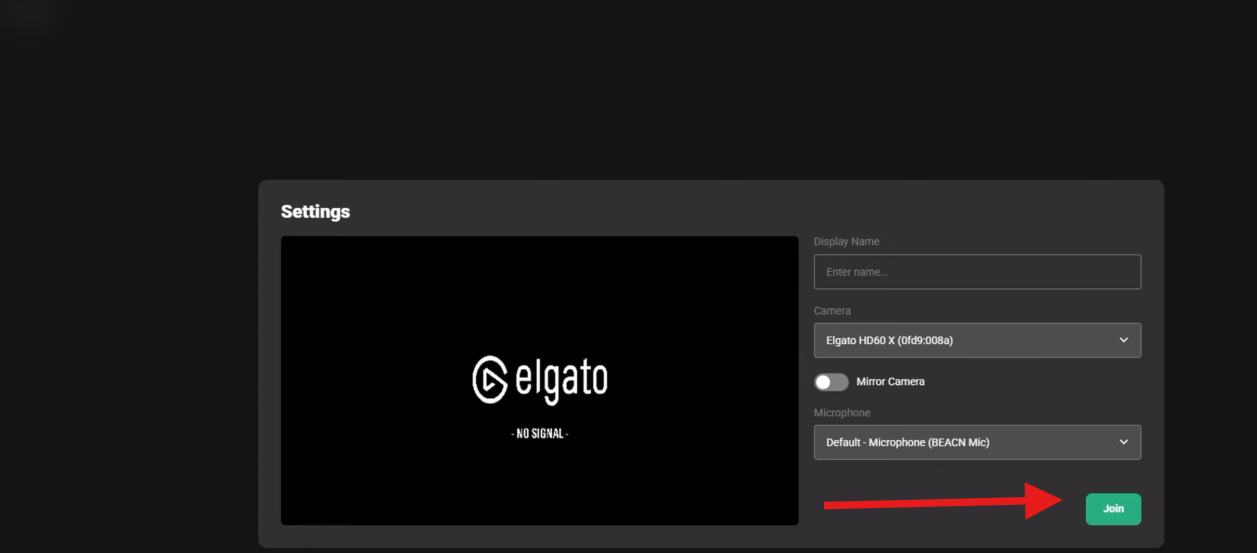YouTube may suggest videos that have only a few views. That should be clarified, especially if you expect recommendations based on popular content. Over time, YouTube has adjusted its recommendation to support newer creators in showing a wider variety of videos.
The algorithm of YouTube is designed to keep content diverse and relevant, with low-view videos sometimes being recommended. This sounds strange, but there is a reason behind it. YouTube now focuses on promoting freshly uploaded and diverse content, including videos from smaller or recently created channels.
How Does the YouTube Algorithm Work for Recommendations?
The YouTube algorithm bases its recommendations on your viewing history and preferences. It takes into consideration the videos you have viewed, liked, and commented on. Suppose you view a particular video or content on a specific channel regularly. In that case, the algorithm will keep suggesting similar videos. This way, YouTube develops an idea about what interests you and maintains your interaction with the site.
YouTube algorithm researches video titles, tags, and descriptions. It looks for an algorithmic prediction of what each video is about and only recommends content with high engagement. YouTube surfaces videos that get a lot of likes, comments, or shares. YouTube also experiments with new kinds of content from small creators that might fit your interests.
What Influences Your YouTube Recommendations?
Various signals come together to shape what YouTube recommends for you. The algorithm attempts to learn your interests through interactions on videos, what you search for, and what channels you subscribe to. YouTube will keep you engaged, using those as a basis to show you videos that will appeal to you.
Watch History and Interactions
YouTube pays attention to your viewing history to suggest videos that fit your interests. The more you watch videos belonging to a particular genre, the more it will keep saying the same. For example, if you like baking videos, it might show videos from channels similar to those or topics similar to baking. It guides the algorithm through your history of watches so it may learn what type of content you like.
Your interaction with the videos also comes into play when considering recommendations. Liking, disliking, and commenting on videos provide YouTube with some hints about what you like or don’t like. The more you interact with certain content, the more YouTube will make sure content of a similar nature appears higher in your feed. That’s how YouTube attempts to give you content that keeps you entertained.
Metrics For Engagement
YouTube analyzes the engagement in each video to measure which videos it promotes more often. Views apart from the watch include likes, comments, and sharing. With strong engagement, the algorithm perceives that this content is valuable to the viewers. The stronger the engagement, the more likely it is that the video will pop up as a recommendation to other users.
Another important metric is watch time. The longer people watch the video, the better that looks for the algorithm. High watch time means viewers find the content interesting or helpful. That is why YouTube pushes videos to have higher watch times.
Search Behavior
Your YouTube video search history involves the kinds of videos it recommends. The regularity of searching for certain topics, such as travel or technology reviews, will make YouTube notice a pattern that it later uses to suggest videos. This helps YouTube show you relevant content based on what you actively look for on the platform.
The keywords that you enter in your searches mean a lot, too. The YouTube algorithm will catch those keywords and find videos that connect with your interests. Even after you’ve stopped searching for a topic, past searches can still have an impact on recommendations sometime later. YouTube keeps track of user searches to provide videos matching evolving interests.
Subscription and Viewership Trends
Another major factor determining recommendations is subscriptions. When you subscribe to a channel, you inherently cue YouTube that this is the kind of content you like. You are going to see more videos from that channel and others like it. Subscriptions allow YouTube to pay more attention to your favorite creators and topics.
Beyond subscriptions, YouTube will also consider general consumption patterns. If you view a certain genre of video frequently, then its algorithm will suggest similar content related to that theme. For instance, if you view sports highlight clips on a regular basis, then YouTube is most likely to continue recommending such videos to you so that you stay tuned. This is how YouTube changes its recommendations based on what it learns from your viewing.
Get Better YouTube Recommendations
To get better recommendations on YouTube, first of all, start by interacting with the content that you like. If you like the videos that interest you, leave comments and watch them until the end. These actions will tell YouTube what you want so that it will recommend more similar videos.
Never watch the content you don’t like. It will mislead the algorithm about your interests.
Another signal of your preferences is creating playlists with the videos you like. YouTube takes organizing your favorite content into a playlist as a very strong preference. It seeks videos similar to those for recommendations. Keeping your playlists updated with your favorite content is a big help in getting more relevant suggestions.
How Do You Stop Recommendations on YouTube?
To limit or entirely stop YouTube recommendations, there are a few simple ways you can manage them. These methods let you decide what shows in your feed or block certain recommendations altogether. By putting these together, you will be able to tailor YouTube to show you nothing but what you want to see.
Disable Channel Recommendations
If there is any channel you don’t want to see, you can stop YouTube recommendations. Click on the three dots beside a video from that channel.

Select “Don’t Recommend Channel.” This stops videos coming from that channel from showing in your feed. You can also use the “Not Interested” option for individual videos. It tells YouTube you don’t like that kind of content and helps remove similar recommendations in the future.

Data from YouTube
Open your YouTube account and click on your profile icon in the top right corner of the screen. Go to settings and tap the button that says “Your Data in YouTube” to access several settings related to your data and activity in the service.

Clicking “Your Data in YouTube” opens a page where you’ll view your settings regarding your history. You can modify here what YouTube keeps track of, like your watch and search history, so that you can manage recommendations better. In this section, you will get options to clear the data of the past or turn the tracking off completely so that you can have control over what YouTube remembers from the things you do.
Use Private Browsing Mode
If you use private mode, sometimes also referred to as incognito mode, YouTube doesn’t track your activities. YouTube doesn’t save the history of what you watched or searched for while in this mode; hence, recommendations remain more general. This is useful when you want to watch a video but want it to be independent of future suggestions. Private browsing keeps any new viewing data separate from your main YouTube account.

Turn off the Watch and Search Histories
Turn off your watch and search history, which stops the recommendation engine YouTube from using your past activity. Go into your settings now and locate both options that say turn off watch and search history. By turning off these histories, YouTube will not track or recommend any content based on what you have previously watched. It keeps your feed much more neutral and cuts down on personalized recommendations.

How do I Reset YouTube Recommendations?
Here’s a simple step-by-step guide to reset your YouTube recommendations:
Step 1: Open Your YouTube Account
First, log into your YouTube account and go to the homepage.

Step 2: Go to “Your Data in YouTube”
In the profile menu, select “Your Data in YouTube.” This page will show you the data that YouTube has collected, including your watch history and your search history. It’s where you go to control what YouTube remembers about your past activity.

Step 3: Manage and Delete Your Watch History
Scroll down until you come across “YouTube Watch History.”

Tap on it, and then tap through to find watch history management options. Then tap “Delete” and select “Delete All Time” to clear all videos you have watched. This aids in resetting recommendations by deleting past data of things viewed.

Step 4: Clear Your Search History
Similar to watching history, you can also delete the search history to reset suggestions about your past searches. Under the “YouTube Search History” section, click “Delete,” then select “Delete All Time.” It will remove all your past search entries.

YouTube does allow partial resetting options: only recent history can be cleared, either with “Delete Today” or a custom time range. Give it some time to refresh the system and auto-recommend new videos on YouTube based on your current preferences after clearing.
Conclusion
Understanding why YouTube recommends low view videos will help you get the most out of your viewing experience. The algorithm at YouTube promotes popular and not-so-popular content to keep it fresh for you and give new creators a chance to shine. By learning how these recommendations work, you will let yourself have a mix of videos for diversity and discover channels that match your taste.
If low-view videos don’t suit your taste, you can manage or reset your recommendations. From marking videos as “Not Interested” to clear watch history, take ownership of your YouTube feed. These tools will let you take more control over the fine-tuning of recommendations that will make YouTube a better and more personalized platform for you.
If you’re aiming to boost your video’s discoverability on YouTube, investing in a high-quality streaming camera can significantly upgrade your content quality, making your videos more appealing to viewers. Clear visuals and professional-grade streaming can help your videos stand out, even boosting their chances of appearing in YouTube’s recommended sections.
Frequently Asked Questions
- Does engaging in low-view videos affect my future recommendations?
Yes, it does. Suppose you show engagement on the video with low views by liking, commenting, or viewing for a longer time. In that case, the basis of judgment is that you are interested in the content. So, it can support the application by recommending similar low-view videos later on.
- Can the creator improve the chances of recommendation even with low views?
Yes, creators can improve their chances. Optimizing titles, tags, and descriptions helps YouTube understand its video content better. Commenting to interact with the viewers and creating catching trending or unique content increases their visibility.
- What kind of engagement is most indicative to YouTube that a low-view video is worth recommending?
Longer watch time is the strongest signal to YouTube. If viewers watch the video from start to finish, that indicates that the content is interesting. They also help show likes, shares, and comments as indications of interest by viewers and their quality.
- Can creators influence the algorithm to push their low-view videos to more users?
Yes, creators do have ways of influencing the algorithm. Creators target a specific set of keywords and attention-seeking thumbnails to attract clicks. Consistent uploads and calling viewers to action regarding engagement over the video will increase its chances of being recommended.

































.png)