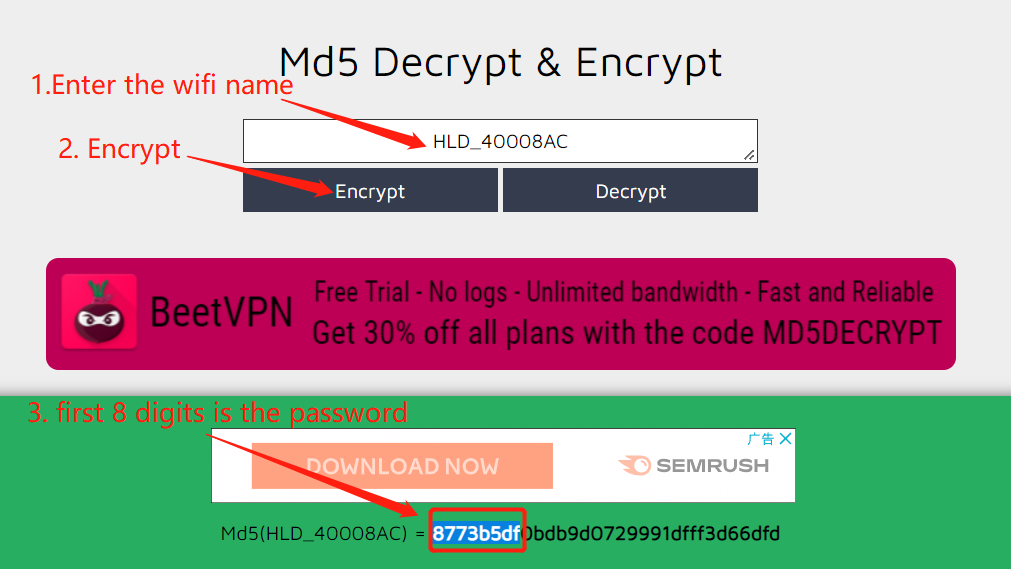- Find the WiFi password via the menu on the device. Default password: 12345678
- Connect to the WiFi begins with “HLD_SSID” under mobile device’s WiFi Settings with the password
- Open the HollyView App, go to the MARS 400S page and tap “Connect”
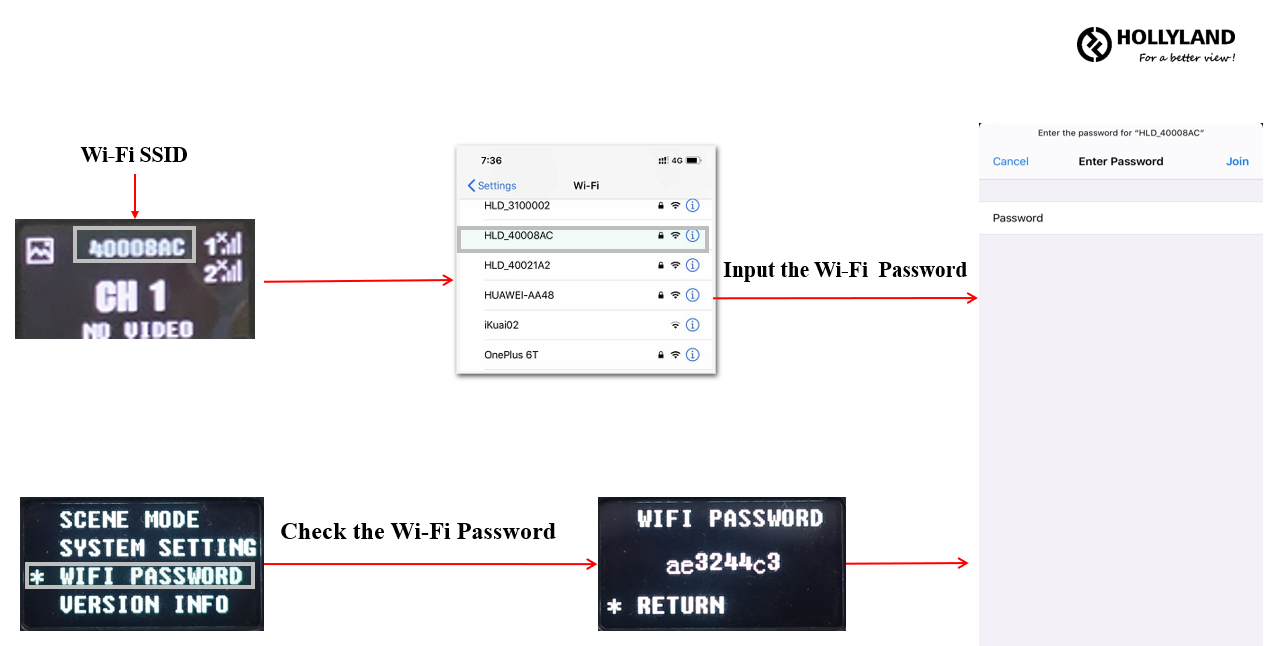
Note:
For early version Mars 400s, if the default password “12345678” not work, you may need to use Md5 Decrypt & Encrypt to decrypt the password through the WIFI name (HLD_xxxxxxx), and the decode first 8 digits is the password.
Md5 Decrypt & Encrypt link: