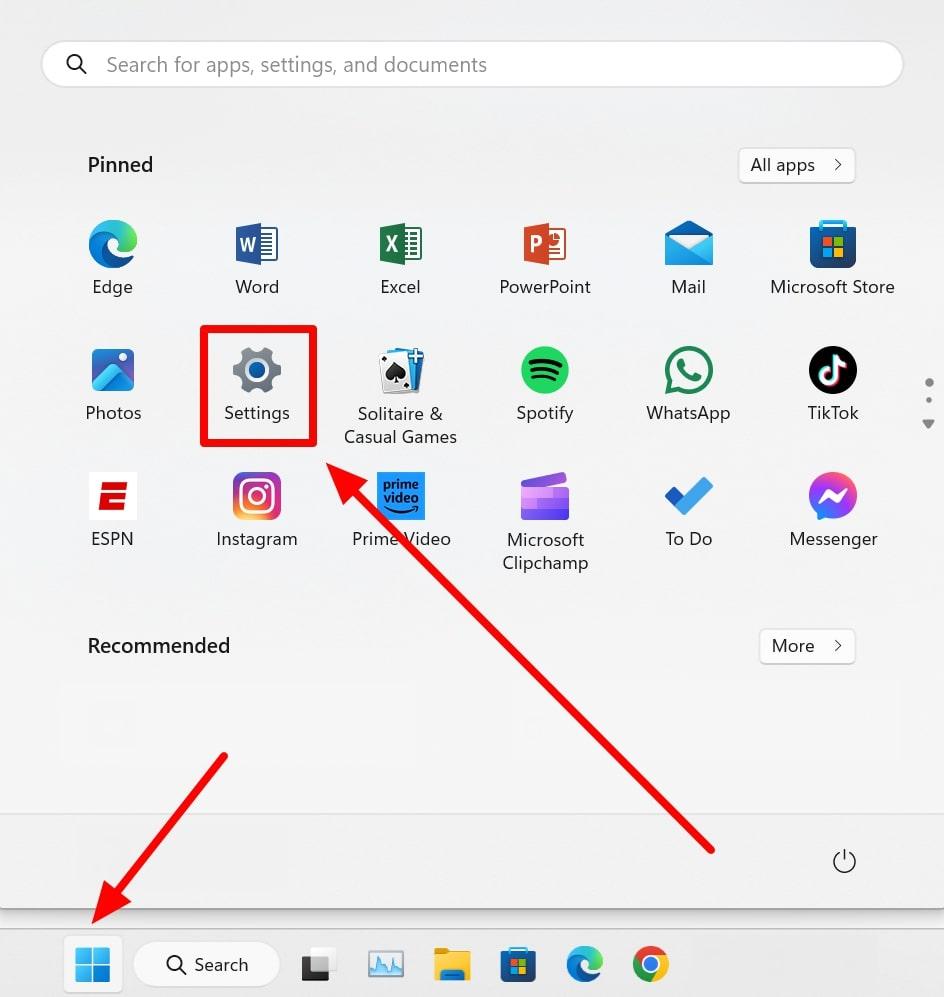Connect the Lark 150 to the Android Phone:

Connect the Lark 150 to the iPhone:

Note:
1. Connect to the Lark150 LINE OUT interface.
2. Long-press the knob to set it to the 【Phone】 mode or 【stereo】 mode.
3. Turn the knob to set the volume to 10~13.
Other audio devices:

While connecting the LARK 150 to audio mixers/ sound recorders or some camcorders, please kindly purchase one XLR-3.5mm cable

Warning:
Please turn off the +48V Phantom power on the camera/switcher when connecting to the LARK 150, if not the device will be broken.