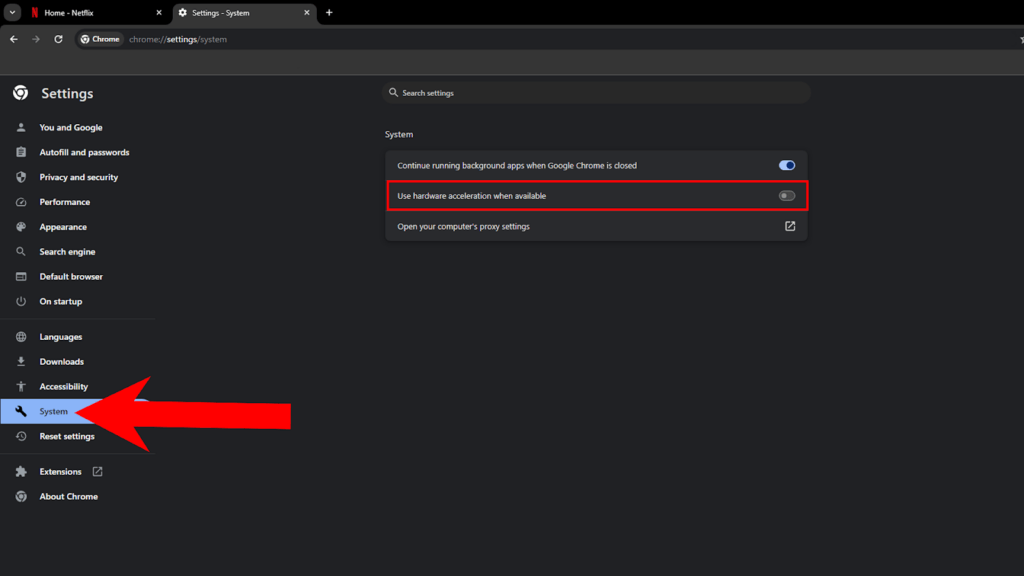Screen recording with audio on a Chromebook can be a handy tool for tutorials, presentations, or capturing moments. Fortunately, Chrome OS offers built-in functionality for this task. You can easily capture your screen activities and system audio using the right extensions or built-in features. Whether you’re a teacher, content creator, or simply want to share
How To Screen Record On Chromebook With Audio? [Step by Step]
![How To Screen Record On Chromebook With Audio? [Step by Step]](https://www.hollyland.com/wp-content/uploads/2024/05/how-to-screen-record-on-chromebook-with-audio-step-by-step.jpg)

![How to Screen Record on Mac with Internal Audio? [Step by Step]](https://www.hollyland.com/wp-content/uploads/2024/05/how-to-screen-record-on-mac-with-internal-audio-step-by-step.jpg)
![How to Screen Record with Audio [Step by Step]](https://www.hollyland.com/wp-content/uploads/2024/05/how-to-screen-record-with-audio-step-by-step.jpg)
![How to Screen Record on Mac with Audio [Step by Step]](https://www.hollyland.com/wp-content/uploads/2024/05/how-to-screen-record-on-mac-with-audio-step-by-step.jpg)
![How to Screen Record on Windows 10 With Audio [Step by Step]](https://www.hollyland.com/wp-content/uploads/2024/05/how-to-screen-record-on-windows-10-with-audio-step-by-step.jpg)