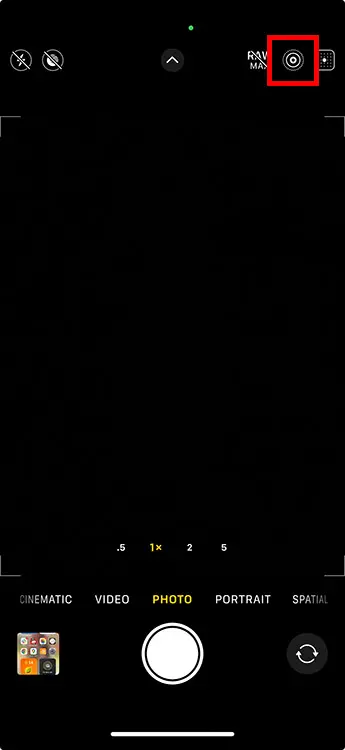Hollyland has launched the VenusLiv, a live streaming camera system with a powerful hybrid zoom and a plethora of connectivity options. VenusLiv competes with the current crop of live streaming all-in-one camera systems. The camera is aimed at content creators, event videographers, and video makers. But it can easily fit into a whole lot of other video applications. Let’s dive right in and find out more about this camera and its features.


Hollyland VenusLiv Air - Compact 4K Streaming Camera
A compact, all-in-one 4K live streaming camera with a large sensor and fast lens, featuring AI-powered tools.
Key Features: 4K30 | 1/1.3″ CMOS | AI Tuning | 24/7 Streaming

What is the VenusLiv?
VenusLiv is a live video broadcasting and streaming solution aimed primarily at videographers who are broadcasting live events. However, considering the boom in social media content, VenusLiv is a great all-in-one streaming camera solution for content creators and video makers as well. Considering the small size, the range of interfaces, and the easy-to-use features of the camera system, the VenusLiv is an option that you can look at when finalizing a streaming camera.
Pros and Cons: VenusLiv Live Streaming Camera
| Pros | Cons |
| 6x Hybrid zoom with a focus speed lower than 0.08s | Only 2x optical zoom. |
| 5-inch touchscreen | Small sensor. |
| One-click streaming on Youtube, Facebook, etc. | |
| No overheating even for long live streaming | |
| Automatic switch between vertical and horizontal shooting modes | |
| Compatible with a range of Hollyland wireless microphone systems. |
Key Specifications of the VenusLiv
- F/1.2 aperture lens that becomes the equivalent of a f/6.7 aperture on a 35mm format.
- 1200W-pixel ½-inch CMOS sensor (4800W for four-in-one) 1200W-pixel output.
- 6x hybrid zoom (3x optical + 2x digita).
- 5-inch touchscreen with 600 nit brightness.
- Video output via HDMI and USB. Upto 1080p 60 is supported.
- Gigabit network built-in.
- Dual-band Wi-Fi & Bluetooth 5.0.
- RTMP Streaming is supported as well.
- Compatible with dual-camera live streaming.
- Built-in radio microphone + 3.5 audio input.
- Compatible with the Lark 150, Lark M1, and the Lark C1 TXs and RX.
- Range of ports for accessorizing the VenusLiv and facilitating streaming.
Design, Controls and Usability, and Set-up
Let’s first look at the design of the streaming camera system. This is a lightweight system weighing only 900 grams. That makes it significantly lightweight compared to some of the other camcorder systems that also double up as a streaming device.

For example, the Panasonic HC-V770 weighs more than 3 kilos and is a much heavier system. The VenusLiv is both lightweight and portable.
Portability is what makes it worth the while to have a look at. If you’re a solo content creator and want to have a streaming/video camera that you can conveniently take with you on your travels, the VenusLiv is an option you can look a.
No one likes to dig into confusing menu systems in order to make simple adjustments. No one likes to focus manually these days, either. For this purpose, we have provided the VenusLiv with a 5-inch touchscreen that allows you to make adjustments such as focus shifting possible with just a tap.
If you need to zoom, drag with your fingers to activate the 3x optical zoom followed by the 6x hybrid zoom. Speaking of the zoom capabilities of the VenusLiv, it’s on the smaller side when compared to the Arocam C2.
Needless to say that the zoom feature isn’t the strongest feature of the VenusLiv. I have seen much longer optical zoom on other camcorders with streaming features. But to be fair to the VenusLiv, this is a dedicated streaming camera, not a camcorder.
But there are more uses for this touchscreen. You can monitor information like network status, network speed, time, SD card status, Bluetooth status as well as power status from the top status bar.
It’s easy to access the information using the touchscreen. Simply swipe down from the top, and you can enter the settings interface to access what you need.

Plus, the 500-nit bright screen makes monitoring your broadcast all the more convenient.
The 5-inch touchscreen is also the quick access interface of the VenusLiv system. You can access and change a bunch of settings from the touchscreen interface.
Let’s take a closer look at the changes that you can make.
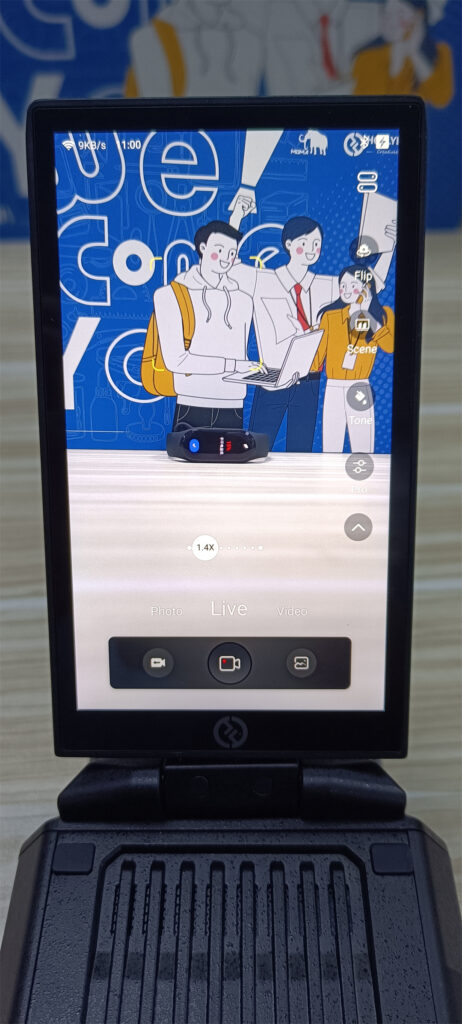
Autofocus is perhaps the most prominent use of the touchscreen interface. It allows you to tap anywhere on the screen and set focus on that point. This allows for quick focus rocking, especially when there are multiple individuals in the frame, and you need to focus on the one speaking at the moment.
Additionally, you need to change the angle of view from time to time. You may need to set a tighter frame to isolate a speaker or go for a wider frame when you need to capture the vibe of the event.
The drag-to-zoom feature comes in handy in those situations.
This feature allows you to use the 3x optical zoom and combine that with the 6x hybrid zoom for maximum effect.
Additionally, there are options to select the platform address for live-streaming purposes.
Advanced camera settings allow you to adjust basic exposure settings such as the EV, ISO, shutter speed, and aperture. You can also make adjustments to the White Balance and other shooting parameters.
I love the manual zoom ring on the VenusLiv. It gives a similar vibe as if using a cine camera and a lens. However, I must say that this is a completely different camera type.
A manual zoom ring is an important aspect of video making. Although autofocusing takes care of the critical aspects of locking focus, manual focusing still is relevant when you need to rock focus back and forth.
A large manual focusing ring is an addition that’s aimed solely at video makers who are used to manual focus adjustments. This allows you to precisely set focus when your subject is stationary at a spot.
That said, the real advantage of the manual focusing ring can only be utilized when you have a dedicated videographer on your shoot. For solo content creators, the only time you will need the manual focus ring is when you’re behind the camera. For example, when you’re making B-rolls.
Setting up the VenusLiv is easy.
There are two ¼-inch threads on the VenusLiv. The one on the bottom allows the camera to be set up in a vertical orientation using a tripod. This is perfect for mobile videos and social media platforms like TikTok and YouTube Shorts. This mode sets the aspect ratio as 9:16.
There is a second ¼-inch thread on the side. This one allows the camera to be set horizontally with a tripod. This mode sets the aspect ratio as 16:9.
Video Quality
One of the more convenient features of the VenusLiv is the built-in HDMI and USB video-out options. You can output 1080p resolution videos at 60 Hz.
The recorded videos are stored on the SD card slotted into the SD card slot. The format is web-ready MP4, and the bit rate is a respectable 20 Mbps. This allows you to quickly upload your videos to YouTube, TikTok, or other social media platforms when you’re finished recording them.
The VenusLiv is designed to be your single-point broadcasting solution for covering live events, and one of the major requirements of live events is that the camera must be able to project a large depth of field (DoF).
The f/1.2 large aperture translates into an f/6.7 aperture (on a 35mm format) that promises a large DoF by default.
One of the superior features of the VenusLiv is its lightning-fast autofocusing performance. At 0.08s, it’s faster than the iPhone 13. Incidentally, the sensor in the VenusLiv is a ½-inch 1200W-pixel CMOS unit. It’s significantly larger than the 1/19-inch sensor inside the iPhone 13.
Photo Quality
You can combine the power of the ½-inch 1200W-pixel CMOS sensor and the 6x hybrid zoom to capture stunning photos as well.
The image quality is good. Please don’t compare the image quality with that of a proper camera armed with a large sensor. This camera isn’t designed for shooting stills in the first place.
While using this camera, I realized that the 2x optical zoom can only get you so far. When you utilize the 4x digital zoom, the image starts to lose resolution. That’s always a problem with digital Zoom and isn’t an isolated case with the VenusLiv. I would recommend that you don’t employ too much of the digital zoom if you can.
Software, Interface, and Connectivity
The VenusLiv comes with a range of connectivity options. It has one of the most comprehensive connectivity options that I have seen in a comparable product. Let’s briefly look at how you can connect the VenusLiv to your network.

To assist in faster connected data transfer from the camera, a Gigabit Network Port has been provided. This port facilitates the transfer of data at a maximum theoretical speed of 1 Gigabit per second (or 1000 Mbps).
The system is able to use the RTMP streaming option as well using any connected network.
For RTMP streaming, you will require a streaming URL. This can be easily set up using the touchscreen interface.
On entering the streaming URL settings interface, you can scan the QR code using your phone. Next, choose a streaming platform, and enter a name for your stream and streaming URL.
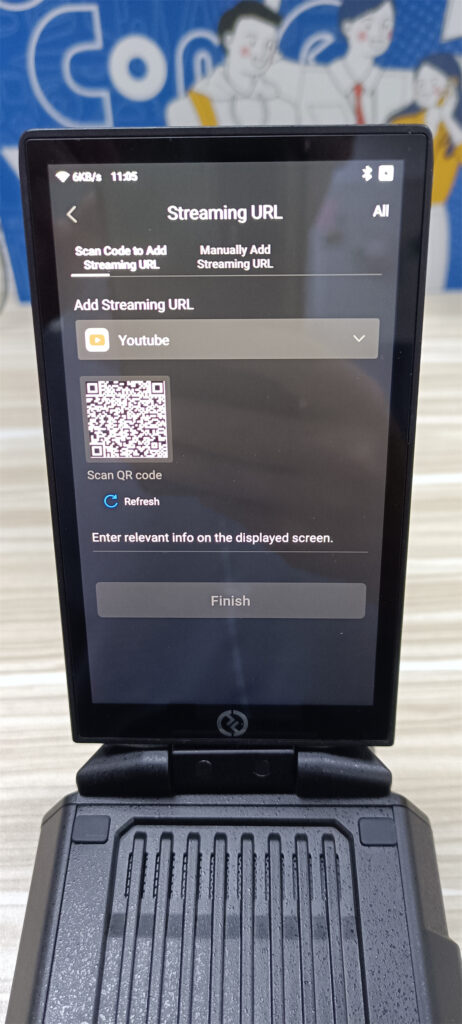
Please note that currently, the system does not support the installation of third-party streaming apps.
Once you Submit, the streaming URL will be synced with your camera. From here on, all you’ve to do is tap the Live button to start the live streaming.
The maximum bit rate for RTMP streaming is 8 Mbps. For UVC streaming, you can set the bit rate from the software you’re using on your streaming computer.
The system also has a dual-band Wi-Fi module that supports both 2.4 GHz and 5 GHz Wi-Fi/LAN connections.
The system comes with an array of network-indicating LED lights. If the Green light is turned on, the camera is connected to a network. If a red light is turned on, that means that the camera isn’t connected to a network.
These are extremely convenient, especially when you’re working in a fast-paced, dynamic environment. Visual clues make it easier to avoid human mistakes.
Additionally, the system has another array of LEDs that indicate if the system is in use, switched off, or being updated. The corresponding lights are Green, Yellow, and flashing Red.
The system comes with Bluetooth 5.0 connectivity to facilitate the use of Bluetooth-powered headsets in order to monitor the audio levels. However, please note that the said feature isn’t available in the sample cameras. It will be available in the subsequent versions of the camera.
Concluding Thoughts
The VenusLiv is a reliable camera system that’s a perfect solution for content creators and people who routinely go live on social media. The VenusLiv’s biggest USP is that it’s lightweight, comes with a plethora of connectivity options, comes pre-built with streaming options, and is fast to set up.
The learning curve is small, and that’s something that busy social media influencers and content creators will love about the VenusLiv. They can easily incorporate the VenusLiv into their workflow without the need for an extended learning curve involved.
But I feel that the VenusLiv has a larger applicability than just social media content creation. It’s easily a camera that you can look for if you’re into online teaching, want to stream corporate meetings over the Internet, or want to stream anything else to a digital audience.
Overall this is a very useful tool, and the only real complaint that I have is the slim optical zoom. Apart from that, it would have my recommendation.
Now that you’ve got your Hollyland VenusLiv camera simplifying your streaming setup, pairing it with a reliable, wireless lavalier microphone can drastically enhance your audio clarity. This combination ensures professional-level sound quality, letting your voice stand out effortlessly during your live social media streams.


































.png)