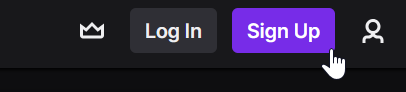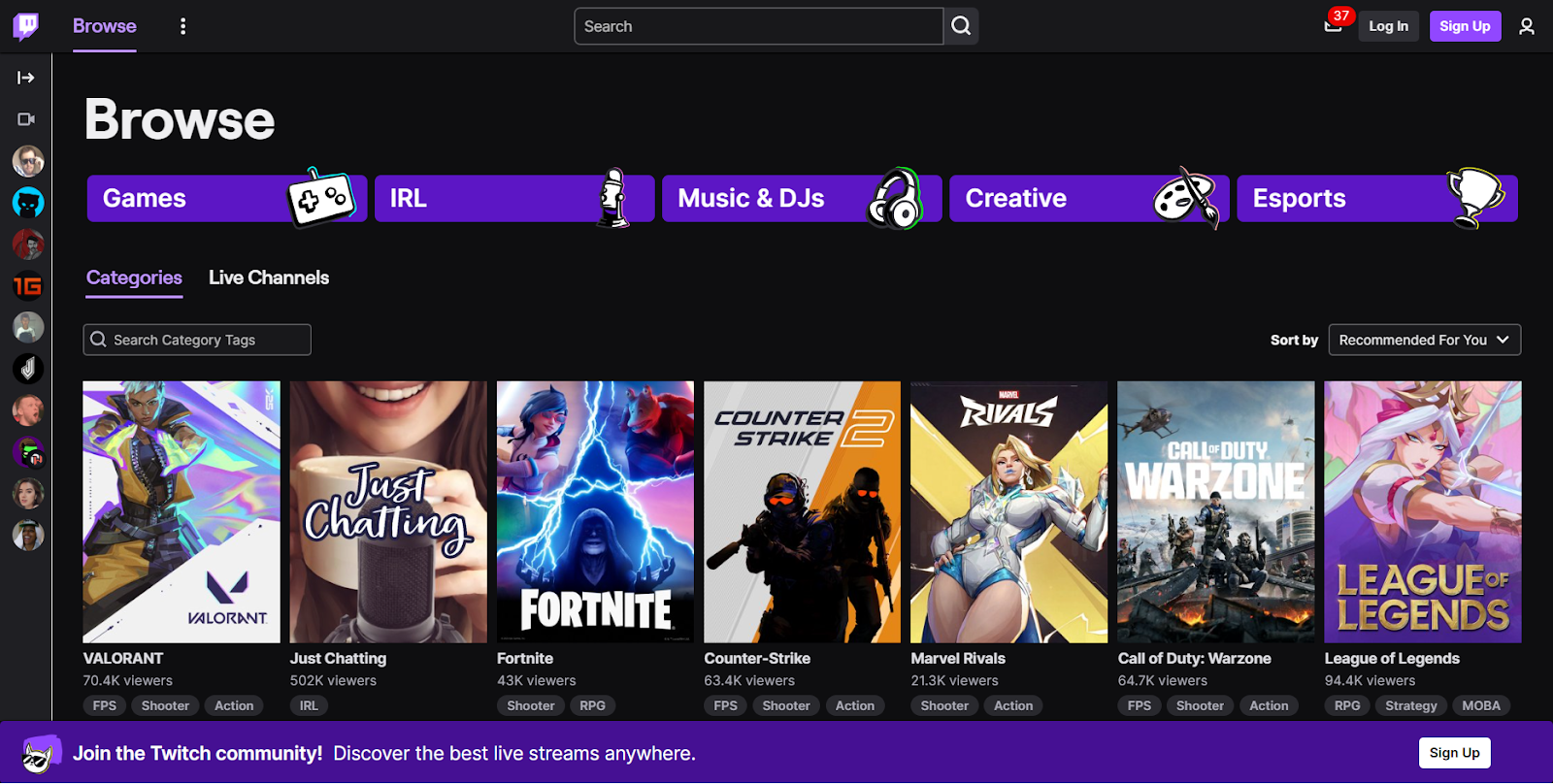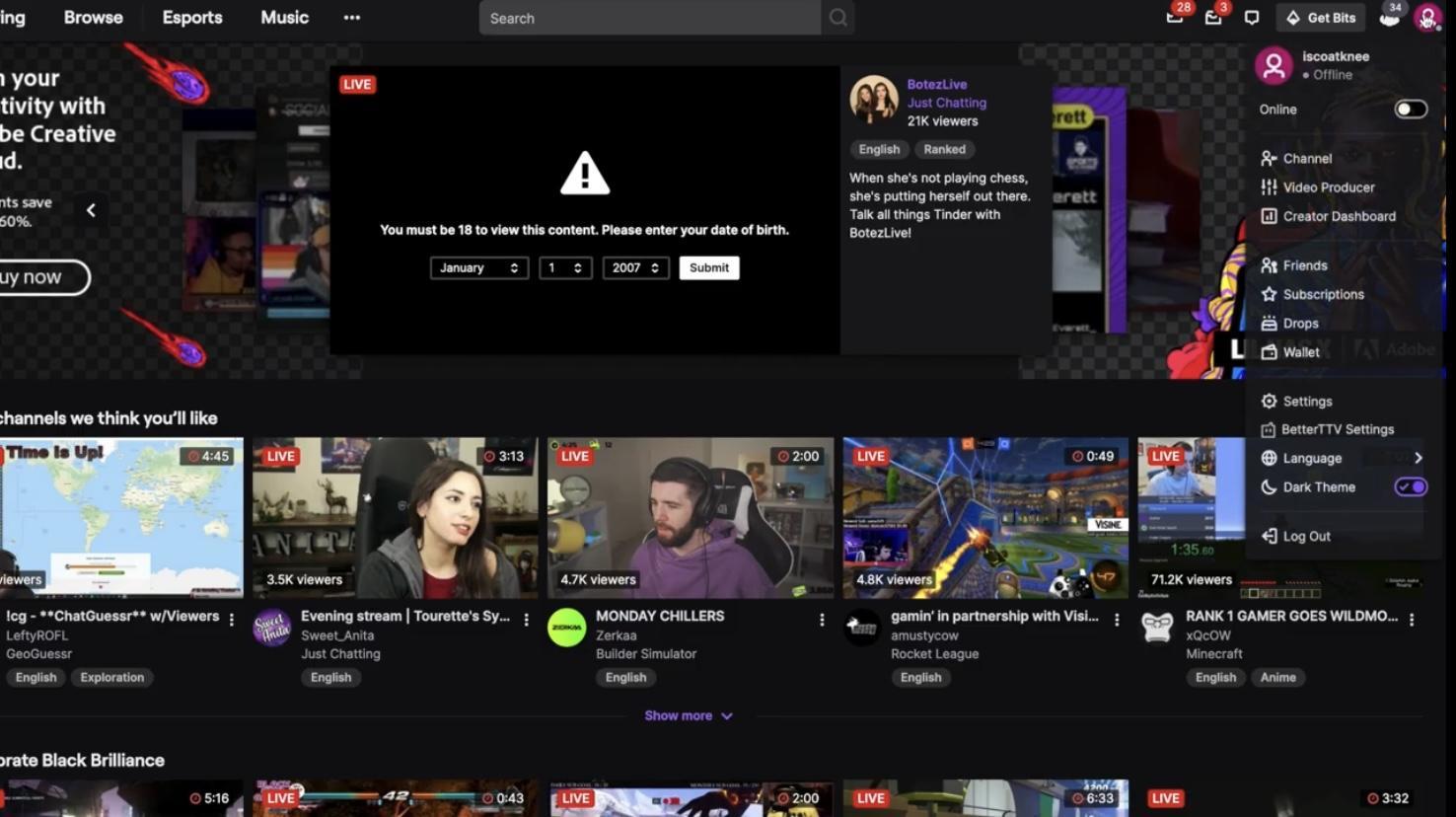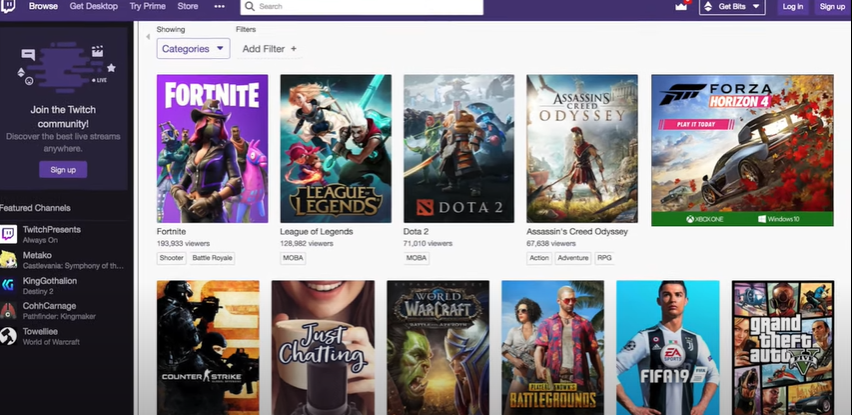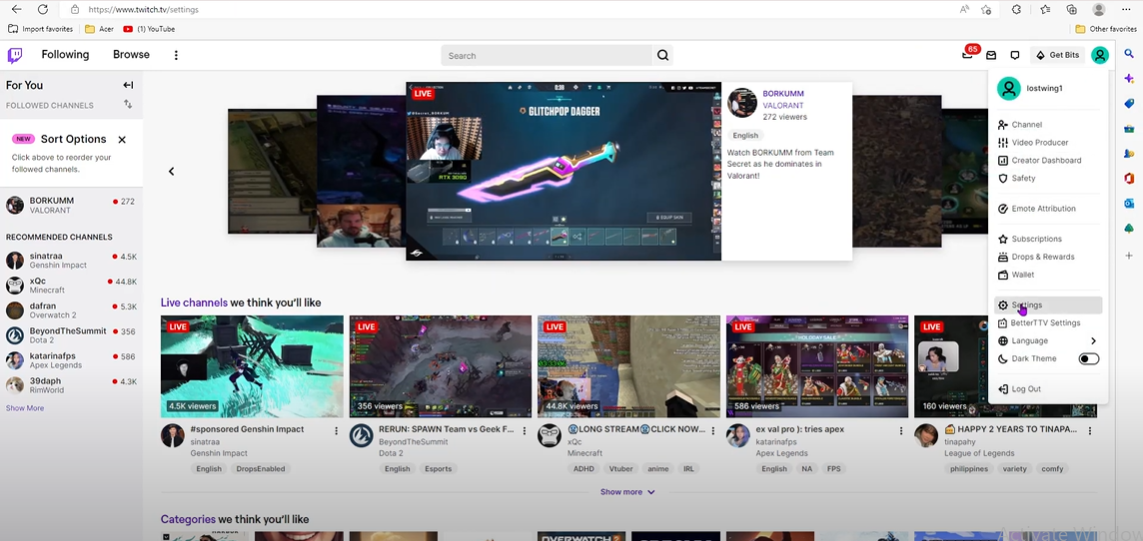Having the best Twitch live-streaming camera is essential to achieve high-quality footage. Whether it’s your inception or you want to change your equipment, the webcam you choose will directly impact the viewing experience. It will ultimately affect the number of subscribers and followers.
The ideal camera for live streaming depends on your specific needs and budget. Gamers need the best equipment to watch and perform live playthroughs. The live-streaming cameras are not just limited to gamers, it has expanded its horizon to include music, just chatting, or talk shows.
However, choosing the right one with various options is difficult.
We have selected the best cameras for Twitch live streaming to simplify your decision-making process. Our evaluation criteria include design, performance, price, and overall quality, ensuring you can make an informed choice.
Below is a curated list of the best cameras tailored to their requirements.
List of reviews of all cameras for streaming Twitch
| Title | OBSBOT Tiny 2 4k | Logitech C922 | Elgato Facecam | Microsoft Lifecam HD-3000 | Razer Kiyo | Canon EOS 80D | GoPro HERO11 Black | Panasonic Lumix GH4 | Sony Alpha 6300 | Sony α7 III |
| Prime status | Available | Available | Available | Available | Available | Available | Available | Available | Available | Available |
| Star rating | 5/5 | 4.3/5 | 4.4/5 | 4.3/5 | 4.4/5 | 4.4/5 | 4.4/5 | 4.7/5 | 4.6/5 | 4.7/5 |
| Review | 68 | 511 | 4,193 | 1,741 | 6,397 | 1,390 | 1,604 | 257 | 482 | 1,379 |
| Megapixels | 50 | 3 | N/A | 4 | N/A | 24.2 | N/A | 17.20 | 25 | 25.3 |
| Maximum resolution | 4K UHD | Full HD (1920×1080) | 1920×1080 | 1280×720 | 1920×1080 | 1080p Full | 1920×1080 | 3840×2160 30p/24p or 4096×2160 24p | 3840×2160 (30p/25p/24p) P | 6000 × 4000 |
| Frame rate | 1080p-60 fps 4k- 30fps | 30fps | 60 fps | 30 fps | 720p 60 FPS / 1080p 30 FPS | 23.98, 29.97 and 59.94 | 4K at 120fps | 96fps | 120fps | 10fps |
| Connectivity | USB C | USB | USB | USB | USB | USB | USB-C | USB | USB | USB-C |
| Field of view | 72.3-85.5° | 78° | 82° | 60° | 81.6° | N/A | 13° | 100° | N/A | N/A |
| Zoom | 1.2x | N/A | N/A | 4x | N/A | 1.5x – 10x | N/A | 0.7x | 3.1x | 1x |
| Price | $66.00 | $66.00 | $149 | $23.77 | $59.99 | $399.00 | $399.00 | $799.00 | $129 | $2,049 |
Obsbot Tiny 2 4K

Price: $329.00 on Amazon
Features:
- Unparalleled 4K Video
- Ultra Large 1/1.5” CMOS sensor
- 4x Faster Focusing
- PixGain HDR technology
- Optimum Beauty Mode
- Voice Control
- Upgraded Privacy Mode
The Obsbot Tiny 2 4K webcam has a remote with a convenient laser pointer feature. It is the most recent addition of a webcam for best-quality live streaming. A laser pointer allows users to direct the camera’s movement and focus effortlessly. It can be used in webinars and live Twitch streaming.
While streaming, your voice will also be noticed by your followers; thus, the dual omnidirectional will assist in reducing the background noise. The users watching your video will be able to hear your every word clearly.
The gesture control feature is consistent with other Obsbot products, offering a familiar and intuitive user experience. The feature proved essential for the Obsbot Me AI phone model. It may not be as essential when using the Tiny 2, as an app and remote control are available.
The Tiny 2 offers gesture control functionality, allowing users to toggle human tracking on and off easily. It also controls the camera’s zoom dynamically and in incremental steps. This is also a highly useful feature for Twitch live streamers.
The camera has impressive specifications. It has a 1/1.5″ CMOS sensor with an effective pixel count of 50 Megapixels. The field of view is between 72.9 degrees to 85.5 degrees. It provides flexibility in framing the shots.
It also has an equivalent focal length of 26mm with a minimum focus distance of 10cm.
Pros:
- Excellent image quality in various lighting conditions
- Highly dependable subject-tracking capabilities
- Dual-native ISO for enhanced low-light performance
- Effective voice commands and gesture recognition
- Voice control
- Intuitive and feature-rich app, making it easy to use
Cons:
- The app consumes a significant amount of storage (770MB)
- The remote control lacks a USB-C connector
- Pricier compared to standard webcams
Logitech C922

Price: $66.00 on Amazon
Features:
- Can record video in Full HD 30 fps.
- 3-megapixel sensor.
- Built-in Stereo mic.
- Glass lens type.
The Logitech C922 is also one of the best Twitch streaming cameras. They are best for the needs of a wide range of users. It is a budget-friendly option in Logitech’s webcam lineup, and this positioning makes it ideal for those seeking excellent performance.
Setting up and using the Logitech C922 is an absolute breeze. Its intuitive interface makes the installation process hassle-free. Once up and running, the camera showcases its impressive autofocus and light correction capabilities. It also has a background replacement feature that your favorite streamers might use.
Logitech C922 has the ability to capture video in high-definition. The camera can shoot in Full HD 1080p at 30 fps. It can also shoot even smoother in HD 720p at 60 frames per second. It can also shoot in low light, and this is useful if you are streaming without a light setup.
It ensures that your video output is of remarkable quality, setting the stage for an impressive streaming experience. The Live Twitch streamers will particularly appreciate the included tripod, providing added convenience and flexibility in positioning the camera for their videos.
Pros
- Easy to use
- Stereo microphones are available
- Various mounting options
Cons
- There is no option to attach the mic
- An expensive option.
Elgato Facecam

Price: $149 on Amazon
Features:
- High-resolution capture capability up to 1080p60.
- Flexibility in focus and exposure with both manual and auto options.
- Wide 82° diagonal field of view for comprehensive coverage.
- Equipped with a Sony sensor and a 24mm f/2.4 glass lens.
- Supports uncompressed YUV video and UVC for optimal video quality.
- Easy mounting with a monitor mounting clip.
- Convenient power and connection via a USB Type-C cable.
- Compatible with Windows and Mac operating systems.
Positioned as a competitor to established brands like Logitech, Elgato Facecam manages to leave a lasting impression on Live Twitch streamers. It features an 82-degree field of view, allowing you to show more of your surroundings. This feature is useful for streamers who also want to show their gaming setup in their videos.
Those seeking the benefits of 60fps video should be ready to invest more, as the premium features come at a cost. While some may argue that Full HD video running at 60 frames per second may not be a strict necessity, it undeniably delivers a level of smoothness that enhances the overall visual experience of your users.
The camera’s front features an eight-element prime lens, meticulously designed to ensure the sharpest image quality possible during live streaming. As a result, anyone using the Elgato Facecam for streaming will undoubtedly appear fantastic, exuding a level of visual clarity that impresses viewers. The design is undoubtedly made for content creators.
For those who are seeking unparalleled image sharpness and smoothness in their Twitch streaming endeavors, the Elgato Facecam remains an appealing option worth considering.
Pros:
- Offers buttery-smooth 60p video playback
- Ability to change the settings.
Cons:
- Higher price compared to its competitors
- Have a slight tendency to overexpose certain scenes.
Microsoft Lifecam HD-3000

Price: $23.77 on Amazon
Features:
- True 720p HD video for online video sites.
- 16:9 widescreen for cinematic recording.
- Clear, high-quality Video.
- Noise-canceling microphone with crystal-clear audio.
- Universal attachment base for desktop, laptop, or notebook.
If you’re looking to venture into the world of live streaming without breaking the bank, the Microsoft Lifecam HD-3000 is another option. It is budget-friendly, with all the essential features to get you started.
While it may not capture video in Full HD 1080p, its HD 720p resolution is more than sufficient for smartphone viewing and streaming setups. It is a good option for Twitch streaming with great sound quality featuring a noise-canceling microphone.
Pros:
- Attractively priced. Value for money product.
- Equipped with a noise-canceling microphone.
Cons:
- Limited to 720p video resolution, lacking full HD capabilities.
- The Digital zoom feature may not meet expectations.
Razer Kiyo
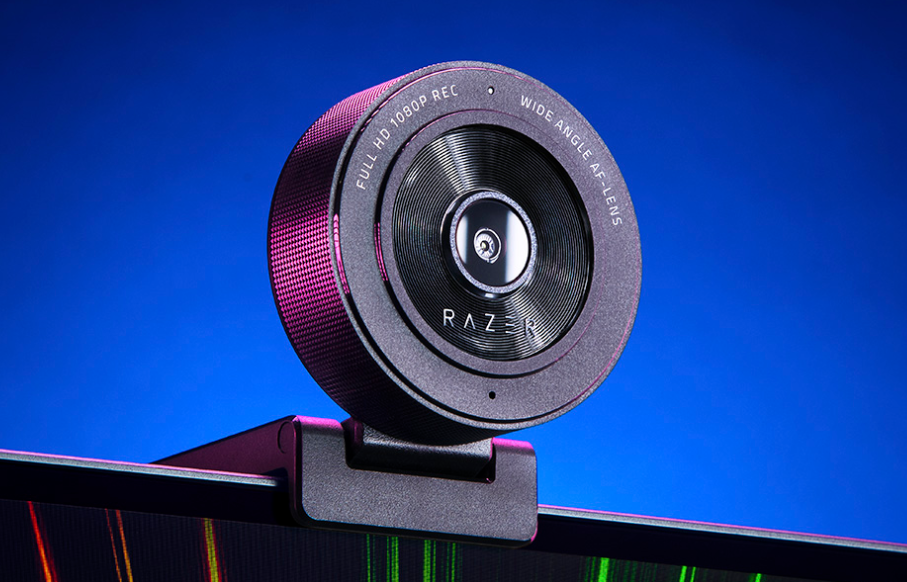
Price: $59.99 on Amazon
Features:
- Adjustable Brightness
- Superior Low-Light Performance
- Compact, Folding Design
- Compatible and works easily with popular platforms.
The Razer Kiyo webcam is a highly favored choice among streamers, as it comes equipped with a multi-step LED built directly into the device. This ingenious feature allows users to consolidate their setup, providing added convenience right from the start.
The webcam continues to impress with its full manual camera controls, offering users precise adjustments for capturing the best possible images. With Full HD 30fps video quality, the visuals produced are excellent, ensuring high clarity and detail. Its features make it the best budget webcam for Twitch streaming.
For those seeking higher frame rates, the Razer Kiyo also allows switching to HD 720p resolution, increasing the frame rate to an impressive 60fps. Even at its standard configuration, the Razer Kiyo empowers Twitch streamers to experiment with their image, tweaking until they achieve the desired appearance.
Pros:
- Built-in light for added convenience.
- Full camera control, allowing precise adjustments.
- Excellent video quality for impressive visuals.
Cons:
- Unable to attach an external mic, limiting audio options.
Canon EOS 80D
Price: $329.00 on Amazon

Features:
- Built-in Wi-Fi / NFC
- 1080/60p video capture
- 7 fps continuous shooting with AF
- Weather-resistant body
Another camera for Twitch live streaming is Canon EOS 80D. Successor to 70D, it offers several amazing features to help you in your endevors. The easy-to-use controls and advanced technology used in the camera enables the user to enhance his videography and photography skills.
The autofocus points spanned 55% vertically and 45% horizontally in Canon EOS 80D help watch everything in the frame. This is assisted by the 7 fps continuous shooting and a responsive 45-point all cross-type AF system when working under different lighting conditions. For accurate results, you are also provided with a range of lenses. And if you are working under flickering artificial lights, the ISO sensitivity range of ISO100-16,000 and Flicker Detection ensures satisfying results.
The Auto Focus system tracking moving subjects can help Twitch users in their games. They may also find Timelapse Movie, HDR, and Creative Filters features useful to add special effects. Controlling the camera remotely is easy; use NFC and Wi-fi. Just use Camera Connect App on your tablet or smartphone and shoot.
Pros:
- Better dual pixel auto-focus
- Easy-to-use menu system
- Improved low-light performance
- Multiple lens choices
- Long battery life
Cons:
- Slightly expensive
- No 4K video
GoPro HERO11 Black

Price: $399.00 on Amazon
Features:
- Dual LCD screens
- HyperSmooth 5.0 stabilization
- Waterproof to 33ft
- Cold weather enduring battery
- Built-in horizon lock
- Water-repelling lens cover
- 10-bit mode for color grading
The new and advanced features of GoPro HERO11 Black make it an ideal camera for Twitch live streaming and other content creation work. The camera is easy to operate with voice controls, a touchscreen interface, and wireless connectivity.
When your creativity sparks at night, use this camera that features 10-bit color; a new feature that provides vibrant videos. The high-quality image captured with GoPro in diverse conditions can automatically be delivered to your phone. These shots, thus received, can be shared on social media instantly.
GoPro HERO11 Black also comes with advanced image stabilization technology. This means you can capture smooth, steady footage even when moving fast. Plus, the compact and robust design lets you exercise various mounting positions without worrying, providing you with immersive Twitch streaming angles.
Pros
- Easy to use for beginners
- New adventure opportunities with 360-degree Horizon Lock
- Superior battery mode
Cons
- Occasional noise
- Sometimes shows pairing errors with the app
- Poor video quality in low light
Panasonic Lumix GH4

Price: $799.00 on Amazon
Features
- Color temperature setting
- Self-timer available
- Remote control with Bulb function
- High synchronization speed: 1/250 second
- High shutter speed: 1/8000th maximum
- Continual shooting 12fps, 7pfs with focus tracking
The Panasonic Lumix GH4 is a successor to GH3. The new version has better features and functionalities to help Twitch streamers get high-end results. While the camera is capable of capturing pictures in real-time, it is also designed with faster autofocus and is available with many enhancements.
The users can record 4k videos with ease and are also offered several image adjustments to fine-tune the photos. These features work well with photographers and professional Twitch streamers and videographers looking for top-notch results each time.
Pros
- Quick autofocus
- Low shutter lag
- Electronic shutter option
- Clean HDMI output
- Excellent flash range
Cons
- ISO performance not at par with some APS-C models
- Body not as compact as other cameras
Sony Alpha 6300

Price: $129 on Amazon
Features
- 4K (UHD) video
- 425 phase-detection points to provide ‘4D Focus’ Hybrid AF
- Dust and moisture-resistant magnesium-alloy body
- Built-in microphone socket
- Built-in Wi-Fi and NFC connection option
- Capable of silent shooting
The Sony Alpha 6300 is an updated version of the A6000 camera. The camera has some major improvements, such as a better body to last a long time. Sony Alpha 6300 has a new high-speed sensor built with copper wiring to improve its performance and extend the camera’s battery life.
The large 16:9 ratio screen is a boon for Twitch streamers to shoot videos or other users to take still images. It also helps re-focus on the shoot without wobbling, making it perfect armor for streamers constantly on the move. In addition, it has a better ViewFinder and weather-resistant body to work under any condition.
Pros
- Excellent for reportage photography
- Customization of up to 8 buttons
- Works with power bank
- High speed in low light
Cons
- Short battery life
- No headphone jack
- May get overheated outdoors
Sony Alpha 7 III

Price: $2,049 on Amazon
Features
- 693-point hybrid AF system
- UHD 4K30p video with HLG & S-Log3 gammas
- 5-axis SteadyShot INSIDE stabilization
- Built-in Wi-Fi and NFC
- Dual SD slots
The last camera on our list for Twitch streaming is Sony Alpha 7 III. It has a 24MP sensor with a black illuminated design that captures light better. It is also designed with front-end LSI and BIONZ X processors, improving processing speed and data readout.
These features combined make it outperform many cameras in better noise performance at high ISO settings. The camera can produce high-quality 4K video for Twitch users and has an impressive continuous shooting speed of 10fps.
Pros
- Excellent high ISO performance
- Low shutter lag
- Tilting touchscreen monitor
- Improved JPEG colors
- Quick cycle times
Cons
- No built-in flash
- No battery charger included
- Small body size
- Menu system feels confusing
Factors to choose the best camera
In the modern era, many individuals have access to decent cameras built into their smartphones or tablets. There’s something special about having a dedicated device solely for capturing images and video recording. A tool that allows you to explore your creative side in the art of photography.
You can be an enthusiast, a Twitch streamer, or a professional photographer. This is why the decision to buy a new camera can be both exhilarating and daunting.
For making an informed choice, the guide below provides insightful tips on selecting the best camera that suits your unique needs and preferences.
Types
Let’s begin by understanding the different types of cameras available in the market, each catering to specific shooting styles and purposes:
Digital Single-Lens Reflex (DSLR) Cameras: DSLRs are popular among both amateur and professional photographers. They utilize a single lens to frame, focus, and capture photos.
DSLR cameras feature large sensors that offer superior low-light performance and produce the coveted background blur effect known as “bokeh.” It comprises two essential components, the body and the lens. Entry-level DSLR models are budget-friendly, and their large size provides excellent ergonomics. However, interchangeable lenses offer versatility for various photography genres.
Mirrorless Cameras: These cameras are popular for their compact and lightweight design. It makes them ideal for travel and quick video shooting. Unlike DSLRs, these cameras lack a mirror mechanism. It results in better image stabilization and reduced camera shake.
Mirrorless cameras have the flexibility of interchangeable lenses. Most of these cameras are equipped with APS-C or full-frame sensors, and due to fewer moving parts, they operate quietly and discreetly.
Compact (Point-and-Shoot) Cameras: Compact cameras are lightweight and easy to carry around for increased portability. Their small dimensions make them fit effortlessly into a bag or pocket, making them suitable for everyday photography. Point-and-shoot cameras have fixed lenses, simplifying the process of capturing images and making them user-friendly, especially for beginners.
Bridge Cameras: Bridge cameras offer a balance of functionality and portability. They often feature high-magnification zoom lenses and manual controls, providing more creative options. Bridge cameras have smaller image sensors and typically come with an electronic viewfinder (EVF) rather than an optical viewfinder (OVF).
Action Cameras: Action cameras are small, rugged, and waterproof, designed to withstand rugged conditions. Primarily focused on video capture, they are perfect for recording adventurous outdoor activities and live streaming.
Mounting an action camera on headgear or the body allows for a unique first-person perspective. These cameras often feature a distinctive “fisheye” angle of view.
Image quality
Judging a camera’s capabilities without testing it firsthand can be challenging when considering image quality. The quality of an image depends significantly on the camera’s lens, making it a crucial factor to consider when selecting a model.
Many DSLR and mirrorless cameras come with kit lenses, which are a good starting point for amateur photographers due to their midrange zoom capability and variable apertures. However, enhancing your photography experience may involve investing in camera accessories such as prime lenses and higher-quality zoom lenses.
The type of lens is also an essential consideration. Cameras either come with fixed lenses or interchangeable lenses.
Deciding whether you prefer the convenience of a fixed lens or the creative freedom offered by interchangeable lenses narrows down your camera options significantly.
Interchangeable lenses allow you to explore a wide range of creative opportunities.
Camera size
Camera size and ergonomics are subjective aspects to ponder. What may seem large to a beginner might feel compact to a professional, so choosing a camera that feels comfortable to hold and use is essential.
Compact cameras, with buttons placed close together, may feel awkward for some users. The ease of transporting a larger camera should be considered, especially if you plan to use an existing camera bag.
Measuring the size of the camera beforehand is recommended. It will ensure the new camera fits in right. Some camera models feature grips that ensure optimal comfort during extended use. Whereas some might be using it for live Twitch streaming.
Price
It is crucial to strike a balance between budget constraints and getting the features and quality that meet your specific photography or videography needs.
Determine how much you are willing to spend on a camera. Setting a budget helps narrow down your options and prevents overspending. It’s essential to consider not only the initial cost of the camera but also any additional accessories or lenses you might need, as well as ongoing costs like memory cards and batteries.
Compare the features of different cameras within your budget range. Look for specific functionalities that align with your shooting preferences. For instance, if video is a priority, check if the camera offers 4K video recording, high frame rates, and good image stabilization.
Sensor size
The sensor size is another critical factor affecting image quality. Digital cameras utilize sensors to record images, and larger sensors generally deliver better performance in low-light conditions and offer increased capability to create a pleasing background blur.
Opting for full-frame or advanced APS-C sensor cameras is ideal for professional use. It is because APS-C sensors are able to multiply the focal length of the lens, which is a useful feature when capturing distant subjects. This is the case when a Twitch streamer wants to show their equipment in a distant part of the room.
There are three common sensor types: 1 inch or smaller (common in budget compact cameras), APS-C (found in advanced compact cameras, mirrorless cameras, and DSLRs), and full frame (also present in advanced compact, DSLR, and mirrorless cameras).
Speed and performance
Speed and performance are crucial aspects to consider, particularly for Twitch streamers. When buying a camera, important specs to examine include autofocus speed, frames per second (fps), startup time, and overall operational speed ratings.
The fps rating indicates how many photos or frames the camera can capture per second, with higher fps resulting in smoother and clearer images or video. DSLR cameras generally have faster “wake-up” times compared to point-and-shoot and mirrorless models.
Resolution
The resolution is measured in megapixels and directly impacts the image quality of digital cameras. Choosing a camera with higher megapixel ratings is advisable for streaming high-quality content extensively.
It is essential to be aware that higher megapixels also occupy more storage space on the camera’s memory card, potentially leading to longer transfer, storage, and editing times. When evaluating camera image quality, it’s crucial to understand that pixel size, determined by the image sensor, significantly impacts quality more than the resolution.
Video-recording performance
For those with a primary focus on videography, specific video features are essential to consider:
- Frame Rates: Standard frame rates are 30fps and 24fps, while 60fps or higher is preferable for capturing slow-motion footage.
- Image Stabilization: Consider cameras with in-body and in-lens image stabilization if you don’t plan on using a tripod, as this feature helps reduce shakiness in videos.
- 4K Video Capability: If you desire enhanced image quality, particularly when replaying videos on a 4K Ultra HD TV, cameras with 4K Ultra HD resolution are suitable.
- External Microphone Inputs: Opt for cameras with external microphone inputs that allow you to connect an external microphone to capture high-quality audio.
- Recording Duration Limits: Some cameras have limitations on how much footage you can record at one time, which may be a factor to consider if you plan on recording long videos.
- Rotatable LCD: A rotatable LCD screen reduces neck strain and facilitates filming oneself easily, a valuable feature for vloggers and content creators.
- HDMI Output: Cameras with HDMI output allow you to record to external capture devices via an HDMI cable, which is ideal for professional-grade video recording.
Other features to look out for include battery life, manual and auto shooting modes, high ISO performance, memory slots, wireless connectivity, and touchscreens. These features contribute to the overall usability and convenience of the camera.
Final Thoughts
The top cameras for live streaming offer a range of impressive features to elevate your streaming experience. When choosing the ideal camera, you can select Obsbot Tiny 2 4K, which provides high-quality and detailed 4K footage. This can be especially appealing for content creators, streamers, or anyone who wants to capture videos.
You can also go for Elgato Facecam, which plays buttery smooth 60fps videos. Or you may choose any camera from the above-provided list as per your preferences.
However, remember to consider your budget to find the perfect live webcam that aligns with your streaming goals. With the right camera in hand, you’ll be well-equipped to deliver captivating and engaging live Twitch streams that leave a lasting impression on your viewers.
While choosing a great live streaming camera is essential, having one specifically built for streaming can significantly level up your Twitch broadcasts. Here, we’ll introduce a camera designed explicitly for reliable, high-quality streaming, ensuring your streams stay professional and engaging.
Best Seller
Sale

Hollyland VenusLiv V2 – Compact Live-Streaming Camera
- Portable design with one-tap live streaming, high-quality lens for clear 1080p video, and an advanced heat dissipation system for stable, long-duration streams.
- Supports flexible connectivity with HDMI, USB-C, Wi-Fi, Ethernet, and 3.5mm audio jack, for external mic or other devices.
- Touchscreen control interface, AI-powered face tracking, 6x zoom, and auto-framing for enhanced streaming experience.
- Ideal for content creators and streamers needing a reliable, easy-to-use, and portable solution for high-quality live broadcasts.
$949
$1199
FAQs
What are the most essential features to consider when selecting a camera for live streaming?
A: Key features to look for in a live-streaming camera include:
- High resolution (1080p or higher)
- Good low-light performance
- Fast and reliable autofocus
- Easy connectivity to your streaming platform
- Image stabilization
- External microphone input
- Live streaming compatibility.
Is using a smartphone for live streaming a viable option?
A: Many smartphones offer decent video quality and can be used effectively for live streaming.
Should I use an external microphone for live streaming?
A: While some cameras have built-in microphones, investing in an external microphone can significantly enhance audio quality during live streaming. External microphones help reduce background noise and capture clearer sound, improving the streaming experience.
How important is a low-light performance for live-streaming cameras?
Low-light performance is essential if you plan to live a Twitch stream in various lighting conditions. A camera with good low-light capabilities will ensure clear and well-lit video even in dimly lit environments.
Can webcams be used for live streaming?
A: Webcams are suitable for live streaming, particularly for beginners or casual streamers. Many webcams offer decent video quality and are user-friendly, making them convenient for basic live-streaming needs.






























.png)