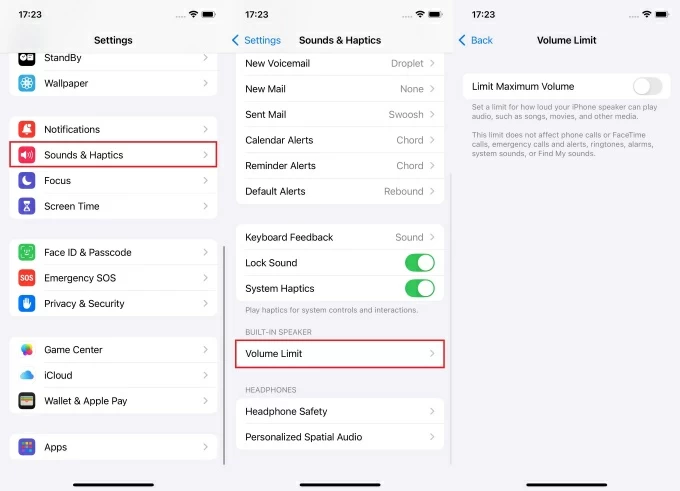Are you searching for an affordable wireless microphone to elevate your iPhone audio experience without breaking the bank? Whether it’s for capturing crystal-clear vlogs, recording podcasts on the go, or simply enhancing your video calls, the right microphone can drastically improve the quality of your sound. However, with so many options on the market, it can be challenging to find one that combines quality, convenience, and affordability. Fear not! We’ve scoured the array of choices to bring you the best budget-friendly wireless microphones tailored for your iPhone. Get ready to discover your perfect audio companion without the hefty price tag!
When selecting the best budget wireless microphone for an iPhone, it’s crucial to consider specific criteria that ensure you’re getting a great blend of quality, functionality, and value. Here are the key factors to keep in mind:
- Compatibility: Ensure the microphone is designed to work seamlessly with the iPhone, given its unique hardware and software environment.
- Sound Quality: Look for microphones with clear audio capture, low self-noise, and robust noise cancellation if you plan to record in varied environments.
- Battery life: Since these are wireless devices, they should have a long battery life to avoid frequent recharging during use.
- Connectivity: A reliable connection is vital. Most wireless microphones for iPhones use Bluetooth, so check for stable pairing and minimal latency which could otherwise lead to syncing issues with video.
- Ease of Use: The best budget microphone should offer a plug-and-play experience without complicated setups—ideal for users who are not very tech-savvy.
- Portability: Lightweight and compact designs are preferable, making it easy to carry the microphone without adding bulk.
- Durability: Even budget options should be well-built to withstand regular use, including potential drops or varied weather conditions.
- Additional Features: Consider extra functionalities such as headphone monitoring, multipattern recording, or included apps that enhance the recording experience.
Remember, a higher-priced microphone does not always guarantee better quality, and with the right research, you can find an excellent budget wireless microphone that meets your iPhone recording needs.
| Product Name | Price Range* | Microphone Type | Connectivity | Battery Life | Notable Features |
|---|---|---|---|---|---|
| Hollyland Lark C1 | $$ | Wireless Lavalier | Lightning/USB-C connectors | Up to 8 hours | 650ft wireless range, noise cancellation, 48kHz/16-bit Hi-Fi sound, audio playback, and simultaneous charging and recording |
| Shure MV88+ Video Kit | $$$ | Condenser microphone | Lightning connector | Powered by device | Includes digital stereo condenser microphone, 24-bit/48kHz recording, multiple pickup patterns, built-in headphone output for real-time monitoring |
| Rode Wireless Go II | $$$ | Compact wireless system | 3.5mm TRS, USB-C | Up to 7 hours | Dual channel for two microphones, on-board recording, 200m range, compatible with Rode app |
| Samson Go Mic Mobile | $$ | Lavalier & handheld | Wireless receiver with Lightning connector | Up to 13 hours | Dual-channel receiver, up to 100ft operating range |
| Boya BY-WM2G | $ | Lavalier | Wireless with 3.5mm TRS | Up to 6 hours | Compact and lightweight, omnidirectional polar pattern, designed for smartphones |
| Saramonic Blink 500 B2 | $$ | Compact wireless system | Wireless receiver with Lightning connector | Up to 5 hours (transmitter), 6 hours (receiver) | Dual-channel receiver, very compact, no mic input level control needed, omnidirectional |
*Price Range Legend:
$ = Typically under $100
$$ = Typically $100 – $200
$$$ = Typically $200 and up
By following these steps and using the comparison table, you should be able to select a wireless microphone for your iPhone that best meets your requirements and budget. Remember, what works best for someone else may not be the right choice for you, so prioritize according to your specific use case and preferences.
Hollyland Lark C1

Overview:
The Hollyland Lark C1 is an MFi-certified wireless microphone kit made for iPhones. Although you can have the Android variant, let’s talk about its magnificent features from the iPhone’s perspective. It’s a budget-friendly mic for live streamers, vloggers, new content creators, and YouTubers who use the iPhone as their primary source of content creation. The kit comes with a handy charging case, and the transmitter (TX) and receiver (RX) units offer plug-and-play functionality.


Hollyland Lark C1 - Wireless Microphone for Mobile
A plug-and-play wireless microphone system designed for mobile devices.
Key Features: MFi-certified | Hi-Fi Audio | 32 Hours Duration
Each TX unit has an internal battery that lasts up to 8 hours and can be fully charged within 1.5 hours. This ensures that Lark C1 is a reliable microphone for extended use without extensive downtime. Moreover, the TX and RX units can stay operable while charging for continuous workflow. The Lark C1 offers a wireless range of up to 200 meters (approx. 650ft) with only 0.08 seconds of latency.
Notably, the Hollyland Lark C1 allows real-time playback of your recorded audio directly from your iPhone’s speaker. This adds the convenience of checking the audio quality without unplugging the RX from your iPhone’s port. Besides, the microphone is integrated with noise cancellation that blocks out all unwanted surrounding noises, especially when you use the mic in densely populated environments. Conversely, you can use the windshield to suppress unwanted background sounds and prevent them from distracting your audio clip.
Specs:
- Transmission Technology: 2.4GHz AFH
- Microphone: Built-in (TX units)
- Polar Pattern: Omnidirectional
- TX Charging Time: 1.5 hours
- TX Operating Time: 8 hours
- Sound Pressure Level: 110 dB
- Input Dynamic Range: 86 dB
- Frequency Response: 20 Hz – 20 kHz
Pros:
- Very high resistance against signal interference, ensuring uninterrupted transmission
- The MFi certification proves its effortless connectivity with iOS devices with lightning ports
- This wireless microphone has excellent performance, surpassing the audio quality of the iPhone’s built-in mic
Cons:
- The iOS version only supports iPhone models up to iPhone 14 due to lightning port
Price:
The iOS Duo-Kit is available on Amazon for $109. However, if you have an iPhone 15, you will have to purchase the USB-C variant (also called the Android Kit), which is comparatively inexpensive (around $99 on Amazon).
If you want to use an authentic wireless microphone that fulfills all of Apple’s standards, the Hollyland Lark C1 is the ideal option on this list.
Shure MV88+ Video Kit

Overview:
The Shure MV88+ Video Kit is an impressive piece of kit designed for the content creator on a budget looking for high-quality audio on the go. It strikes a fine balance between affordability and professional-grade features that are well-suited for iPhone users. Unlike traditional wireless microphones, this is a compact, wired microphone solution that directly attaches to your phone, without the hassle of wireless interference or the need to charge a receiver and transmitter.
The build quality exudes the kind of ruggedness you’d expect from Shure, and the inclusion of various accessories, such as the Manfrotto PIXI tripod, phone clamp, and shoe-mount mic clip, adds considerable value. While it’s not completely wireless, its direct digital connection ensures minimal latency and maximizes audio quality, which is paramount for recordings or live broadcasts.
Specs:
- Digital stereo condenser microphone
- Multiple pick-up patterns (adjustable via the ShurePlus MOTIV app)
- 24-bit/48kHz recording quality
- Included Manfrotto PIXI mini tripod, phone clamp, and shoe-mount
- Real-time headphone monitoring
- Lightning connector for direct iPhone connection
Pros & Cons:
Pros:
- Exceptional audio quality for the price, especially in its class.
- Sturdy build that feels like it can withstand the rigors of on-the-go content creation.
- The included app provides a high level of control and customizability for your recordings.
- The direct lightning connection eliminates the need for batteries or charging.
Cons:
- It’s not truly a wireless microphone solution, which might not suit users looking for untethered freedom.
- Requires a secure mounting setup, as it might feel a bit clunky attached to a phone for handheld use.
- The digital connection means it only works with iOS devices, so Android users are out of luck.
Price:
The Shure MV88+ Video Kit is typically priced at around $249. Considering the functionality and quality, it presents significant value for creators looking to up their audio game without breaking the bank.
In conclusion, the Shure MV88+ Video Kit is an excellent option for iPhone users seeking a compact, robust, and high-quality audio solution at a reasonable price point. Its straightforward setup and professional results make it a favorite among podcasters, vloggers, and mobile journalists. It doesn’t offer the freedom of a wireless system, but for those who can work around that, it’s a superb choice with an added edge in reliability and recording quality.
Rode Wireless Go II

Overview:
The Rode Wireless Go II is an exceptional leap forward for content creators who require a fuss-free, portable, and easy-to-use wireless microphone system. As an advocate for clear and understandable explanations, I am quite impressed by the intuitive nature of this device. It’s designed beautifully, keeping in mind both the technical sophistication and the needs of users who might not be audio professionals.
What stands out about the Wireless Go II is its robust wireless connectivity and the versatility it affords users, especially when paired with iOS devices like the iPhone. Its plug-and-play functionality makes it especially attractive for on-the-go recording, vlogs, interviews, and even podcasts. The dual-channel capability allows you to use two transmitters at once, which is a godsend for interview scenarios or multi-person shoots.
Specs:
- Transmission Type: 2.4GHz Digital Frequency Agile System
- Acoustic Principle: Pre-polarized pressure transducer
- Polar Pattern: Omnidirectional
- Frequency Range: 50Hz – 20kHz
- Maximum SPL: 100 dB SPL (1kHz @ 1m)
- Range (distance): Up to 200m line of sight
- Battery Life: Up to 7 hours
- On-board Recording: Over 24 hours of internal memory
- Weight: 32g (transmitter), 32g (receiver)
Pros & Cons:
Pros:
- Exceptionally user-friendly design; plug-and-play functionality.
- Compact and lightweight, perfect for mobile setups.
- The dual-channel receiver is a huge plus for recording two sound sources simultaneously.
- On-board recording is a lifesaver when you can’t monitor the audio in real-time.
- Excellent transmission range, which facilitates versatility in shooting locations.
Cons:
- While the price is reasonable for its features, it is still an investment for those on a strict budget.
- Battery life, although quite solid, might require in-between charging for extensive day-long shoots.
- The omnidirectional pattern picks up quite a bit of ambient noise, which could be a con in noisy environments.
Price:
Considering the value it brings, the Rode Wireless Go II hits that sweet spot in the balance between cost and performance. The price does reflect its upper-tier features in the budget category but remains attainable for serious creators who understand the importance of reliable audio. Prices may fluctuate, but expect to invest in the range of $200-$300 for this robust system. It’s a justified expenditure when weighed against the production value it adds to your content.
In my opinion, what sets the Rode Wireless Go II apart in the crowded market of wireless microphones is not just its technical prowess but also its almost-universal praise from users for its reliability and ease of use. This mic’s quality and feature set make it a standout choice for iPhone users who want to elevate their audio game without overcomplicating the process or breaking the bank.
Samson Go Mic Mobile

Overview
The Samson Go Mic Mobile presents itself as a compelling option for iPhone users seeking a budget-friendly wireless microphone system. The product’s design focuses on simplicity and portability, catering to content creators who are constantly on-the-move. Upon testing the Samson Go Mic Mobile, it became apparent that it is a gem for vloggers and podcasters due to its straightforward setup and decent sound quality.
What stands out with the Samson Go Mic Mobile, from a user’s perspective, is its versatility and ability to latch onto smartphones, something not all wireless microphones at this price point can boast. This device also excels in reducing the hassle of cables, making it an ideal companion for mobile shooting scenarios.
In my experience with the Samson Go Mic Mobile, it performed admirably in outdoor environments, doing a fair job at maintaining a clear connection within the stipulated range. The audio quality is impressive for casual use, though it may not match the needs of professionals looking for studio-grade recording.
Specs
- Dual-channel receiver that mounts directly to smartphones or camera shoe mounts
- Up to 100′ operating range (line-of-sight)
- Low-latency transmission to circumvent sync issues
- Frequency response tailored for clear vocal reproduction
- Built-in rechargeable battery
Pros
- Ease of use is a big win; the system pairs quickly and is very intuitive.
- Compact and mobile-friendly design with a receiver that attaches to your device.
- The battery life is sufficient for most shooting schedules, at around 6 to 8 hours.
- Multiple microphone configurations available to suit different requirements.
Cons
- While the audio quality is very good, it may not satisfy those seeking professional, high-end audio.
- Build quality feels less robust than some higher-priced competitors.
- The range and connectivity, although strong, can be subject to interference in densely populated areas.
Price
The price point of the Samson Go Mic Mobile hits that sweet spot for budget-conscious creators, typically ranging between $150 to $200. Considering the features that it packs and the overall performance, it presents good value for money especially for those who are just stepping into the world of wireless audio or for creators who prize portability and convenience over advanced functionality.
Boya BY-WM2G Wireless Microphone for iPhone

Overview:
The Boya BY-WM2G is a compact, budget-friendly wireless microphone system designed for those who want a simple solution for improving the audio quality of their iPhone recordings without breaking the bank. As a technical specialist, I appreciate the Boya BY-WM2G’s straightforward functionality and ease of use. What makes the Boya especially appealing is its versatility; it’s compatible with a wide range of devices including iPhones, iPads, and even DSLR cameras, camcorders, and audio recorders, which is a significant advantage for someone looking for a multi-purpose mic.
Upon testing this microphone, I found that it offers a decent sound quality for an entry-level wireless system. The unit comprises a lavalier microphone, a transmitter, and a receiver, which conveniently connects to your iPhone via a 3.5mm TRS to TRRS cable. I appreciated the ease with which I could pair the transmitter to the receiver, making it highly accessible for those less versed in wireless audio technology. However, it should be noted that newer iPhone models without a headphone jack will require a Lightning to 3.5mm adapter.
Specs:
- Frequency Response: 35Hz-14KHz
- Range: Up to 50 meters (without obstacle)
- Polar Pattern: Omnidirectional
- Power: Built-in Li-ion battery, Approx. 6 hours operation
- Connector: 3.5mm TRS to TRRS connection
Pros:
- Very affordable, offering a solid entry-level option for budget-conscious users.
- The lightweight and portable design make it convenient for on-the-go recording.
- Multi-device compatibility increases the practicality of the microphone.
Cons:
- The sound quality, while acceptable, does not match the professional grade; users requiring superior audio fidelity might want to consider higher-end options.
- The build quality reflects its price point, potentially affecting its longevity with heavy use.
- May require an additional adapter for iPhones without a headphone jack, an accessory not included in the box.
Price:
The Boya BY-WM2G is priced very competitively, often found around $40-$60 depending on the retailer. Its affordability is a strong selling point for amateur videographers, podcasters, or anyone needing improved audio for online meetings or lectures.
In conclusion, the Boya BY-WM2G may not be the first choice for professionals seeking peak audio performance, but its low cost, ease of use, and decent quality make it a fantastic entry point for the budget-conscious consumer looking to enhance their recordings on an iPhone.
Saramonic Blink 500 B2

Brief Intro:
The Saramonic Blink 500 B2 is an incredibly compact, versatile, and easy-to-use wireless microphone system designed specifically for use with iPhones and other mobile devices. This system is perfect for content creators, vloggers, and anyone looking to improve their audio quality on a budget.
Overview:
The Saramonic Blink 500 B2 strikes a fine balance between price and performance. With its plug-and-play functionality, it eradicates the hassle of long setup times. The dual-channel receiver is a standout feature, allowing you to record two subjects simultaneously, which is quite rare for budget wireless systems. My experience with the Blink 500 B2 has been largely positive. The sound quality quite frankly surpassed my expectations for a budget system, delivering clear and intelligible audio.
Specs:
- Transducer Type: Omnidirectional lavalier microphone
- Frequency Range: 2.4GHz (2400 to 2483.5MHz)
- Channels: Dual-Channel receiver
- Range: Up to 50m (164ft) in open areas; 30m (98ft) in environments with obstacles
- Battery Life: Up to 5 hours
- Connectivity: Outputs via 3.5mm TRS for cameras or TRRS for smartphones
Pros & Cons:
Pros:
- The compact and lightweight design makes it extremely portable.
- Dual transmitters cater to two-person interviews or dialogues.
- Easy to set up and use with an iPhone — no need for additional apps or complicated settings.
- Offers a stable wireless connection, minimizing dropouts.
- Decent battery life suitable for extended shoots or interviews.
Cons:
- The build quality might not seem as robust compared to more premium models.
- Limited battery life compared to some other options; it may not last a full day’s shoot without recharging.
- The sound quality, while good for the price, may not satisfy those looking for professional-grade audio.
Price:
The Saramonic Blink 500 B2 comes at a very accessible price point, getting you into the wireless audio game without breaking the bank. Prices may vary depending on the retailer, but it usually falls under the “budget” category.
The Saramonic Blink 500 B2 is a solid choice for anyone looking to step up their audio game with minimal investment. Its ease of use, combined with the flexibility of dual transmitters, makes it a standout in its price range. While it may not have the durability or top-of-the-line audio quality of high-end systems, it is more than capable of delivering good results for most content creation needs.
Conclusion:
In conclusion, finding the best budget wireless microphone for your iPhone doesn’t require sacrificing quality for cost. Each option on our list offers a balance of affordability, ease of use, and clear audio capture, ensuring that whether you’re podcasting, vlogging, or recording interviews, your sound needs are met without breaking the bank. Remember to consider factors like battery life, connectivity, and compatibility with your device to choose the best mic for your specific needs. With the right budget wireless microphone, you’ll elevate your audio game and enhance your iPhone content effortlessly.
FAQs:
- Can budget wireless microphones for iPhone still deliver professional sound quality?
Absolutely! Budget wireless microphones have improved significantly, and many offer sound quality that is comparable to higher-priced models, making them suitable for various recording scenarios. - Will these microphones work with all iPhone models?
Most wireless microphones are compatible with a wide range of iPhone models, but it’s important to check the product specifications or with the manufacturer to ensure compatibility with your particular device. - Do I need any additional accessories to use a wireless microphone with my iPhone?
It depends on the microphone. Some may require a Lightning to 3.5mm adapter or specific apps to function properly, while others are ready to use straight out of the box with a direct wireless connection.

































.png)