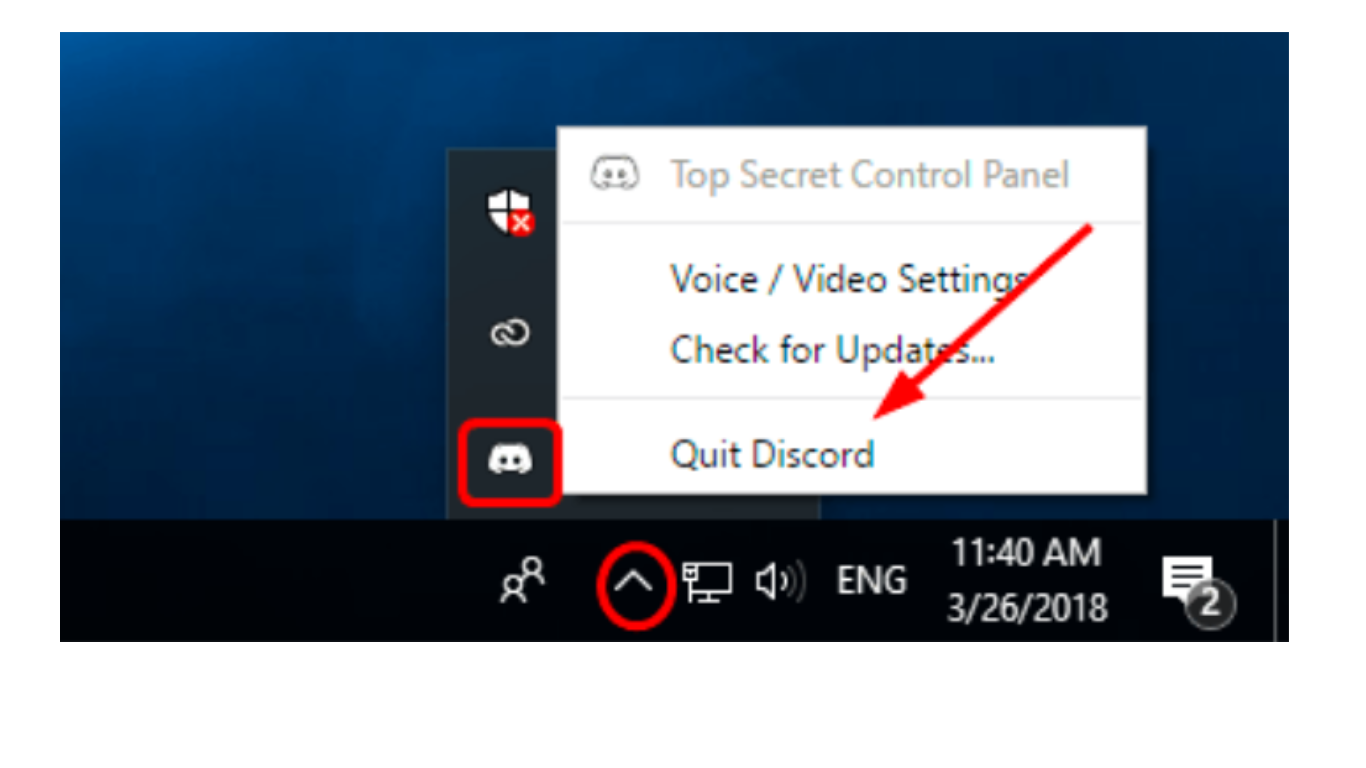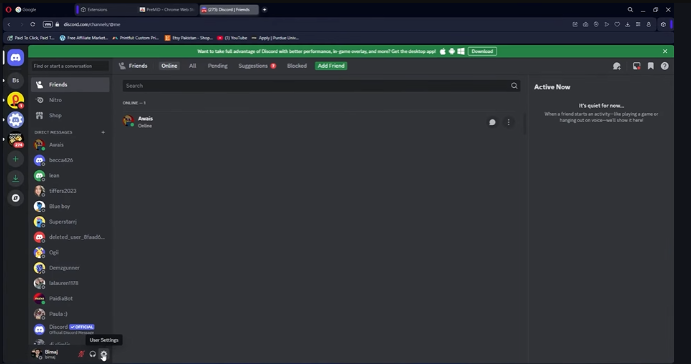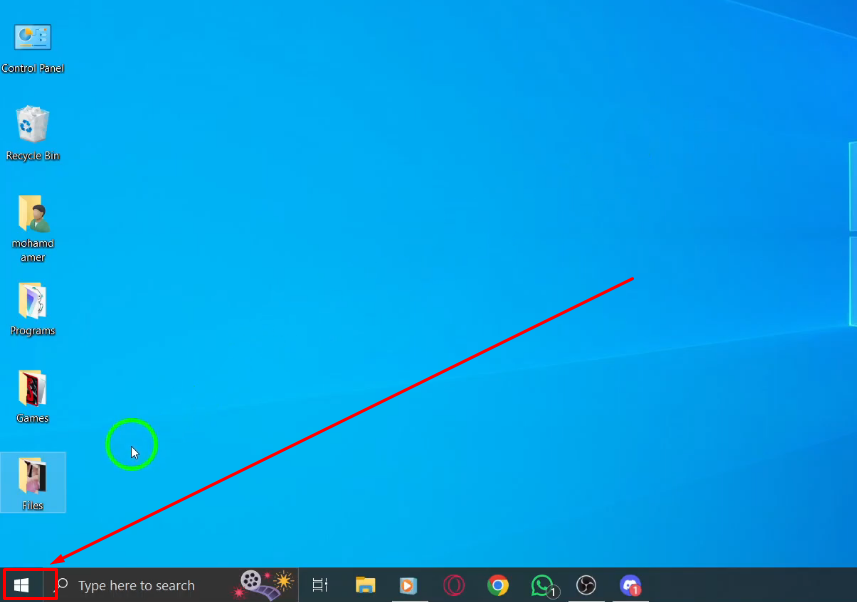As a Discord server admin, much responsibility falls on your shoulders. The usual grind includes creating channels and roles, updating server information, and more. Sometimes, you may have to kick some members out when things go south. Discord records all of this in its audit log for record-keeping and transparency. You might wonder, can the audit log be deleted?
The Discord audit log cannot be deleted. Discord designed the audit log to be permanent, to ensure server activities are transparent and traceable. You can’t remove the log but you can restrict other server members from accessing it. Also, deleting the server itself will automatically delete the audit log
In this guide, we’ll find out what a Discord audit log is, why it can’t be deleted, and what you can do instead. Read on if you want a comprehensive understanding of how to handle the audit log on your server!
Understanding the Discord Audit Log
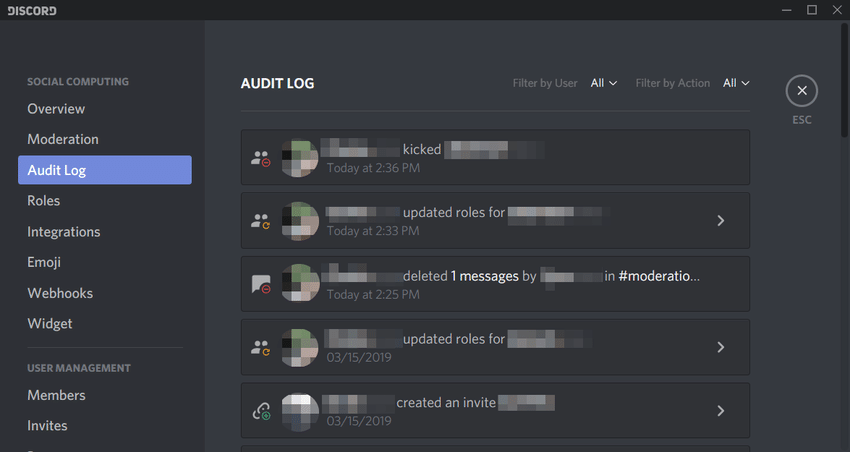
You can think of the audit log in Discord as the server’s black box. The activities recorded on the log range from user bans and role assignments to channel deletions and more. Only users with the “View Audit Log” permission can read the log. These typically include the server owners, admins, and permitted moderators.
You might wonder what’s the purpose of the audit log. As it happens, Discord introduced them to help resolve disputes and track down malicious activity in a server if needed. Also, they act as a reference for the server members themselves in conflict scenarios.
Can You Delete the Audit log on Discord?
Here’s the rundown: No, you cannot delete the audit log on Discord. Also, the audit log doesn’t just vanish after 90 days. Discord keeps the audit log as long as the server is up and running. Neither users nor bots can delete an audit log during that time.
However, if you are the server owner and you really want to get rid of the audit log, you’ve got the option of deleting the server itself — this way, the log will be deleted automatically.
What Can You Do Instead?
If your purpose for deleting the audit log is to keep others from accessing it, there’s an alternative way to go about it. As a server owner, you can restrict the permission to view the audit log. Hence, no one without permission could see the audit log. Here’s how you can do so:
- Go to the Discord Server Settings.
- Select your server and go to “Server Settings”
- Next, navigate to “Roles” from the sidebar.
You’ll see a list of roles on your server. The permissions for each role can be changed here.
- Scroll down to the “Permissions” section.
- Make sure only you have “View Audit Log” permission.
- Save the changes.
Although you haven’t deleted the audit log, using this method only you can view it now.
Best Practices for Managing Audit log
It is not unusual for a Discord server to run into some “discord”. However, to make sure your Discord server cruises through these conflicts smoothly without coming to a halt, here are a few things you can do:
- Regular Review: As a server owner or admin, anomalies or activities that require your attention can pop up every now and then. It’s a good idea to make a habit of reviewing your server’s audit log regularly. You can set up a schedule, whether weekly or monthly, to go through the log.
- Restrict Access: Keep an eye on access to the audit log — that is, only allow admins and moderators you trust to view and manage it. The fewer people accessing your server’s audit log, the lesser the chance of unauthorized changes or leaks.
- Use Webhooks for Monitoring: With webhooks, you can get instant notifications about the activities taking place on your server. This can allow you to act immediately if an unwanted activity is taking place on your server.
Conclusion
In a nutshell, you can’t delete the audit log on Discord. Also, the audit log is permanent – it doesn’t disappear after a certain time. However, if you’re the server owner, you can restrict other server members from viewing the audit log by changing allowed permissions to their roles. If no option other than deleting the audit log works for you, you can consider deleting the server itself. The audit log will be deleted with it.
Planning to create an engaging tutorial video or screencast to guide your audience on managing Discord settings more effectively? Enhance your audio clarity effortlessly with a wireless lavalier microphone, ensuring your viewers stay focused and informed throughout your content.
FAQs
Can Bots Delete Audit Logs on Discord?
No, bots cannot delete an audit log on Discord. That said, if they’ve got the permission, they can restrict the access of specific server members to the audit logs. Also, bots can make specified audit logs to help you manage your server better.
How Long Are Audit Logs Kept on Discord?
Discord Audit logs are permanent. As long as the Discord server is up and running, activities such as the creation and deletion of channels, and induction of new members will be recorded on the audit log. However, if you delete the server itself, the audit log will be deleted from the server.
Can I Export or Back Up Audit Logs?
As of now, Discord does not have a built-in method of exporting or backing up an audit log directly. That said, you can manually back up the logs by taking screenshots and storing them. Also, bots such as Dyno can create separate audit logs which can be backed up.
Does Discord Keep Deleted Chat Logs?
Once you delete content from a Discord server, it will no longer be accessible to other users. The content isn’t saved in the Discord audit log. Hence, the content will be removed from Discord’s systems in due time. However, Discord can choose to keep it longer under legal obligations.


































.png)