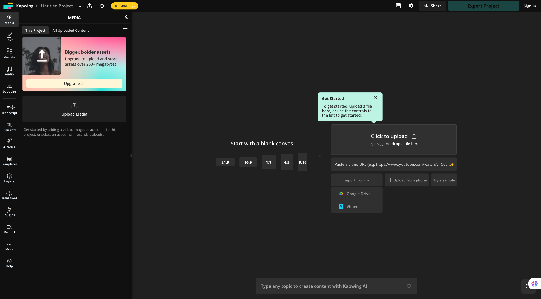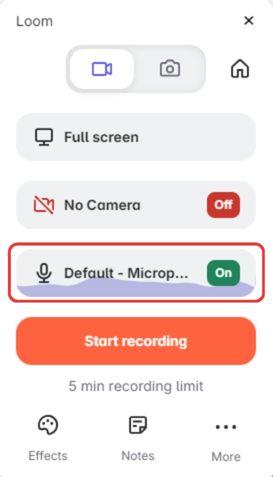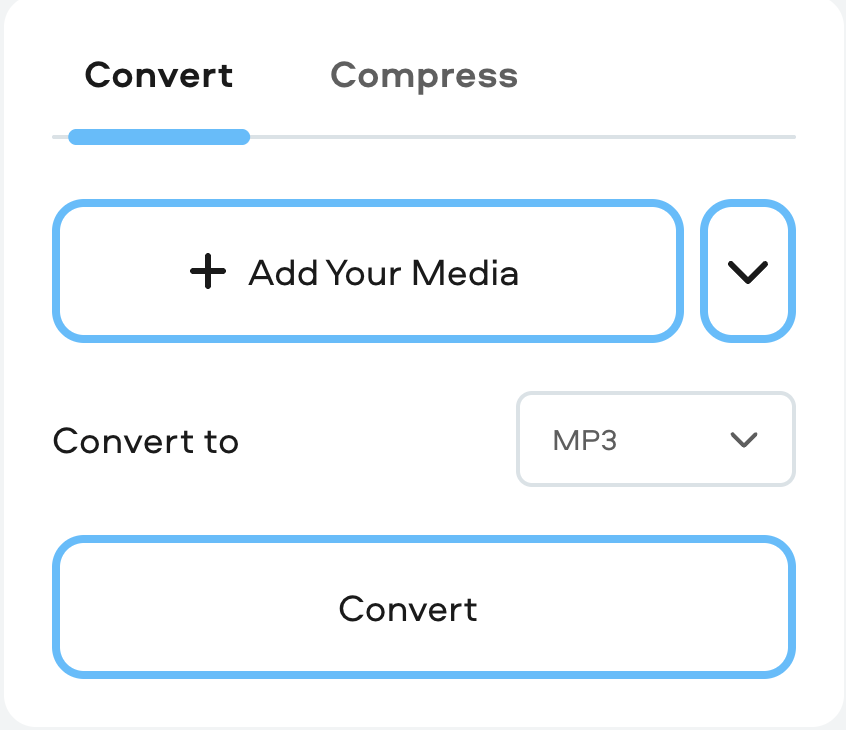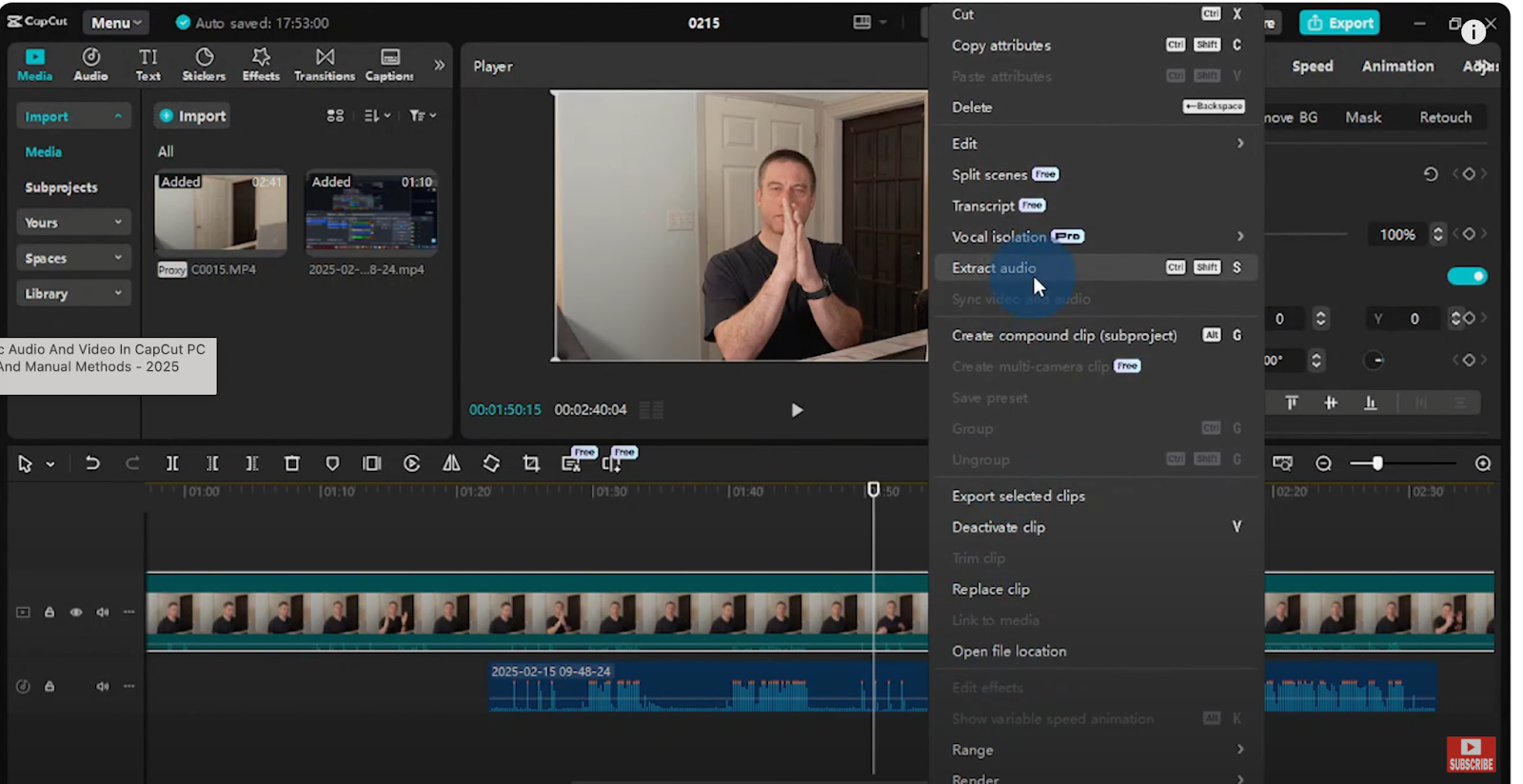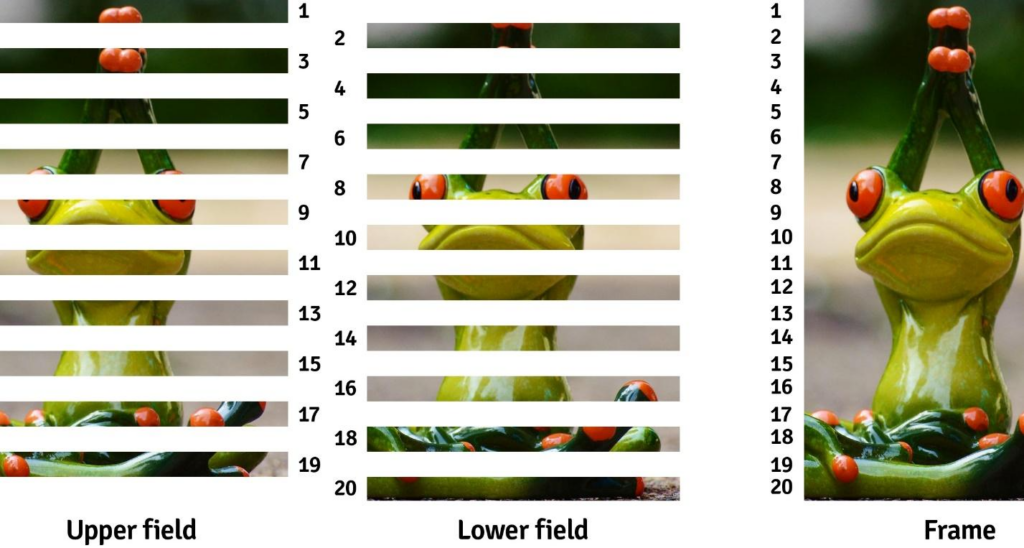
In video production and editing, it’s crucial to grasp the distinction between interlaced and progressive video formats.
DaVinci Resolve 17, a powerful and feature-rich editing software, provides professionals with the tools to handle both formats effectively.
When editing or exporting videos in DaVinci Resolve, it’s common to come across information regarding the interlaced or progressive nature of the clips.
These details can be found in the clip attributes or clip details section of the software. Understanding the significance of interlaced and progressive video formats is crucial for achieving optimal results in your video editing workflow.
In this comprehensive guide, we will explore the implications and importance of interlaced and progressive video formats within the context of DaVinci Resolve.
Interlaced vs. Progressive Scan: Understanding the Difference, Pros, and Cons
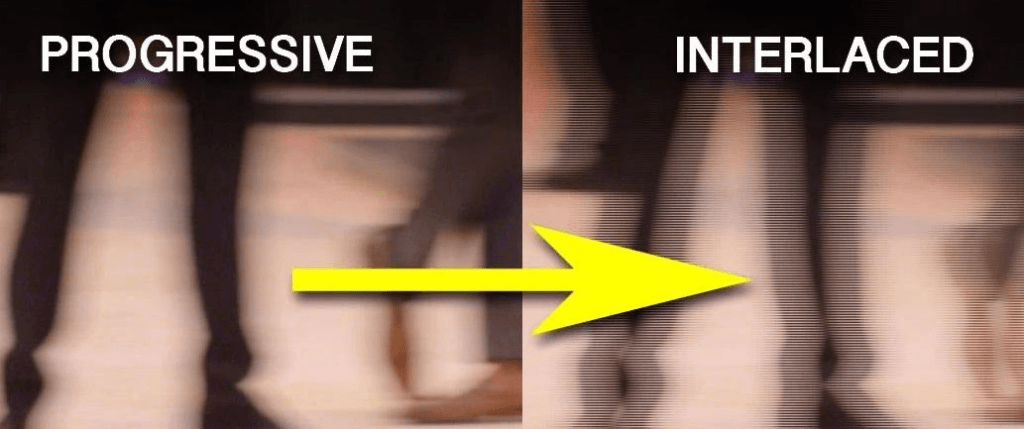
What is Interlaced Scan Video?
Interlaced scan video is a traditional video format that splits each frame into two fields: odd lines and even lines.
These fields are displayed alternately, resulting in a perceived full-frame image.
Interlaced video was originally developed for analog television systems and is denoted by the “i” symbol, such as 1080i.
While the interlaced video was suitable for older technologies, it presents certain limitations in terms of visual quality and motion handling.
Difference Between Interlaced and Progressive Video
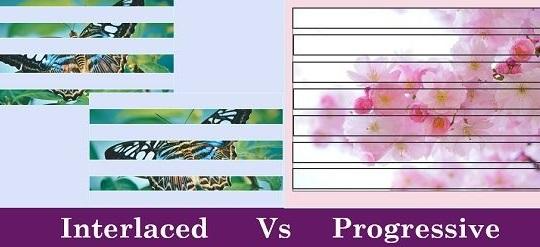
The main difference between interlaced and progressive video lies in the way frames are captured and displayed.
In interlaced video, the odd and even lines are displayed in alternating fields, while progressive video captures and displays complete frames in a sequential manner.
Here is a table to explain this.
| Comparison Unit | Interlaced Scan | Progressive Scan |
|---|---|---|
| Basic | Scanning through dividing a single frame | The whole frame is scanned at once |
| Efficiency | Low | High |
| Quality | Degraded | Better |
| Combing effect | Present | Absent |
| Speed of display | One field in 1/60th seconds | One image in 1/60th seconds |
What is Progressive Scan Video?
Progressive scan video, denoted by the “p” symbol, such as 1080p, has become the standard for modern digital media.
With progressive scan, each frame is captured and displayed in its entirety, resulting in smoother motion and improved visual clarity.
Progressive scan technology has gained popularity due to its compatibility with high-definition displays and the ability to deliver a more immersive viewing experience.
Major Differences between Interlaced and Progressive Scan Video
There are several significant differences between interlaced and progressive scan videos. Interlaced video offers a lower perceived frame rate, resulting in potential motion artifacts known as interlacing artifacts.
On the other hand, progressive video provides a smoother, more natural-looking motion.
Progressive scan is better suited for modern display technologies, including LCD, LED, and plasma screens, as they are inherently progressive in nature.
Interlaced or Progressive: Which one is Better?
The choice between interlaced and progressive video formats often depends on the specific requirements of your project and the intended viewing experience.
While both formats have their merits, progressive video has become the preferred choice for modern applications.
Here are some details and examples to help you understand the advantages of progressive video over interlaced video:
- Visual Quality: Progressive video offers superior visual quality compared to interlaced video. With its full-frame display, progressive video provides sharper details, smoother motion, and a more immersive viewing experience. This is particularly noticeable when viewing high-definition content on modern displays, such as LCD or OLED screens.
Example: Suppose you are editing a promotional video that showcases intricate product details or dynamic movement.
By using progressive video, you can ensure that the fine details are preserved and the motion appears smooth, resulting in a visually appealing and professional-looking video.
- Compatibility: Progressive video is widely supported by modern display devices, including computers, smartphones, tablets, and high-definition TVs. Many online platforms, streaming services, and video-sharing websites also prefer progressive video formats for optimal playback across various devices.
Example: If you are creating video content for online platforms or streaming services.
Using progressive video formats ensures broader compatibility and a seamless viewing experience for your audience across different devices.
- Reduction of Interlacing Artifacts: Interlaced video can suffer from interlacing artifacts, commonly known as “combing” or “jaggies.” These artifacts can appear as horizontal lines or distortions, especially when there is fast motion or when the video is viewed on progressive displays.
Example: Imagine editing a sports highlight video with fast-paced action sequences.
By using progressive video, you can eliminate interlacing artifacts and ensure that the motion appears smooth and natural, enhancing the overall visual quality of the footage.
- Editing Flexibility: Progressive video provides more flexibility during the editing process. Each frame contains complete information, allowing for easier manipulation, applying visual effects, and precise frame-by-frame adjustments.
Example: When editing a cinematic project with complex visual effects or color grading requirements.
Progressive video allows for more precise control and seamless integration of effects, resulting in a polished and professional final product.
What is Deinterlacing and how to Deinterlace in DaVinci Resolve?
Deinterlacing is the process of converting interlaced video into the progressive video to eliminate interlacing artifacts.
DaVinci Resolve offers powerful deinterlacing capabilities to enhance the visual quality of interlaced footage.
By applying deinterlacing filters or using dedicated deinterlace options, you can effectively convert interlaced video to progressive video within the software.
How to Deinterlace in DaVinci Resolve?
In DaVinci Resolve, deinterlacing can be accomplished through various methods.
You can use the “Interpolation” deinterlacing method, which creates new frames by blending the odd and even lines.
Alternatively, the “Motion Adaptive” deinterlacing method analyzes the motion between fields to create new frames with improved visual quality.
By exploring the deinterlacing options and settings within DaVinci Resolve, you can optimize the deinterlacing process and achieve the desired results for your interlaced footage.
Frequently Asked Questions (FAQs)
Q1: What are interlaced and progressive video formats?
Interlaced video divides each frame into alternating fields, while progressive video captures and sequentially displays complete frames. Interlaced video was popular in older analog television systems, while progressive video has become the standard for digital media.
Q2: Which video format provides better visual quality, interlaced or progressive?
Progressive video offers superior visual quality compared to interlaced video. With its full-frame display, progressive video provides sharper details, smoother motion, and a more immersive viewing experience.
Q3: Are interlaced videos compatible with modern display devices?
While interlaced videos can still be played on modern devices, they may exhibit interlacing artifacts and reduced visual quality. Progressive video formats are widely supported by modern display devices, ensuring optimal playback and compatibility.
Q4: Can I convert interlaced video to progressive video?
It is possible to convert interlaced video to progressive video through a process called deinterlacing. Deinterlacing involves merging the fields of interlaced video to create progressive frames, resulting in improved visual quality and smoother motion.
Q5: Are there any drawbacks to using interlaced video formats?
Interlaced video can suffer from interlacing artifacts, such as combing or jaggies, especially during fast motion. These artifacts can impact visual quality and may not be suitable for certain applications or modern display technologies.
Q6: Which video format is better for online platforms and streaming services?
Progressive video formats are generally preferred for online platforms and streaming services due to their superior visual quality, broader compatibility, and seamless playback across various devices.
Q7: Can I edit interlaced videos in modern video editing software?
Modern video editing software, including DaVinci Resolve, supports the editing of interlaced video. However, it is recommended to deinterlace the footage during the editing process for optimal visual quality and smoother motion.
Conclusion:
Understanding the differences between interlaced and progressive video formats is crucial for achieving optimal visual quality and compatibility in your video projects.
Progressive video offers superior visual clarity, smoother motion, and broader compatibility with modern display devices.
By deinterlacing interlaced video and leveraging the benefits of progressive formats, you can enhance the overall viewing experience and deliver professional-grade videos.
Stay informed about the advantages and applications of these video formats to make informed decisions in your video production endeavors.
To clearly visualize and evaluate interlaced and progressive footage, using a dedicated camera monitor is essential. A high-quality monitor provides accurate real-time feedback, ensuring seamless editing and color grading workflows in software like DaVinci Resolve.

































.png)