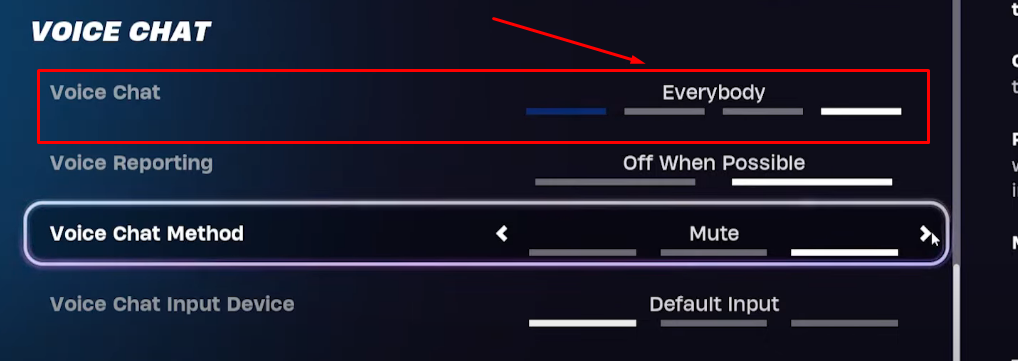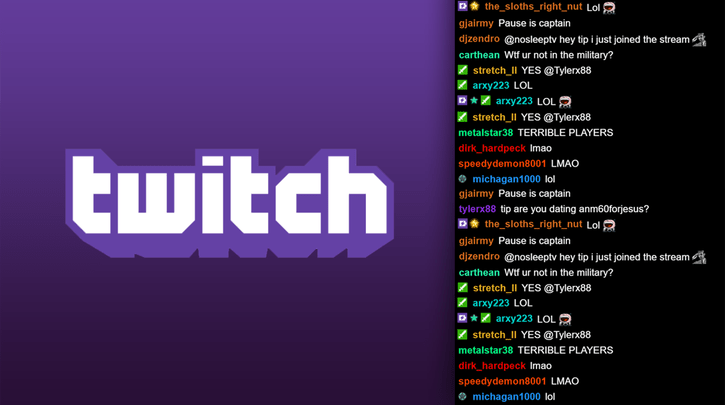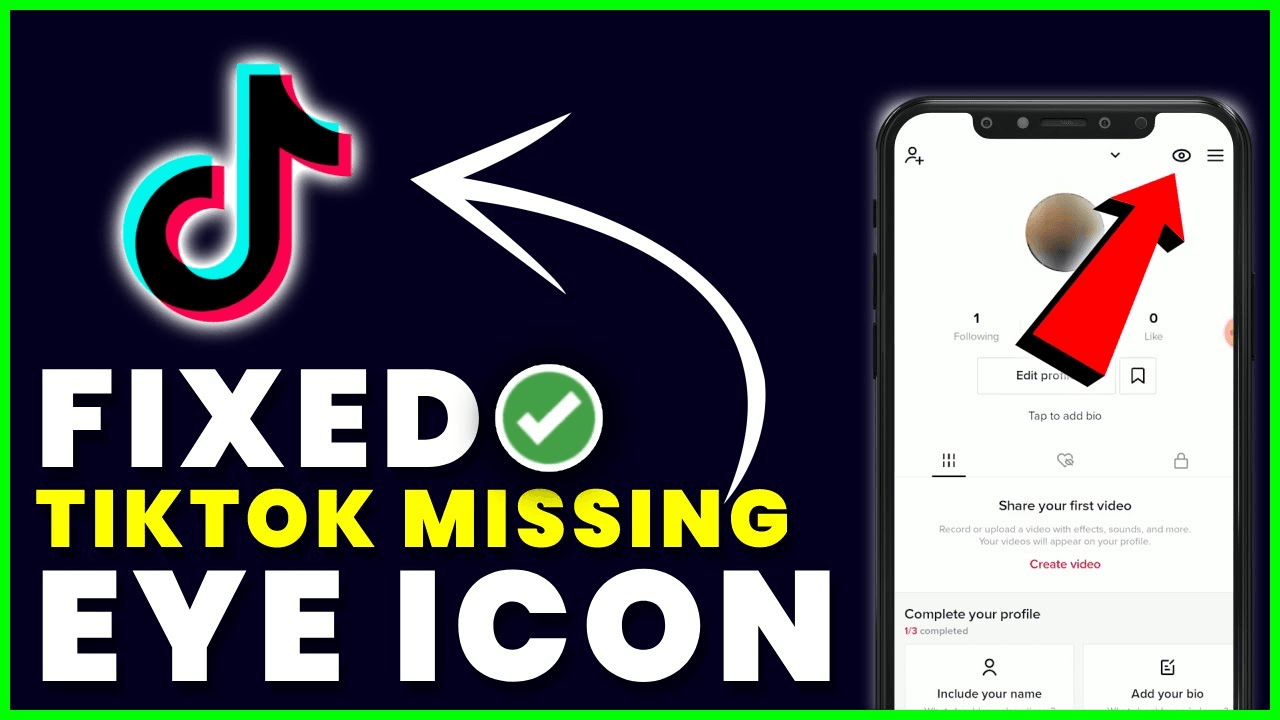Local news continues to confer a critical role in informing citizens about the happenings in their communities and neighbourhoods. 24/7 streaming of such news has become trouble-free than before.
Method 1: Stream Local News Via Dedicated Mobile News Apps
A significant number of local news stations offer dedicated apps that permit you to stream their live, 24/7 news broadcasts on your mobile devices. These services are available either free of charge or on a subscription basis.
To stream local news via a news app:
- Open the corresponding app store on your device (Google Play Store or App Store).
- Search for the respective local news app that provides news related to your area (for instance, ABC 7 New York).

- Install the local news app.

- Open the app and tap on “Watch” to commence live streaming of the local news on your device.

Method 2: Stream Local News Via Social Media Platforms
Several local news channels offer live streaming of their news content on popular social media platforms. To stream local news via a social media platform like YouTube:
- Install the YouTube app from the corresponding app store on your device. Alternatively, you can open the social media platform in your browser.
- Search for “Live Local News” to view the list of news stations that livestream local news for your area.

- Search for a particular news station (e.g., Local 10 News in South Florida, USA) or a specific news subject.

- Click or tap on the live news stream you want to watch.

Method 3: Stream Local News Via Free Streaming Services
In case your local news apps aren’t available or they appear buggy, you can make use of free streaming services. These include NewsON, Local News, and Haystack News, offering live and on-demand newscasts from a variety of local TV stations.
To stream local news from NewsON:
- Type newson.us in your computer’s browser.
- Select your live station based on your area from the interactive list or click “Live Now”.

- Click on a station to stream on-demand or live content straight away.

- Alternatively, download the NewsON app for your device (whether it’s an Android, iOS device, or your smart TV).

- Open the app and browse or search for your local news station.
- Stream live broadcasts or previous newscasts from your chosen station on your device.
Method 4: Stream Local News Via Paid Live TV Streaming Services
Besides free live streaming services, you’ll also find many paid streaming services. Some notable options include Hulu + Live TV, YouTube TV, fuboTV, and Sling TV.
To stream local news on your desktop browser via Hulu + Live TV:
- Visit Hulu + Live TV’s official website on your preferred browser.

- Click “Log in” to begin your sign-up process.

- Input your email address and click “Continue”. You’ll be prompted for its confirmation.

- Select a password and complete your basic details, including your name and gender. Click “Agree & Continue” to proceed.

- Log in with your newly made Hulu account email address and password.

- Check your email for verification. That’s done by copying the verification code and pasting it into the verification box, then pressing “Continue”.

- Complete the process and click on “Start Free Trial” to watch the local news channels you require to stream.

To stream local news on your computer via YouTube TV:
- Open your preferred browser and navigate to YouTube’s TV official website.
- Click on “Try It Free” button on the top right.

- Select your Gmail or Google account if you have one. If not, you need to create one.

- You’ll be allowed to preview YouTube TV even before you sign up. If you don’t want to select this option, click on “Start Free Trial” otherwise.

- Input your ZIP code to be able to view the right local news channels.

- Next, you’ll be prompted to choose your plan. Here you can also input the promo code if you have one. When done, click on “Next”.

- Afterwards, you can add some add-ons to your YouTube TV plan. Then click on “Checkout”.

- Add your payment method, and then click on “Start Membership”.

- When done, click on “Live” to select the local news channels you require to stream.

Method 5: Stream Local News on Smart TVs
Roku TV is a popular choice for streaming local news on Smart TVs. To stream local news on Roku TV, follow these steps:
- Ensure your Roku TV is connected to Wi-Fi. For this, press the “Home button” on your Roku TV remote.

- The Home screen will open. Scroll down from the Home Menu to “Settings”.

- Select “Network”.

- Scroll over and choose “Set up Connection”.

- Select “Wireless”. It will search for available wireless networks.

- Select your network and input your network’s password. Select “Connect”.

- When finished, press the “Home button” on the TV’s remote.

- Scroll down and select “Live TV”.

- Scroll down and select “Local News Near You”. Here you can find various local news stations that stream their news content live 24/7. Select one that you want to watch.

Method 6: Stream Local News Via The Local News Stations’ Official Websites
You can also stream local news on your devices by visiting the official websites of local news stations.
- Open your browser and type in the address of your preferred local news channel (e.g., ABC7).

- On the top, click on “24/7 Live”. That will take you to a page where you can watch the live streaming of the channel.

Conclusion
Above, we covered the noteworthy ways to stream local news on your devices, such as smartphones and smart TVs. Opt for a method that suits you best, letting you stay up-to-date with local news as it happens.
Moreover, streaming cameras, e.g, Hollyland VenusLiv Air with its 24/7 live streaming and 4K 30fps features, let you stream your content like a breeze. With such a gear, you can flawlessly reach your viewers daily. Yet how can you stream local news on your devices in real time and find out what’s happening in your neighbourhood or city?


Hollyland VenusLiv Air - Compact 4K Streaming Camera
A compact, all-in-one 4K live streaming camera with a large sensor and fast lens, featuring AI-powered tools.
Key Features: 4K30 | 1/1.3″ CMOS | AI Tuning | 24/7 Streaming
FAQs
Q. Can you stream local news on your devices for free?
A. You can stream local news on your devices for free via dedicated news apps of the news stations or on social media. You can also use free streaming services like NewsON across your devices. You can further visit the dedicated streaming webpages of the local news stations.
Q. What are the paid options to stream local news across your devices?
A. Paid options to stream local news channels on your devices include live TV streaming services. These are subscription-based services that provide various benefits as part of their plans. Their renowned examples include YouTube TV and Hulu + Live TV.
Q. Is internet connectivity required to stream local news across your devices?
A. High-speed internet connectivity is a requirement to stream local news across your devices. Without an internet connection, you can view live local news broadcast via an over-the-air (OTA) antenna connected to your device like a TV.

































.png)