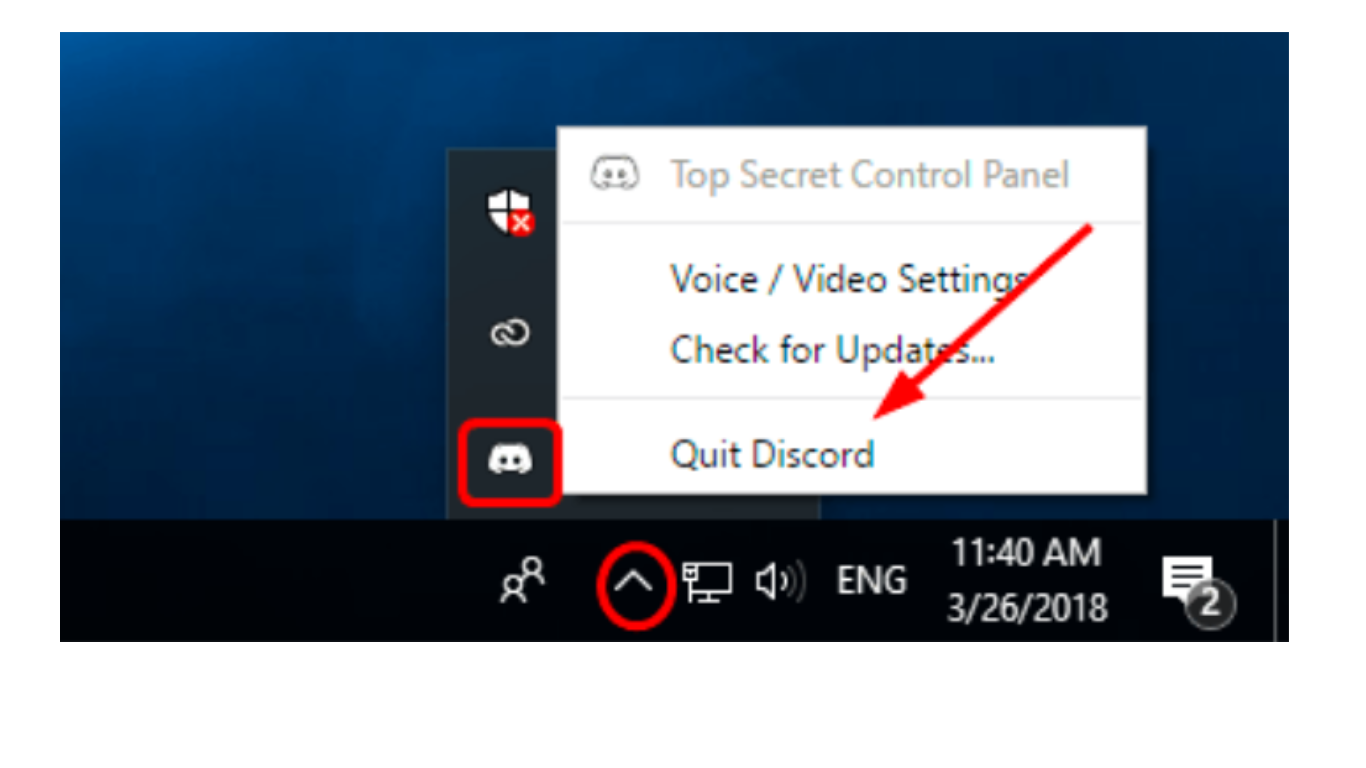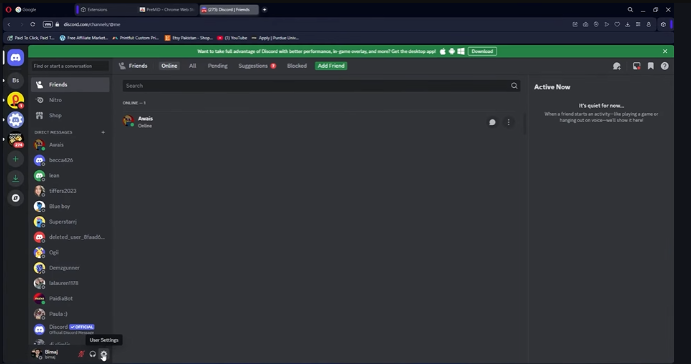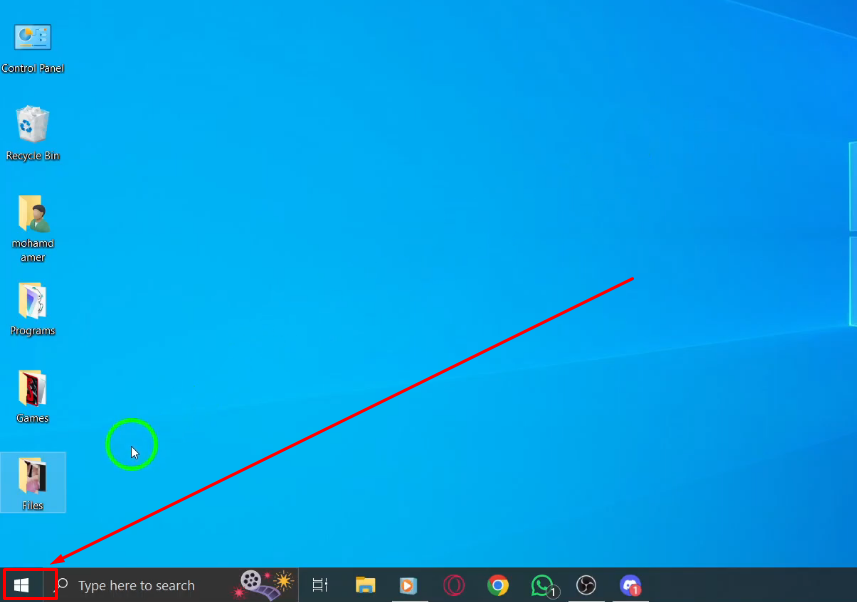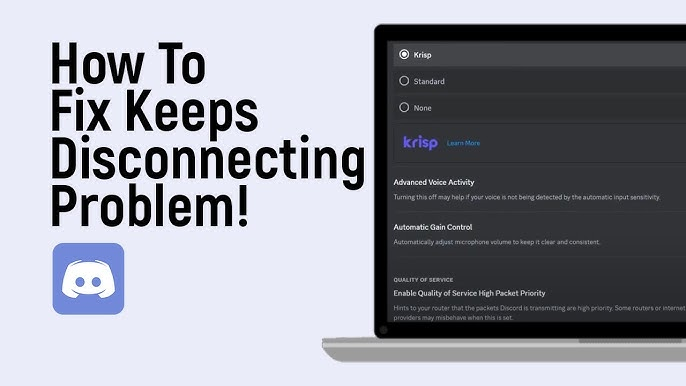Sharing Reddit videos on Discord is fun, allowing you to interact with friends, promote content, and start community debates. Compatibility difficulties make integrating Reddit videos into Discord difficult. This method covers updating links, downloading and uploading videos, and utilizing hosting services like Streamable to share Reddit videos effortlessly.
We’ll also discuss the advantages of embedding videos, such as increasing involvement in group chats and creating a more interesting atmosphere. This article will assist Discord users in determining how to embed Reddit videos in Discord and maximize their experience on both platforms.

Understanding Discord and Reddit Video Compatibility
1. Discord Video Embedding Basics
Discord supports YouTube, Twitch, and other video embedding. Discord auto-generates a preview for smooth watching without leaving the app when you share a link to a compatible video. Discord conversations support MP4, WebM, and MOV; thus, most videos play effortlessly.
However, Discord video embedding depends on source link compatibility. Unsupported or poorly constructed links won’t auto-embed the video, so viewers must open it in a browser.
2. Limitations of Reddit Videos
Due to how Reddit stores media files, Discord seldom embeds native Reddit videos. On Reddit, links to videos typically go to their web pages. Users must watch the video on Reddit since Discord cannot embed a preview.
Some Reddit links have limitations or unusual formats that make auto-embedding difficult, forcing users to find workarounds.
3. Using Direct Reddit Links
When posting a straight Reddit link on Discord, the video won’t embed immediately. Instead, clicking the link opens the video in a browser. This approach works but requires switching between applications, which might disturb viewing.
Converting links, downloading videos, or utilizing hosting sites might improve the experience. These choices make your videos easier to view on Discord.
Methods to Embed Reddit Videos in Discord
Sharing Reddit videos on Discord helps improve group discussions. For technical reasons, original Reddit videos cannot be embedded directly. Here are numerous ways to share Reddit videos on Discord without these restrictions.
1. Replacing Reddit Links with Alternative URLs
Replacing Reddit links with alternate URLs makes sharing films in Discord easy. These methods ease the procedure by enabling video file access.
Using Rxddit Links
Instead of the typical https://www.reddit.com URL, use https://www.rxddit.com. Follow the steps below:
Step 1. Copy the video’s Reddit URL.
Step 2. Replace “reddit” with “rxddit,” altering the URL to https://www.rxddit.com.
Step 3. Share the updated link, and it will embed the Reddit videos in Discord.
Using VxReddit Links
Another option is https://vxreddit.com instead of https://www.reddit.com. Follow the steps below:
Step 1. Copy the Reddit video link.
Step 2. Replace “reddit” with “vxreddit,” creating https://www.vxreddit.com.
Step 3. Share the updated link, which will embed the Reddit videos in Discord.
2. Using Reddit Video Download and Upload
A good option for different URLs is downloading and posting the Reddit video to Discord. Third-party solutions like RedditSave and Viddit simplify Reddit video downloads.
Downloading with Viddit
Viddit is a flexible application for both Android and PC users.
Steps for Android:
Step 1. Install “Viddit” from Google Play.
Step 2. Open the “Reddit thread” with the video to download.
Step 3. Tap “Share” and choose “Download via Viddit” from the menu.
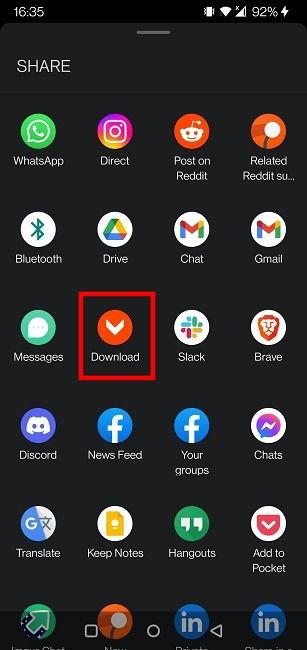
Step 4. Viddit processes the link and saves the video to your phone’s gallery.
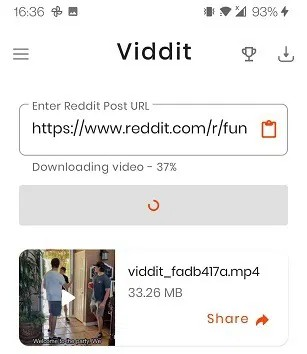
Steps for PC:
Step 1. Click the “Share” option below the video on Reddit and select “Copy link.”

Step 2. Open your web browser and go to “viddit.red.”
Step 3. Paste the URL and click “Submit.”

Step 4. Save the video to your PC by clicking “Download HD Video” after processing.
Uploading to Discord
Download and post the video to Discord. Keep these in mind:
- Discord-free users may upload 8MB. Nitro users upload greater files.
- Compress bigger videos using “HandBrake” or “CloudConvert.”
3. Using External Hosting Platforms
Streamable is a great option for sharing Reddit videos on Discord if the preceding methods don’t work. Video clips are uploaded and hosted for free on Streamable. Let’s have a look at the steps below:
Step 1. Use “QuickTime” or “Snipping Tool” to record the video.
Step 2. “Upload” your video to Streamable.com.
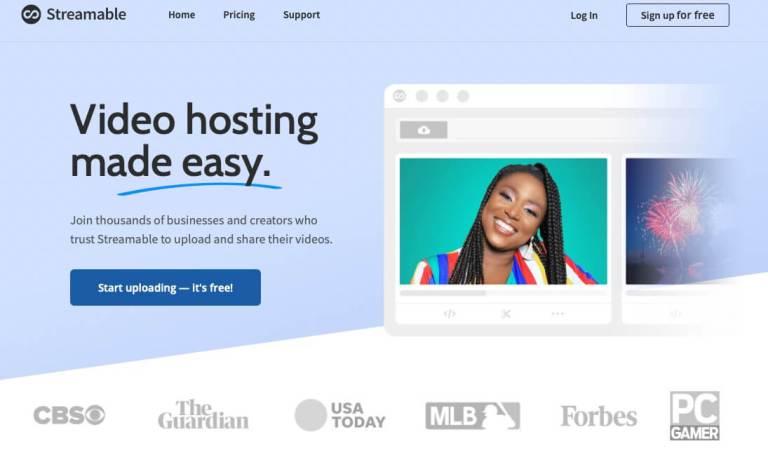
Step 3. Adjust the video using Streamable’s built-in trimming and cropping tools.
Step 4. Create and paste the Discord Sharing URL link after uploading.
Streamable lets you post limitless videos under 250MB and 10 minutes, perfect for highlights or response videos. This mix of features ensures high-quality sharing without expensive services.
Tips for Seamless Video Sharing in Discord
Effective Discord video sharing is enjoyable and engaging. Tips to improve your and your audience’s experience.
Optimizing Video Quality
For buffer-free playing, choose 720p or 1080p videos. Discord restricts free accounts to 8MB uploads and Nitro users to greater restrictions. Use HandBrake to compress huge files while keeping video quality to satisfy these standards.
Using Discord Bots
Use Hydra or MEE6 Discord bots for sophisticated video-sharing. Bots may embed media links to display videos in chat without user interaction. Adjust bot permissions or enable auto-preview for shared videos to improve playback.
Engaging Your Audience
When sharing videos in group conversations, provide context and encourage debate. Assess audience comments and engagement using Discord responses. Request emoji comments or chat comments from viewers. This engagement creates a fun, collaborative environment that makes video-sharing more memorable.
Conclusion
Embedding Reddit videos in Discord makes communication fun and easy. Direct embedding of Reddit videos is difficult due to compatibility issues. However, altering links, downloading videos, or utilizing other hosting sites are straightforward. These methods enable smooth video sharing across Discord’s constraints without sacrificing quality.
This article makes adding Reddit videos to Discord discussions easy, boosting communication and cooperation. Try these strategies to improve your Discord conversations now!
FAQs
- How do I embed a YouTube video in Discord?
YouTube gives embed links for each video. Use this link to embed the video in Discord. Go to the embeddable YouTube video. Click “Share”. Choose “Embed” from the selection.
- How do I embed a Vimeo video in Discord?
Vimeo offers embed links for each video. Use this link to embed the video in Discord. Find the Vimeo video to embed. Click “Share”. Choose “Embed” from the selection. Copy the embed link.


































.png)
.png) Français
Français .png) Deutsch
Deutsch .png) Italiano
Italiano .png) 日本語
日本語 .png) Português
Português  Español
Español