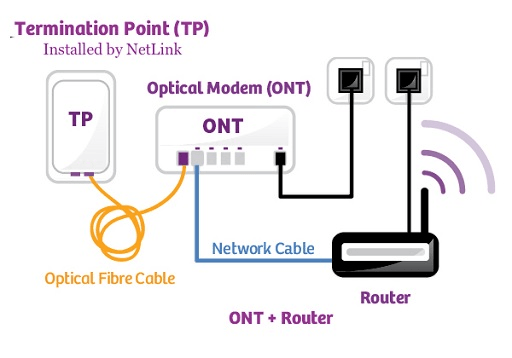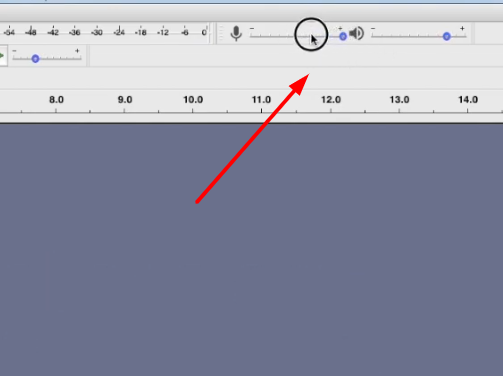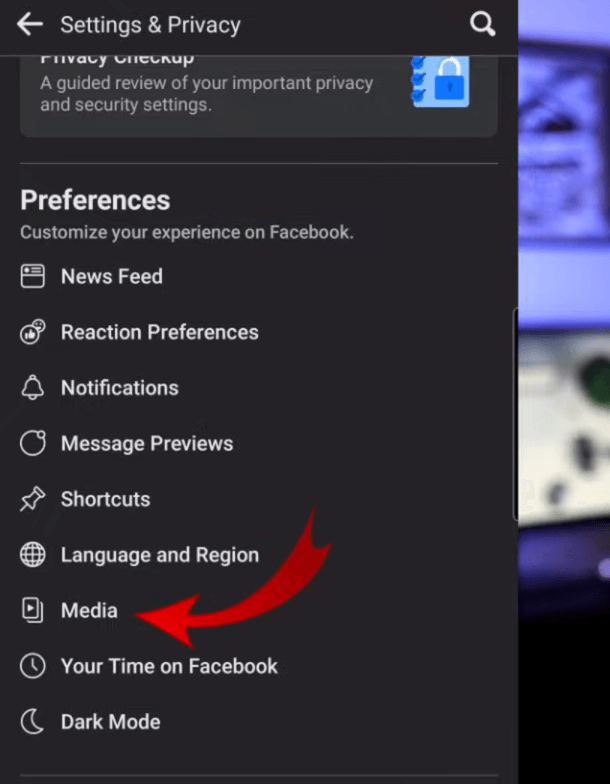OVERVIEWS: Mars M1 supports up to 4 app connection, but you need to set it to transmitter mode when using APP connection.
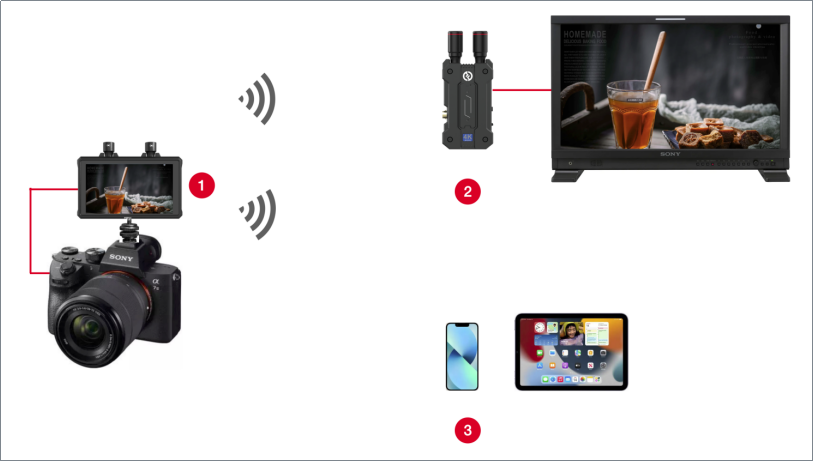
| Mode | Detail |
| Mars M1 Only | Support 4 APP connection |
| Connect to 1RX | Support 2 APP connection |
| Connect to 2RX | Don’t support APP connection |
Note: The WIFI name is 【”HLD_”+”SN”】. You can check the wifi info on 【Device Info】
WiFi default password: 12345678
Connection:
Mars M1 should be in 【Transmitter】 mode when connect the APP.
①Download 【Hollyview】application in APP Store.
②Set Mars M1 to【Transmitter】 mode.
③Open WIFI setting on smartphone, and search WIFI name 【HLD_XXXXXXX】, you can check it on 【Setting】 => 【Device Info】
④Connect WIFI enter default password: 12345678
(Some smartphone have 【WIFI Assist】 function need to be turn off)
⑤Open 【HollyView】 app on smartphone, click connect to watch the video
Article Number: 【AS-220827003_8】