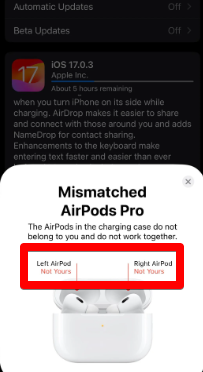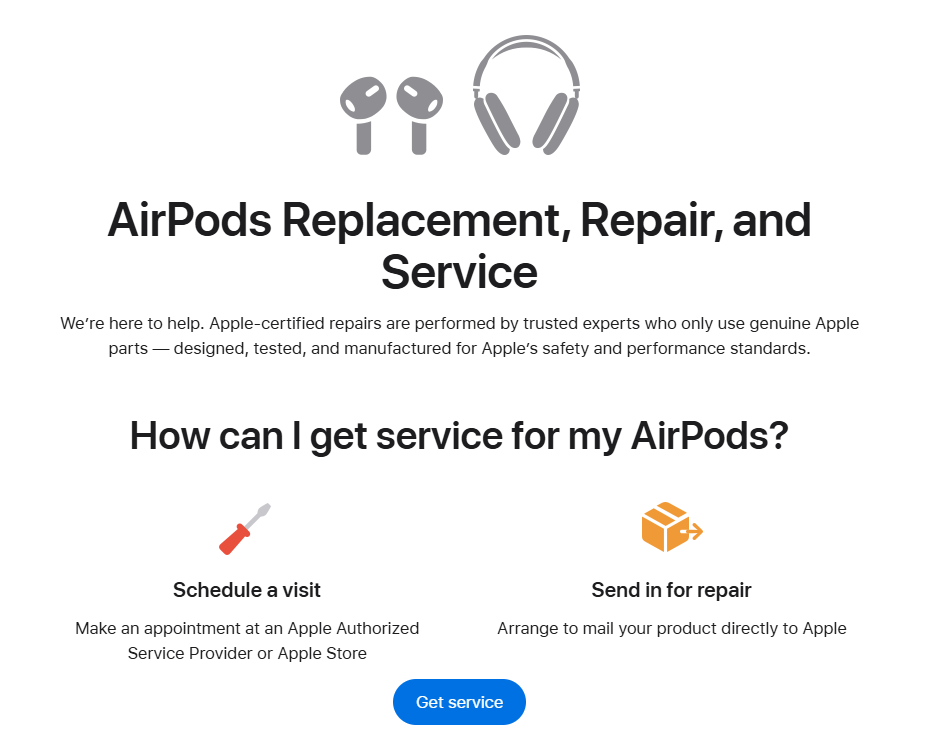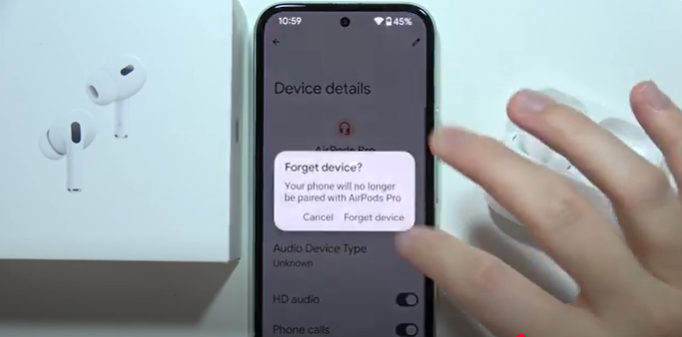AirPods are a wireless earphone gadget created by Apple that is exclusively compatible with Apple devices such as the iPhone, iPad, and Macbook. The AirPods have a basic design and are quite comfy in the ear.

But have you ever experienced a problem with your AirPods not charging? This must be incredibly distressing and annoying, especially if you have responsibilities that rely greatly on the use of AirPods, such as making calls, listening to music, or simply entertaining a buddy while exercising.
Charging problems frequently occur unexpectedly, whether as a result of a minor or major error. It is critical that you understand the causes and know how to correct them. In this article, I will explain how to fix the problem with your AirPods not charging in the case
Try Detaching and Reinserting The AirPods
The simplest thing you can do first is try to remove and reinsert your AirPods, regardless of whether your right or left airpod isn’t charging. Try this method to see if your AirPods are charging or not. You can also use your iPhone to check the battery level of your AirPods, and you can do it via Siri. However, if you are an Android user, you will need to use a third-party program such as AirBattery.
If the preceding procedure does not work on the first try, you can try again the second or third time before moving on to the next step.

Try to Charge Both Your AirPods and The Case
To charge your AirPods, your AirPods case itself needs to have sufficient battery. If you see that your AirPods are not charging in the case, a simple reason is that the case’s battery is already low or completely flat.
If your AirPods case is low on battery, you’ll see an orange status light when your AirPods are not in it. If it’s been completely wiped out, there will be no status light at all. To solve this, place your AirPods back into the case. Then, charge both AirPods and the case together until they’re ready to be used again.
Certain lamp status indicators:
- Orange: Indicates that the case is still partially charged.
- Green light but not working: It could be a defective indicator.
- No light: The battery has fully empty.
However, I have personally experienced a rare situation in which the status indicator light is inaccurate; there is a green indicator light, and my iPhone shows the AirPods case as fully charged but does not recognize my AirPods.
After charging the AirPods and case, the status indicator light immediately turned orange, and my iPhone suddenly displayed the correct battery level for the AirPods and case.

In rare cases like mine, the reason is that the AirPods and the case do not have a battery, which could explain why my AirPods do not charge inside the case.
While charging is the ultimate solution, a word of caution: do not let your AirPods battery entirely deplete, since this will result in battery drain difficulties. This also applies to the use of other devices, such as phones, iPads, and so on.
Try Cleaning The AirPods

Another thing that some people often overlook, even though it seems trivial, is cleaning the AirPods. When the charging contacts of your AirPods are dirty, one or both AirPods may not charge properly because the casing cannot detect it properly. Use safe ways to clean the AirPods, such as using a soft, dry cloth, and avoid using water or hard cleaners. If you stain, clean it with a cotton bud or a soft toothbrush.
Make Sure The AirPods Firmware Has Been Updated
Performing firmware updates, particularly on AirPods, frequently results in issue solutions. When your AirPods are linked to an Apple device, such as an iPhone, the firmware update notification is normally displayed immediately whenever the latest version is available. You can also check to see if your AirPods have been updated with the firmware; it is strongly advised to upgrade the firmware if your AirPods have not received the most recent version update.
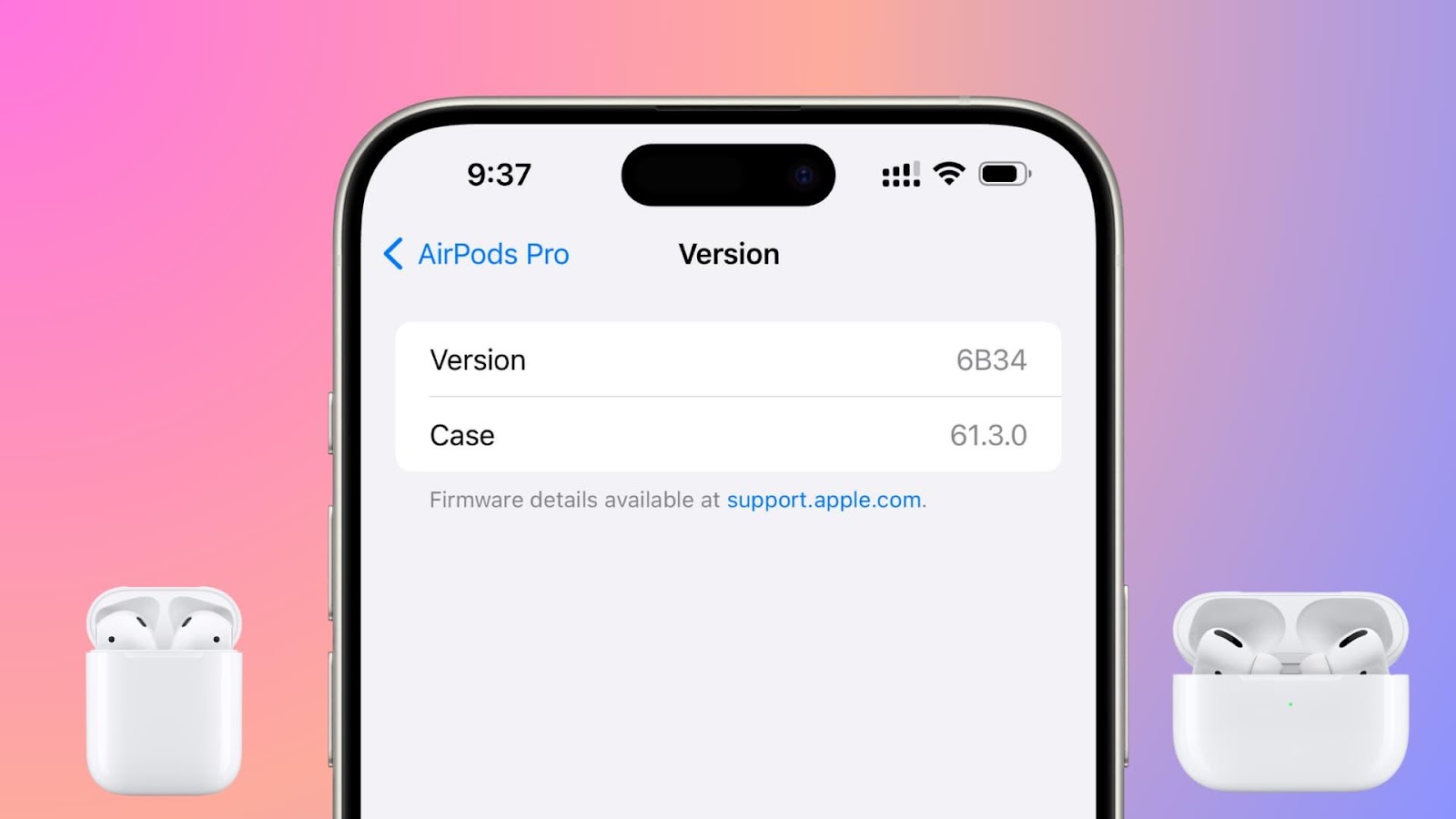
Reset The AirPods

This applies not only to AirPods, but also to other technological devices. Resetting is one of the most effective and simple solutions to the problem. In this scenario, if your AirPods are not charging after trying multiple methods, try a reset, remove the AirPods from the associated device, and it will not change other settings. You only need to put the AirPods back on when you want to use them.
How to Fix The AirPods Case When It’s Not Charging
In general, AirPods can only be charged using the built-in case; however, what should you do if your AirPods case is not charging properly and does not display a light status indicator? This time, I’ll go over how to fix the problem when the AirPods case does not charge.
1. Try to Remove and Reinsert The Lightning Cable
If you use a regular AirPods case and charge via wired connection, try inserting and re-inserting the charging cable into the port. Make that both cable ends are firmly plugged in and that the power source is turned on.

If you can do it with a cordless AirPods case. Check that the case is properly put on its charging base and that the base is connected to a functioning power source.
2. Try to Use a Different Cable, Charging Pad, or Electrical Outlet

Typically, the charging cable or pad wears out with time. This also applies to all other electronic devices; if your power outlet is faulty, the AirPods case will also be unable to charge, even if the cable is working properly.
As a result, the second option is to use an additional cable, charger, and outlet. If this method succeeds, your AirPods will be charged again, and it will be clear that the problem is with the charger, cable, or power outlet, not with your AirPods.
If you believe that your cable or charging pad has been eaten by aging, you should purchase new products or official MFi-certified accessories. There are numerous cheaper options available, however they may be counterfeit and cause damage to your AirPods over time.
3. Clean The Lightning Port
If you have tried all of the methods suggested and your AirPods case still has difficulty charging, you can clean the AirPods lightning port; a dirty Lightning Port can also cause the problem.

There are several safe ways to clean the lightning port; use soft and dry materials instead of water, and avoid using sharp objects like toothpicks or needles to pry the port.
4. Update and Reset The AirPods

The final way, as discussed in the first part, is to reset the AirPods and upgrade the firmware to the latest version.
This manner, you may reduce issues and enhance performance by updating the AirPods firmware to the most recent release. Resetting the device can also alleviate software issues that are preventing the AirPods case from charging.
You don’t need to panic if you know how to fix the problem, which can be caused by a variety of things such as a dead battery, a dirty gadget, or a dirty cable or connector.
You can address the problem yourself following the steps outlined in this post, which include uninstalling and reattaching the AirPods, cleaning, using a new cable, and performing a firmware reset and update. To avoid damage to your device caused by counterfeit products, always use original, officially authorized accessories. With these methods and careful care, your AirPods will always be optimal and ready for use at any moment.
FAQs
- Why aren’t my AirPods charging even while they’re in the case?
The most typical issue is that the charging case’s battery is depleted or the charging connectors are filthy. Consider charging the case and gently cleaning the AirPods and case connectors.
- How do I know if my AirPods are charged or not?]
Check the status light on the case: orange indicates that the battery is charging or not full, green indicates that the battery is fully charged, and no light indicates that the battery has been totally drained.
- Should I clean my AirPods on a regular basis?
Yes. Dirt on the charging contacts may inhibit effective charging. Avoid using water or abrasive cleaning products; instead, use a soft, dry cloth or a cotton swab.
- Can outdated firmware lead to charging issues?
Yes. An outdated firmware version may contain issues that impair charging performance. Keeping your AirPods up to date can help you handle a variety of concerns.
- What if I’ve done everything and my AirPods still won’t charge?
If none of the other options work, try resetting and reconnecting your AirPods to your device. If the problem persists, contact Apple Support or go to an authorized service center.
































.png)