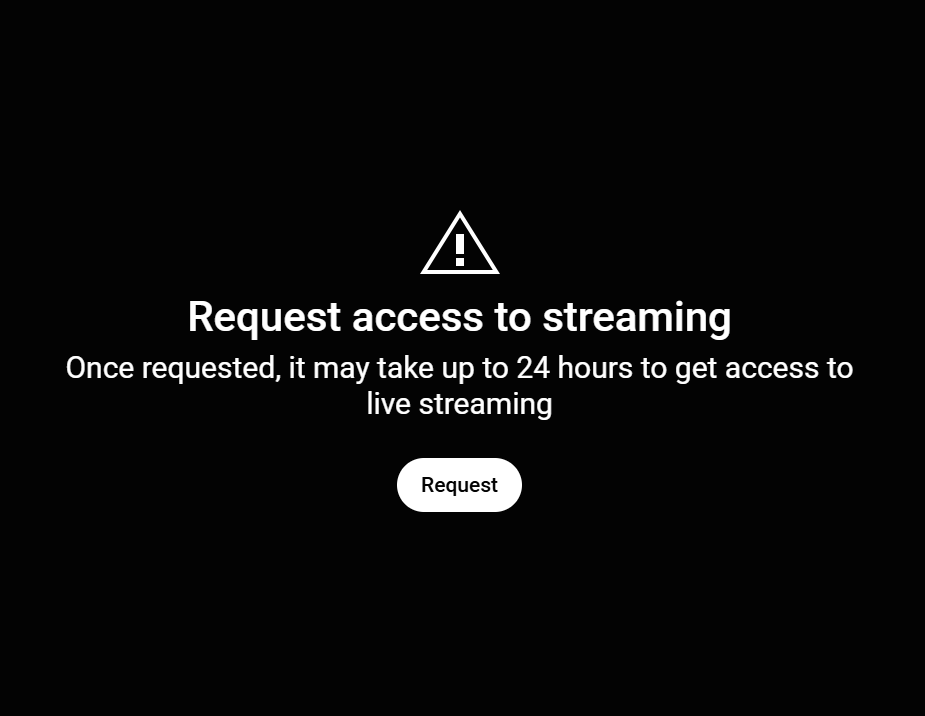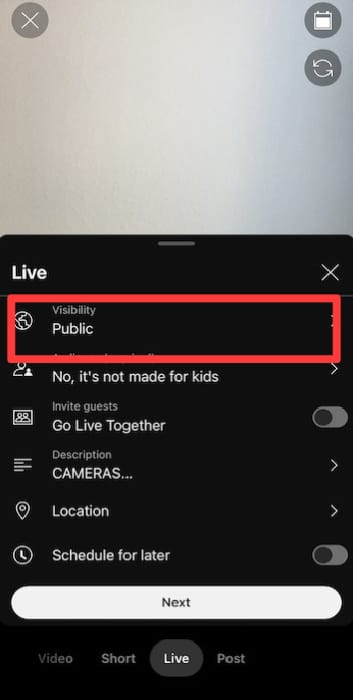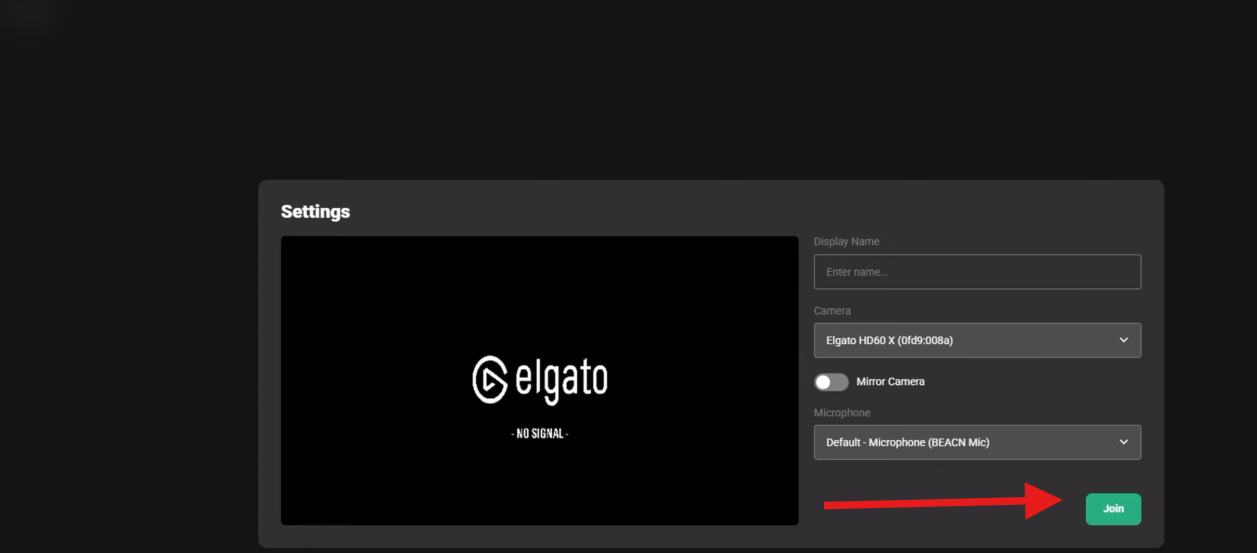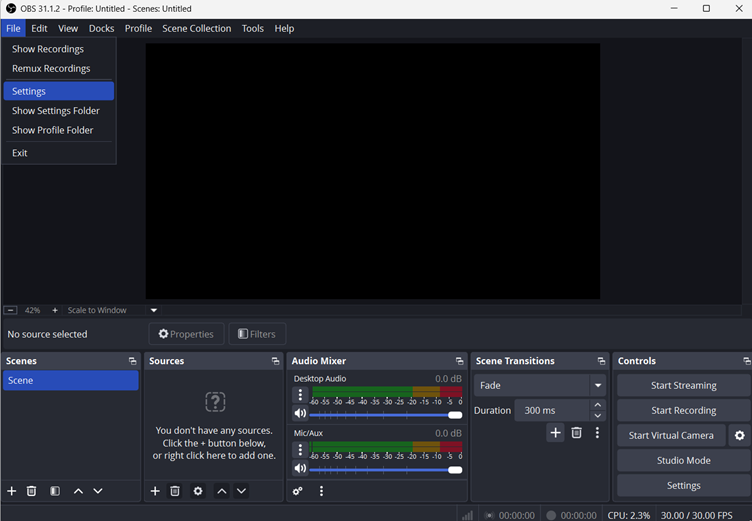Creating and uploading YouTube videos may seem to be an easy task. However, it does not guarantee that your videos will naturally reach the right audience. Optimizing your YouTube video channel is important for achieving the desired keywords. While dealing with the YouTube channel optimization strategy, you might have learned about tags. So, how are tags beneficial to your YouTube videos?
What are YouTube video tags?
YouTube tags refer to descriptive keywords intended to help viewers find relevant videos. Although tags are optional, they help viewers understand the context of your video.
You might have added proper descriptions, titles, and thumbnails to your videos. But, tags are useful metadata that allows the platform’s algorithms to make out the video topic. Your videos will be easily discoverable with the tags. You may choose tags related to your brand, category, or video topic.
YouTube tags are of 2 types- video and channel tags.
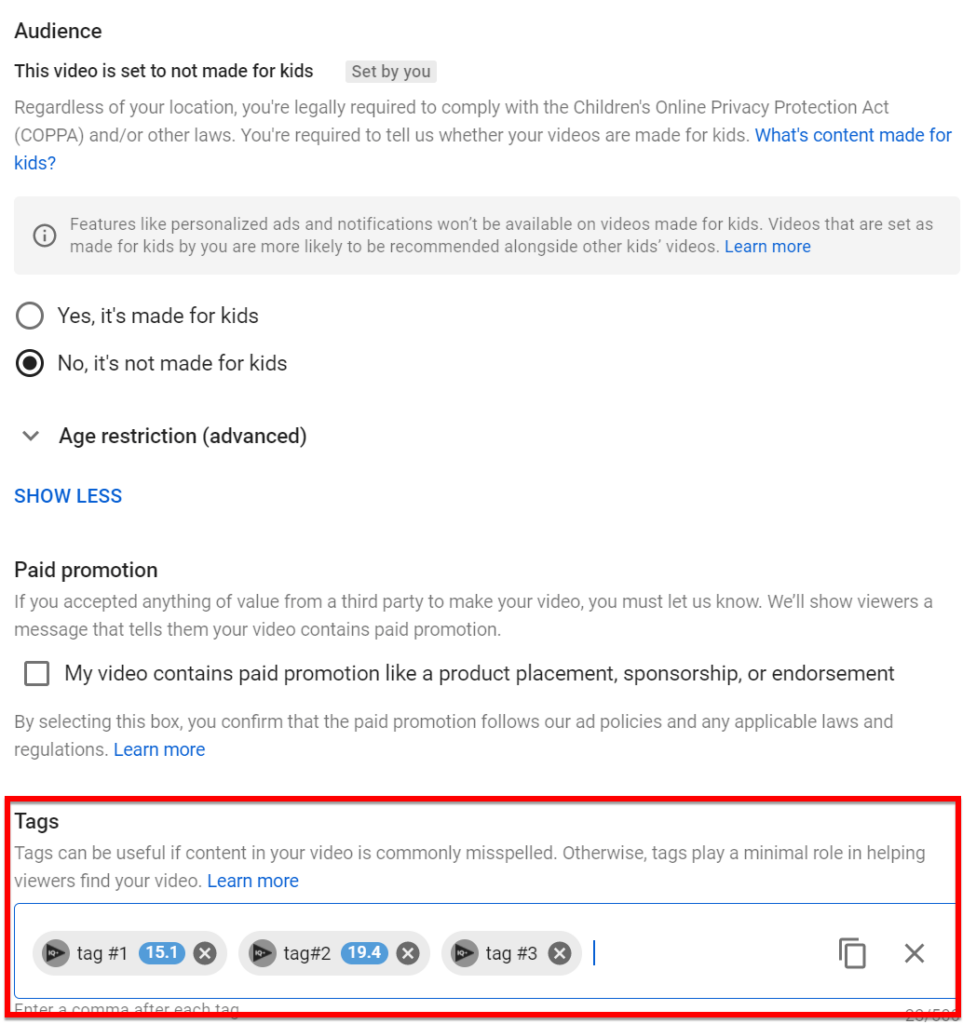
When you upload a video to YouTube, you can find a space for adding tags of up to 500 characters. Keywords in these tags differ from keywords used in the video description and title. You should not stuff your video description with a lot of keywords. It will cause the removal of YouTube videos.

On the contrary, the channel tags enable YouTube to identify the content type of the channel. These tags can be added to the settings of YouTube. These tags also benefit you in your SEO campaign.
YouTube tags are different from hashtags
There is a significant difference between hashtags and tags on YouTube. Hashtags are intended only for hashtag searches. But, tags need to be relevant to YouTube search. For instance, when Twitter users look for a particular hashtag, they find Tweets with that hashtag. YouTube hashtags also work in the same way and allow viewers to watch all the related videos.
On the contrary, YouTube tags describe the video content and enable the platform to understand the subject matter of the video. Tags help YouTube’s algorithms determine the ranking of your video in the search results. But, hashtags just link your video to other videos with identical hashtags.
The maximum number of YouTube tags you can add to your video
YouTube allows you to insert up to 15 tags. However, YouTube video experts recommend adding only 3 to 8 tags per video. Use only the focused keywords for your tags, and avoid dealing with several hashtags.
What’s more, you can use short phrases (comprising 2 to 3 words) as YouTube tags. Too short tags may prevent YouTube from having the right information.
Are tags important for your YouTube videos?
The truth is that tags do not directly influence the rank of your videos. However, you should not overlook them as a YouTube video creator. Google has declared that tags are useful when your video content has misspellings. For instance, automated captioning may not be understandable. So, tags are the best alternative to make your video reachable to the target audience.
Tips for choosing the right YouTube tags
With some tips, you can select the best YouTube tags.
Choose your primary keyword as the first tag
YouTube tries to interpret the first few tags of your video when it ranks content in the organic search result. That is why your first tag must contain the relevant keyword.
Use broader keywords for other YouTube tags. So, these phrases may contain more than 3 words.
Select the most precise keywords to describe your topic
While searching for keywords, you should choose ones that describe your topic. It will enable YouTube to understand the content of your video.
Get inspired by the currently ranking videos
You might have watched the best videos of your competitors. You have to find the tags used by those video creators. So, do your research and identify the right tags for your videos.
Look for synonyms
With the synonyms of your primary keywords, you can increase your reach. For instance, as a travel vlogger, you may add tags like vacation, trip, and travel.
Take advantage of YouTube auto-suggest
Auto-suggestion is an innovative feature to help everyone find the right videos. YouTube will also suggest keywords related to the topic, and it will be more convenient for you.
You may also use online tag-generation tools for your YouTube videos. You have to type the YouTube video URL into the tool’s interface, and it will display several tags for the video. It is now easy to use those tags and make the video more discoverable.
So, these are some strategies for making your YouTube tags.
Track YouTube tags’ performance and effectiveness
Although you have chosen tags carefully, you should monitor their performance. The most important metrics to determine the effectiveness of these tags are-
- Watch time- The duration of watching the video
- Views- The number of viewers of your video
- Traffic sources- The websites or platforms from which your viewers have reached your channel
- Engagement- The number of shares, comments, and likes shows the engagement rate of a YouTube video.
Thus, you can now track the metrics using YouTube analytics tools. Click on the YouTube’s profile picture and select YouTube Studio. The left menu will show the Analytics option.
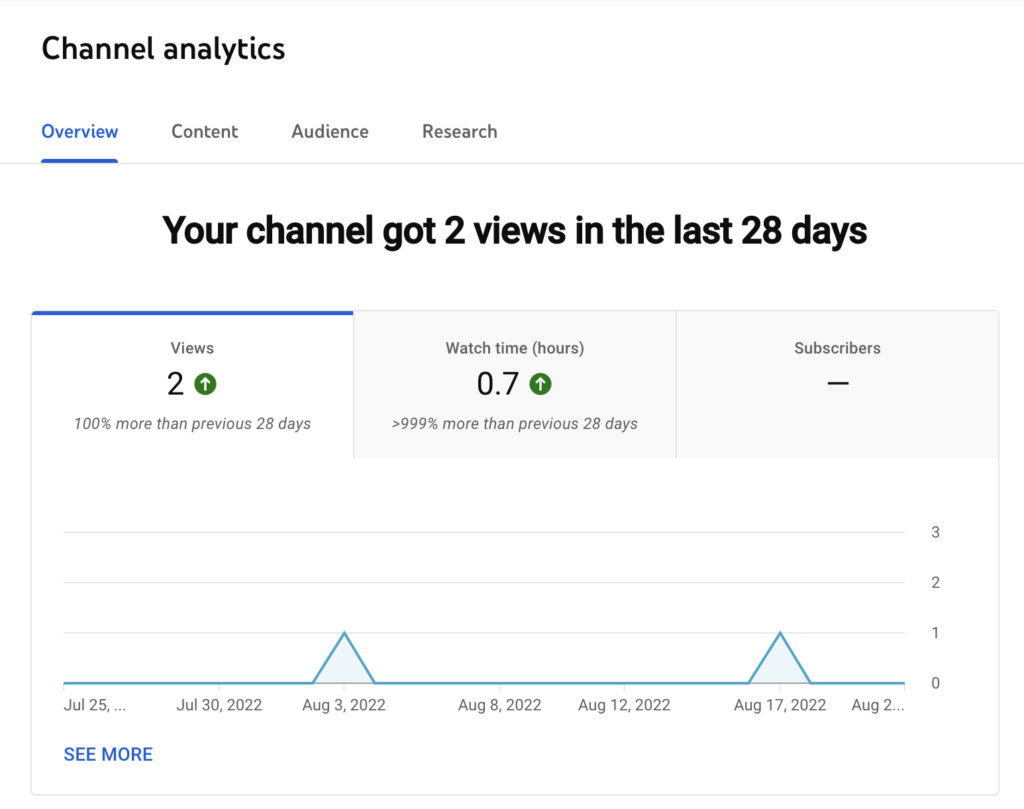
The image shows the number of views and watch time of a video channel in the last 28 days. So, you can also check the video analytics and determine whether your tags work effectively.
Conclusion
YouTube video creators know the importance of tags to make their marketing campaigns successful. YouTube’s algorithms evolve constantly, and marketers need to choose more relevant tags for their videos. With the right tags, you can gain more viewers and subscribers of your videos.
In fact, adding relevant tags to the YT video description and title is the fastest way to boost traffic volume and view count. You can check competitor videos to know how others have used tags for the channel and the content. With the best strategies, you can make your YouTube videos popular.
If you’re optimizing your YouTube content, remember that tags alone aren’t enough – video quality matters immensely. To effortlessly deliver professional-level visuals and boost engagement, a reliable streaming camera can be your secret weapon.

































.png)