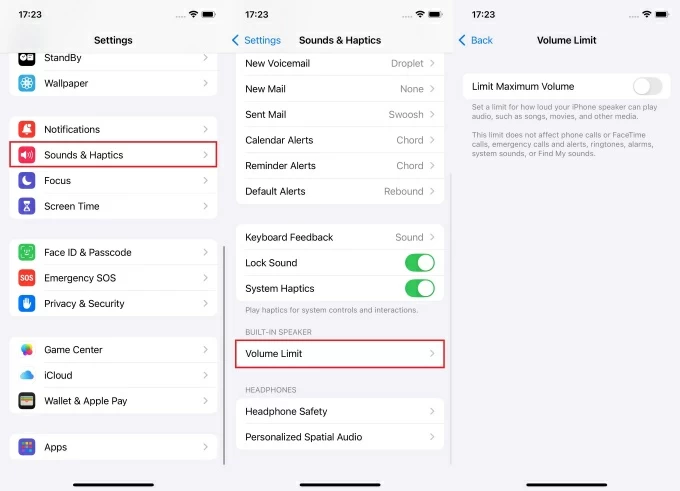Are you a new iPhone user who still cannot understand its functions? Well, it surely can be troublesome, especially when some confusing words suddenly start appearing on the screen. Have you ever seen “Recents” written in front of a contact and wondered what this means?
This article will be a detailed guide for newbies, covering everything from viewing call history to finding recently added contacts and managing them. Let’s dive into the details!
What Does Recent Mean on iPhone Contact?
On an iPhone, the label “Recent” next to a contact means that you have communicated with that contact recently. This recent communication can be in the form of calls, messages, or group texts.
This feature helps users quickly find their latest interactions and navigate through their contacts efficiently. Additionally, whenever there is a new interaction, the function updates, and the previous contact history takes second place.
How to See iPhone Call History?
iPhone usually retains a history of 1000 calls or the call data from the previous 180 days. Here’s how you can view the detailed call history without having to download any external app:
Use the Recents Tab
Here’s how to see the call history from the “Recents” tab:
- Click on the “Phone” option, which is usually present at the bottom left of an iPhone by default
- You will see a “Recents” tab, which is the second option from the left at the bottom of the screen
- Tap this option, and the data from the previous 100 calls will appear on your screen
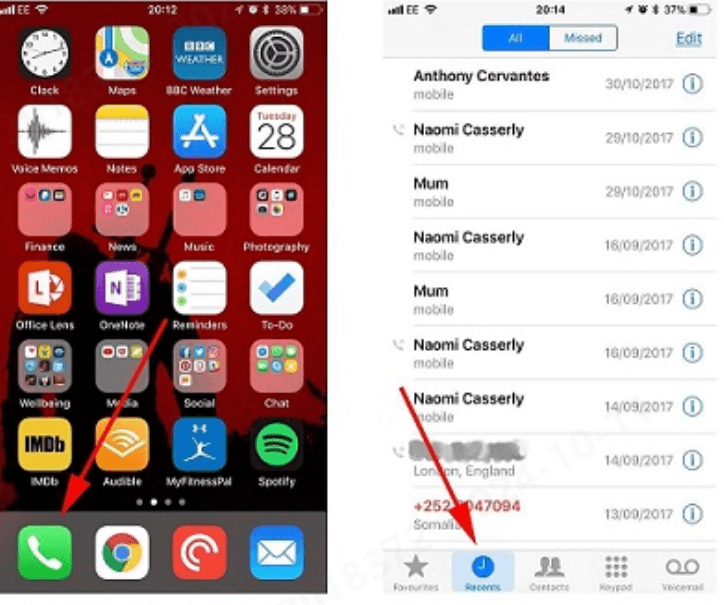
Note: If you are trying to look for a specific contact or call history from an older date, try deleting some of the recent entries that show on the “Recents” tab. This will allow you to view the older calls as well.
How to Find More Details about Recent Call History?
You can also find more details about the call history of a certain contact. Here’s how to do it:
- Go to the “Recents” tab from your mobile phone
- Scroll down to the contact you want to find out the details about
- You will see an “i” shaped icon with a circle around it in front of that contact
- Click on the icon, and all the details, including call length, incoming or outgoing call, and the time of the call, will be mentioned in the detailed information

How to See Recently Added Contacts on iPhone?
Till now, we have discussed the recently contacted numbers, but how to find the recently added numbers? Here are the details!
1. Use Third-Party Apps
Third-party apps like “Recent Contacts New Digits” and “Recent Contacts” can help you find the last contacts added to the iPhone. The first one is free. Once you have downloaded the app, it will show you contacts saved from the newest to the oldest.
On the other hand, “Recent Contacts” costs $2.99 and provides more detailed services. After downloading the app, you can see various options, including the date a contact was added or modified.
2. Use the Shortcut Apps
Accessing the Shortcuts App
The Shortcuts app is typically pre-installed on devices running iOS 12 or later. If you can’t find it, swipe down from the center of your Home Screen to access the search bar and type “Shortcuts” to locate it. If it’s not installed, you can download it from the App Store by searching for “Shortcuts.”
Finding the Recently Added Contacts
- Go to the Shortcuts app and press on the + icon at the top right corner of the mobile screen
- Tap on the “ Add Actions” button and go to the “App” category
- Open contacts and tap on “Find Contacts” action
- You will see a sort-by option there. Select “Creation Date” and sort the order to “Latest First”
- You can also use the “Limit” option to choose the number of contacts that you want to see
How Long Do Recents Stay on an iPhone?
The history of the contacts you have interacted with recently stays on your iPhone for about 180 days. This means the iPhone stores a call history of about 6 months. However, it shows only 100 calls that you have made lately.
Looking for a call history longer than this duration? You can contact your cellular carrier, as those providers usually retain records for a longer period. The time duration varies from provider to provider.
How to Delete Call History on iPhone?
Following are the steps to delete call history on an iPhone:
- Go to the Phone icon from your home screen and tap the “Recents” option
- Then click on the “Edit” button
- You will be provided with an option to “Select” a single contact that you want to delete or erase the entire call history
- To delete the complete history, tap on the “Clear” option and then confirm by hitting the “Clear All Recents” button
- If you want to delete a specific contact history, tap on the red minus (-) icon visible next to that contact. Then click the bin icon, which indicates delete

Want a shortcut? Just go to Recents and then swipe all the way to left on the call that you want to delete
How do I Get My Recent Contacts Back on My iPhone?
An important contact got deleted from your phone mistakenly, and now you’re wondering what to do? Here’s how you can get your recent contact back on an iPhone:
- Go to iCloud.com and log in to your Apple ID
- At the bottom of the window, you will see a “Data Recovery” option
- Click on this option and tap Restore Contacts
- Select Restore Contacts, choose an archived version before the deletion date, and confirm the restore
What Does Recent Mean Next to A Blocked Contact?
There are times when “Recent” also starts appearing next to certain blocked contacts. What does this indicate? It means that the contact has recently attempted to contact you via call but was not successful.
Please keep in mind that blocking a contact only prevents notifications, but it cannot stop that contact from calling you.
Conclusion
The word Recents appearing in front of a contact means that this is the last number that you have talked to. If it appears in front of a blocked number, this indicates that the number has tried to contact you.
You can also find the recently contacted number through your iPhone’s call history. It usually shows 100 previous calls. The phone keeps a history of 180 days. To look for information older than this time, you will have to contact the device’s carrier.
If you’re frequently using your iPhone for calls and important conversations, clear audio quality is crucial. A compact wireless lavalier microphone can greatly enhance your call clarity, ensuring your contacts hear each word distinctly without background noise.
Frequently Asked Questions (FAQs)
1. What are iPhone recents?
Recents is a smart folder on your iPhone that shows your recent interactions with any contact saved on your mobile. This feature helps users keep track of their latest communication with their colleagues or friends. It updates regularly, with the most recent connections showing at the top while the previous one goes to the bottom.
2. How do I manage contacts on my iPhone?
To manage contacts on an iPhone, you must first have your account. Then, you must also set up a default account. For this, go to Settings, click “Contacts, tap on “Default Account” and select your preferred account. Now, you can manage the contacts however you want.
For instance, if you want to save a contact, go to contacts and tap the + option at the top right of the screen. Add all information and the contact information will be saved. Similarly, you can add a contact to Favorites by tapping on Contacts, finding that contact and clicking on “Add to Favorites”
3. How are contacts stored on an iPhone?
iPhone contacts are either stored locally or on iCloud. Local storage usually has a risk of losing your data, while iCloud keeps all the data safe. In addition, you can log in to your account on any device and get access to all the contacts you save using iCloud.
4. Can I use Google Contacts on my iPhone?
Yes, you can use Google Contacts on your iPhone by syncing them through the device’s settings. For this, go to your device’s settings and scroll down to the “Mail” option.
Tap on “Accounts,” then choose “Add Account.” Choose “Google” from the list and sign in with your Google account credentials. After signing in, ensure that the “Contacts” toggle is turned on to sync your Google Contacts with your iPhone.
5. How many contacts can be added to an iPhone?
You can add a significant number of contacts to your iPhone, with the maximum limit primarily determined by the syncing services you use. For instance, iCloud allows up to 50,000 contacts, while Google Accounts can hold up to 30,000 contacts.
You can store unlimited contacts on your iPhone through several accounts. However, you must remember that the device starts slowing down as the number of contacts saved keeps on increasing.


































.png)
.png) Français
Français .png) Deutsch
Deutsch .png) Italiano
Italiano .png) 日本語
日本語 .png) Português
Português  Español
Español